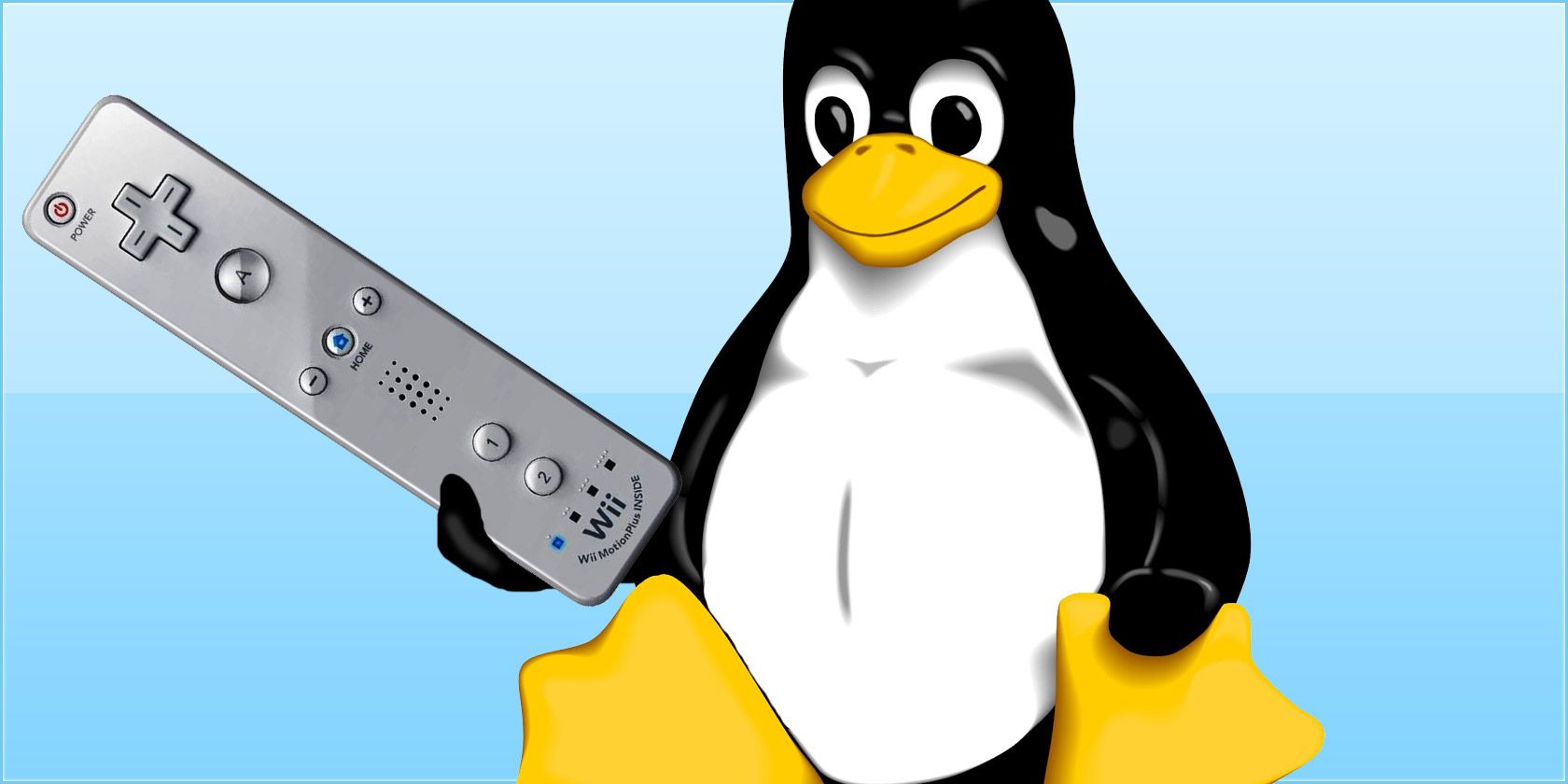Latest Articles

7 Technology Buzzwords That Need To Die
The Cloud. Web 2.0. Meme. What do these words even mean? At this point, hardly anything: they've all switched from being useful terms to pointless buzzwords.

Yay For Choice: 10 Excellent Unofficial Social Apps You Should Be Using
Facebook, Twitter, Pinterest: they all offer official Android apps – but are those really the best mobile experience out there? Many users say no. Good thing there are so many unofficial clients.

Know the Score: Get Real-Time Sports Updates Using Twitter or RSS
Get the scores, and only the scores, of your favorite teams on Twitter, or set up an RSS feed providing you with the scores from a few more leagues. This will show you how.

AntennaPod: A High-Quality, Free Android Podcast App With No Ads
Tired of overly complicated Android podcatchers? Try AntennaPod. This open-source app includes all the features you love and none of the crap you don't.

Science Doesn't Care What You Believe: PopSci Turns Off Comments
Comments can be bad for science. That's what Popular Science argued when it announced it was shutting down its comment section back in September. Do comments undermine science?

How To Use The Power Of Social Networks To Plan The Perfect Trip
Remember travel agents? Me neither! No one knows an area quite so well as the people who live there. Happily, thanks to social networks, you can access those people and discover what's worth seeing.

Replace Reader: 3 Best Desktops RSS Clients for Mac OS X
Bring your RSS feeds back to the Mac. Here are the best programs for the job.
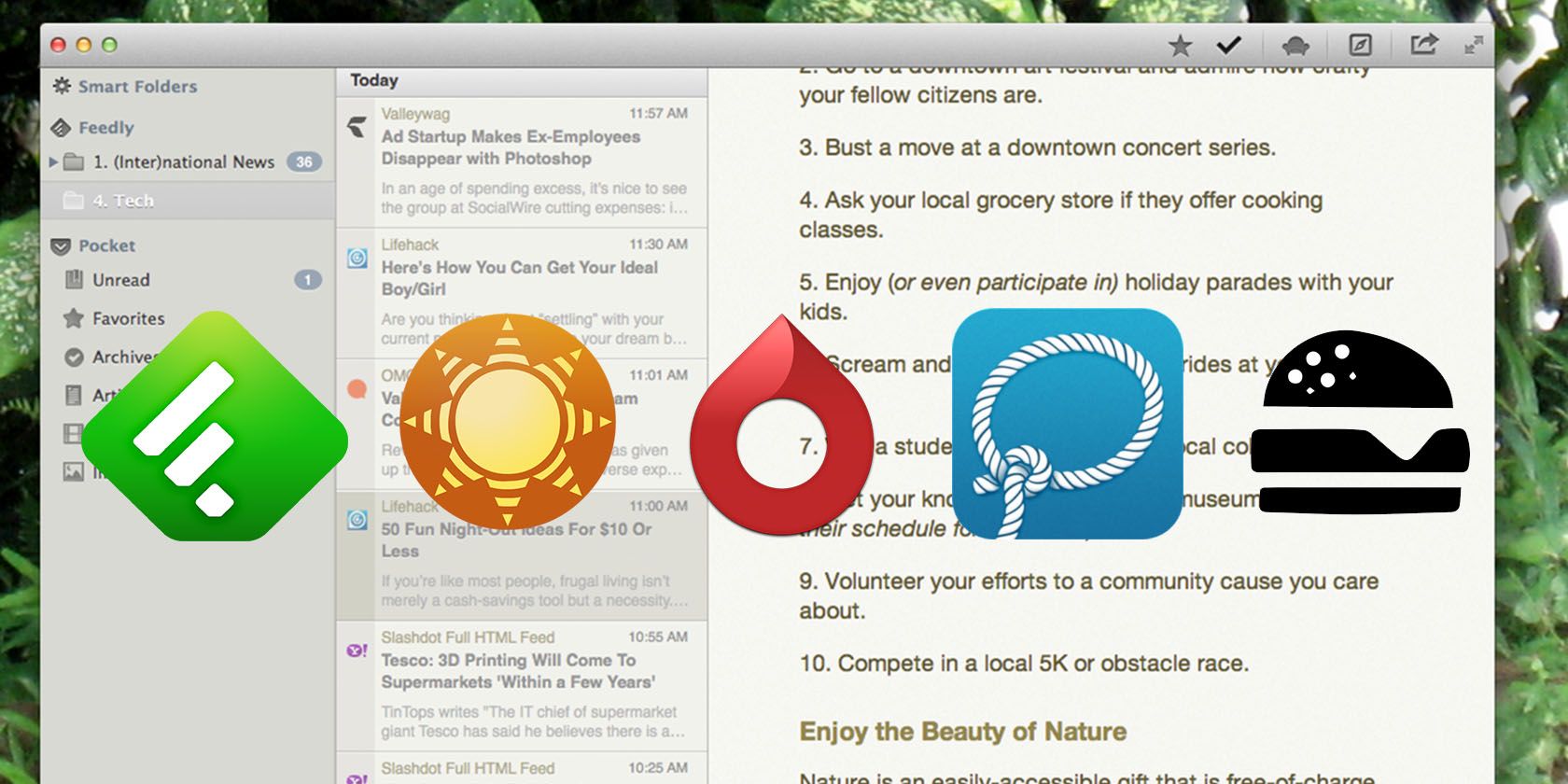
Is ReadKit The Perfect Reeder Replacement For Mac? (Yes)
Still looking for the perfect Mac RSS reader? It's here.
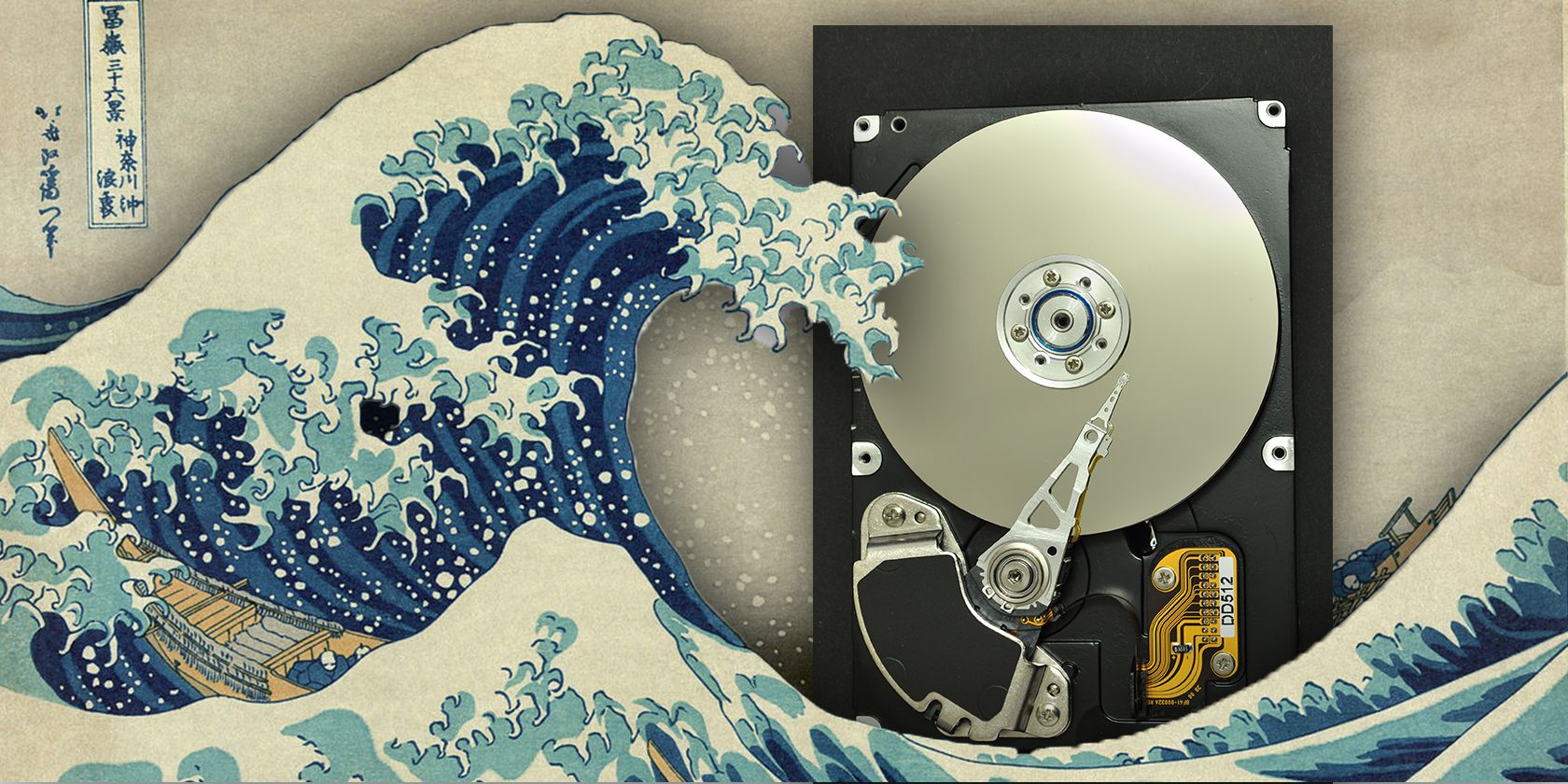
Wash Away Unwanted Large Files with DiskWave for Mac
Not sure what's taking up all that disk space on your Mac? Disk Wave is a free Mac app that scans your drive and shows you where the biggest files are.
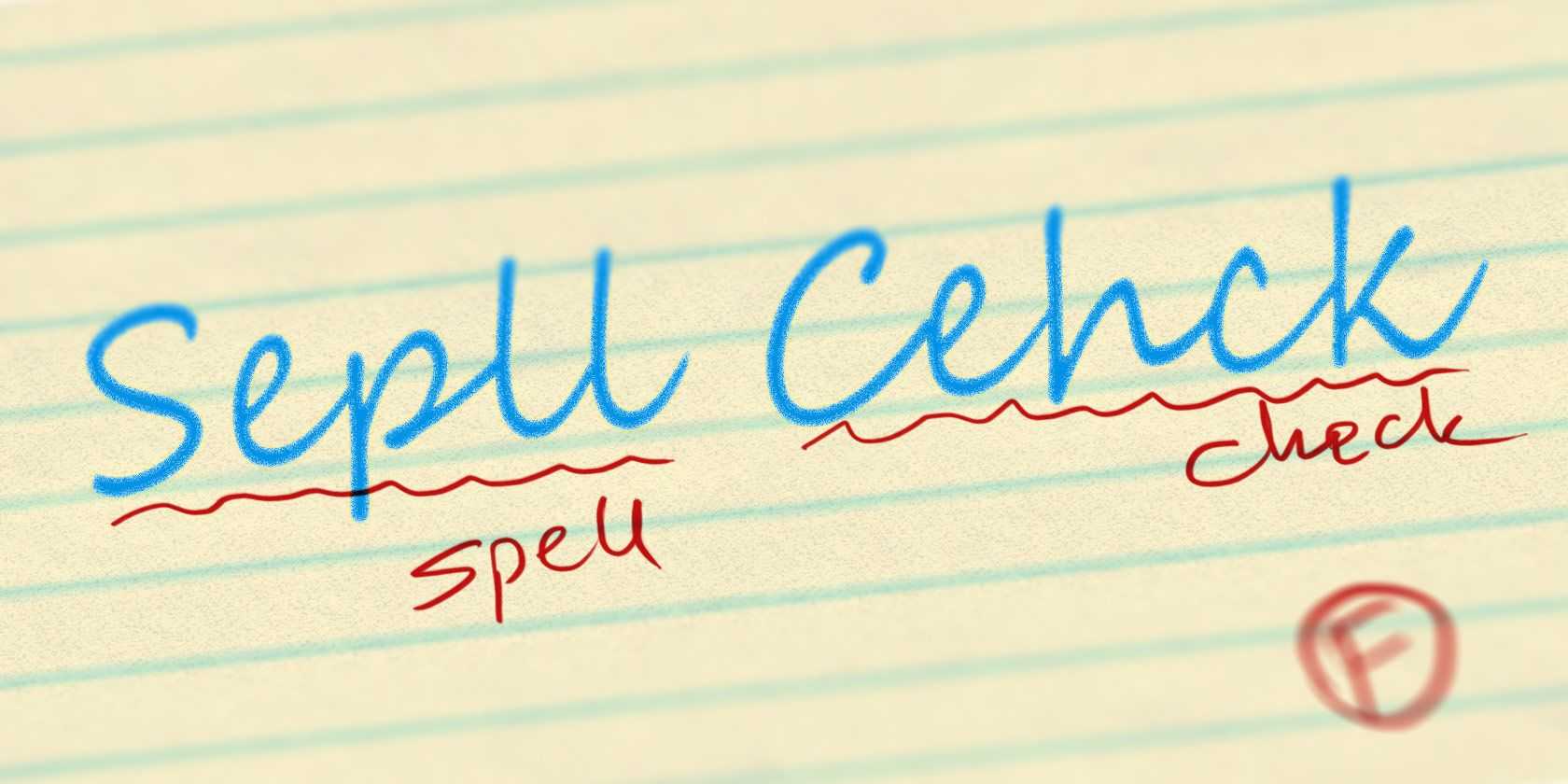
How To Spell Check A Document Without A Word Processor
Still copying text into Word so you can check your spelling? Stop. It's 2013, and spell check is built into everything from browsers to PDF readers.

µTorrent: Still Tiny, Still Powerful, and Still the Best Torrent Client
Do a Google search for "BitTorrent Client" and it will come up first, but is µTorrent really the best client out there? In short: pretty much. Few other clients match µTorrent for features, which is odd because as a 1.1 MB portable app, µTorrent is one of the smallest clients out there. Although it comes with ads -- which you can turn off -- and a cluttered interface -- which you can customize --it still has long been among the most popular torrent clients out there – so much so that BitTorrent Inc bought it out.

Bring Mac's Best Window Management Features To Windows
Bring Mac-style window management to Windows. If you've ever been jealous of features like Expose and Spaces, BetterDesktopTool is here to bring them to your PC.

Become a Boss on Craigslist With These Apps and Services
Sellers on Craigslist usually want to sell as quickly as possible, meaning if you find an item before anyone else you're more likely to actually get it. Job searches, similarly, offer an advantage to the quick. So be the quick. A variety of apps give you super powers when it comes to Craigslist. If you love the things you find on Craigslist, but hate the process of actually finding them, these are the tools you've been looking for.

Ant Video Downloader: Dead Easy Tool For Downloading Online Video [Firefox, IE]
Download videos from almost any streaming site in just one click. The Ant.com Video Downloader is an extremely simple extension for Firefox and Internet Explorer that makes downloading videos from sites like YouTube and Vimeo easy – and tries to work with every video site on the web.

Plugged Into Life: Why This TechStars Alum Moved On From Her Startup To Sell Mexican Candles
A year ago Kelly James was wrapping up her time in the prestigious TechStars Boulder startup incubator, pitching her consignment web application to investors in New York City and Los Angeles. Now she's living in Mexico, selling candles, and loving it. She has gone from being a plugged-in startup head to ditching her iPad, quitting Facebook, and otherwise trying to figure out her relationship with technology. This is her story.

SurfEasy Private Browser: Portable USB VPN-Enabled Browser On A Card [Giveaway]
Email, social networks, banking: many of the things we do online require some level of security. This is relatively secure on your own devices, but what if you need to use these services on a public computer? It's a good idea to avoid doing so at all, but sometimes that's not practical. And that, my friends, is where SurfEasy's Private Browser comes in.

The Evolution Of The Podcast -- How A Medium Was Born [Geek History]
Some say they're already old-fashioned, others argue they're more popular than ever. Whatever your take on podcasts, you have to admit: they've democratized broadcasting, and provided people with a smorgasbord of things to potentially listen to. But where did podcasting come from? The history of podcasting is really the combined history of three different technologies: compressed audio, RSS feeds, and portable music players.

Control Your MacBook Keyboard Lights With Lab Tick
Taking control of the backlight on your Macbook Pro or Air keyboard isn't hard: newer models specifically devote keys to the purpose. That wasn't always true, however. Before the addition of keys for the job, there was basically no way to control the lights behind the keys manually. Newer Macs may allow you to manually turn the light level up and down, but the sensor still takes control when it feels like it. Lab Tick lets you turn this off, and does a bit more.
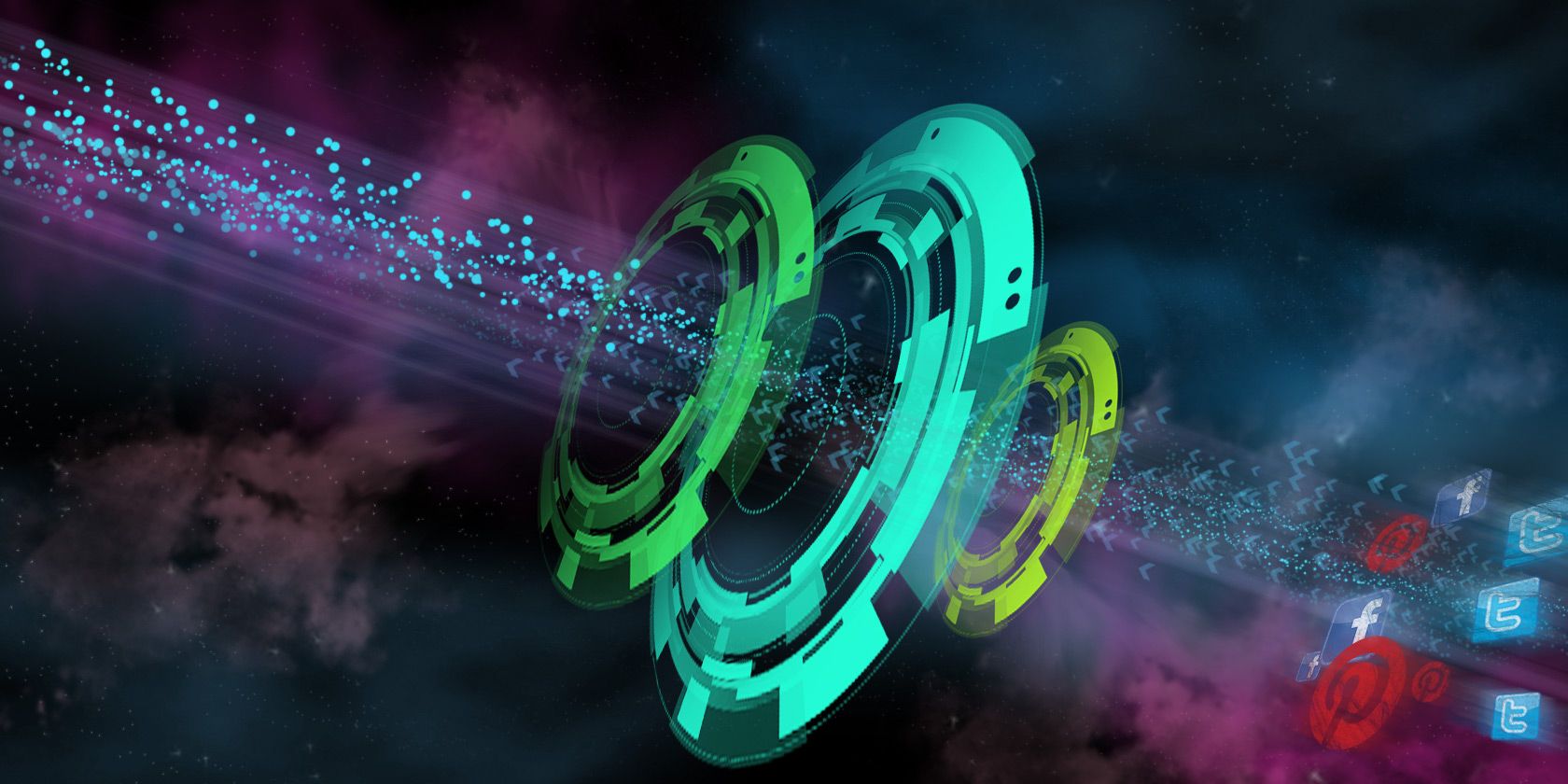
TimeWarp Redirects Distractions, Keeping You Focused [Chrome]
Automatically teleport yourself to a productive site every time you try to visit a site you know you shouldn't. TimeWarp may be simple, but it's effective at reminding you to stop procrastinating – sometimes so subtly you'll forget you even wanted a distraction.