About James Bruce
James has a BSc in Artificial Intelligence and is CompTIA A+ and Network+ certified. When he's not reviewing hardware and producing YouTube videos, he enjoys LEGO, VR, and board games. Before joining MakeUseOf, he was a lighting technician, English teacher, and datacenter engineer.
Latest Articles

How to Get Full Access to American Netflix Selections on Your UK Account - With Any Device!
A common complaint about UK Netflix (and it's competitor LoveFilm, though I still maintain the selection and interface of Netflix is far superior) is that the updates are so infrequent that the choice of movies quickly gets tiring. On the other hand, the flagship Netflix service in the US is immense and is regularly updated. Today I'm going to show how you can get access to all the US movies through the use of a VPN.
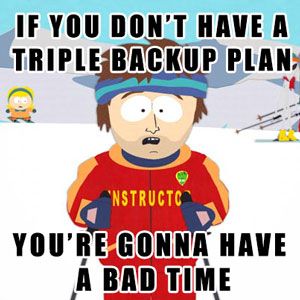
The Ultimate Triple Backup Solution For Your Mac [Mac OSX]
As the developer here at MakeUseOf and as someone who earns their entire income from working online, it's fair to say my computer and data are quite important. They’re set up perfectly for productivity with my favourite apps and preferences. That’s why when my hard drive ground to a halt yesterday, I got a little bit panicky.
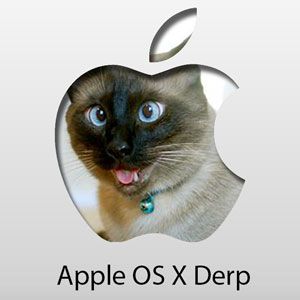
4 Apple OSX Interface Elements That Really Annoy Me [Opinion]
Contrary to popular belief, I'm not a Apple fanboy. I don't think I need to make excuses for advocating Apple as I have been known to do on occasion, but regardless, even us so-called 'fanboys' detest some of the nonsense that Apple comes up with. Here's 4 user interface elements from OSX that really irk me.

Reddit Photo Clock for iPad: The Greatest Productivity Killer Ever
Reddit Photo Clock is a typical photo-frame clock app for the most part; but it pulls images from Reddit for your delectation, and that makes it 9000 times more awesome than any other photo clock app out there. Read on to find out exactly why you want this app, now.

5 Great YouTube Videos To Learn About Real Japanese Culture
Japan has always been considered a bit weird when it comes to culture. On the one hand, Western TV would have you believe Ultimate Warrior and Human Tetris are like the Japanese Olympics, up there with classic cultural icons like ninjas and Samurai. On the other you have the Japan-obsessed who believe every anime has artistic merit and nothing is more beautiful than white-faced geisha.
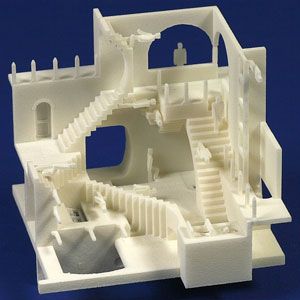
9 Apps To Easily Make 3D Printable Objects
One of the problems with 3D printing is getting a hold of things to print. You can of course download pre-made objects from a variety of places like Thingiverse; but if you want something unique and made by you, that's where things get a little difficult. Here are 9 quick and easy apps for making something a little more unique.

5 Ways To Bypass The UK Pirate Bay Block
A recent UK high court ruling from a case brought by the British Phonographic Industry (the UK version of RIAA) means that The Pirate Bay is now inaccessible from many ISPs, with BT and remaining ISPs set to follow suit in the weeks to come. It's a similar case in other European countries.

4 Ways to Make Your Blog Pay Real Money
Writing a popular blog, getting famous, and then living off the Internet from a desert island beach are faily common dreams for many aspiring bloggers. With the advent of content management systems such as Wordpress which make it incredibly easy to get a professional looking websites up and running in no time - full of sophisticated features - the only thing really holding you back is your talent.

Make Your Own Monsters & Learn 3D Sculpting With 123D Sculpt [iPad]
Sculpt is specifically made for the iPad - and is free for the time being. Sculpting is a natural fit for the iPad touch interface, and the app is an incredibly powerful way to realize your most horrific nightmarish creature designs, or simply as a fun creative exercise.
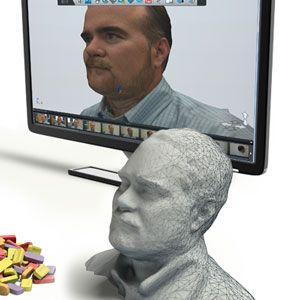
Turn Photos Into 3D Models With Autodesk 123D Catch [Currently Only Windows]
With the 3D printing revolution officially under way, the problem remains of how to get actually get a digitized 3D representation of something. You could start from scratch, using something like Google Sketchup, but I'd be lying if I told you it's easy to create anything reasonably complex. Instead, it would be great if you could just take some pictures of a real life object, then somehow auto-magically transform that into a 3D model.

GetMeCooking Recipe Plugin For Wordpress Gets Your Recipes the Exposure They Deserve
Posting recipes on a blog is something many of us do. This plugin called GetMeCooking makes it easy to manage and present your recipes in a nice and search engine friendly format, as well as automatically gives your recipe the chance to be listed on the Getmecooking.com recipe directory too, linking back to your site in the process.

The Various Technologies That Go Into a Website
The Internet is amazing, I think we can all agree on that. But have you ever sat down and thought how on earth a website actually makes its way to your computer?

Pocket - The Ultimate Digital Bookmarking Service
As Bakari previously reported, the well loved Read It Later - which enabled users to save articles to read later from a bookmarklet or various apps it was integrated with - was discontinued and replaced with a new, free service called Pocket. Let's take a closer look at Pocket today and what makes it the ultimate digital bookmarking service.

5 Essential Technology Podcasts That Geeks Should Listen To
If you're reading this, I'm betting there's a good chance you quite like computers, the Internet, or technology in general. A few weeks ago, Dave showed you 10 websites that all geeks should bookmark. This week, I'd like to introduce you to 5 technology podcasts you should all add to iTunes. Some are new, some are old favorites - all are awesome.

How To: Setup A Premium VPN Service For The Ultimate In Online Security [Windows]
The online world is fast becoming a dangerous place. A premium VPN service is a small price to pay for the ultimate in online security, allowing you to both download what you wish and avoid being snooped on. Today we show you how to set up one such service, BTGuard, a torrent-friendly premium VPN service.

Make Easy Accurate Floorplans With MagicPlan [iOS]
MagicPlan is one of those rare apps that makes you realise how incredible technology is. In short, you take pictures of your room, and it gives you a floorplan. It's remarkably easy to throw something together, and for someone like me who obsessively rearranges furniture, it's fantastic. The app is available for any iOS device with a camera.

5 Of The Most Successful Kickstarter Projects Ever
Kickstarter has undoubtedly changed the world, enabling regular Joes to fund development and production for creative projects that interest them. while helping the creative types bypass the typical venture capitalists, costly bank loans, or soul-destroying publishing companies. Today I'd like to highlight 5 of the most successful Kickstarter projects ever.

How To AJAX-ify Your WordPress Comments
By default, the WordPress commenting system is woefully inadequate. You could switch to a third party system like Livefyre or Disqus, but if you’d prefer to keep everything in house or some other kind of customization going on, then posting comments by AJAX is the least you should do.
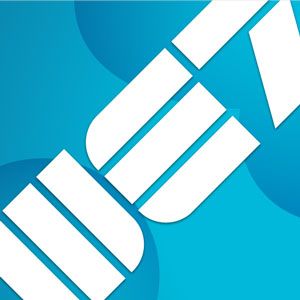
WE7 - Your Personalized Free Streaming Radio [UK Only]
WE7 is a new streaming radio service that's just launched in the UK, with web and mobile apps that provides personalised playlists. The available content is the same as Spotify but without the bloated media player. Head on over to we7.com to start streaming now, or read on for the full review.

Introducing Paper, A Simply Beautiful Sketchbook App [iPad]
Paper by Studio Fifty Three (iTunes link), which is admittedly a rather un-Googleable name for an app, is the ultimate in distraction-free simplified idea sketching. Your options are ridiculously limited - but that's part of the beauty. The brushes, available via in-app purchases with only the basic fountain pen free, feel wonderful.

