Latest Articles

Write & Preview Markdown In Style With LightPaper [Android]
A text editor should not get in your face. The more you notice it, the worse it is. The best ones are nearly invisible, staying out of the way and letting you become one with your prose. For an application as simple as Notepad, that's easy. But it becomes a trickier proposition if you're trying for this level of simplicity while still offering advanced features like Dropbox sync and instant Markdown preview. LightPaper is a $2 text editor for Android that rises to the challenge.

Tile Tabs for Firefox: Letting You Use The Full Potential Of Your Wide Screen
There's a reason the new Chromebook Pixel, an expensive high-end machine, uses a 3:4 aspect ratio rather than widescreen 16:9. It's because the Web is vertical. Webpages scroll up and down, but most of us have widescreen machine these days. As a result, most websites have generously proportioned margins – basically, just wide swaths of blank background, showing nothing. Sometimes that's nice, but sometimes you might want to use all of those pixels more productively.
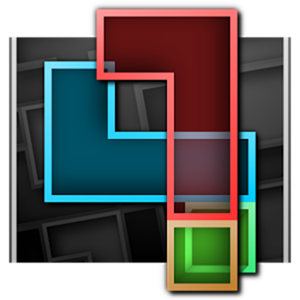
Quantro - The Best Tetris Alternative For Android
I can't remember the last time I wrote an entire MakeUseOf post about a single game. But here I am, dedicating this whole post to tell you about just one game, because it's that good: Quantro for Android. You won't find mention of it on the Quantro page, but it's a Tetris clone. It's not just a dumb clone, though - it's even better than the original. They can't tell you it's Tetris, supposedly because of copyright issues, so here I am to lay down the truth.

What I MakeUseOf - Jonathan Smiley, ZURB Partner & Design Lead
Tools are awesome – if you read MakeUseOf, you probably agree. But the latest isn’t always the greatest. Rather, the greatest is whatever helps you get the job done, saves time, and just plain works. One good way to find those excellent tools is to see what an actual person uses in their daily life to get stuff done. Read on to see what Jonathan Smiley, a partner and a design lead at ZURB uses to get things done.

Adobe Photoshop Express for Android: It's Free, But Is It Any Good?
Photoshop is not just a strong brand. In the world of photo manipulation, it's pretty much the only brand. When your product's name becomes a verb ("photoshopping" images), that says something. But there's a reason it's such a strong brand - on the desktop, it is very, very good. So naturally, when looking to review the free Android version of Photoshop called Photoshop Express, I was expecting to be wowed by something at least as awesome as Snapseed.

What I MakeUseOf: Greg Wiens, Creative Director At Corel
Tools are awesome – if you read MakeUseOf, you probably agree. But the latest isn’t always the greatest – rather, the greatest is whatever helps you get the job done, saves time, and just plain works. One good way to find those excellent tools is to see what an actual person uses in their daily life to get stuff done. Read on for a detailed review showing how Corel's Creative Director gets work done.

No More Space On Your SD Card? Try Clean Master For Some Quick Relief
Even with a capacious 16GB SD card, I sometimes find myself running out of space on my Android phone. That usually happens due to my penchant for backing up – I have lots of Titanium Backup archives taking up space on my device, not to mention two or three ROM images (also known as "nandroid backups") at any given time. Throw in the occasional 1080p video taken with the device, and things can get awfully crowded in a hurry.

Write, And Let The World Revise Your Work With Prose.io For GitHub
Traditionally, writing is a solitary affair. It's just you and the screen, or a piece of paper. Man versus text in a battle of wills, wits, and emotion, until suddenly – you're done. Now it's time to show the world, to put your text out there and watch what happens. But in these digital times, that's not the only way to go about writing.

NFC Task Launcher: Make Your Phone Smart And Location-Aware [Android]
For me, a big part of a smartphone being "smart" is about automation - my phone should know when to switch Wi-Fi on and off on its own; it should be smart enough to be silent when I want it to be silent, and to ring at other times. Generally, it should just do what I want it to do without me having to remember to fiddle with settings throughout the day. There are a few ways to accomplish that.

What I MakeUseOf: Interviewing Roee Adler, Chief Product Officer At Soluto
Tools are awesome – if you read MakeUseOf, you probably agree. But the latest isn't always the greatest – rather, the greatest is whatever helps you get the job done, saves time, and just plain works. One good way to find those excellent tools is to see what an actual person uses in their daily life to get stuff done. Read on for a frank, detailed, and quite nerdy interview (with a computer museum inside).
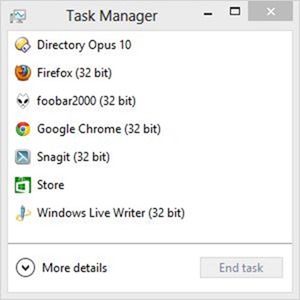
The Windows 8 Task Manager: A Gem Hidden In Plain Sight
While many parts of Windows 8 are debatable (maybe Modern is the future; maybe it's not), one element of Windows 8 that has undergone a massive overhaul and made it unequivocally more awesome is the humble Task Manager – that modest window that helps you bail out of trouble whenever you hit Ctrl+Shift+Esc.

Dribbble: A Treasure Trove of Visual Inspiration & Excellent Designers
The Web circa 2013 is a very visual place. Websites with glorious imagery abound, whether it's photo blogs like The Big Picture and friends, or sites like Pinterest that lets users create a visual archive of stuff they like. Then there are all the mobile apps we carry around in our pockets, be they Android or iOS. These have to look pretty too, from icons to screen layouts. If you're interested in the professional side of this aesthetic explosion, you should check out Dribbble.
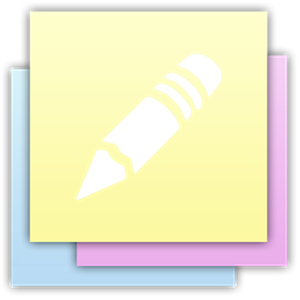
Who Knew An Android Phone Has Screen Space For Floating Sticky Notes?
You may often come across a small detail you’d like to remember when you’re out of the house. If you have an Android device, you can always save it into Evernote or OneNote for Android; but personally, sometimes I find these apps an overkill, and end up emailing myself a single line instead. With Floating Stickies, a free app for Android, I may no longer have to do this.

Learn To Build Your Own Furniture With These Impressive Carpentry & Woodworking Resources
Few things are as satisfying and relaxing as making something new with your own hands. Programming comes close, at least for me (and I've recently offered some tips on learning to code), but it's still quite different. Typing just isn't the same as clamping planks of wood together, drilling holes and watching something you've envisioned (or planned out in SketchUp) come to life. But where's a good place to start?

Cerego - A Powerful Learning Service That Tries To Make You Smarter [500 Reader Invites]
Learning is a subject often fraught with frustration, angst, and pressure. But it really doesn’t have to be that way. The traditional school system, conceived long before the advent of computers and modern learning methodologies, isn’t really the best way to learn. There are many tools and methods that improve on what’s available in most schools today, but in this post I’d like to introduce you to one specific contender called Cerego.

MakeUseOf Tests: What Is The Best Android Keyboard?
In this follow-up to our post from 2011 featuring 6+ fantastic Honeycomb keyboards, I’d like to take a good hard look at four of the most popular and well-regarded sliding keyboard. Call it a “keyboard death match” if you’re feeling particularly nerdy today. To test all four keyboards, I’ve picked the same text and swiped it out without making any corrections. Let’s see who’s the most accurate – It’s science!
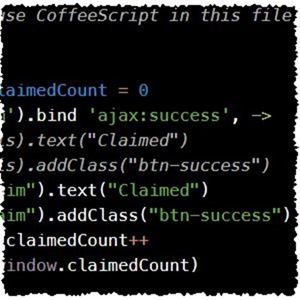
8 Tried & True Tips For Learning How To Code
Skilled programmers have been in high demand for years now, and it doesn’t look like that demand is about to go down anytime soon. But even if you don’t intend to make a living as a professional programmer, being able to code proficiently is going to come in handy in any computer-related job – even as a manager. But if you’re reading this, I probably shouldn’t have to tell you why becoming a coder is a good idea. You already know.
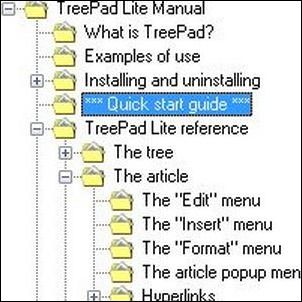
Keep All Of Your Notes Organized And Off The Cloud With Free, Portable, Treepad Lite
In these heady days when everything seems to be cloud-based, is there still room for a lowly desktop note manager? I think there is, and we covered quite a few of these over the years - WikiPad, Zim, and more recently, ResophNotes. Today, it’s time to take a look at an oldie - a free, portable utility Treepad Lite. It’s a classic, but it received its most recent update back in 2009. Is that because the developer lost interest, or because at version 4.3, it’s just deemed "done"?

Harness Morse Code Shortcuts to Control Numerous Computer Actions
Ah, the humble keyboard key. Each computer user has over a hundred of them at his disposal, but most of us don’t give them a moment’s thought (except, maybe, to hunt-and-peck if you’re not a touch typist). Using the keyboard almost exclusively is one of the hallmarks of the skilled computer user, but even the nerdiest of users is usually limited to just typing and using hotkey combinations. But what if there was another way to use your keyboard?

Capture Vintage-Looking Images Through Old Virtual Cameras With Retro Camera [Android]
Who doesn’t like taking photos with their smartphone? Of course, taking the photo itself is usually just half the fun. The other half (the “larger” half, some would say) is applying funky effects to those photos. Apps like Instagram and FX Camera make it easy to apply beautiful effects to your images, and often have creative names for those effects like "Willow" or "Orton". Retro Camera is very much like those two apps.
