About Dan Price
Dan joined MakeUseOf in 2014 to use his knowledge of technology to educate and inform millions of MUO readers.
From Android phone tips and tricks to the inside scoop on social media and streaming services, you’re sure to find something among Dan’s hundreds of articles to help you with tech problems, both big and small.
In addition to seeing him on the pages of MUO, you might see him on the show floor of tech conventions around the world, like CES in Las Vegas.
Prior to his career as a tech writer and editor, Dan was a Financial Consultant.
Latest Articles

Create a Futuristic Kitchen With These 7 Smart Devices
It's hard to know where to draw the line between useful and gimmick when discussing smart home devices for the kitchen, but these devices are sure to impress!

5 Awesome Sites to Exchange or Buy Tickets for Sports, Concerts, and More
There are plenty of sites on the side where you can buy, swap, and exchange other people's unwanted tickets. Here are five of the best.

4 Reasons Password Managers Aren’t Enough to Keep Your Passwords Safe
Password managers are valuable in the ongoing battle against hackers, but they don't offer sufficient protection on their own. These four reasons show why password managers aren't enough to keep your passwords safe.

10 Essential Apps to Supercharge Your New Chromebook
You've just bought a new Chromebook. But what apps do you need to install to turn it into a productivity powerhouse? Here are out top 10 essential apps to install on a new Chromebook.

Use These Great Twitter Tools to Manage Your Feed
If you follow hundreds or thousands of people on Twitter, there's probably a lot of crap in your feed. But with these four Twitter tools, you can get everything cleaned up in no time.

Prefer Dark Themes? 7 Tips to Make Your Windows Desktop Even Darker
Dark colors can help with eyestrain and they're stylish too. A dark Windows theme is a good start. We show you how to make your Windows desktop as dark as possible.

The 5 Best Accessibility Tools in Microsoft Office
Microsoft has equipped Windows and Office with accessibility tools for dyslexic and visually impaired users. We'll show you how you can use these tools to create more accessible and digitally inclusive documents.
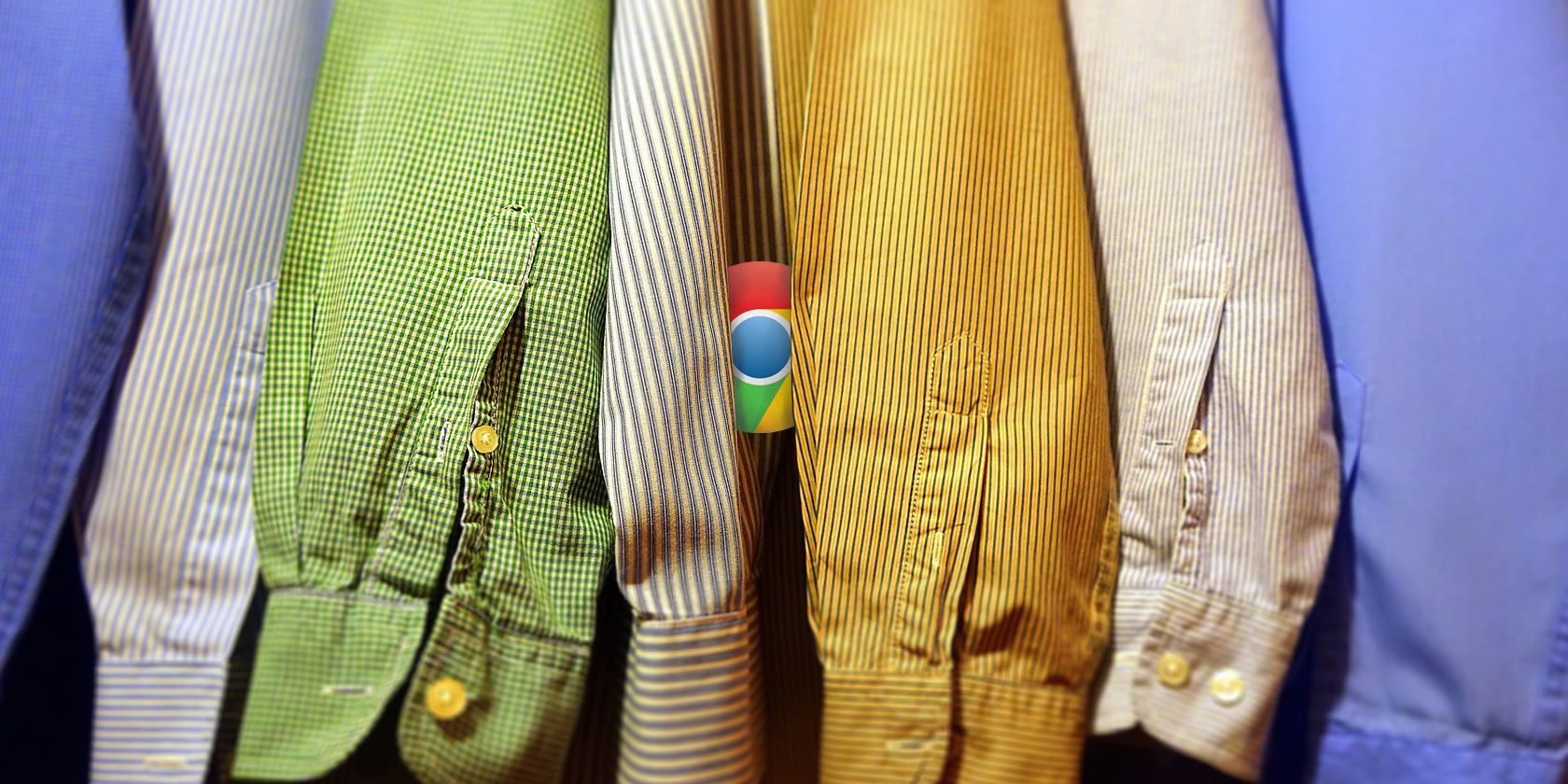
10 Hidden Google Chrome Pages and What You Can Do With Them
Chrome holds more secrets than you might expect. Presently, you can access more than 60 hidden Chrome URLs and 15 debugging tools. We'll show you the 10 most important ones every power user should know.

Everything Wrong With the New Spotify Web Player
Did you know Spotify has now given its Web Player a makeover? Well, we say "upgrade," but this feels more like a downgrade. Here's why.

How to Cut Your Cable Bill in 5 Simple Steps
Cable TV can be expensive. So if you want to shave some dollars off your monthly expenditure, keep reading, as we share the five simple steps to cutting your cable bill.

6 Reasons to Upgrade Your Wireless Router
Is your wireless router old and outdated? You may be missing out on several newer features that can improve your connection quality and make your life easier.
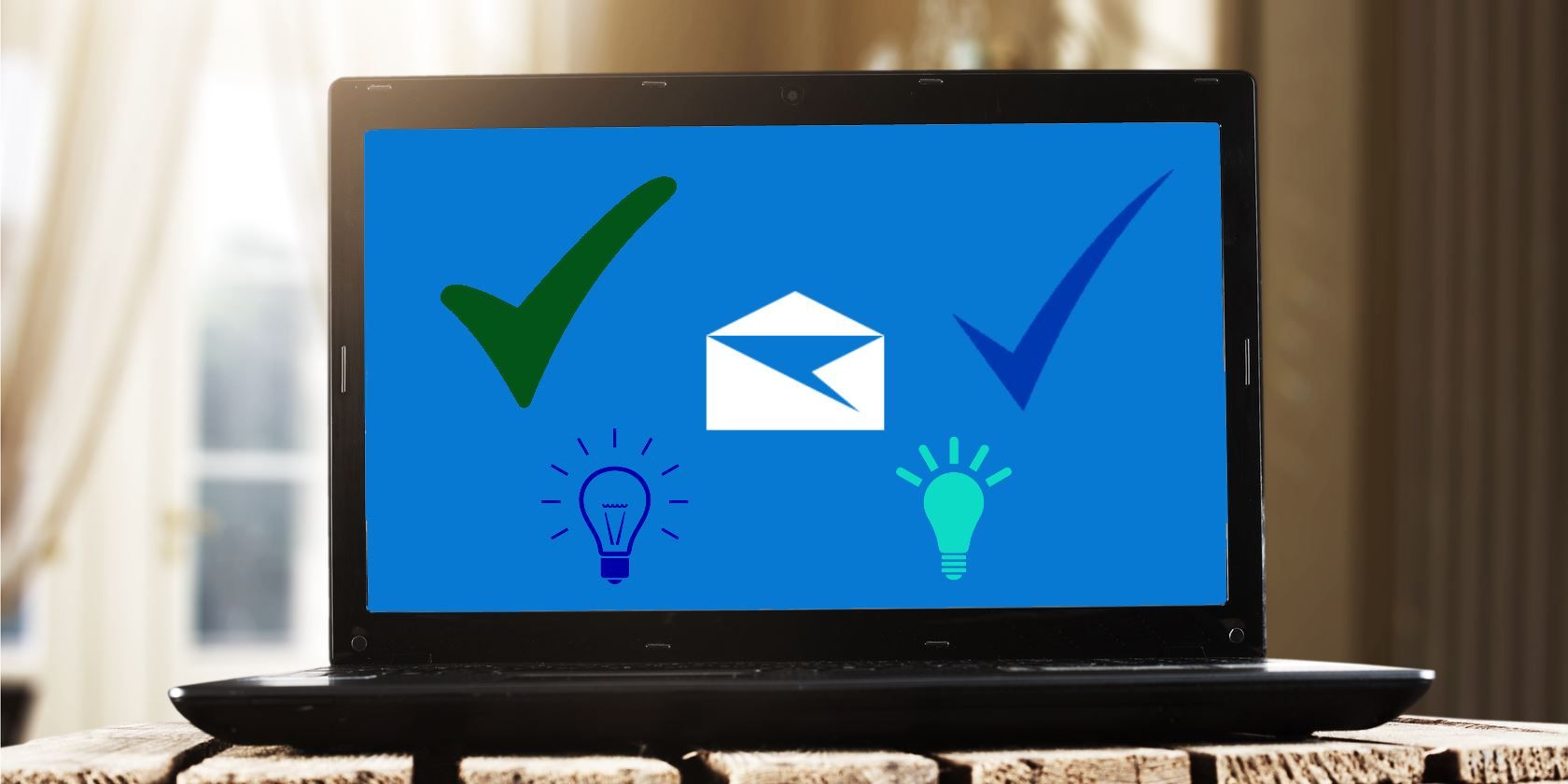
7 Superior Windows 10 Mail Features You Probably Didn't Know About
The Windows 10 Mail app has matured into a competitive desktop email client. We show you seven smart features you have to know if you want to be a power user.
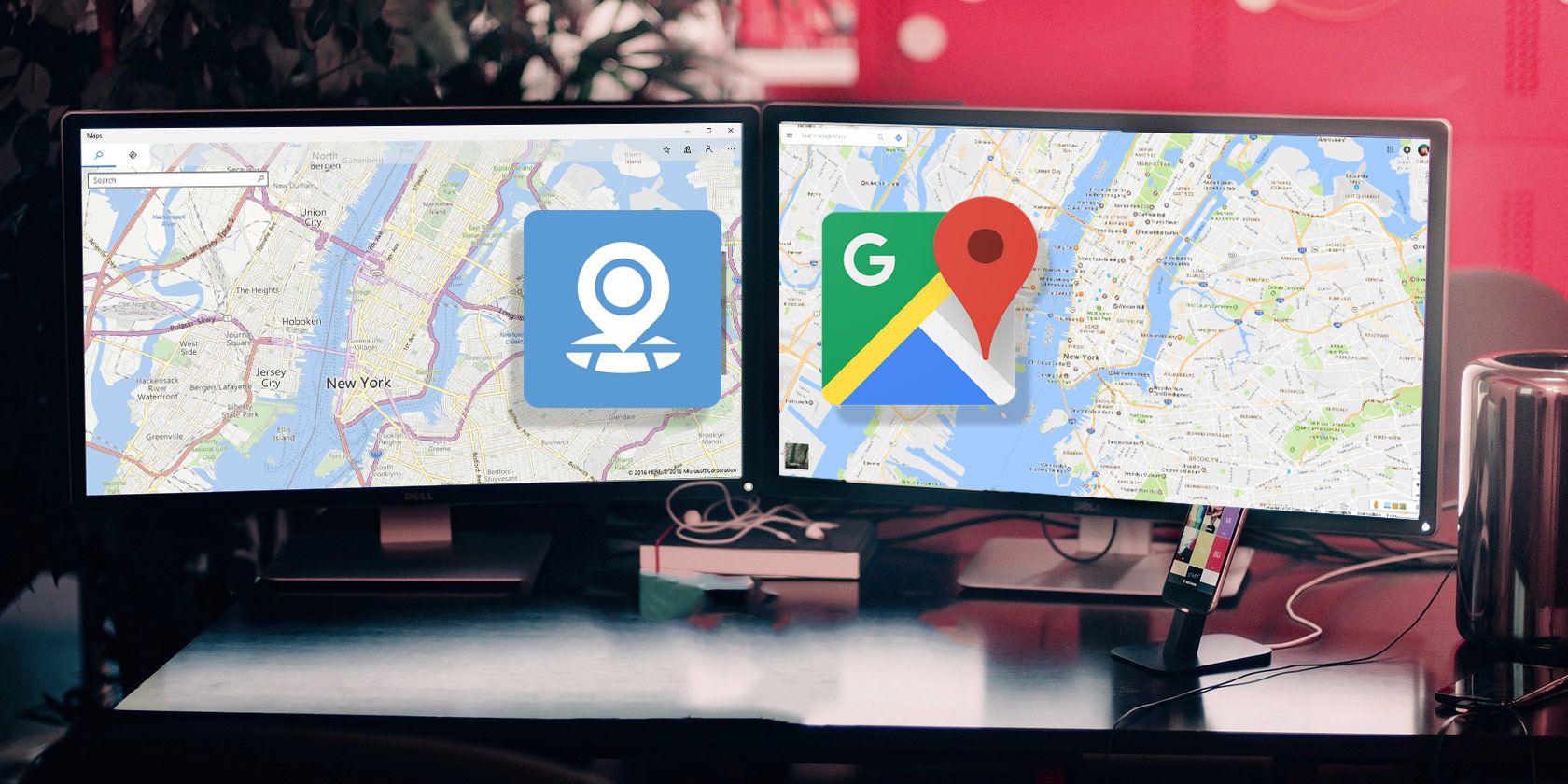
Windows Maps vs. Google Maps: 7 Features Windows Does Better
It's time for the Windows 10 Maps app to step out of Google's shadow. We show you seven tricks that will turn you into a power use of this awesome app.

The 5 Best iTunes Alternatives for Windows
iTunes is bloated and slow. We show you five fantastic iTunes alternatives for Windows that let you play music and manage your iDevice.
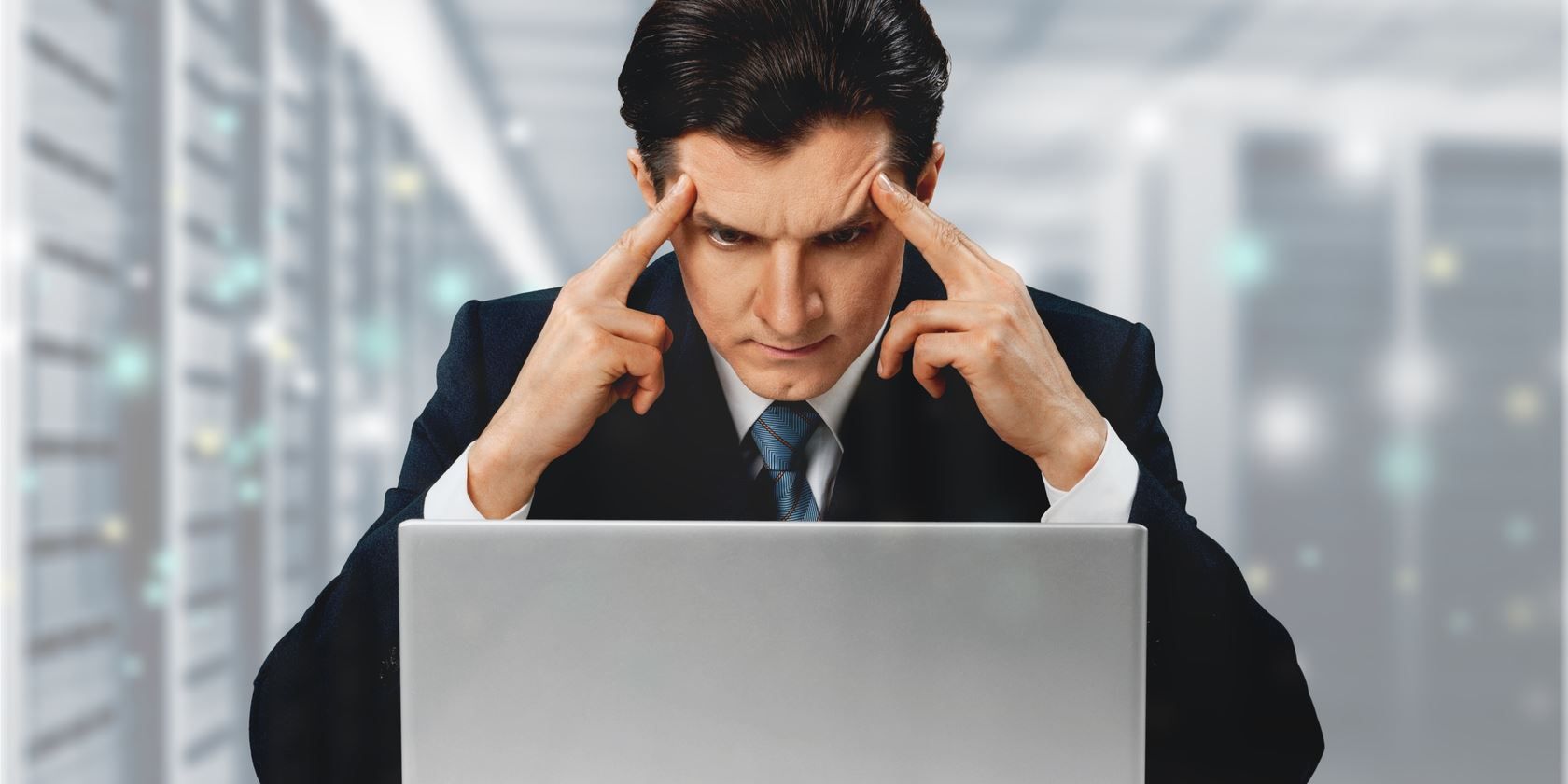
8 Windows Store Trivia Games You Should Be Playing
Who doesn't love a good trivia game? Here are a variety of the best trivia games available in the Windows 10 store!

Should You Use PDF or Microsoft Office Documents? The Pros and Cons
Ever wondered what's so special about PDF files? Should you ever not use a PDF document? We compared PDFs with other Microsoft Office document formats and explain when to use what.

5 Impressive Alternatives To Animoto That Will Help You Make Slick Home Videos
Do you find yourself making a lot of slideshows? Here are five awesome alternatives to Animoto that'll help make your life easier.

10 Sites To Add Amazing Effects To Your Photos
In years gone by, you had to be a skilled Photoshop user if you wanted to add amazing effects to your photographs. Not anymore, just check out these 10 great web apps.

Supercharge Your Windows 10 Calendar With This Guide
The default Windows 10 Calendar app is worth your time. It can sync with Google Calendar and Outlook. Here we show you how to get the most out of it.


