Latest Articles
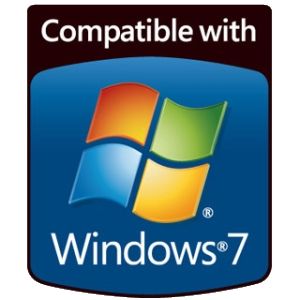
Program Compatibility Assistant: Why You Might Need It & How To Get Rid Of It [Windows]
Microsoft has a knack for persistence in ensuring that any applications you download on the Windows OS meet their compatibility standards. Some of you may be very thankful for that security measure and others may find it intrusive and completely unnecessary. I've personally avoided it in every way possible, but I'm sure there are others out there who are making good use of it.

How To Tweak The Visual Effects In Windows 8
Well, my upgrade from Windows 7 Home Premium to Windows 8 Pro hasn't been the smoothest one, but at least I'm slowly figuring things out. One thing that should be considered criminal is that Windows no longer offers the Classic or Standard themes. You know, the flat gray taskbar with the fading, blue window titles? I need my Windows looking like 98. I've never been a fan of XP's glossy default style, and don't get me started on Aero.

Comodo IceDragon Combines Comodo Internet Security With Firefox Browsing
Over the years, I've tried a few modified builds of the Firefox client. Pale Moon is one of my favorites. It's an alternative that really slims down on resources and pulls some weight off the bones of Firefox. The internet security gurus at Comodo have their own build of Firefox floating around, and it's called IceDragon. IceDragon is a version of the Firefox browser with enhanced tweaks for performance and Comodo security. It's worth a look.

Get Rid Of Those Annoying Browser Toolbars With Toolbar Cleaner [Windows]
Maybe it's a trend that is quickly coming back, or just coincidence and bad luck on my part, but I've noticed an alarming amount of new freeware applications coming bundled with toolbars. The only browser toolbar that I've ever found even remotely useful belongs to StumbleUpon. I can only shake my head at the rest. Even in recent MakeUseOf articles, I've had to warn users about opting out of toolbar installations.

Songr - An Amazing Way to Search, Stream, & Download Music [Windows]
While Spotify is the successor to well-known names like Napster and Kazaa (though not P2P and well… legal), those of us that are still stubborn and prefer a solution to download music or stream without interruptions desperately search for a respectable alternative. Service-specific applications, like Groovedown, don't do the trick for me. Relying on a single service to harbor your obscure musical interests doesn't always pan out.

2 Third-Party Applications That May Change The Way You Play League Of Legends [MUO Gaming]
If you haven't heard of League of Legends, why not? Recently, it was crowned the most popular game online (based on usage statistics) and more than eight million people tuned in to watch their Season 2 World Championship. With more than 30 hours played this week, it's safe to say that I'm addicted. There's good reason, too.

2 Lesser-Known & Portable Alternatives To CCleaner [Windows]
If your argument is that CCleaner is the best resource to cleaning out Windows' junk and temporary files, then I won't be the guy to argue with you. I've even made a post in the past complimenting and appreciating all of the Piriform applications, as I believe they are some of the best on the entire web. That being said, there are those of you out there who have no interest in using CCleaner.

GeekUninstaller Will Uninstall Programs You Thought You Couldn't [Windows]
When it comes to third-party uninstallation software, everyone knows of Revo. It's often considered to be the top of that class. However, many alternatives exists and it's great to offer the MUO audience a choice. After all, you can never have too many ways of removing things you don't want. None of us like bloatware.
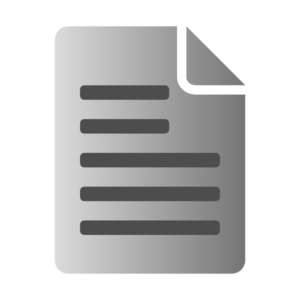
2 Minimalist Text Editors You Have Probably Never Heard Of [Windows]
Aside from being preferably based on brisk loading times, some applications just don't require too many resource-intensive features. Minimalist applications are tiny and clean, and as long as they get the job done then you won't find me complaining. Text editors can be a great example of this type of software, and in this post I'd like to show you two of my favorite.

7files - A Powerful Browser For Your Files & Folders [Windows]
One of Windows' long-time shortcomings is the performance of Windows Explorer. If you don't know what Windows Explorer is, it is the face of Windows. It's what wraps around this skeleton of code and allows us to see our desktop, browse our files, and more. It's the visuals of Windows as you know it. Even on Windows 7, it has yet to be perfected. With the release of Windows 8 coming up pretty soon, you can expect a lot of changes to Windows Explorer.
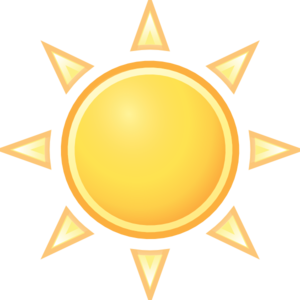
sWeather - The Best Portable Weather Tracker In Your System Tray [Windows]
For the past couple of years, one of the first extensions that I'd get for a new browser installation is one that can track local weather. With services like iGoogle dead, I just need a way to quickly eye what conditions in my area are going to be like. Firefox and Chrome both have a lot of great extensions in that area, so it's a no-brainer. For something as important and as frequently-checked as the weather, I'd really prefer the browser not to be a dependency.
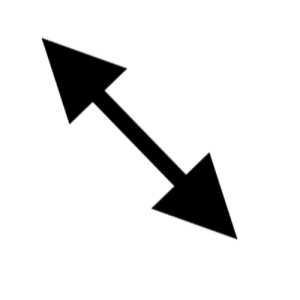
Free Image Resizer - An Effortless Way To Resize Images [Windows]
As spoiled as it may sound, having to open a bulky image manipulation software like Paint.NET or Photoshop just to resize an image seems a little inefficient. If the single functionality that you require is to simply resize, there are easier ways to go about it. Being able to quickly resize an image benefits me in several ways throughout a day.

GraalOnline Is A Zelda-Like MMO Adventure For Kids [MUO Gaming]
GraalOnline is a game that heavily lends from the style of gameplay from arguably the series' best game: The Legend of Zelda: A Link to the Past. That's a title that you'll see in many gamers' top 10 lists, and practically every list of the best RPGs of all-time. If you prefer older, retro-style games next to today's set of RPGs, this is the type of game you'd be recommending to your kids!

BlueStacks Lets You Experience Android From The Computer
Back in January, BlueStacks was introduced to MUO readers in an article that provides similar alternatives to the emulation software. Since then, the development of BlueStacks has progressed in a way that, in my opinion, blows the other two right out of the water. BlueStacks has officially joined my circle of "holy grail" software like Dropbox and Steam. If you've never used BlueStacks before, it's a way to bring the Android platform to you right from your desktop or laptop.

Piriform's Suite of Tools Puts You In Control Of PC Maintanence [Windows]
Individual tools such as CCleaner and Defraggler have received their fair share of attention here at MUO, and deservingly so. As a bigger picture, Piriform (the brains behind those two pieces of software and others) has really solidified their name in the world of PC maintenance and optimization, and they continue to push out awesome tools that remain updated. For years, these guys have kept our systems in top shape.

The 2 Best Sites For Finding Public Ventrilo Servers
Though often viewed as obsolete next to newer software like Mumble, Ventrilo is still my favorite way to communicate with friends in (and sometimes out if) online gaming. It's a VOIP software that I'm incredibly comfortable with and it takes no more than 5 minutes to learn to use. One of the major inconveniences of the Ventrilo platform is finding a server to do your venting on in the first place.
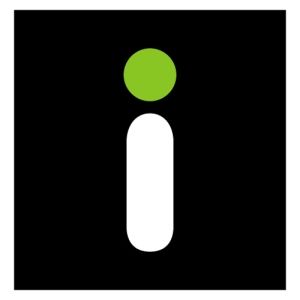
MyImgur Lets You Use The Best Image Host Right From Your Desktop [Windows]
Hugely thanks to internet superpower Reddit, Imgur is definitely regarded as the web's most elite all-purpose image host. The website's emergence took a huge chunk out of similar sites like Tinypic. Imgur just does free image hosting better. The look and feel of the uploading interface is so much nicer than other sites in the same class and it'll definitely help when you aren't barraging users with ads.

Power Up Your Copy & Paste Functions With These 2 Tools [Windows]
There are a lot of ways to trick out your Windows clipboard. Some of the most common revolve around the idea of extending the clipboard so that it can hold numerous different things for you to paste. We've done an article before about some of the best clipboard managers, so if that interests you then check those out.

The 3 Best Websites to Create Shortened URL Bundles
With Twitter being the main credit to its success, URL shortening is a trend that popped up recently and is probably here to stay. A newer twist that I've noticed emerging are URL bundles, a way to take multiple links, crunch them through this special and new kind of URL shortener, and have the service generate a single URL to represent those multiple links.

Clover 2 Turns Windows Explorer Into Google Chrome [Windows]
Since XP, and it seems that it'll continue on through 8, one of my biggest gripes about the Windows OS is how inefficient and unstable Windows Explorer proves to be. And so far, with what I've seen in Windows 8, the visual "enhancements" continue to get worse and worse. Luckily, third parties step in where Microsoft seems to have failed every now and then.
