Latest Articles
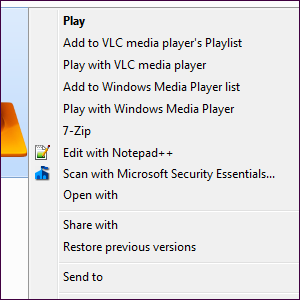
Make Windows 7 Faster By Removing Context Menu Entries
Windows 7’s context menus can become cluttered over time, filled with different options from the various programs you’ve installed. Worse yet, badly behaved context menu entries can add delays before the context menu appears, slowing you down and making you wait every time you right-click a file or folder. Even if it pops up quickly, you might want to remove some context entries just to tidy things up.

How To Shut Down Windows 8
Windows 8 brings the biggest changes to the familiar Windows interface since Windows 95. The Shut Down option isn’t where you’d expect to find it – in fact, the entire classic Start menu and Start button have been removed. There are a variety of ways to shut down Windows 8, and you’ll need to know at least one of them if you want to shut down a Windows 8 PC.

How To Customize The Orange Bar Menu In The Firefox Browser
Firefox’s interface is completely customizable, including its orange Firefox menu button. You can change its name or color to anything you want – you can even set a custom background image or add your own logo. After you’ve tweaked the look of the button itself, you can easily customize the options that appear when you click the Firefox menu button. To make most of these changes, we’ll be editing Firefox’s userChrome.css file.

Manage And Tidy The Windows 7 System Tray
Every Windows user has seen the Windows system tray (also known as the notification area) become cluttered over time. We’ve covered disabling distracting desktop notifications in the past, but what if the icons themselves are the problem? With Windows 7, Microsoft has included a variety of tools that put you in control over which icons appear.

What Is the Benefit or an Online/Cloud-Based Anti-Virus?
It seems like all the apps we use on our computers are migrating to the cloud these days. Email, chatting, editing documents and pictures – increasingly, we're using cloud-based solutions for almost everything.. There are even cloud-based antivirus solutions that run in your browser. Online antiviruses can be useful, but they’re no replacement for an installed antivirus program – antivirus is one area browser-based apps just don’t cut it.

When Power Saving Fails: Fixing Windows 7 Hibernation Issues
When you use the hibernate shut-down option, Windows 7 saves the contents of your computer’s memory to disk and powers off the computer. If your computer can’t hibernate or isn’t resuming from hibernation properly, there are a variety of possible problems -- including a particularly obscure bug you'd never think to check.

Secure Your Dropbox, Google Drive, or SkyDrive With BoxCryptor [Giveaway]
Cloud storage services like Dropbox, Google Drive, and SkyDrive are slick and easy-to-use, but security is always a concern. If someone gained access to your account, they could view all your files. Encrypting your files protects them from prying eyes – if your account gets hacked or one of the service’s nosy employees snoops around, they won’t be able to view your files without your encryption password. Encryption can be hard to use, but BoxCryptor makes it easy. This week we’re giving away 25 copies of BoxCryptor’s Unlimited Business edition – that’s $2500 worth of software licenses!
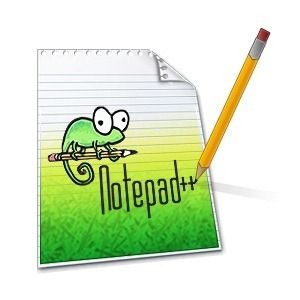
Quickly Edit CSV Files With Advanced Find & Replace Tools in Notepad++
Notepad++ is an extremely powerful (and free!) text editor. Its find and replace tools can do everything from a simple search and replace in a single file to a regular expression-based search and replace across thousands of files at once. Notepad++ is particularly ideal for quickly editing and changing data in CSV files, but it’s also amazing for editing HTML, CSS, TXT – or any other type of file that can be opened and edited as text.

How To Make Text Easier To Read In Windows
Most of us spend hours reading on the computer every day, but our computers probably aren’t optimized for reading. The text on our monitors may not be sharp enough or may be too small, especially if we have high-resolution monitors. Websites usually aren’t optimized for reading long-form articles either – they’re cluttered with too many navigation elements, flashing advertisements, and often use text that’s too small.

Resolving USB Speed Issues, "This Device Can Perform Faster" Error
Have you ever seen the "this device can perform faster" message when you connected a USB device to your computer? This message is Windows’ way of telling you that you’re missing out on the theoretical speed of your hardware, but it may not be clear how to fix the problem. Like many computer issues, particularly with hardware, this problem has a number of possible causes and solutions.

Turn Your Old Mission-Critical PC Into A VM Before It Dies
If you’ve got an older PC running important software, one of the best ways to give that software a new lease of life is by ditching the hardware entirely – you can convert your existing system to a virtual machine and run it on another computer. The process is fast, and at the end you’ll have an image you can use in VMware or any virtual machine program that can import VMware disk images.

How To Sync Any Folder To SkyDrive, And How To Use SkyDrive On Windows XP
Microsoft’s new SkyDrive is a great entry in the cloud storage wars -- it competes toe-to-toe with Dropbox, Google Drive, and the rest. However, it has some limitations. We’ll show you how to overcome these limitations and use SkyDrive the way you want to.

How To Migrate Steam To a New Hard Drive
Unlike most Windows applications, Steam can be easily moved between hard drives without redownloading or reinstalling anything. If you want to put Steam on a new hard drive – say, if you’ve bought a new computer or a larger hard drive for your games – you can copy your games over without going through a long download process. This is just one of the things that makes Steam awesome.

From The Web To Jail: 6 Types of Computer Crimes You Can Get Arrested For
Governments across the world have tried to tame the Internet as a tempest of new technology threatens everything from strict government censorship and control over the media to entrenched media conglomerates and old concepts of acceptable speech. Like King Canute commanding the tide to turn back and not disturb him, governments have put up laws against everything from forwarding emails and commenting online in an attempt to stop the inevitable.
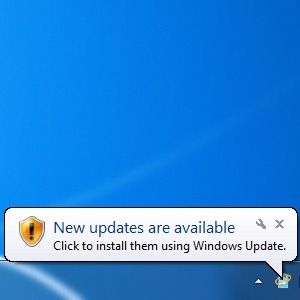
Why Do Apps Nag Me to Update & Should I Listen? [Windows]
Software update notifications seem like a constant companion on every computer. Every app wants to update regularly, and they nag us with notifications until we give in and update. These notifications can be inconvenient, especially when apps pester you with them while you'e busy, but keeping your installed applications updated is important for a variety of reasons – especially security.

Avoiding Censorship: How Blocked Websites Stay Online and Accessible [MakeUseOf Explains]
We've been hearing a lot about website-blocking recently, particularly with anti-piracy organizations forcing Internet service providers to block access to The Pirate Bay in the UK and elsewhere. However, when UK Internet service provider BT blocked The Pirate Bay, the block was only in effect for a few minutes before The Pirate Bay bypassed it.

Download YouTube RSS Feeds Using These 2 Great Tools
YouTube offers a variety of RSS feeds for everything from uploads by individual users to search results for any phrase. With these tools, you can download YouTube feeds as video podcasts in iTunes or any other video-podcasting application. YouTube doesn’t normally make this easy – the feeds are designed to notify you of new videos and send you back to YouTube, not to let you watch videos offline.

How to Chat on Any IM Network From Within Gmail
Google Talk, which powers Gmail’s built-in chat feature, isn’t a proprietary instant-messaging network. It’s built on top of the XMPP standard, also known as Jabber, so you can connect Gmail’s chat feature to any IM network. Some networks like AIM are interoperable with Gmail, while some like MSN and Yahoo require special Jabber transports.

Create PDFs With Advanced Features From Any Application With novaPDF Desktop Professional [Giveaway]
Most of us don’t have the tools to easily create PDFs – particularly with advanced options -- and don’t want to learn a complex application like Adobe Acrobat to do so. Softland's novaPDF is an easy-to-use tool to create PDFs from any application that supports printing. This week we’re giving away 25 copies of novaPDF Professional Desktop 7 worth a total of $1250! Read on for your chance to enter our giveaway and win your own copy!
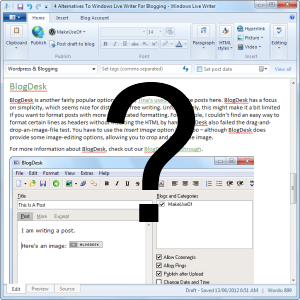
4 Alternatives to Windows Live Writer for Blogging
Microsoft recently announced the end of the Windows Live brand. In response to concerns, all Microsoft is saying about Windows Live Writer is it will “work great on Windows 8” – not whether development is being halted or not. With such an uncertain future, you might be wondering what alternatives are out there.
