About Ben Stegner
After joining MUO in 2014 and earning a degree in Computer Information Systems, Ben left his IT job to go full-time with the site in 2016. He joined the editorial team in 2017 and has climbed the ranks since then.
As a writer, his specialties include Windows, Android, Gaming, and iPhone explainers and how-tos. He's been mastering Windows since 2009, got his first Android phone in 2011, and has used an iPhone daily since 2020. His work has been viewed over 100 million times.
Now, as the Editor in Chief of MUO, Ben leads the overall strategy for the site and guides the team of writers and editors to new successes.
Outside of work, Ben loves experiencing new video games, exploring music, learning new information, and enjoying time with friends. While MUO is his home, he also wrote briefly for Nintendo Life.
Latest Articles

Get Hundreds of Notification Sounds With This Free Android App
Sick of the boring sound notifications on your phone? This app lets you download hundreds more, all for free.

Use Chrome Autofill to Make Shopping & Registration Easier
If you do a lot of online shopping, expedite the checkout process with Chrome's Autofill feature.
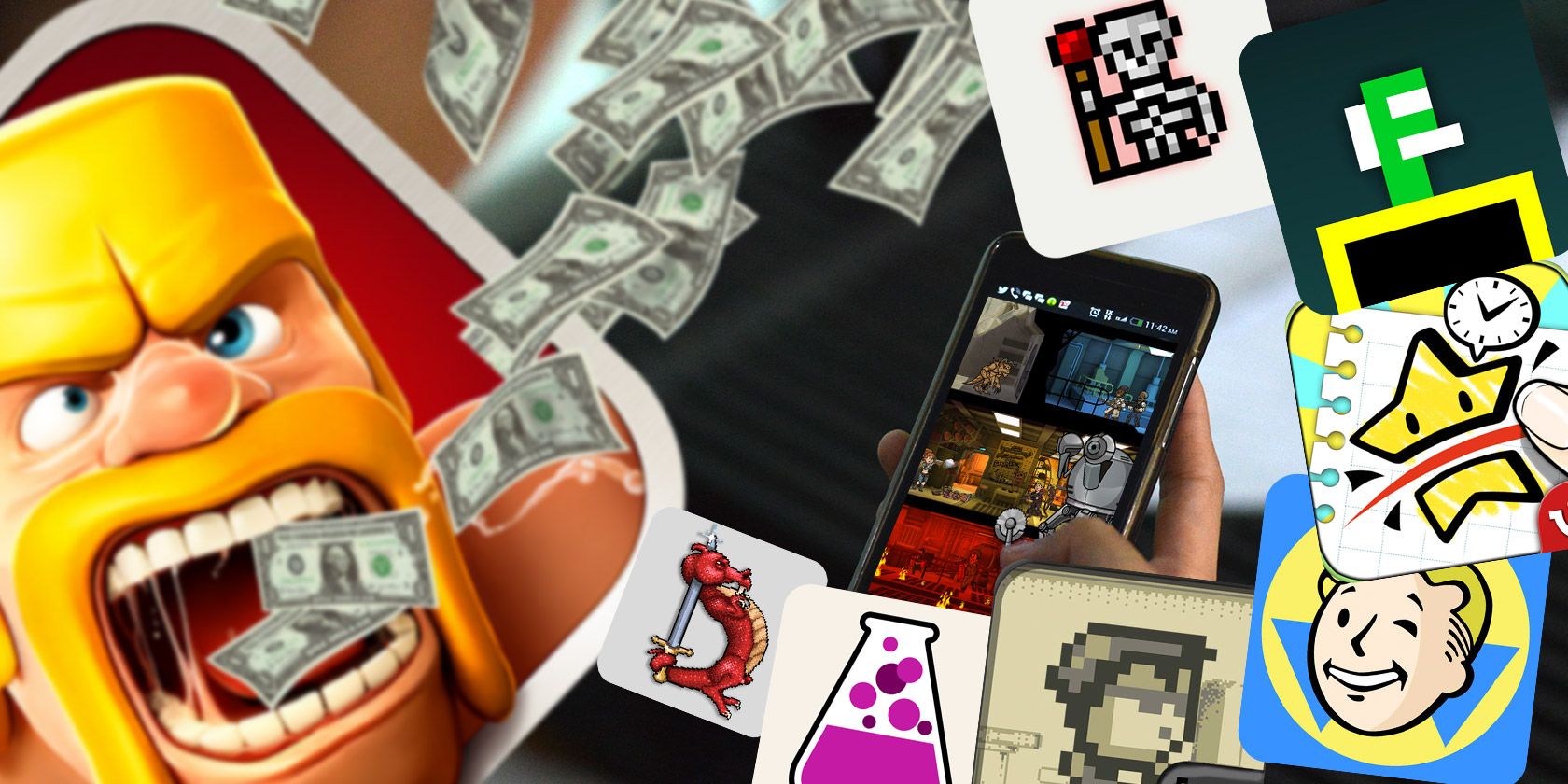
7 Free Mobile Games That Offer Tons of Content
If you're looking for free mobile games that offer a lot of content, here are some of the best.

How to Read Newspaper Comics Online Now for Free
If you like comic strips but don't want to bother with a newspaper, here's how to read them all for free online.

3 Quick Tips for a Better & More Useful Bookmarks Bar
Your browser's bookmarks bar could be even better. Here are three quick ways to improve it.

Here's How to Search Google Without Being Tracked
Concerned about privacy but can't pull yourself away from Google's results? Here's how to get Google results without being tracked.

Gifting a Gaming Console for Christmas? Update It First!
If you're giving a new video game console this Christmas, take some time to set it up ahead of time to avoid hours of waiting on Christmas day.

Outlook Lets You Use Different Signatures for Replies
Use different signatures for different situations in Outlook to create the right impression.
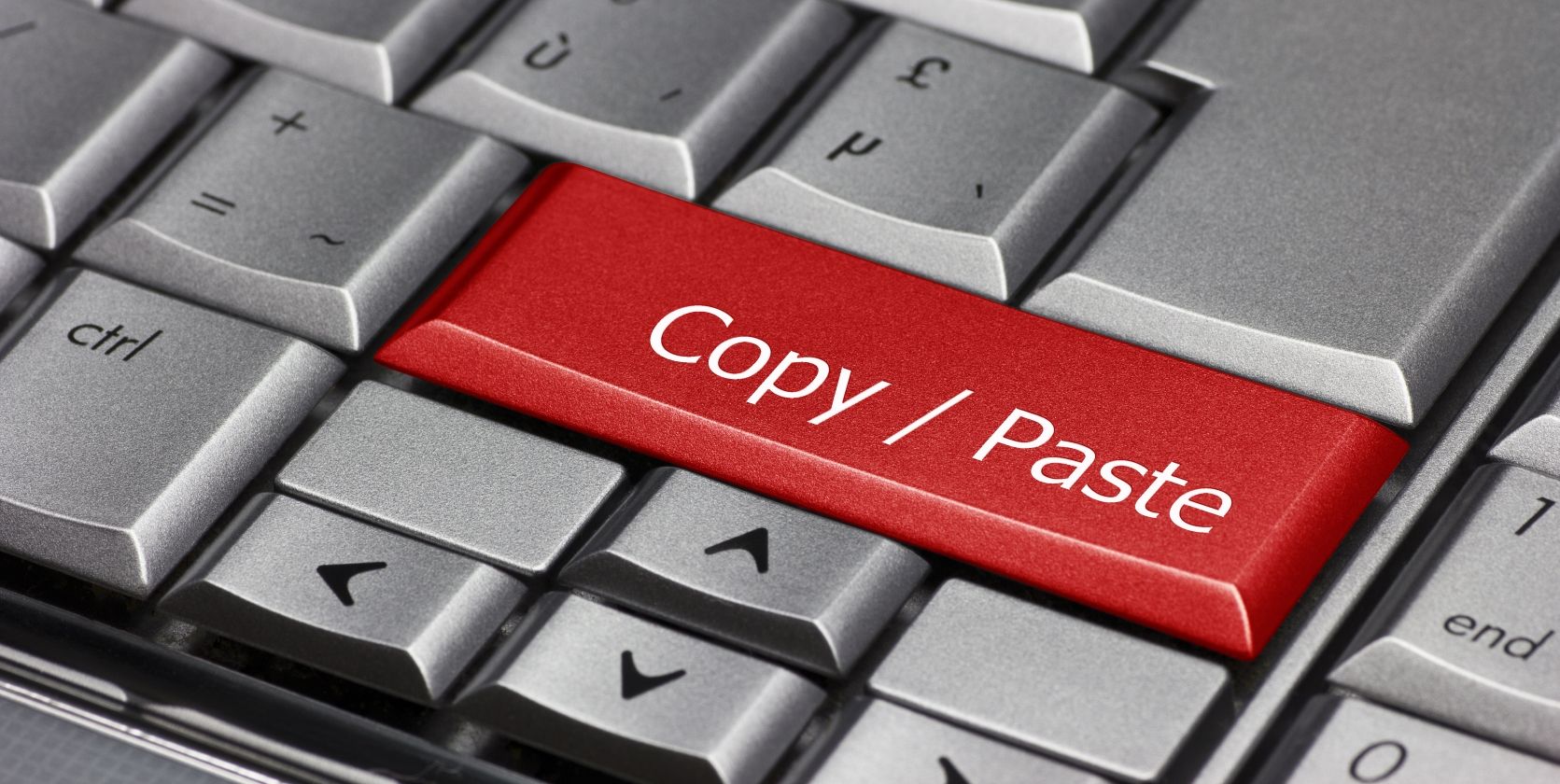
How to Copy and Paste Even Faster in Word
Do you copy and paste in Word all the time? Here's a faster way to get the same result.

Speed Up Is YouTube's Greatest & Most Underrated Feature
Next time you need to watch a long lecture on YouTube, save yourself some time and watch it twice as fast.

The Ultimate List of Game Install Sizes for PS4 & Xbox One
Running out of space on your PS4 or Xbox One hard drive? Here's how to see how much that new game will require.

Which Search Engine Should You Be Using Today?
There are many search engines out there, but which one is the best for you?

The Quickest and Easiest Way to Make a Table in Word
Here's a trick to insert tables in Word using your keyboard — perfect for those looking to move away from using the mouse!

How to Add Custom "Quick Setting" Toggles in Android 6.0
Android's Quick Settings menu keeps important options just a tap away, but it's even better when you customize it.

How to Figure Out Your Favorite Video Game of All Time
Ever have trouble deciding what your favorite games are? Here's a tool to help.

How to Hide and Restore System Icons from the Desktop
Can't find your Recycle Bin or other icons on your desktop? Here's how to get them back.
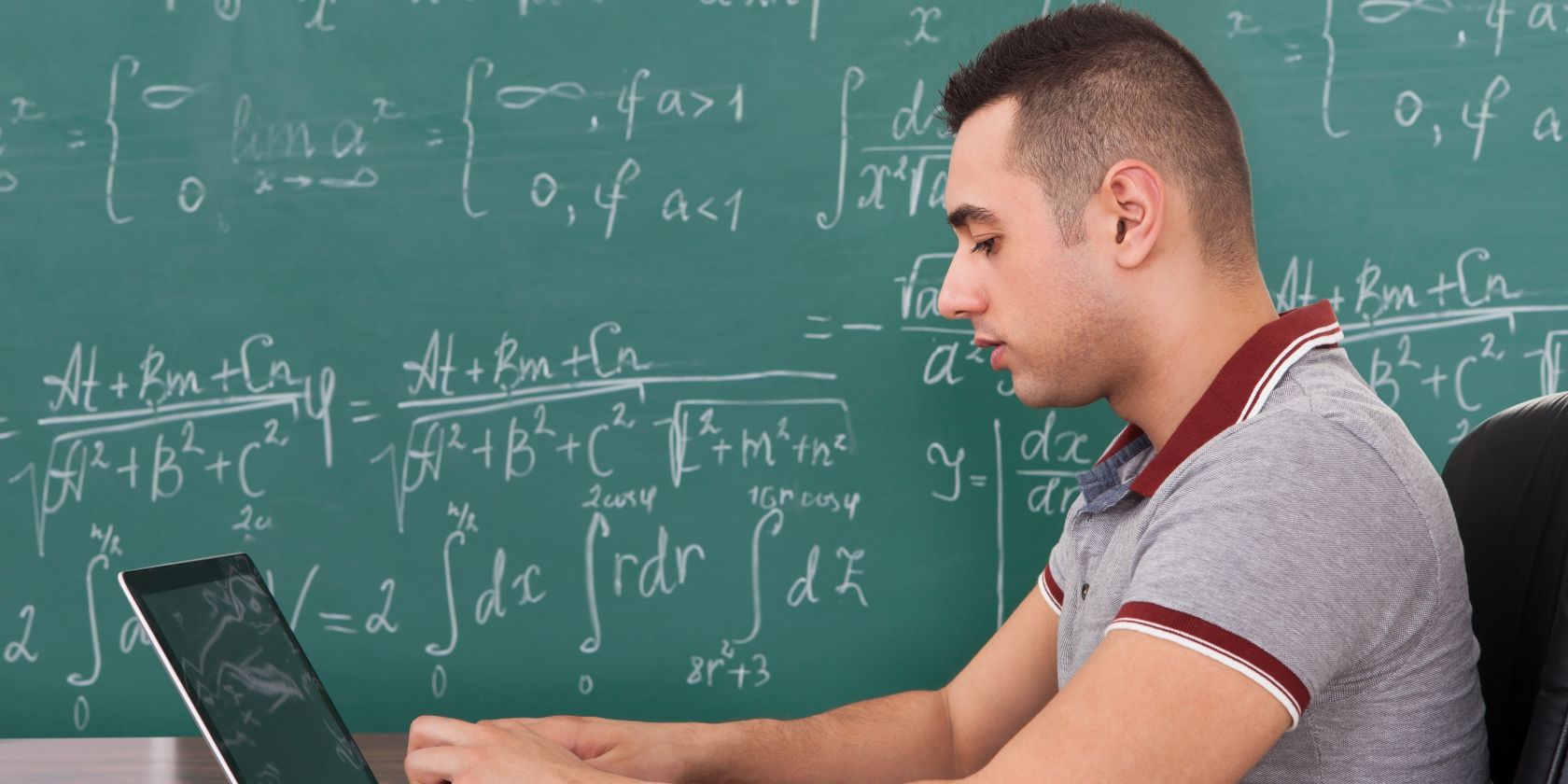
Microsoft Word's Math AutoCorrect Makes Equations Easier to Type
You know Word has AutoCorrect, but did you know you can also enable its shortcuts for math?

Fahrenheit or Celsius? Make Outlook Use the One You Prefer
Do you get your weather in Microsoft Outlook? Make sure it's in your preferred scale.

Siri Won't Shut Up? Silence Her With the Mute Switch
Your iPhone's mute switch turns off the sound, but Siri doesn't comply. Here's how you can make her follow that switch.
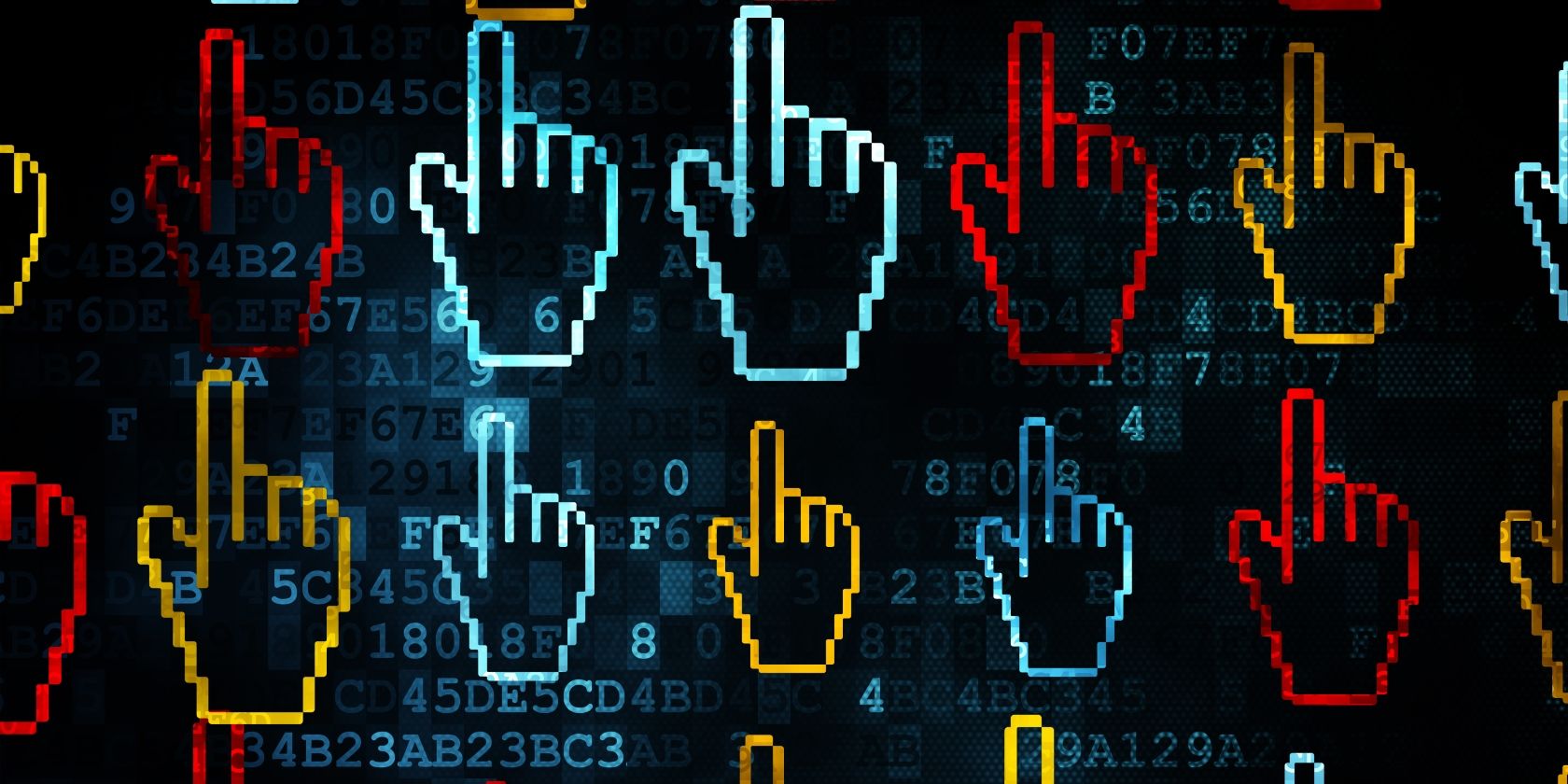
How to Quickly Find Your Lost Mouse Cursor on Every OS
Ever lose your mouse cursor? Here's how to quickly find it on Windows, Mac, and Linux.

