About Ben Stegner
After joining MUO in 2014 and earning a degree in Computer Information Systems, Ben left his IT job to go full-time with the site in 2016.
As a writer, his specialties include Windows, Android, Gaming, and iPhone explainers and how-tos. He's been mastering Windows since 2009, got his first Android phone in 2011, and has used an iPhone daily since 2020. His work has been viewed over 100 million times.
Now, as the Editor in Chief of MUO, Ben leads the overall strategy for the site and guides the team of writers and editors to new successes. When he's not working, Ben is exploring a new indie game or explaining a technical concept to friends.
Latest Articles
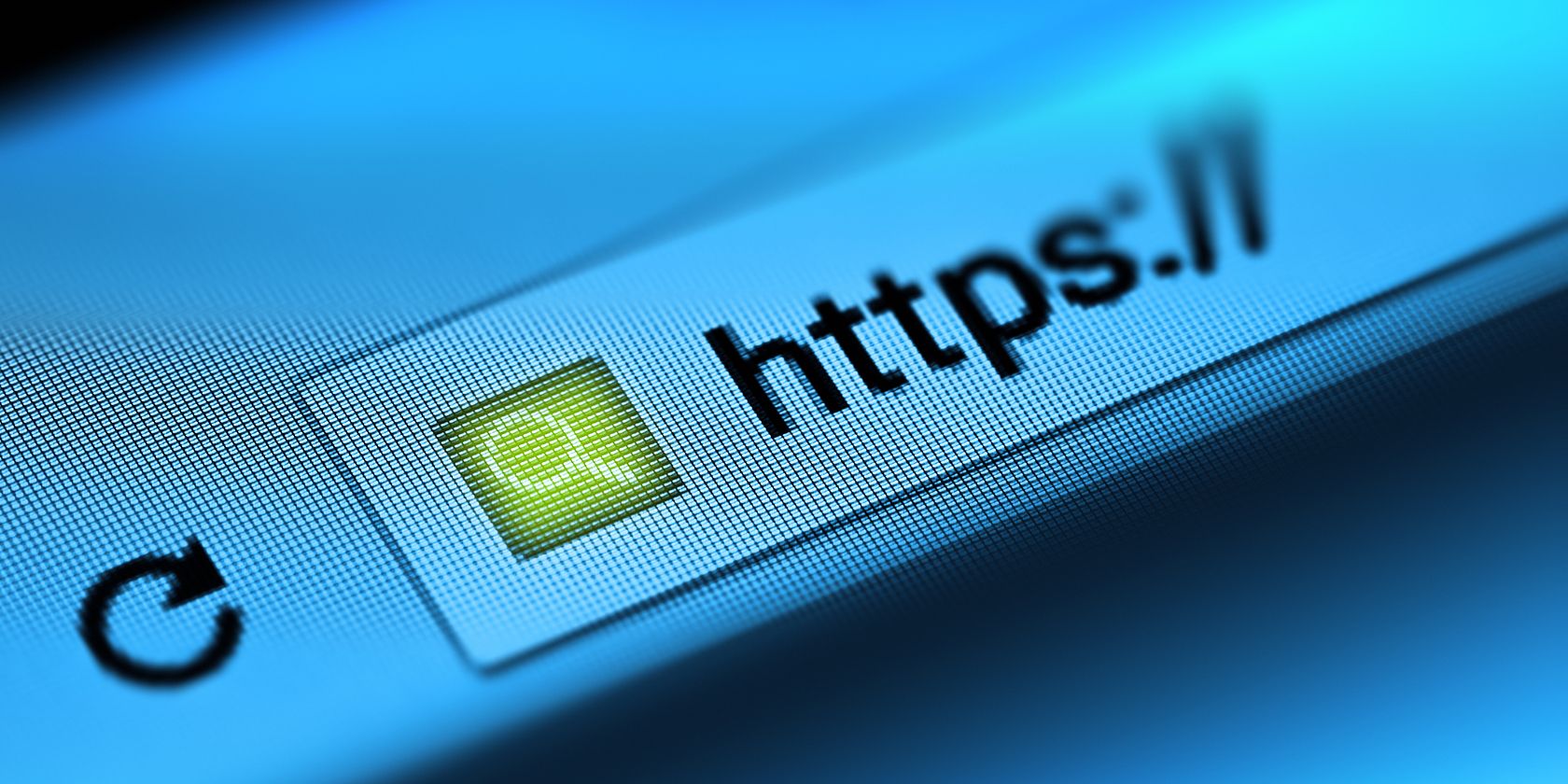
How to Match a Website Certificate With Its True Owner
You might have never viewed a website certificate before, but it's easy to do in any browser, and can give you clues when you receive a certificate warning.
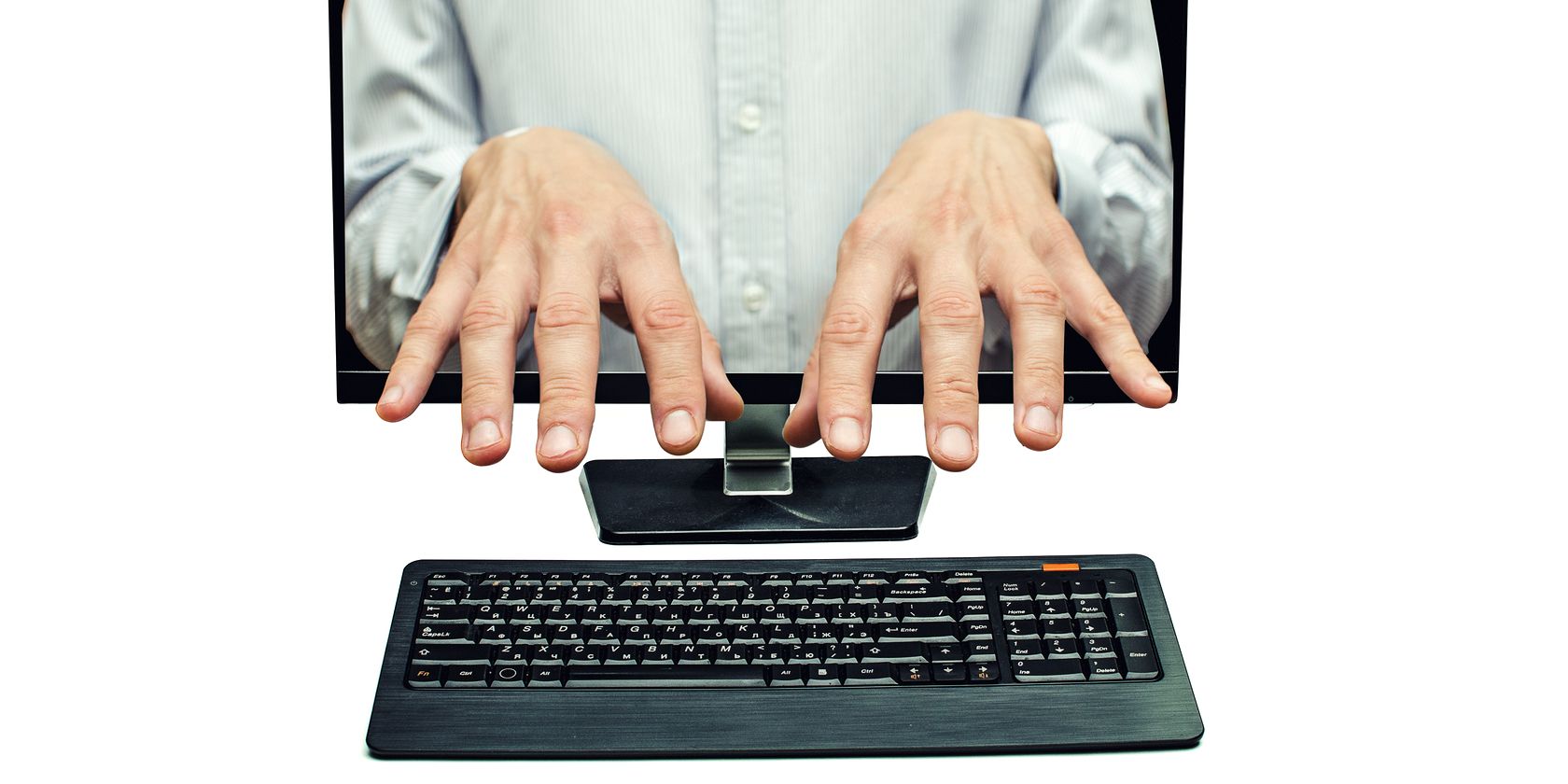
How to Take Remote Control of Someone Else's PC
If you've ever had to help a friend out with a computer issue, you know that diagnosing over the phone is awful. Here's a better way for you and them.

16 Windows 10 Anniversary Update Issues & How to Fix Them
The Windows 10 Anniversary Update brings many improvements, but it has also introduced a host of new problems and annoyances. Here's how to troubleshoot and fix them.

3 Helpful Websites for Quick Info About Your Computer
While there are lots of ways to find out information about your system, these websites make it easy -- perfect for remote tech support!

How to Quickly Scan Documents Using Android & Google Drive
Looking to scan some documents without purchasing hardware? The Android phone in your pocket is all you need to start scanning.

How to Print Directly to PDF in Windows 10 (the Easy Way)
Printing to PDF is easy, but until now, you've needed third-party tools to make it happen. Here's how to print to PDF in Windows 10 without installing anything.
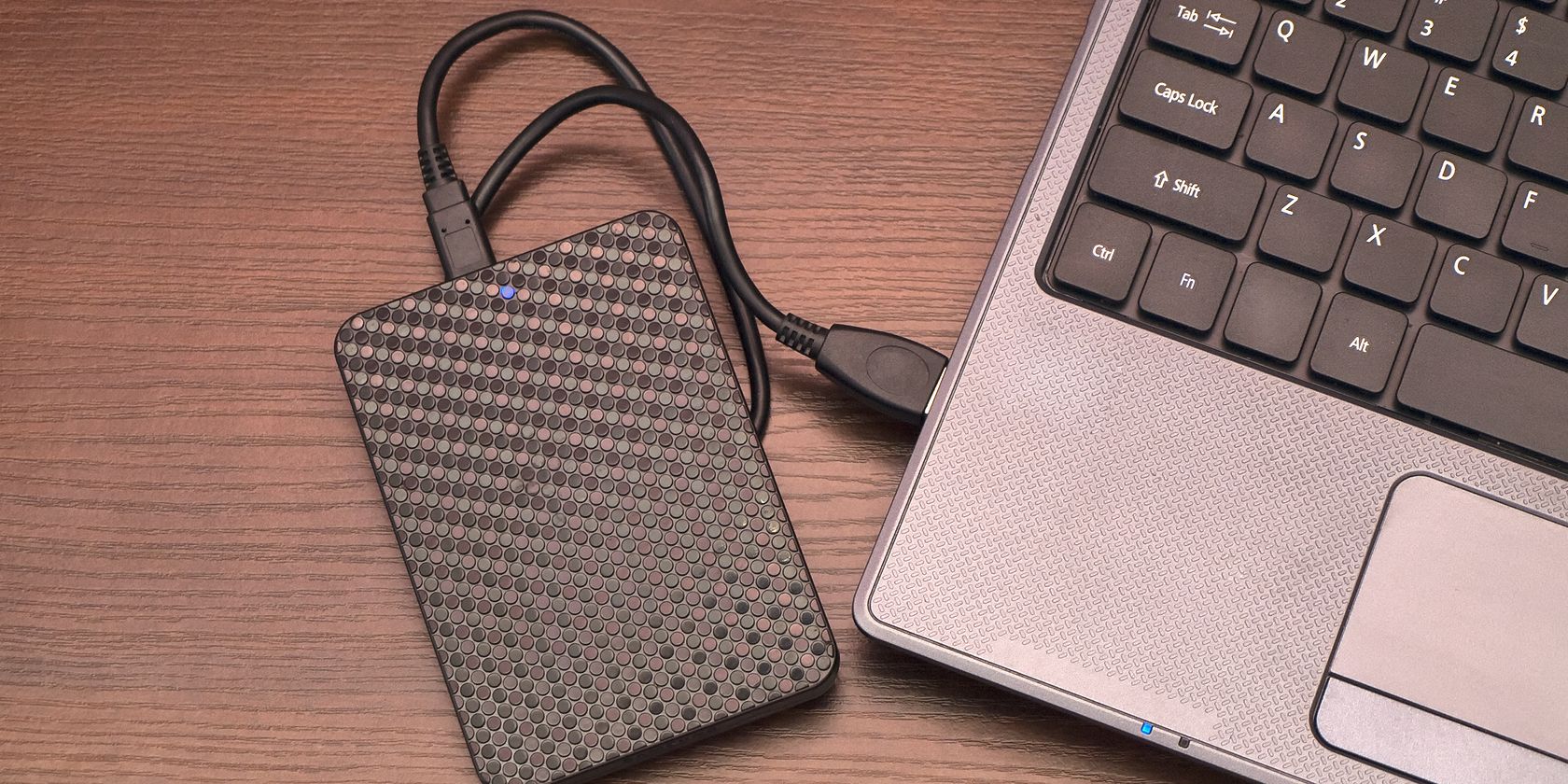
How to Give Apps Access to Trusted Devices in Windows 10
Windows 10 adds all your external hardware to a Trusted Devices list. Here's how to review which apps can access those.

5 Reasons Linux Can Help You Become a Better Student
You might be thinking about purchasing some new software for heading back to school, but have you thought about trying a new operating system? Linux might be perfect for you — here's why.

How to Reset Windows 10's Facial Login With "The Force"
When Windows 10 doesn't recognize your face, you could move away from the webcam and move back in, or you could use The Force.

Why You Should Set a BIOS Password (And How)
Want to password protect your BIOS to prevent unauthorized access? Here's how to get that set up.

How to Give Up on Pokemon Go and Delete Your Account
If you've decided that you don't have to catch 'em all, here's how to give up finding Pokemon for good.

9 Windows 10 Features You Can Safely Disable
Windows 10 is packed with features, but a lot of them are unnecessary. Here's how to safely prune unwanted features off your Windows 10 system for a more streamlined experience.

How to View Every Mobile App You've Ever Downloaded
Chances are you've downloaded a lot of apps onto your phone since you've had it. Here's how to find every one that you've checked out.

How to Rescue Windows 10 When It Won't Boot Up
If your Windows 10 system won't boot, you can still get into the advanced startup options with a little work. Here's how to do it.

8 Mostly Forgotten Windows Programs Still Around Today
Many programs that were once popular have faded into obscurity. You might be surprised which ancient software you can still download in 2016.

Save Your Money: 9 Apps You Shouldn't Pay For
Some subscriptions are really worth the cost, but others you should cut out of your spending. Here are several popular subscriptions you can replace with free alternatives.

How to Unlock the Dark Themes in Windows 10 Apps
Windows 10 lets you change your panes to all sorts of colors, but there's no obvious way to change their background. Here's a tweak that lets you darken some apps.

How to Make Any URL Look Really Strange and Creepy
URL shorteners can be really useful, but they're also fun for messing around. Here's how to turn any URL into a really shady link.

This Website Tells You How Long Your Speech Will Be
If you're giving a speech soon, it's a good idea to be prepared and know how long you can talk for. Here's how to see how long your typed speech will take up.

How to Fool Your Friends With a Fake OS Update Screen
Want to mess with your friends? These fake update screens for multiple operating systems are a great practical joke for when you're feeling goofy.

