About Ben Stegner
After joining MUO in 2014 and earning a degree in Computer Information Systems, Ben left his IT job to go full-time with the site in 2016.
As a writer, his specialties include Windows, Android, Gaming, and iPhone explainers and how-tos. He's been mastering Windows since 2009, got his first Android phone in 2011, and has used an iPhone daily since 2020. His work has been viewed over 100 million times.
Now, as the Editor in Chief of MUO, Ben leads the overall strategy for the site and guides the team of writers and editors to new successes. When he's not working, Ben is exploring a new indie game or explaining a technical concept to friends.
Latest Articles

How to Try the New MacBook Touch Bar for Free Right Now
Apple's fancy new Touch Bar is only available if you spend $1,800 or more on the new MacBook Pro. Here's how you can try it for free on your Mac or via your iPad instead.

How to Improve Wallpaper Quality in Windows 10
No matter what kind of wallpaper you use, Windows compresses it to improve performance. If you'd like to view your wallpapers at full quality, here's how to change that.

How to Fix Your Slow Computer
Few things are more frustrating than working with a slow computer. The issue can have multiple causes. We'll guide you through the steps to troubleshoot and fix your computer's performance problems.

How to Force Kill Unresponsive Apps in Windows
At times, Windows software just won't close when you ask it to. Here's how you can go over an app's head and kill it instantly -- even when it's not responding.

Hack Everything: 9 Essential Tips for Watch Dogs 2
Watch Dogs 2 is here, and its world of San Francisco has a lot to offer. Here are the most important tips to know as you start to hack the city.

How to Type in Multiple Languages at Once on Android
If you're bilingual or learning a second language, you can seamlessly type both languages at once on your Android phone.
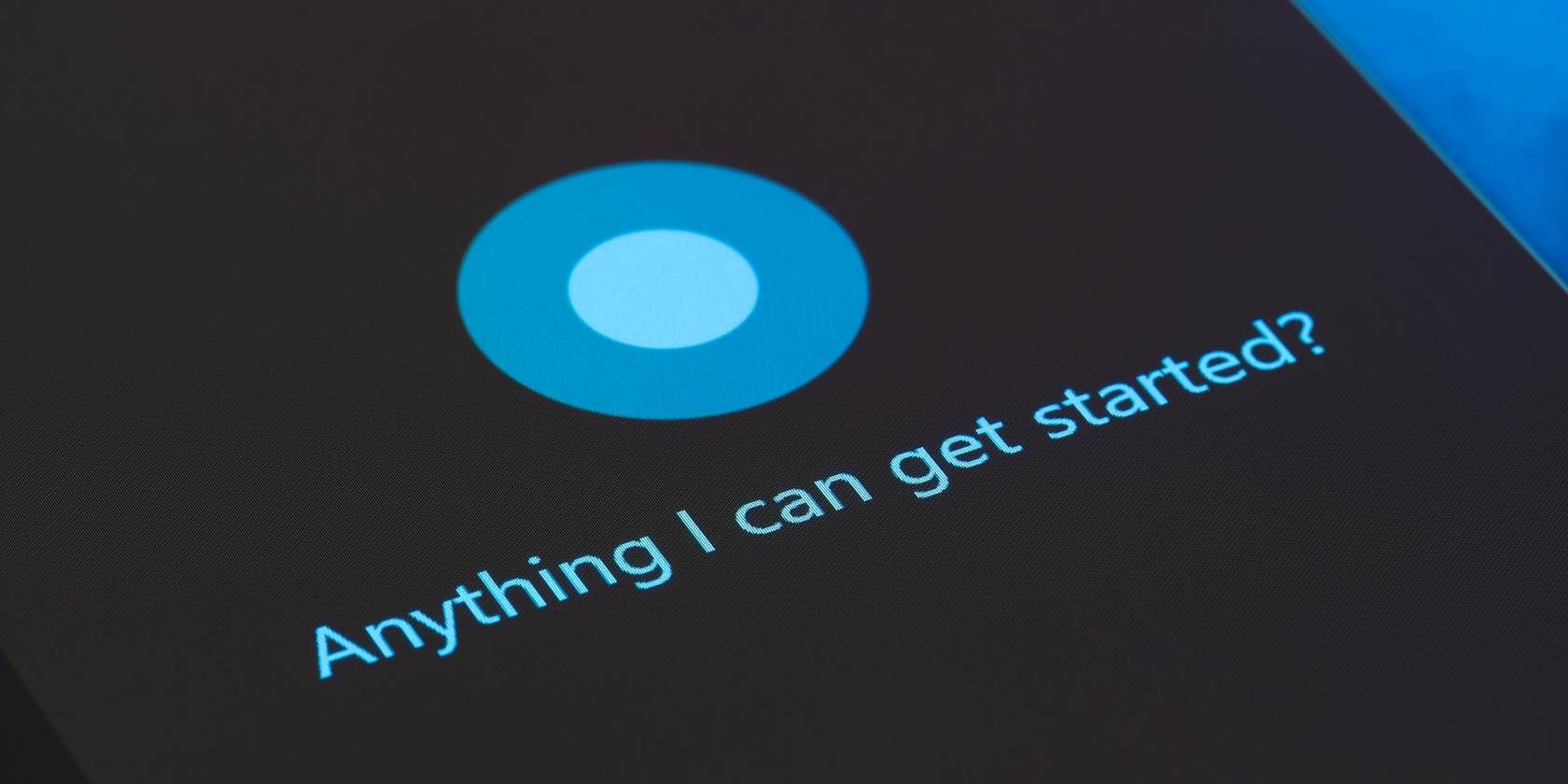
How to Change Cortana's Name in Windows 10
Cortana will help you out in Windows 10 when you say "Hey, Cortana." But if you'd like to change this command, you can add some new names using this app.

Is 360 Security for Android One of the Best-Looking Security Tools?
Considering downloading 360 Mobile Security? Read our full review of it first.

Top Programs That Can Make Your Computer Run Faster
Your computer's performance will degrade over time. Don't let it become too slow to bear! These programs can help you keep your Windows system running nice and speedy.

Change These PS4 Privacy Settings for Peace of Mind
The PS4 has introduced lots of social features since its launch, and you have control over how those are used. Here's a quick guide to the privacy settings on your PS4.

Should You Buy Call of Duty: Infinite Warfare?
Call of Duty: Infinite Warfare is the third sci-fi entry in the series. With so many other solid shooters on the market, is this one worth your cash?
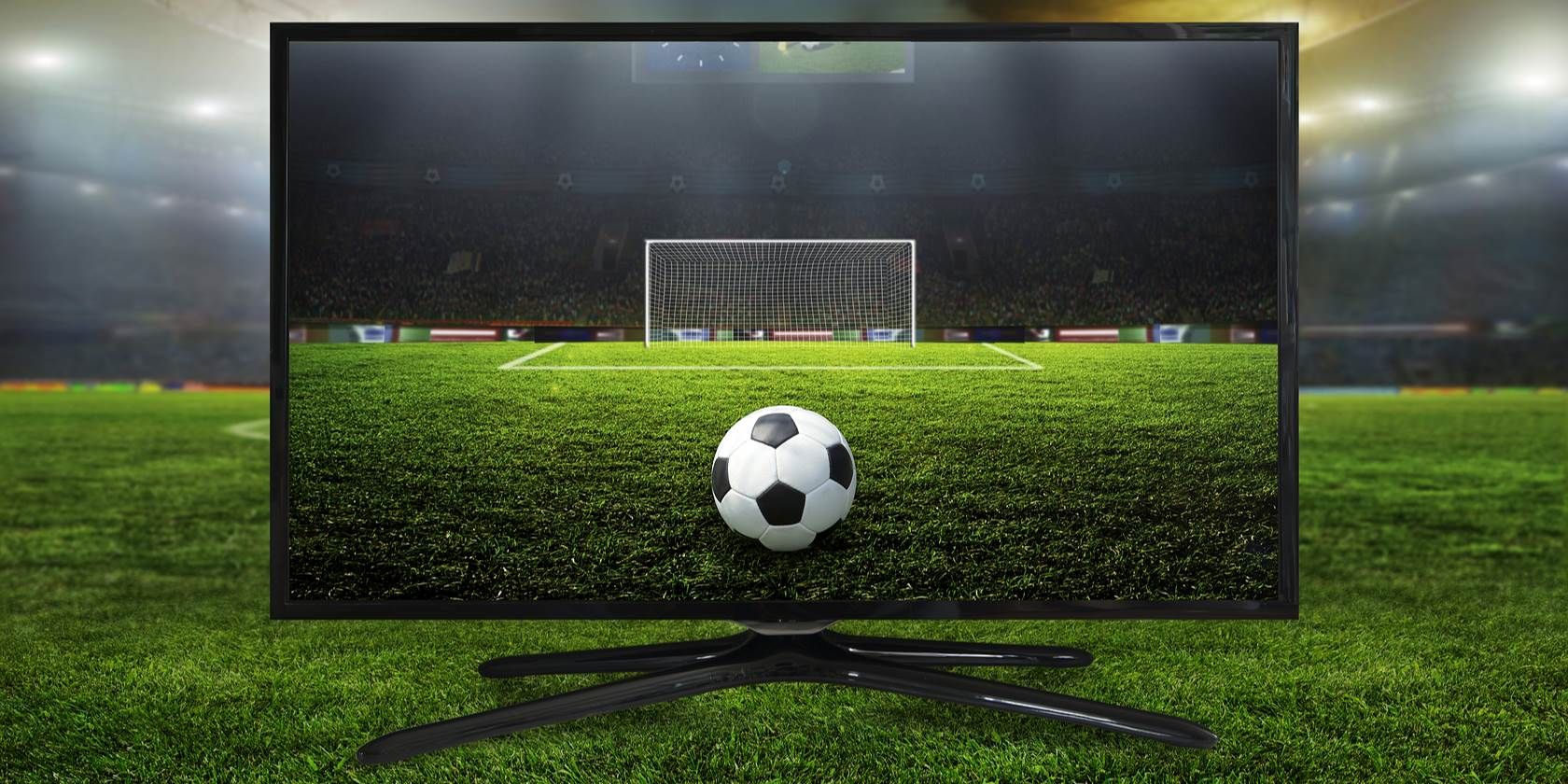
Here's a List of Games That Will Run Better on the PS4 Pro
The PS4 Pro arrives this week and features support for 4K gaming. Here are the games you can play with enhanced graphics on the new console.
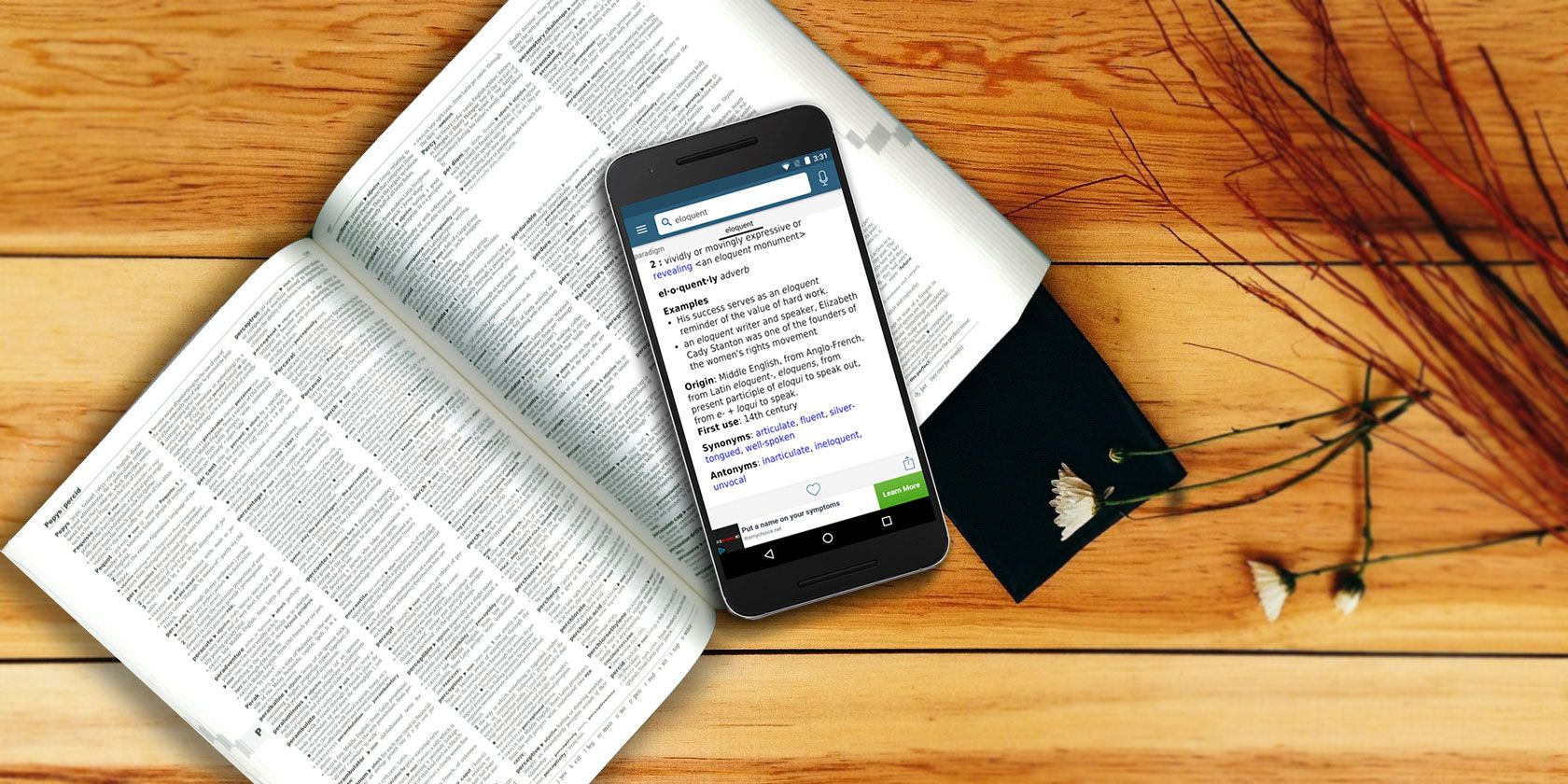
Merriam Webster: An Excellent Free Dictionary for Offline Use
Our phones contain all sorts of useful apps, and one of the best reference tools you can have is a dictionary. Here's why Webster's app deserves a spot on your device.

How to Type Accented Characters Without Annoying Alt Codes
If you need to type accented characters often, using Alt codes is a slow method. Here's how you can get them right under your fingertips in just a few moments.

Stop Wasting Money in 5 Minutes or Less
It's hard to keep yourself from wasting money. Here are ten things you can do five minutes or less to set yourself up for financial success.
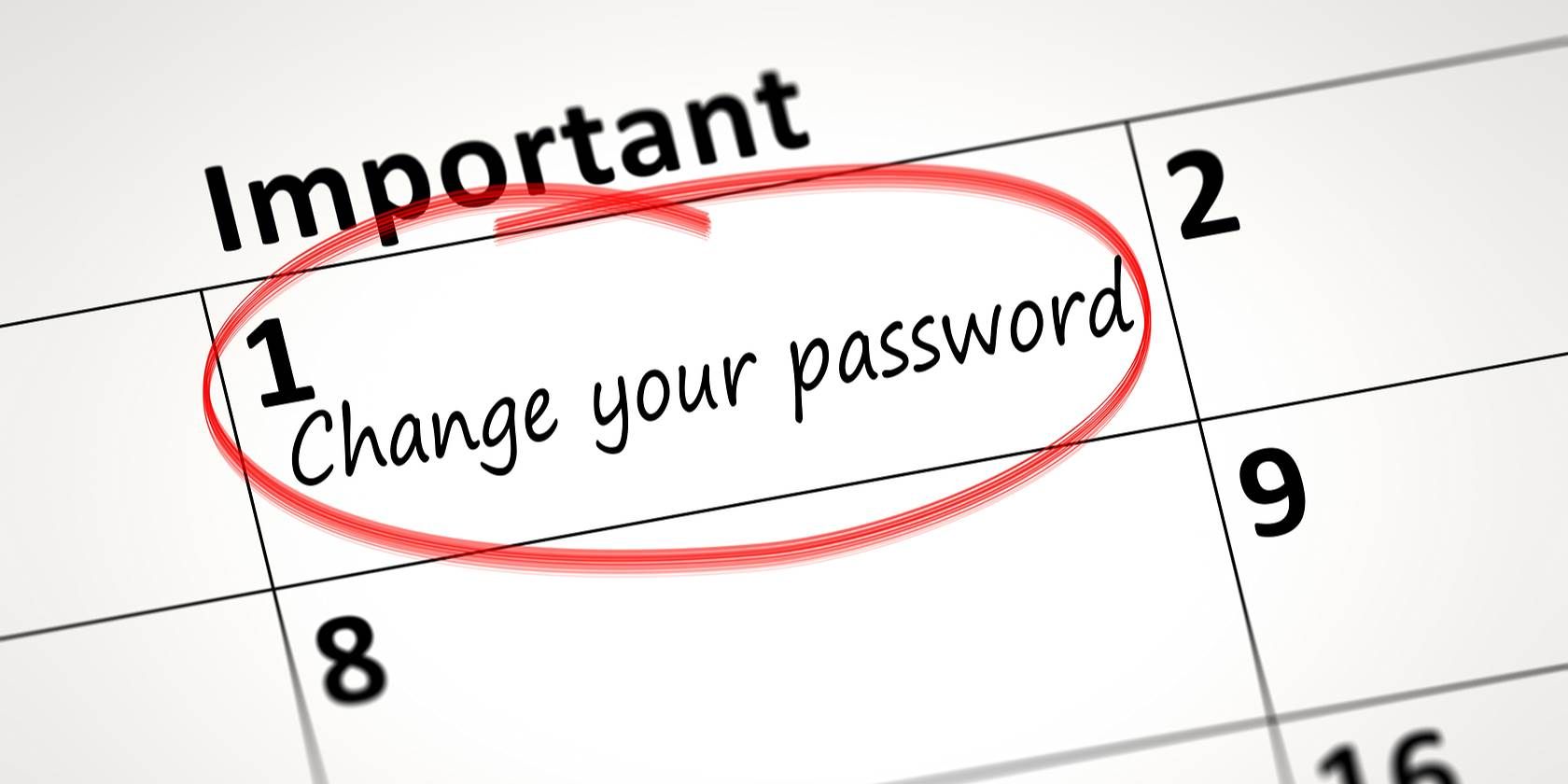
How to Force Your PC Users to Change Passwords
Did you know that you can set the passwords of local PC accounts to expire? Here's how to set that up, and choose the number of days before passwords must be changed.

How to Tweak Google Text-to-Speech Settings on Android
Google's text-to-speech on Android has gotten more powerful recently, but you can still tweak it to your needs if you like.

How to Restore the Best Features Spotify Has Removed
Spotify may be the best music streaming service available, but it has shed a few features in recent years. Find out how to get the best lost features of Spotify back for good.

PSA: Manufacturer Update Apps Are Actually Useful on Windows
Most laptop manufacturer software is junk. However, your machine's maker probably has an update utility installed that's actually useful.

How to Change Your DNS Settings on Mac (And Why You Might Want To)
Your Mac handles DNS settings automatically, but you can change these easily. Here's how to specify a different DNS address in macOS.

