About Ben Stegner
After joining MUO in 2014 and earning a degree in Computer Information Systems, Ben left his IT job to go full-time with the site in 2016. He joined the editorial team in 2017 and has climbed the ranks since then.
As a writer, his specialties include Windows, Android, Gaming, and iPhone explainers and how-tos. He's been mastering Windows since 2009, got his first Android phone in 2011, and has used an iPhone daily since 2020. His work has been viewed over 100 million times.
Now, as the Editor in Chief of MUO, Ben leads the overall strategy for the site and guides the team of writers and editors to new successes.
Outside of work, Ben loves experiencing new video games, exploring music, learning new information, and enjoying time with friends. While MUO is his home, he also wrote briefly for Nintendo Life.
Latest Articles
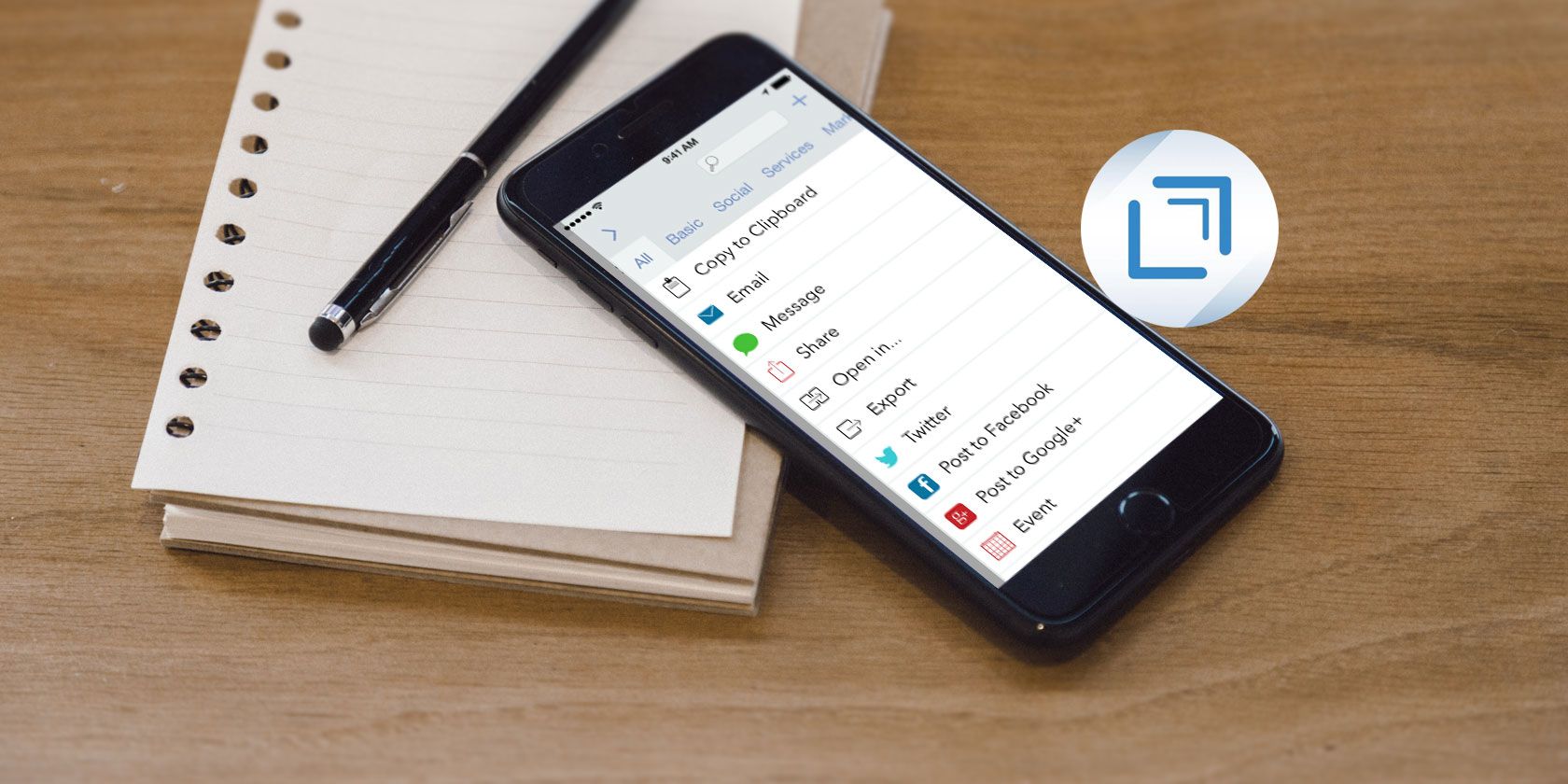
How to Install Fonts on iPhones and iPads
Did you know you can install and display new fonts on your iPhone? It's free, easy, and only takes a few minutes!

3 Ways the Windows Services Menu Is Actually Useful
Every Windows user should know these basic options in the Services menu. Take a moment to learn them now.

How to Make Web Pages Load Faster With a VPN (Yes, It Really Works)
Thanks to GDPR, anyone can take advantage of slim websites and browse faster using nothing more than a VPN.

How to Migrate Bookmarks Between Chrome, Firefox, and/or Edge
Want to transfer your bookmarks to a new browser or back them up for safekeeping? Here's how to do so in Chrome, Firefox, and Edge.

7 Ways to Get Fresh and Healthy Meals Delivered to Your Home
A meal delivery service might be just what you need to start enjoying fresh, healthy food. Here are several services that offer a range of customization options.

How to Start Using Microsoft Edge's New Reading Mode for Clutter-Free Browsing
Microsoft Edge's new Reading View lets you enjoy articles online without the clutter of ads, images, and other junk. Here's how to try it.

Why You Should Clean Up Your Amazon Payment Info (And How to Do It)
If you've used Amazon for a while, you should look through your list of credit cards and addresses to clean up old information.

How to Easily Transfer Windows Files to Nearby Devices
Windows 10's Nearby Sharing makes sending files to other local devices simple. Here's how to turn it on and use it.

How to Share and Import Twitter Block Lists
If you want to quickly block a lot of accounts on Twitter, sharing a block list is a good way to do so. Here's how to do that.

How to Resolve Windows Audio Driver Issues
If your Windows audio suddenly stopped working properly, follow our advice on basic sound troubleshooting to get it working again.

How to Enable Swipe-to-Dismiss for Google Feed Cards Again
Want to restore swiping to dismiss in the Google feed? Here's how to do so in just a few quick steps.

McAfee Total Protection: The Complete Security Package for All Your Devices
McAfee Total Protection offers virus protection and much more for all your devices. Here are the features it offers and why it's a great antivirus choice.

How to Set Different Sound Output Devices per App in Windows
Want to use a different input or output device for various apps in Windows 10, or adjust your sound settings for every app? Here's how to that.
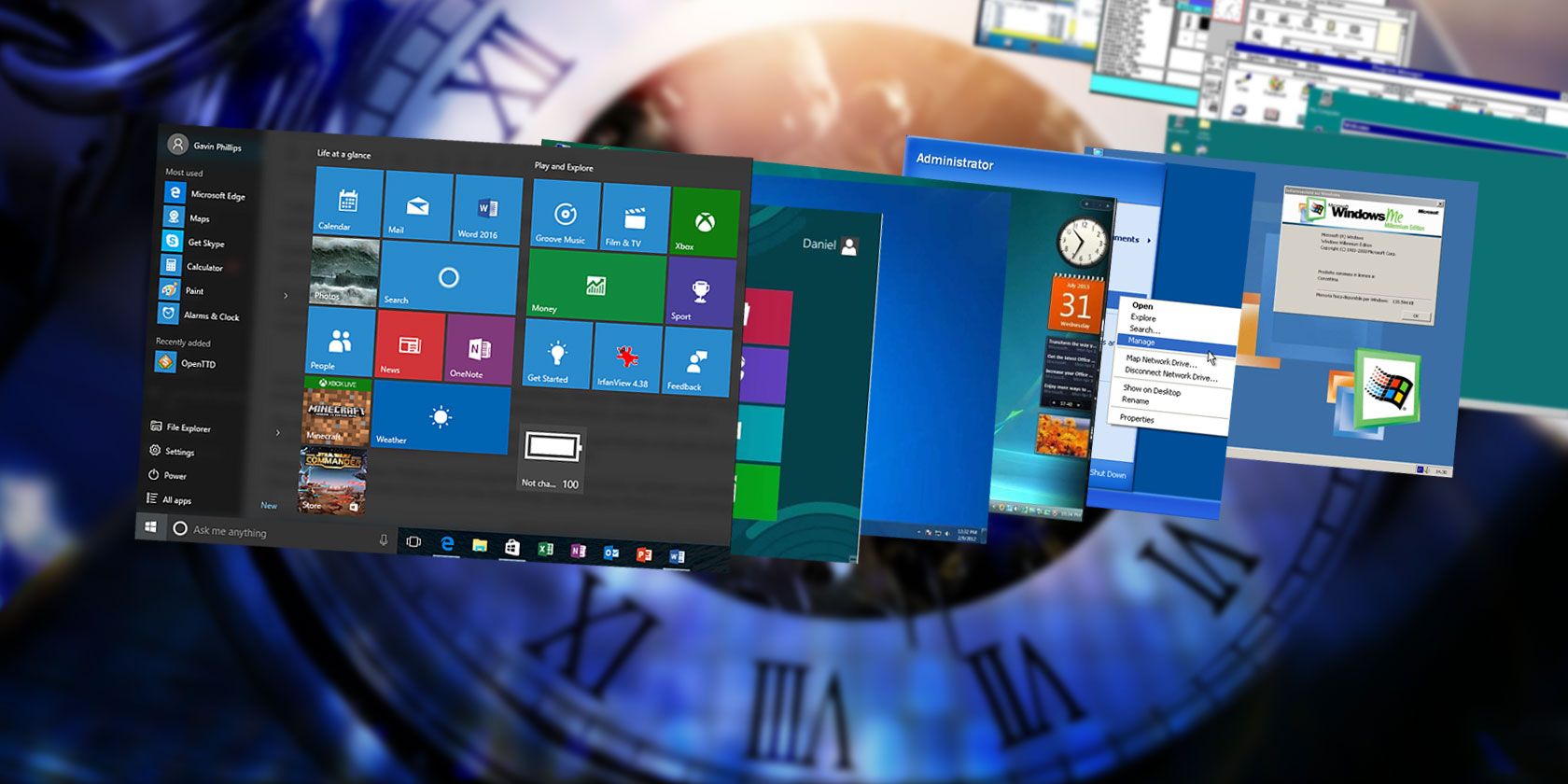
The Evolution of Productivity: The Best of Windows 3.1 to 10
Let's look to the past and see the most important Windows productivity features and which versions they have come from.
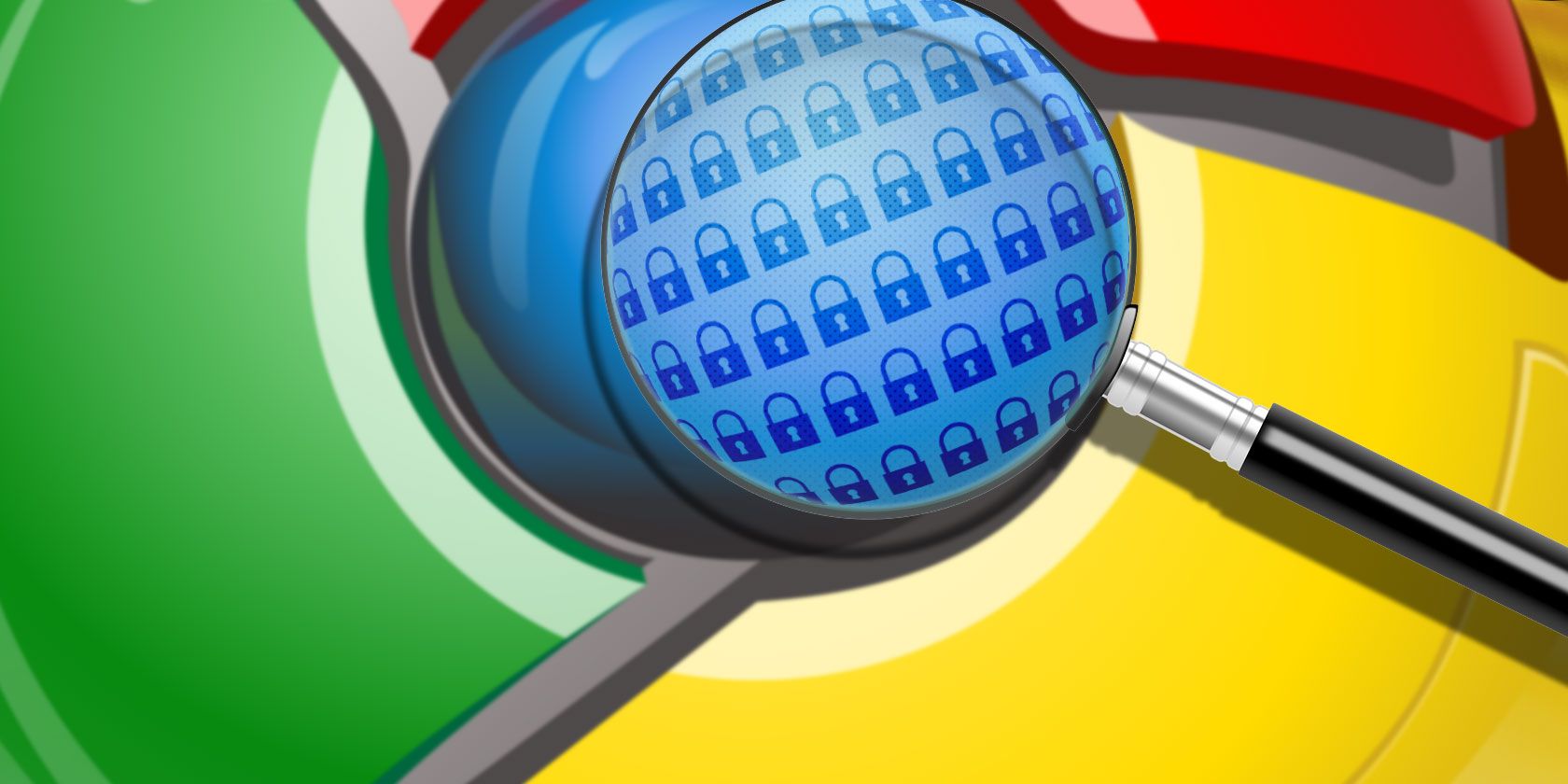
How to Unlock Chrome's Built-In Malware Scanner
Chrome has a built-in malware scanner that can help you remove harmful software. Here's how to access this useful feature.

The Microsoft Store Version of iTunes Is Actually Better: How to Switch Over
iTunes on Windows isn't pleasant, but the new Microsoft Store version is an improvement. Here's why and how to switch.

5 Types of Mobile Apps You Should Stop Installing
Concerned about your security or privacy when using your smartphone? You definitely don't want to install these app types.
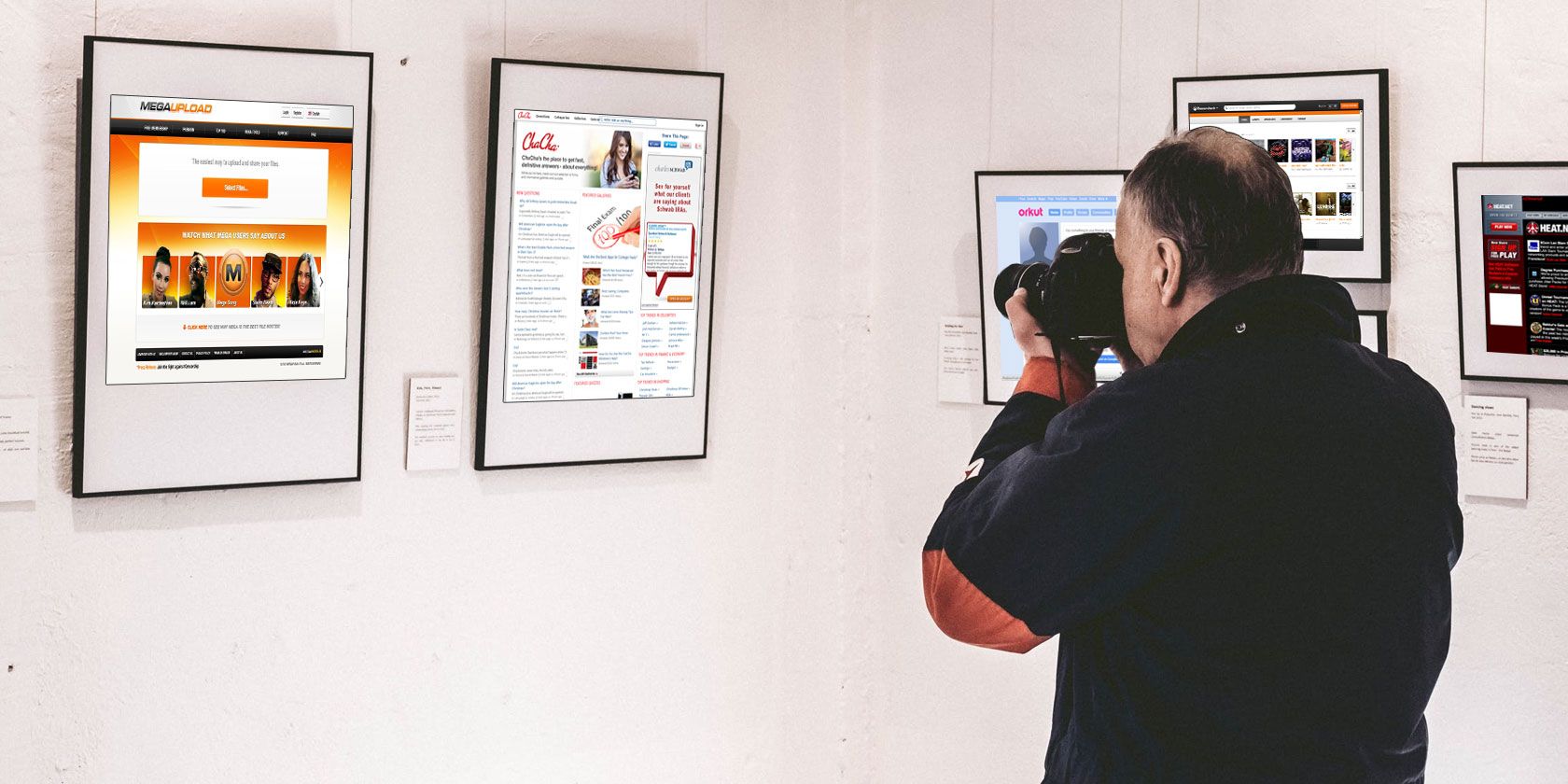
5 Famous Websites That Died (And Their Best Alternatives Today)
Online services can fade away as quickly as they become popular. Here are some old websites that are no longer with us, why they went extinct, and what to use instead.

What Is 404? 4 Common Website Errors and What They Mean
Seeing website errors like 404 and 504? Here's what a few common HTTP errors signify.

How to Organize and Improve Your Downloads Folder in 3 Easy Steps
Want a cleaner and improved Downloads folder? Try putting these three tips into practice.

