Akshata Shanbhag
Contributing since November, 2013
-
339articles
Page 8
About Akshata Shanbhag
Akshata trained in manual testing, animation, and UX design before focusing on technology and writing. This brought together two of her favorite activities — making sense of systems and simplifying jargon.
Latest Articles

Here's What You Can Do With Mac Voice Control
So you want to sling orders at your computer and have it obey you, or maybe, you want your computer to read aloud to you. Thankfully both are possible.

4 Useful Drag-and-Drop Mac Data Transfer Apps
Forget menus, buttons, and confusing keyboard shortcuts. Try dragging and dropping for a faster workflow.

How to Make Apple Mail a Better Desktop Email Client
Take the time to set up Apple's boring email client just right, and make email processing as painless as possible.

11 macOS Sierra Things You Couldn't Do in El Capitan
Every new macOS release introduces new tricks and features, and macOS Sierra is no exception.

How to Get Better Product Recommendations on Amazon
If you disagree with Amazon's recommendations, you can improve them. It's one of those amazing Amazon shopping tips you probably haven't discovered.

Make Your Mac Dashboard Useful Again With Web Clips
Apple has tried to get rid of Dashboard before, but the feature is still here after the latest macOS update. So how do you make Dashboard useful again?

How to Consciously Consume Less Information on the Web
How can you handle the outpouring of online content without losing your mind? Going on an information diet is one tip -- consciously consuming information is another. Try this four-step solution for a saner life.

Make Your Browser Look Good in 6 Simple Steps
Why not spruce up your browser and make it a pleasure to use? It won't take long -- a few tweaks here, a burst of color there, and you're done. Let's get started.
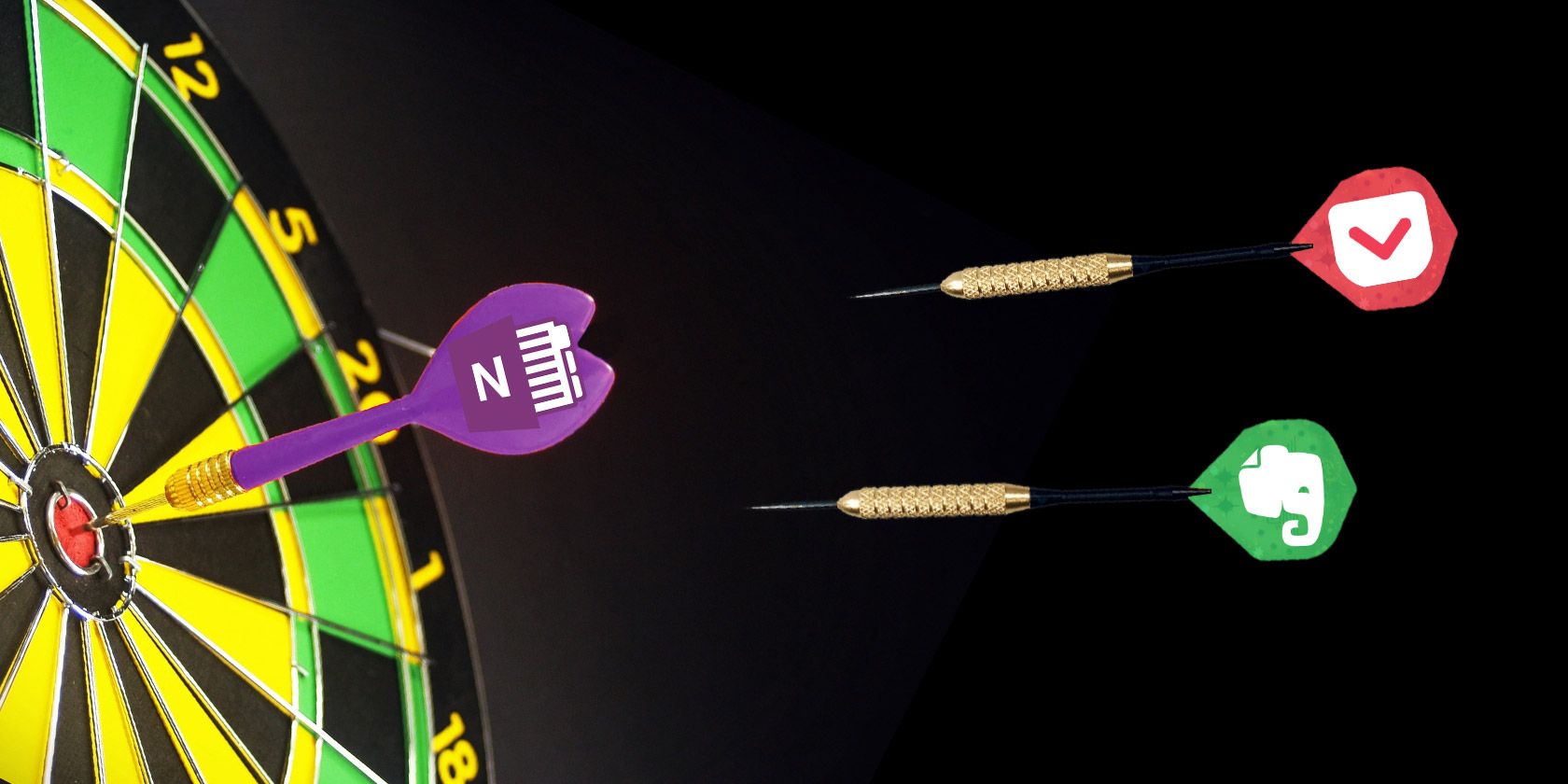
8 Important Email Addresses You Should Add to Your Contacts List
Did you know that you can use a simple email to send stuff to your favorite online services? Save these 8 important email addresses to your address book and boost your productivity today.

How to Make It Easier to Step Away From a Digital Screen
Are you chained to your digital devices? Have you managed to cut down on screen time? Read these tips and get rid of tasks that drain your time.

11 Compelling Reasons to Try Dropbox Paper
We have 11 compelling reasons for you to try Dropbox Paper. The new online document tool is off to a good start with features for personal use and collaborative work.
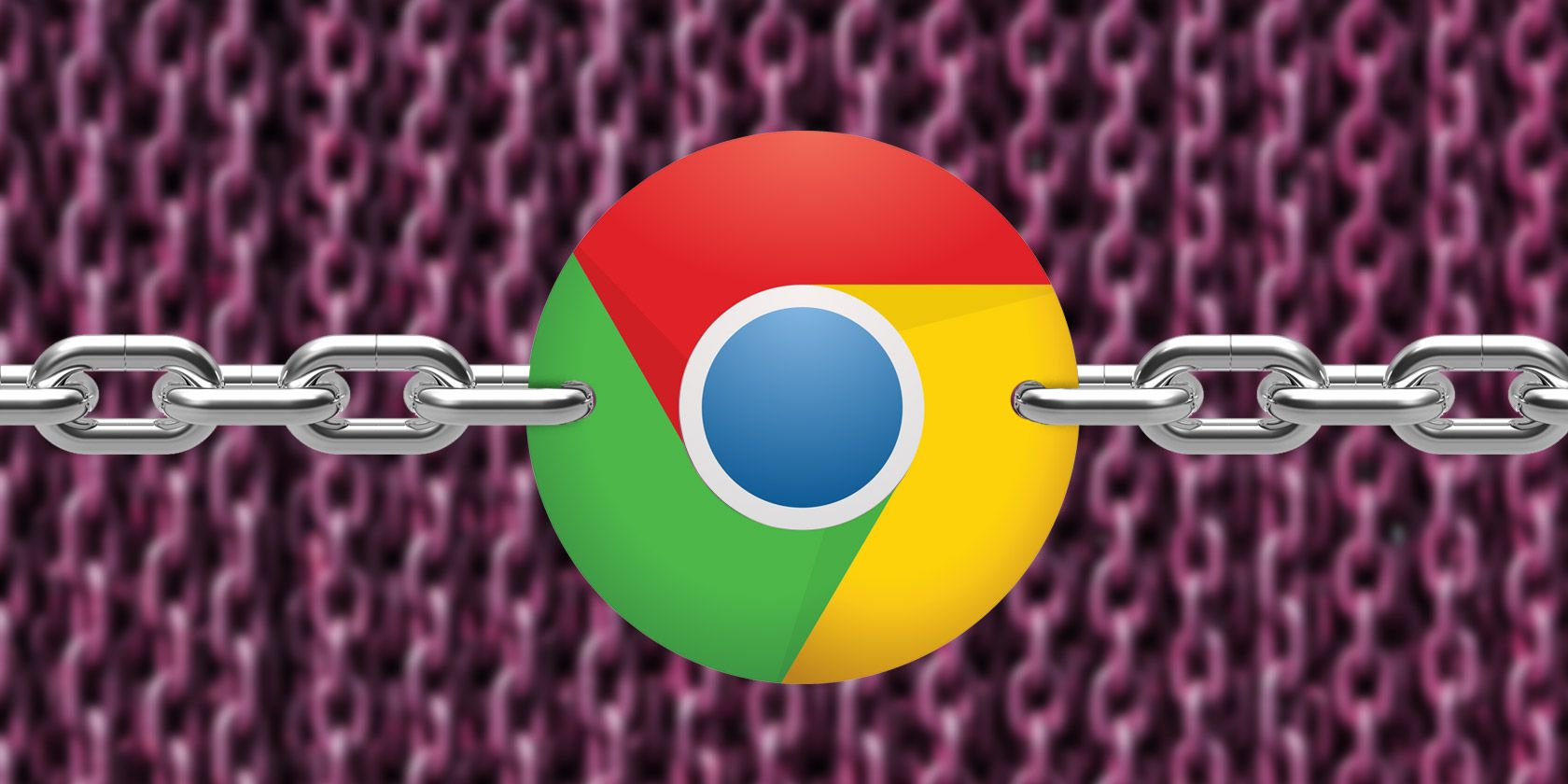
9 Quick Ways to Manage Links With Chrome Extensions
We'll show you which link-related tasks you can make easier with Chrome extensions. It's sure to speed up your browsing.
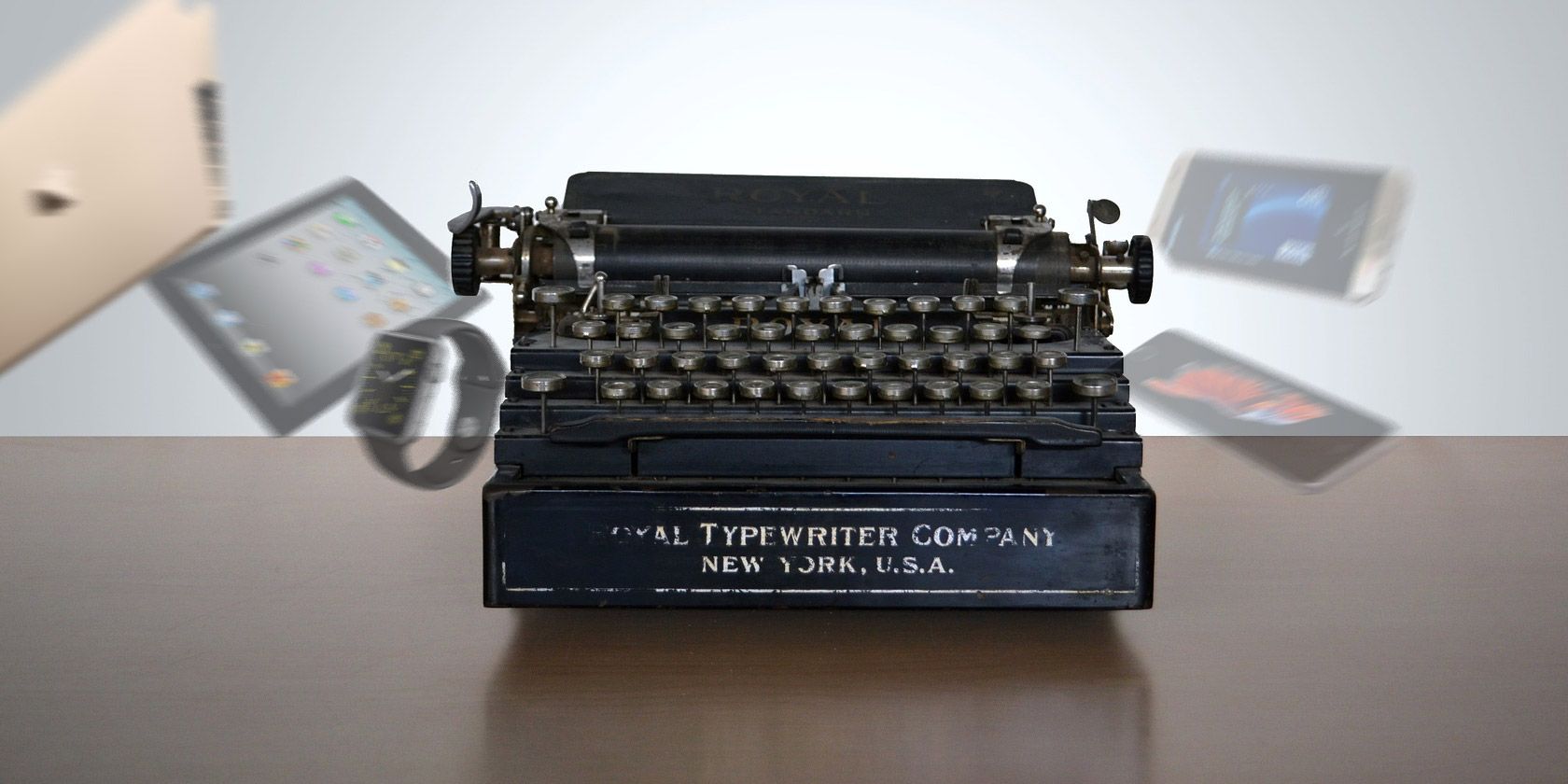
The Irresistible Appeal of Old Technology: Why We Struggle to Let Go
Never fix a running system! That's how Woody Allen continues to use a typewriter and roughly 10% of you remain stuck on Windows XP. We examine why letting go of old technology is so tough.

How to Stop Checking Your Phone by Replacing It With Your Computer
Device hopping between your computer and phone? Losing your time, focus, and mind? Set up your computer as the main device with these simple tips and cut away the distractions.

8 Opera Features You Should Start Using Today
Let's explore eight of the best Opera features that will make browsing smoother and more convenient for you. We bet you'll want to start using them right away.

8 Surprising Windows Notepad Tricks You Must Know
The inconspicuous Windows Notepad is full of surprises. You'll want to keep this ancient Windows program handy at all times after we showed you some of the tricks it can do.

Browse Faster and Better with Mouse Gestures
Can't remember keyboard shortcuts? Prefer using the mouse at all times? You'll love what mouse gestures can do for your browser workflow.

8 Search Tricks That Work on DuckDuckGo but Not on Google
Google Search is king. But DuckDuckGo has earned a loyal fan following. It has a few unusual features that even Google doesn't have.

Make Your Browsing Safer with These 8 Simple Tips
Safe browsing is an ongoing task rather than a set-it-and-forget-it affair. We've come up with some essential tips to help you browse more safely.

8 Useful Things You Can Do With Your Mac's Command Key
The command key is a powerful time-saver that can vastly improve your Mac workflow, and it's time to make the most of it.
