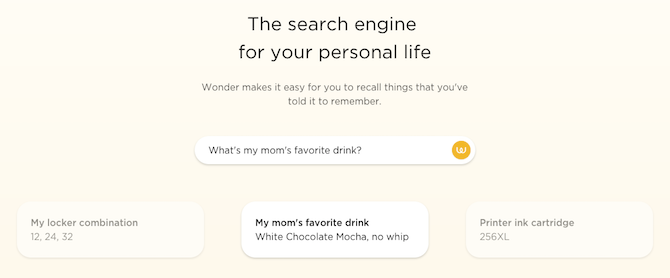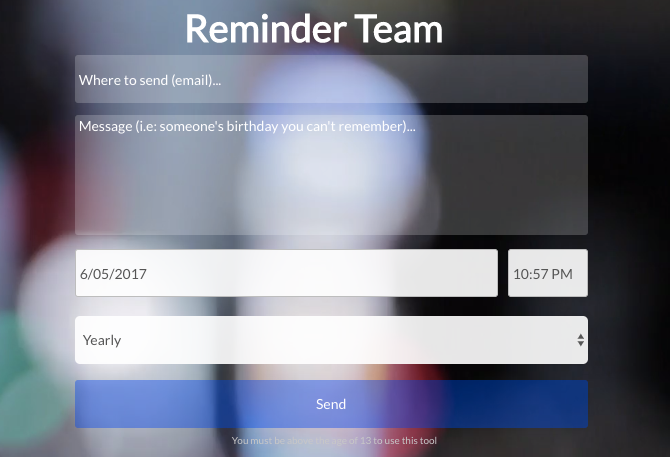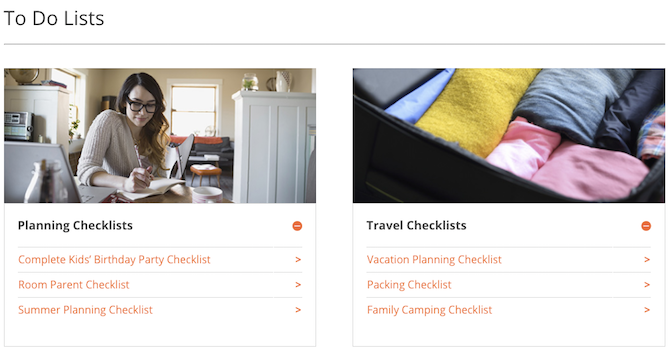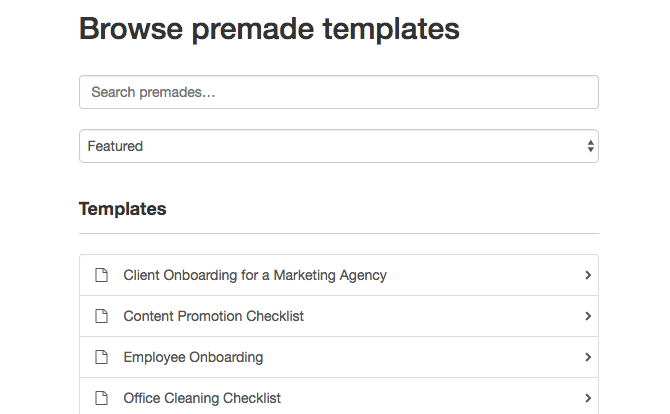Much like a computer, your brain also has a limited amount of memory. You can't possibly remember everything you come across. But when something is important, it helps to have a quick way to remember it.
Smart technology is dumbing down the human race, but it's also about how you use it. Offloading the non-important bits of your memory to a device will free up room for you to retain other information. There's no reason for you to remember John the assistant's birthday or your mother-in-law's favorite color, so let one of these apps do it for you instead.
1. Google Assistant (Android, iOS): The Best "Remember" Voice Command
Google Assistant, the company's answer to Siri, is the most remarkable piece of artificial intelligence in any phone. You probably don't know the remarkable things Assistant can do. One of those is smartly remembering things for you -- and we don't just mean reminders.
As usual, this works via voice commands. Say "OK Google" followed by "Remember," and then speak whatever you need it to remember. For example, "Remember I parked the car on level 2 bay P-3." Later, ask Google Assistant, "OK Google, where did I park the car?" and it will spit out the answer.
Android users will need the Google Allo app to use Assistant. You can now also use Google Assistant on iPhones and you'll have a better time with it than Siri.
Download -- Google Allo on Android (Free)
Download -- Google Assistant on iOS (Free)
2. Wonder (Messenger, Google Home, Amazon Echo): The Anti-Google Antidote
If you don't want to offload more of your private information to Google, there's another app that does what Assistant does. Wonder is a bot that works with Facebook Messenger, and smart voice controllers like Google Home and Amazon Echo.
Wonder calls itself a search engine for your personal life, but it's not as invasive as it sounds. You need to actively command the things you want it to remember. You will again use the "Remember" command, whether typing it in Messenger or saying it out loud to Echo or Home.
Wonder uses natural language processing, so you don't have to be robotic about how you feed it information. But be warned, it doesn't work as well as Google Assistant does.
3. Reminder Team (Web): When You Don't Want to Sign In
What do you do when you want to remember something for later, but don't have one of your gadgets or a reminder app with you? Reminder Team is the easy no-signup website that you need.
What you'll do is write an email to yourself from Reminder Team. Key in your email address, the message, and when to send it. That's right, you can schedule the email to be sent later. You can also make that email come to you every month, every quarter, or every year.
It's a ridiculously simple web app that you should bookmark for future use. In fact, make your life easier and remember "ReminderTeam.com" so that you don't need to remember anything else.
4. WorldBrain (Chrome, Firefox): Full-Text Search of Your Browser
It has happened to each of us. You were browsing something on the web a long time ago, and you need it now. But you don't remember the website's name or anything else about it. Don't worry, WorldBrain will remember it for you.
WorldBrain calls itself a "(Re)search-Engine" because it's all about searching your own personal data. While you browse the web, WorldBrain will be quietly remembering everything you do. Don't worry, all the data is stored locally, it never goes to the cloud (unless you specifically want it to). Plus, it stores all the text of every page, so you are actually searching the whole page, not just the title.
When you need to look anything up, search WorldBrain through the omnibar of your Chrome or Firefox browser. And yes, it also works with Opera or other Chromium browsers.
Download -- WorldBrain for Chrome | Firefox (Free)
5. Cozi and Process Street: Premade Checklists for Anything
To-do lists keep you productive, but what happens when you forget to add things to to-do lists? Some tasks are so small and repetitive that you don't add them, and then you don't complete them. Instead of trying to remember every small piece of an item, use pre-made checklists and to-do lists. Two apps do this better than any others to help forgetful people remember things.
Cozi (Web, Android, iOS, Windows) is a family organization app that has plenty of checklist templates you can use. From grocery staples to vacation planning, there's a checklist for almost anything that a household needs.
Process Street (Web) is pretty new, but anyone who works in an office will love it. This app is meant more for companies, so the checklists are made accordingly. For example, there is a "Daily Store Opening Checklist" or a "Client Onboarding for a Marketing Agency" list. It covers most of the top industries, with detailed checklists for each. The free version gives you five checklists at a time, but you can pay to use unlimited checklists.
Do You Use Brain-Training Apps?
There are a bunch of brain-training apps that claim to help you improve your memory. We have research on the neuroscience of these apps but we would like to hear from you.
Have you used brain-training apps? Have they helped improve your short-term memory?
Image Credits: Orlando Java/Shutterstock