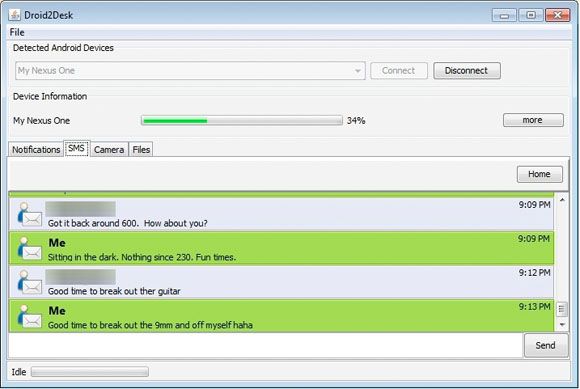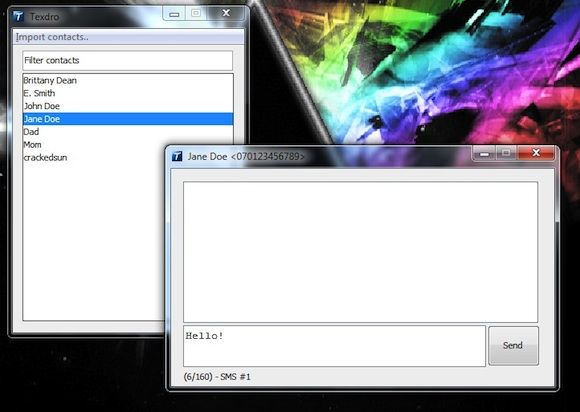Using a touch-enabled cellphone is a great improvement from old-style cellphones, at least for me.
Nevertheless, sometimes you just want to integrate your cellphone functionality into your computer. When you're working or in class, sending messages fast, easy and covertly is a huge advantage.
Strangely, although Symbian (Nokia) devices have long supported this feature, it's not that evident using Android. Below are two applications you can use cross-platform to blend your computer and your cellphone over WiFi.
Droid2Desk
Droid2Desk is a mighty impressive application that will do just that. It's written in Java, so it's effectively platform-independent. In theory, Droid2Desk will work with any Android 2.0 phone and any kind of computer. Spending half my computer hours on Mac, that's a big plus.
You can use the application to view notifications and phone data (e.g. battery), receive and send SMS messages and send files to and fro over a wireless network. You can even view the camera on your computer and snap new pictures. Video feed support is reportedly being worked on.
You'll need to have Java installed and a working WiFi to connect your phone to your computer. You also need to install 2 applications; one on your computer and one on your phone. To set up, transfer and install the latest APK file on your phone. Open it, tap the screen to stop the service and add a name and password.
Download and extract the Droid2Desk zip file on your computer. On some computers you'll be able to run the application by double-clicking Droid2Desk.jar. Otherwise, open a Command/Terminal window, enter "cd folder-path" and hit enter to navigate to the correct folder (e.g. with folder-path being C:\Droid2Desk). Finally run "java -jar Droid2Desk.jar" to run the application. If anything doesn't work, or for more advanced instructions, check out the Droid2Desk wiki.
Texdro
Like Droid2Desk, you'll need to have Java installed to run Texdro; you can download it here. Also similar to Droid2Desk, Texdro can run on any platform that supports Java. For only $2.99, the pro version allows you to connect over Bluetooth or USB, but you can use the free version without limitations if you don't mind going over Wireless LAN. Your computer can be connected to the internet using a wired connection, but the WiFi is needed to connect to your phone.
Why promote an application that's so similar to Droid2Desk? Texdro can be used to import contacts and receive and send SMS messages over your computer. It doesn't do much more than that, but it does it well. If you don't need the extra buff of Droid2Desk, Texdro is a wonderful lightweight alternative.
You'll need to install an application on your computer and on your Android. You can download both of these from the Texdro website. The application should open when you double-click it. If it doesn't, open a command screen or terminal, navigate to the folder and run "java -jar TexdroDesktop.jar".
Do you know any other ways to access your Android phone from your desktop? Let us know in the comments section below!