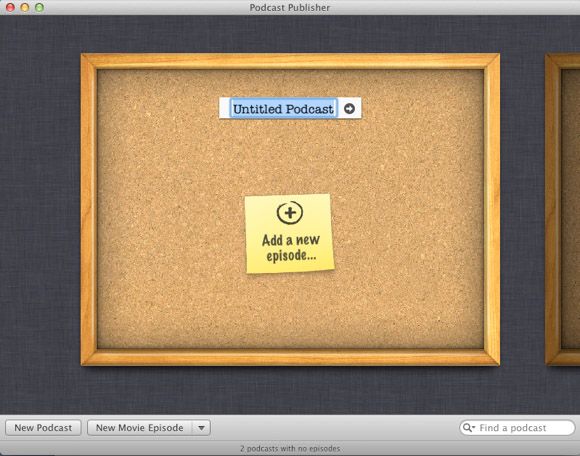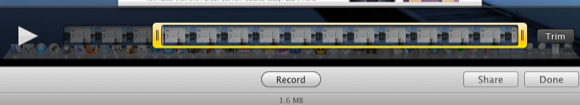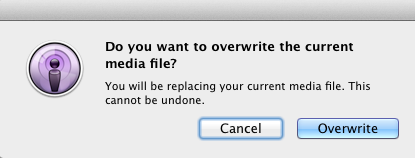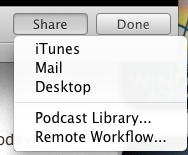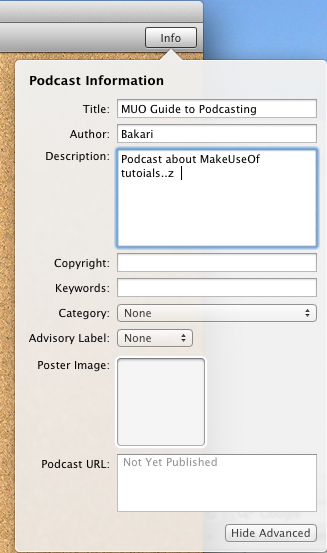Though the medium of podcasting has been around for over a decade now, it is not limited to professional productions and online celebrities. Also, podcasts need not be posted on iTunes or other popular podcasting sites. They can be created for in-house use for small business presentations, schools and classrooms, and internal communication within organizations.
Podcasting has already proven to be an effective way to communicate or entertain, and thus for basic broadcasting needs, Mac users might want to try out a lesser-known application included in Mac OS X Lion, called Podcast Producer, which is not located directly in the Applications folder, but in the Utilities folder which resides in the Applications folder.
Producer Features
In many ways Podcast Producer is very similar to the latest version of QuickTime player, in that it can handle audio, video, and desktop screen capture recordings.
The most significant difference between the two applications is that Podcast Producer allows you to store and manage your productions, embed podcast show notes, and upload episodes to an in-house web-based server.
How To Use Producer
The setup for using Podcast Producer is relatively easy and straightforward. When you first open the application, you can begin a new podcast simply by giving your production a title and clicking the “Add a new episode” icon in the middle of the screen.
Next, you choose in the bottom toolbar either a video camera/iSight recording or a desktop screen recording for your production.
Podcast Producer does not include advanced tools for capturing multiple recordings, nor does it allow you to add external media files to a production. However, you can use it to record (via video screen capture) Keynote or PowerPoint presentations, or to import productions created outside of the Producer.
So Producer would probably work best for short productions that do not require lots of editing and selected camerawork. As with QuickTime player, you can trim footage from the beginning or end of productions. If you need to redo a recording, you don't have to restart with a new episode, but simply hit the record button and allow Producer to overwrite the current production.
Sharing Features
You can save and share your podcast productions to iTunes, the desktop, or via e-mail. You can also post them on an in-house or online server (note, Podcast Producer was first released to work with the latest version of Lion Server which includes additional features and functions).
Podcast Producer will encode your productions based upon where you choose to export them. You can also embed podcast information, including the title, description, copyright, keywords, and podcast image.
While Apple's GarageBand includes lots more features for advanced, professional podcast productions, Podcast Producer might be all you need for basic recordings that you want to produce and post in a very short amount of time.
For other ideas about podcasting, start with these articles.
- How to Host Your Own Talk Show Online
- A Guide To Setting Up Your Own Podcast Website & Feed Using WordPress & Podpress
Let us know what you think of Podcast Producer.