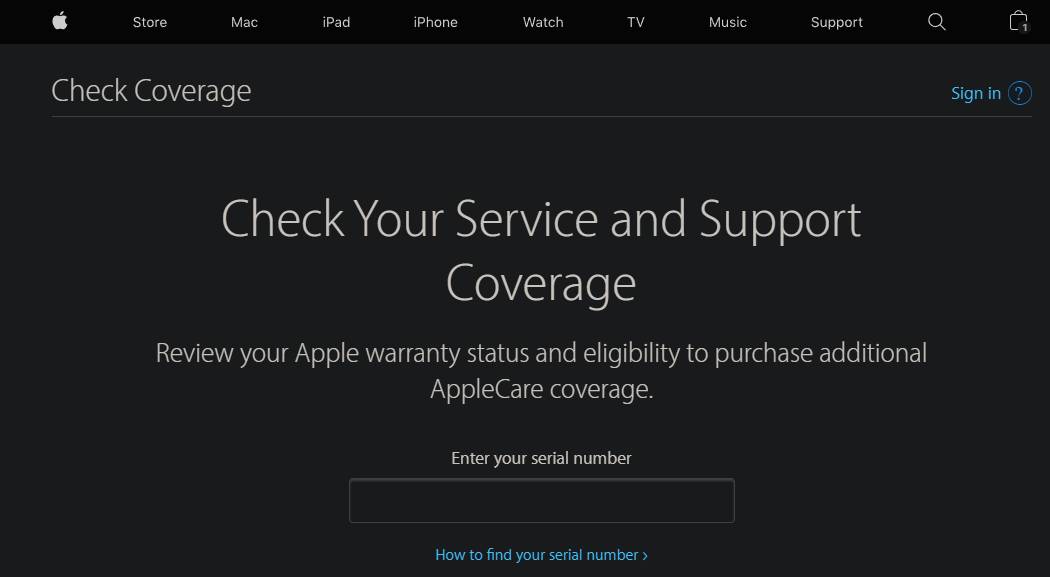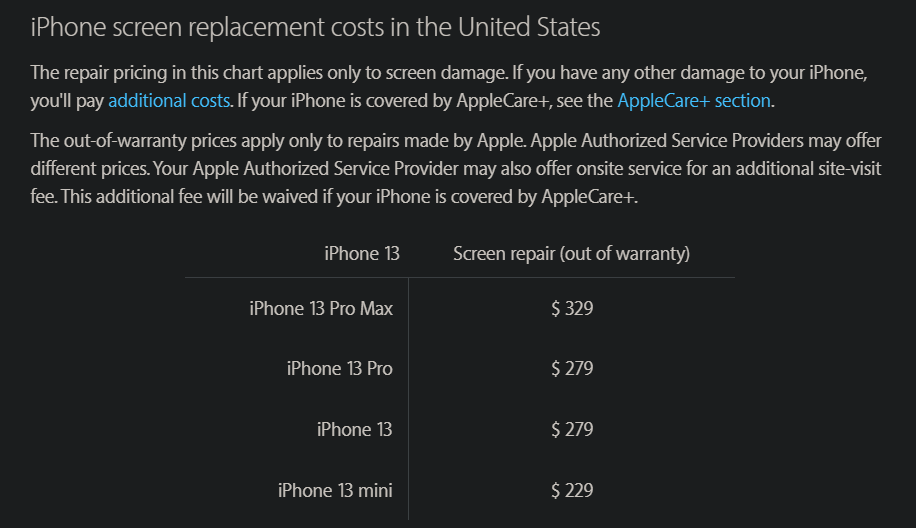When you buy an Apple product, you'll likely see an offer to purchase AppleCare+ along with it. Apple's official warranty can provide peace of mind, but is it worth the additional cost on an already expensive device?
Let's take a closer look. We'll examine what AppleCare+ covers, how much it costs for your device, and whether AppleCare+ is worth it.
What Is AppleCare?
AppleCare is Apple's first-party warranty plan for its devices. Most Apple products (depending on your region) come with a one-year warranty against defects and three months of technical support if you need help—this is called AppleCare.
Adding AppleCare+, Apple's extended warranty, increases these periods of protection so your devices are covered for longer. You can purchase it to protect your Mac, iPad, iPhone, Apple Watch, Pro Display, AirPods, Apple TV, HomePod, or iPod Touch.
Normally, we advise against buying extended warranties for electronics. They're usually just a way for the seller to make more money, as most devices won't need repairs during their lifetime.
However, AppleCare is a special case due to Apple's tight control over its products. Since the company designs the hardware, OS, and lots of apps for its devices, having a warranty from that company is an attractive idea. Notably, AppleCare+ also covers accidental damage, as we'll discuss shortly.
Apple lets you transfer AppleCare+ coverage in many cases. If you sell or give away your device, the rest of the warranty goes with it. This can make it easier to sell your device down the road, as extra coverage sweetens the deal. Check out Apple's AppleCare transfer page for information.
How Do I Get AppleCare+?
When you buy an Apple product from the website or in an Apple Store, you'll have the opportunity to add an AppleCare+ plan. If you decide you want to buy AppleCare+ later, you can do so within 60 days of your purchase (this timing may vary by region).
To do so, visit the AppleCare Products page and click Buy Now at the top-right. Choose the Apple product you want to cover, then you'll need to sign in with your Apple ID or enter the serial number of your device.
Alternatively, you can head to Apple's warranty status page and enter your device's serial number to start the process. This requires you to run a remote diagnostic so Apple can confirm your device is in good shape.
You can also buy AppleCare+ for your iPhone or iPad right from the device. Head to Settings > General > About and tap AppleCare+ Coverage Available, which also shows how many days you have left to purchase coverage. If none of these options work for you for some reason, you can visit an Apple Store or call 1‑800‑APL‑CARE to purchase coverage.
Not sure if you have AppleCare+ already? Sign into Apple's My Support page and you can check the status for all your devices.
What Does AppleCare+ Cover?
As mentioned, AppleCare+ essentially acts as an extension of your complimentary warranty, in addition to coverage for accidental damage. In most cases, coverage starts on your AppleCare+ purchase date and extends for at least two years (three for Macs).
AppleCare+ includes coverage for the entire device and any included accessories, including the battery. If the battery falls below 80% of its original capacity, Apple will replace it.
The specifics of what AppleCare+ covers vary slightly depending on your device, which we discuss for each product below. Every plan includes two service visits for accidental damage every 12 months, so we won't mention that for every device.
When you need service, you have a few options. You can bring your device to an Apple Store or Apple Authorized Service provider if you like. In some cases, you can have a technician come to your home or work to perform the service. And for small devices like an iPhone, iPad, or MacBook, you can mail them to Apple using a prepaid shipping box.
Your purchase also includes 24/7 support via online chat or phone call.
AppleCare+ Details and Pricing
Below, we explain what AppleCare+ offers for each device, as well as how much its plans cost.
AppleCare+ for Mac (and Pro Display)
AppleCare+ for Mac provides two plan options: coverage paid annually until you cancel, or three years of coverage paid upfront. If you take your Mac in for accidental damage, Apple charges you $99 to fix the screen or external enclosure, or $299 for anything else.
Items covered under warranty include the battery, power adapter, RAM, and similar.
If you buy the Pro Display for your Mac, you can protect that with a three-year plan or annual coverage too. The service prices are the same as other Mac repairs.
Pricing:
- MacBook Air: $69.99/year or $199 for three years
- 13-inch MacBook Pro: $89.88/year or $249 for three years
- 16-inch MacBook Pro: $139.99/year or $379 for three years
- Mac mini: $34.99/year or $99 for three years
- iMac: $59.99/year or $169 for three years
- Mac Pro: $109.99/year or $299 for three years
- Pro Display: $179.99/year or $499 for three years
AppleCare+ for iPhone
Apple offers two AppleCare+ plans for your iPhone. The first is standard AppleCare+, which provides two years of coverage as discussed above. Service visits will cost you $29 to fix the screen or back glass, and $99 for anything else.
For deeper coverage, Apple also offers the AppleCare+ with Theft and Loss plan. This includes everything in the standard plan, plus coverage if your iPhone is lost or stolen. As long as you have Find My iPhone enabled at the time of the incident, you can get a replacement device for a $149 deductible.
With either plan, you can choose to pay upfront for two years of service, or pay monthly until you cancel. Paying for two years outright is less expensive than going month-to-month.
Pricing:
-
iPhone 13 Pro: $9.99/month or $199 for two years
- With Theft and Loss: $13.49/month or $269 for two years
-
iPhone 13, iPhone 12, and iPhone 11: $7.99/month or $149 for two years
- With Theft and Loss: $11.49/month or $219 for two years
-
iPhone SE: $3.99/month or $79 for two years
- With Theft and Loss: $7.49/month or $149 for two years
AppleCare+ for iPad
Like iPhone, you can purchase AppleCare+ for your iPad for two years or at an ongoing monthly rate. It also includes coverage for the Apple Pencil and Apple-branded iPad keyboards, if you own them. In addition, the plan covers the iPad's battery and all included cables.
Apple charges $49 to fix an iPad issue, or $29 for an Apple Pencil or keyboard problem.
Pricing:
- iPad Pro: $7.99/month or $149 for two years
- iPad Air, iPad, and iPad mini: $3.49/month or $69 for two years
AppleCare+ for Apple Watch
AppleCare+ for the Apple Watch is available in a two-year plan (three years for the Apple Watch Hermès) or ongoing monthly coverage. This includes the device and its battery.
Apple charges a fee of $69 ($79 for the Apple Watch Hermès) for repair services.
Pricing:
- Apple Watch Series 7: $3.99/month or $79 for two years
- Apple Watch SE: $2.49/month or $49 for two years
- Apple Watch Hermès: $4.99/month or $149 for three years
- Apple Watch Series 3: $2.49/month or $49 for two years
AppleCare+ for Apple TV
AppleCare+ for Apple TV protects your Apple TV unit, its power cord, and the Siri Remote. Each damage instance is covered for a $15 fee.
Since the Apple TV is less expensive than other devices, its payment plan is a bit different. You can pay the entire amount upfront, or spread it over six months. Either way, you'll enjoy protection for three years.
Pricing: $29 for three years (or pay $4.83/month for six months)
AppleCare+ for HomePod mini
If you want to protect your HomePod with AppleCare+, you'll pay a flat fee for two years of protection. Each service visit for accidental damage costs $15 for the HomePod mini (or $39 for the standard HomePod).
Currently, Apple only sells the HomePod mini on its website, so coverage for the larger HomePod is not available.
Pricing: $15 for two years
AppleCare+ for AirPods and Beats
All forms of AirPods (plus Beats sold by Apple) are eligible for AppleCare+ protection. The plan lasts for two years and covers the device, battery, and charging cables. Service repairs cost $29 per visit.
This plan requires full payment upfront for AirPods and AirPods Pro. If you buy AirPods Max, you can spread the cost out over six months instead.
Pricing:
- AirPods, AirPods Pro, and Beats: $29 for two years
- AirPods Max: $59 for two years (or pay $9.83/month for six months)
AppleCare+ for iPod touch
If you're interested in an iPod touch, you can buy AppleCare+ for a flat fee to get coverage for two years. Coverage includes the device and battery, plus the earbuds and charging cable. If you accidentally damage it, you can pay Apple $29 for a repair.
Pricing: $59 for two years
Is AppleCare+ Worth It?
If AppleCare+ was just a warranty, it would be pretty easy to recommend against it.
The chance of a defect affecting your device after the complimentary warranty isn't that high, especially with Apple products that are known for their high quality. And the support service for questions isn't that important, due to the wealth of information available online.
However, AppleCare+ also includes fixes for accidental damage. Depending on how careful you are with your devices, this may work out in your favor, since fixing an iPhone yourself is near-impossible these days.
Comparing Repair Prices
Taking a look at Apple's iPhone repair page provides a good idea of what you'll pay for out-of-warranty fixes compared to AppleCare+ coverage.
An iPhone screen repair, for instance, costs $29 with AppleCare+ no matter what device you have. But without coverage, you'll pay anywhere from $129 for an iPhone SE to $329 for an iPhone 13 Pro Max.
"Other repairs," which include anything aside from the battery and screen, are more costly. They're $99 regardless of device with AppleCare+, but can cost anywhere from $269 for an iPhone SE up to a whopping $599 for an iPhone 13 Pro Max.
AppleCare's Value
Whether you should get AppleCare+ depends on how accident-prone you are, and what device you're protecting.
Say you buy a new iPhone every two years and expect to crack the screen once per phone. AppleCare+ coverage for an iPhone 13 costs $149 upfront, plus $29 for the repair. Without this, you'd pay $279 out of pocket for the repair.
Thus, if you crack your newer iPhone screen even once during its life, AppleCare+ provides a good value. Since the newest iPhones are all-screen on the front, their screen repair prices are higher than older models. Don't forget that modern iPhone models are also water-resistant, which helps protect them from a common form of damage.
Consider what device you're buying and whether you expect to accidentally damage it. It may be more cost-effective to simply set aside a bit of money each month for repairs. Then, if you don't damage your device, you'll have that money for something else.
If you can afford to replace something, it isn't really worth insuring. You might want to check the prices of other places that repair iPhone screens and see how the cost compares. Just be aware that non-Apple certified sources may not use genuine parts.
There Are Other AppleCare Alternatives
AppleCare+ isn't the only way to protect your device. If you tend to drop it often, get a protective case that will keep it safe from damage. This costs a fraction of a warranty's price and you can choose from hundreds of cases with varying levels of protection.
Whatever you choose, know your typical usage and calculate the costs first. If you've never dropped an iPhone or had a Mac hardware defect in the past, it's probably not worth the high cost to cover something that, in all likelihood, won't happen.
If you can't live without the peace of mind a protection plan brings, you might consider another smartphone warranty instead.