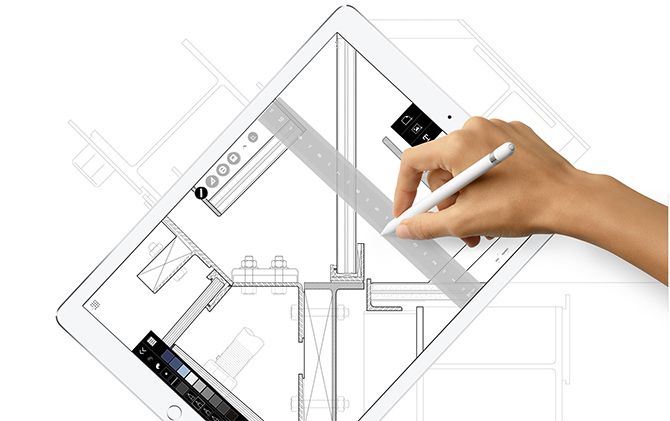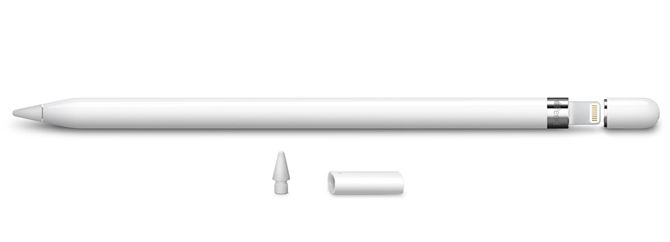The lowly stylus has grown up. Two of the biggest tech giants -- Apple and Microsoft -- are currently doing battle over their respective pointing devices. Today we'll take a look at the Apple Pencil and Microsoft Surface Pen, and what makes each stylus unique.
It's hard to disagree that the future of computing is mobile. Anyone who wants to use a stylus for sketching, drawing, note taking, and more has a difficult decision to make when it comes to purchasing a tablet. Apple and Microsoft each have unique stylus options that work on each respective platform: the iPad Pro and Surface lineup.
Let's take a look at both and see how the Apple Pencil and Surface Pen compare to each other, and which is the right choice for you.
Apple Pencil for iPad Pro
Price: $99
Available Colors: White
Compatibility: All iPad Pro models.
Features: 20ms latency with the 2017 iPad Pro models, tilt support, unknown pressure sensitivity.
Specs: 6.92 inches long, 0.73 ounce weight, 0.35 inch diameter. Charges via built-in Lightning connector. 12 hours of battery life with the rechargeable battery. A 15-second charge provides 30 minutes of battery life. Connects via Bluetooth 4.1.
While there have been a number of third-party stylus options available for the iPad since the tablet hit the market back in 2010, it took until late 2015 to see Apple's first-party option.
Staying true to its name, the $99 Apple Pencil is slim and looks similar to an actual writing instrument. Compatible with all iPad Pro models, it feels great in the hand and can be used to accomplish a number of tasks including note taking and even more artistic endeavors using popular apps like Linea, Procreate, Pixelmator, and many others.
It can even be used in other applications like the Microsoft Office suite.
Along with being sensitive to a number of different pressure points, it offers full tilt support so artists can create different weight of lines and add shading differences. That technology also makes it easy write a quick note or another task. You can also use a finger and the Apple Pencil at the same time which is a nice plus.
In tandem with iOS software, the stylus offers a strong palm rejection feature. You can place your palm on the screen while using the Apple Pencil and not have to worry about causing an error.
And instead of upgrading the stylus itself, Apple added some great new technology to the recently introduced iPad Pro models. Called ProMotion, the tablet's screen can refresh at up to 120 Hz compared to 60 Hz for previous iPad Pro models. Because of that, latency -- the delay time of when a drawing appears on the screen -- using the Apple Pencil is cut from 40ms to a near lag-free 20ms.
Starting in iOS 11, the Pencil will become even more useful. With the new Instant Markup feature, you can markup a PDF by just placing the tip of the stylus to the screen and begin writing.
When touching the Apple Pencil on the lock screen, you'll be able to start taking notes immediately. Anything written saves into the Notes app and will be searchable through Spotlight. In Notes, when drawing around the text, it will automatically move aside. Inline drawings are also available in Mail.
The Apple Pencil has received strongly positive reviews from the community, including Serenity Caldwell, writing for The Wirecutter:
"As someone who has drawn digitally on paper, Wacom tablets, a Microsoft Surface, iPads, and everything in between, I have to say that the Apple Pencil is the best digital stylus I have ever used, and the one I've wanted for years. It's well-balanced, it offers phenomenal pressure sensitivity and effective palm rejection, and it has next to no lag in optimized apps and minimal lag in others—and even there, less lag than with any other stylus we've tested."
There are a few downsides to the device. Instead of offering the Apple Pencil as part of an iPad Pro package, it's an add-on device that adds another $99 to the cost of the tablet. While the design feels great holding in the hand, the Pencil is prone to rolling away if left on a flat, uneven surface.
Apple includes an extra tip in the package, but after those two, you'll have to pay $19 each for what amounts to a small piece of plastic. The cap that fits over the Lightning protector is also small and can easily be lost. There is no way to buy an official replacement.
If you're not comfortable with the suggested way to charge the Pencil by plugging it into the Lightning port of the iPad Pro, you'll need to use the included adapter to charge the device with a normal iOS cable. But in a pinch, it's nice to know there is no additional cord or cable necessary to juice up the stylus.
Finally, because there's no integrated clip or even magnets, you'll have to find a specific place to store the Apple Pencil. There are a number of cases and other options for storage. But those add more to the overall cost.
Surface Pen for Microsoft Surface
Price: $99
Available Colors: Burgundy, platinum, cobalt blue, black.
Compatibility: Surface Studio, Surface Pro, Surface Laptop, Surface Book, Surface Pro 4, Surface Pro 3, Surface 3.
Features: 21ms latency, 4,096 levels of pressure sensitivity, 12 grams of activation force tilt functionality on some models, one button on the barrel and an eraser at the top.
Specs: 5.67 inches long, 0.70-ounce weight, 0.37-inch diameter. Powered by user-replaceable AAAA battery that can last for up to one year with normal usage. Connects via Bluetooth 4.0.
While the Apple Pencil is a fairly new entry into the stylus world, Microsoft has been producing its Surface Pen since 2012. While usually including it with any of its Surface products, that has changed with the introduction of the latest model. Available in a number of different color choices, $99.99 Surface Pen must be purchased separately.
But the new stylus sports a number of upgraded features including 4,096 levels of pressure sensitivity, and tilt sensitivity on the latest Surface Pro 5. That feature will be arriving for earlier Surface models later in the year.
Compatible with a growing number of apps like Sketchable, Mental Canvas, and Plumbago, Microsoft has also made pen input a major part of Windows 10. The Creator's Update arriving earlier this year brought a number of additional features. And the upcoming fall version of the update will allow users to use the stylus with the Edge browser and to complete other tasks like striking through text in Word.
The new Surface Pen also offers two buttons, one on the bottom of the stylus near the tip and a top button that acts as an eraser and more. In most apps, the bottom button acts as a right-click. Along with being able to erase content drawn on the screen, the top button can accomplish a number of different tasks depending on the number of clicks.
For an additional $20, you can also purchase a Surface Pen Tip Kit. It provides four tips designed to mimic the use of different pencil hardnesses, 2H, H, HB, and B.
Here's a good take from on the latest Pen from Dan Ackerman at CNET with his review of the current Surface Pro:
"Drawing a sketch with the Pen remains a solid experience. I'm not enough of an expert artist to tell the difference between 1,000 levels of pressure sensitivity and 4,000, but I could tell that the Pen now supports different drawing angles, giving me a thicker line for shading when angled to the side, as one would with a real pencil."
Unlike the Apple Pencil, there is no cap on the Surface Pen to worry about losing. And when not in use, thanks to built-in magnets, the stylus can attach to the side of a Surface Pro.
Which Should You Choose?
Now comes the hard part: deciding whether to go with the Apple Pencil or Surface Pen, whether to buy an iPad Pro or a Microsoft Surface. Your decision will have far-reaching impacts on your available software, and how the ecosystem fits in with your other gadgets.
But we've got some good news for you. The consensus is that, for the most part, using the latest update to the Surface Pen on the Surface Pro and Apple Pencil with one of the new iPad Pro models is almost an identical experience. In terms of stylus performance, it's a draw (sigh).
Here's the word from tech analyst Paul Thurrott who had the chance to compare the two devices:
"But when it comes to the pen, or the pencil as it were, both offer incredible performance, low latency, tilt support, great software, excellent platform support, and identical pricing. And both, I think, would be an excellent choice for any artist or note-taker who is otherwise smitten with the device with which these peripherals work.
In other words, the Great Pen Wars of 2017 are ending with a stalemate. These are both excellent smart pens."
So the real choice comes down to selecting which ecosystem better suits your needs for a portable and productivity-focused tablet. The Surface Pen offers a few unique features like the programmable buttons, user-replaceable battery, and the Tip Kit. On the other side, the rechargeable Apple Pencil is tailor-made for the iPad Pro with a slew of apps that take advantage of the device.
Have you used the newest Surface Pen and Apple Pencil? Which one did you prefer? Let us know in the comments!