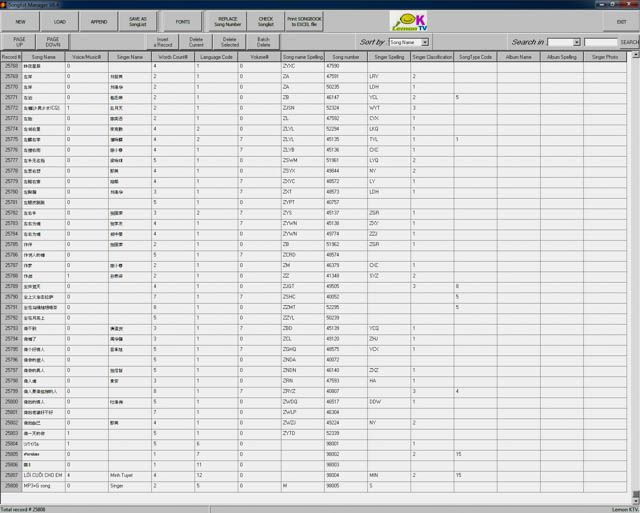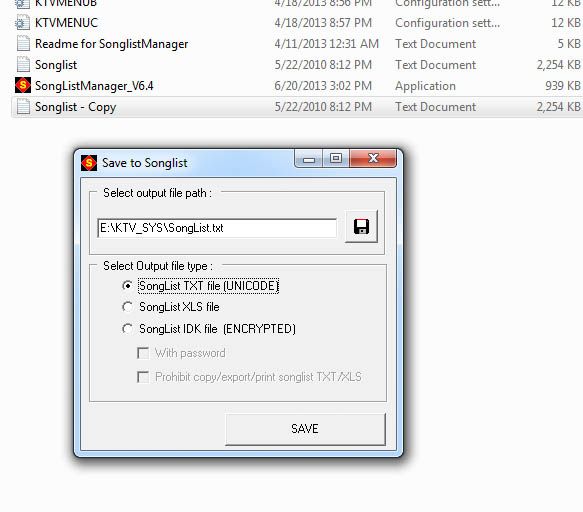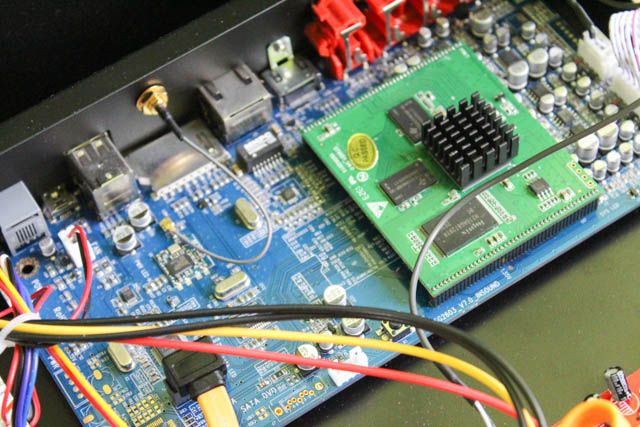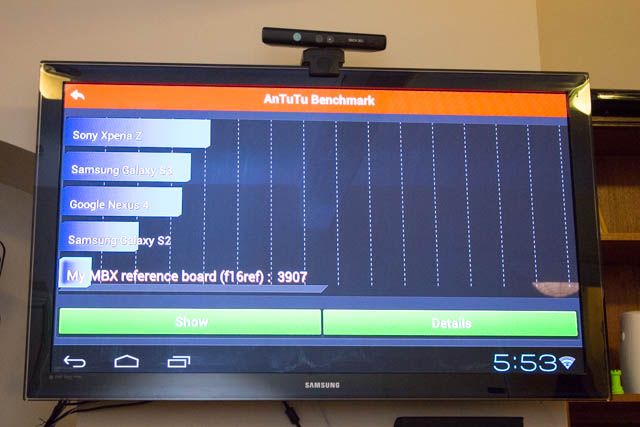Lemon KTV Karaoke system
Karaoke is a very different experience in the Western hemisphere to what it is in Asia. For some reason, we decided singing in front of total strangers was the best way to do it, which is ludicrous. This is almost never done in Asia - there, karaoke involves renting a small booth with just your friends, or even alone! You'll sing at least ten songs, often aided by all-you-can-drink beer and alco-pops. It's that which experience I've tried to replicate back home in the UK. You can find a few bars like that in Chinatown, but the overpriced nature of anything in London makes them prohibitively expensive. Why not just buy an authentic karaoke player, I thought? So that's what I did.
The Lemon KTV Karaoke player (KHP-8836) is available direct from China for around $350 plus shipping or from Amazon for $349.99 with free shipping, complete with a selection of English and Chinese songs loaded on a 1TB hard drive (there are options for Japanese and Vietnamese songs too). A barebones unit can also be purchased without a drive or songs for $190 from Aliexpress or Amazon for $199 (which is the model we're giving away). There are no competing consumer-level products that also come with an English interface. There are karaoke apps for Xbox Live and Wii U, but these are overpriced and dismally short on songs.
http://www.youtube.com/watch?v=Sv691hl_jqs
Initial Impressions
The box is huge - I fear we may have accidentally purchased a video-cassette recorder. The box indicates it's a "VOD Karaoke Player" but I'm not sure if that's supposed to be a brand name or some obscure file format.
What's inside?
- Installation CD
- User manual
- External WiFi antenna
- HDMI cable
- Composite AV cable
- Micro-USB cable
- Drive-fixing screws
No microphones are supplied, but any standard mic with phono plugs can be used. Each mic has an input level control, and there's built-in echo.
There's even a plug for a coin controller, but I don't suggest you try renting the karaoke player or you'll open up a whole can of licensing worms.
Before adding your own drive, format it using a PC and copy over the demo songs on the supplied CD. There are 6 screws in total to remove before the case slips easily off, revealing a spacious interior. Inside the guts of this player is a custom ARM A9 single-core 1GHz processor with 1GB of RAM - basically, it's a low end Android TV stick in a large case, and a built-in audio mixer / amplifier for microphones.
Connectivity
Around the rear is a whole host of connections as you'd expect from an AV unit. As well as HDMI, component and composite video, there's optical and composite (RCA) audio connections. Note that although Android itself can output system sounds over HDMI, the Karaoke application which you'll be using requires that you also plug in RCA stereo cables to your sound system or AV receiver - audio will not be transmitted over HDMI.
A WiFi antenna is also provided should you wish to connect to a wireless connection, but if you're looking to also stream videos over the network (not karaoke videos, those must be stored locally), I'd encourage you to hook up the ethernet instead.
A standard SD card slot is provided for use with Android, and two full size USB ports for connecting external storage. A mini-USB port enables you to access the internal drive from a PC, so that you can update song lists and copy videos across.
Remote Control
The supplied remote is a little disappointing - unlike the "air" remote that I used in my review of two Android mini PCs the Lemon KTV remote requires holding down the left key to move the cursor left - there's no gesture support at all. Navigating in mouse mode then is painfully slow - however you can switch out of mouse mode simply enough and select options with the arrow keys. I'd strongly suggest getting a Bluetooth keyboard for this though, especially if you're not connecting the karaoke player to a phone for selecting songs.
Speaking of which, there are iOS and Android apps which are by far, the preferred method of selecting songs. It's pretty straightforward to set up - just set the IP address of your player (you can find that in the main menu, under network connection) and connect. You will need to update the song list data first, which can take quite a while, so sit patiently while that completes. Once it's done, hit the log in button to launch the karaoke song menu and access the same interface. Although the interface is available in English, the system is designed for use in Asia which often means song selections from a number of international countries - as such, there's an option to browse by language.
There no setup procedure on first boot, so you're thrown straight into a basic Android home screen. The Android button opens up the apps menu, including pre-installed copies of PPTV and XBMC. The base system running here is Android 4.0.4, and that's unlikely to be upgradeable. Also on the home screen are quick shortcuts for music and video players, photo viewer, an Internet browser, and of course, the Karaoke application. You can access the Google Play store as usual.
Adding songs
The process of adding songs is certainly not as easy as I was hoping - using the supplied software is recommended as you'll need to format the song list file in a very specific way. Disappointingly, it won't automatically extrapolate the song name and artist from the file name, and you can't simply select a file directly - it must be added to the archaic catalogue via an entirely unfriendly spreadsheet interface. This involves renaming the file with a number, then adding information about the song to the existing Songlist.txt file, such as artist name and language code. There's also some obscure fields for "word count" and "song spelling" - this is for Kanji-based languages where there are multiple spellings of the same characters, and people will search for music according to the total number of characters in the title. It does seem to work with a variety of video formats, such as AVI and MPG, or MP4 clips which you'll get from YouTube - no conversion is necessary.
I persevered with some songs I'd downloaded from YouTube - you'd be surprised how many karaoke songs you can find for free there.
The easier option is to buy a hard drive pre-populated with a few terabytes of songs in your language of choice - these costs about $100 each from the same supplier. However, due to legally grey nature of these, we can't supply one of these to the winner - you'll get a barebones (diskless) karaoke device, to which you can add your own hard drive.
Karaoke
Upon launching the karaoke app, it jumps straight into a random music video selected from the non-Karaoke directory; these are just "defaults" to get the mood going, so you can add a selection of YouTube videos of whatever the latest hits are. It takes a short while to load the song database.
Although there are mic echo and volume controls, the software doesn't automatically reduce the existing vocals - so the quality of your karaoke experience is mainly going to depend on the songs you put on it.
You can enable a score at the end of each song which supposedly judges your singing quality, though having tried it with the microphones unplugged and scoring 71%, I'd hesitate to call it anything other than a random number function. Then again, my actual performances also garnered a couple of 100% scores, so it must be legit.
http://www.youtube.com/watch?v=ixHCQ9Ns-Ts
Android Performance
In terms of technical specs, the system runs on an MBX "reference board", with 1GB of RAM and a single core 1GHz CPU, using a Mali-400 MP graphics renderer.
Antutu reports appalling low score of around 3900 - seemingly as low as the ranking goes down to. General Android system performance reflects this and is accordingly frustrating. It's capable of streaming movies through PPTV, XBMC or Plex, but otherwise don't expect anything stunning or to be playing the latest 3D games. This is first and foremost a karaoke system running Android - not an Android with karaoke features.
Should You Buy The Android Lemon KTV Karaoke Player?
For an authentic karaoke experience - or if you're having trouble finding Asian songs in country of residence - definitely pick one up. Adding songs is a bother, but not something you'll do often. The Android system is slow and unwieldy, but use the mobile apps to pick songs and you'll belting one out in no time.
[recommend]MakeUseOf recommends: Sure, if you enjoy karaoke.[/recommend]
How do I win the Android Lemon KTV Karaoke Player?
You may enter by submitting your name and email address. You'll receive one entry simply by doing so.
After that, you'll also be offered various methods to earn additional entries. They range from sharing a link to this giveaway on social networks; to commenting or visiting a specific page. The more you participate, the higher your chances of winning! You will receive 5 additional entries into the giveaway for every successful referral via your shared links.
Unable to view the widget? Please disable browser privacy extensions and/or ad-blockers
This giveaway begins now and ends Friday, February 28. The winner will be selected at random and informed via email. View the list of winners here.
The Winner
Congratulations, Jody Richardson! You would have received an email from jackson@makeuseof.com. Please respond before March 16 to claim your prize. Enquires beyond this date will not be entertained.
Send your products to be reviewed. Contact Jackson Chung for further details.