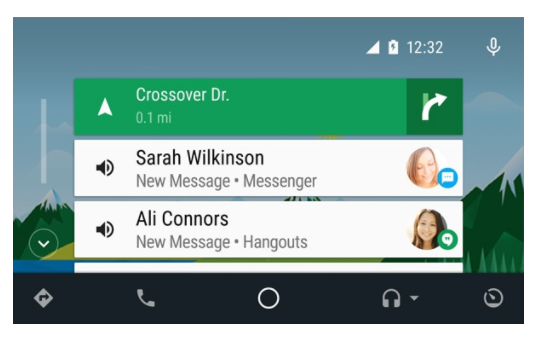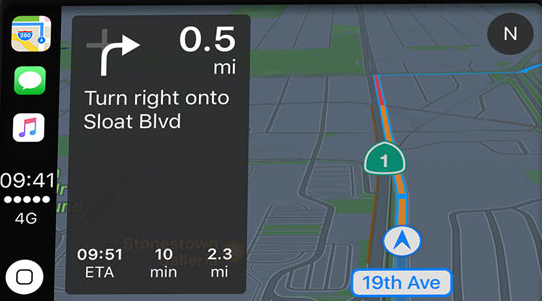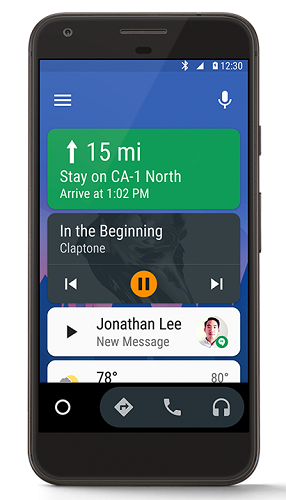The days of using a portable CD player connected to a tape cassette in your car's audio system are long gone. Today's smartphones can sync with your in-car entertainment system, letting you browse apps, receive calls, play music, and a whole lot more.
Some car manufacturers offer their own proprietary systems, but the two leading products are Android Auto and Apple CarPlay. But which is the best product? Which has the most features? Which is the most useful to drivers?
In this piece, I'm going to compare the two systems. By the end, you'll have a clear understanding of the pros and cons of the two competing systems.
Availability
Apple CarPlay first became available in March 2014. Android Auto followed almost exactly a year later. At first, both systems had a select number of "launch partners," but as time has passed, they've become available in more and more new cars.
In fact, lots of cars now offer both systems. It's a great development if you're heavily tied into either the Android or iOS ecosystem. You won't have to choose your car based on which operating system you use. However, if you have both devices (e.g. an Android phone and an iPad), you've got a decision to make.
You'll find Android Auto and CarPlay in select 2016/17 models from Audi, Cadillac, Chevrolet, Chrysler, Dodge, Fiat, Ford, Honda, Hyundai, Jeep, Kia, Lexus, Mazda, Mercedes, Mitsubishi, Nissan, Renault, SEAT, Subaru, Suzuki, Volkswagen, Volvo, and more.
Interface
The two systems take very different approaches to their user interface.
Android Auto largely ditches the mobile operating system, though some aspects of the design remain. Along the bottom of the screen, you'll see a horizontal navigation bar. Unlike the mobile OS, which only includes three buttons on the bar, Android Auto has five tabs.
By default, the tabs take you to the navigation screen, the phone, the home screen, audio output, and manufacturer apps. If you're running a third-party app, the app can overtake some of the tabs for in-app navigation.
When you're not using apps, the screen itself is card-based. The home screen works with Google Now to give you a live feed of possible routes, traffic updates, and weather updates. It'll even monitor your email box to see if you need directions to a meeting or the airport. Double-tapping the audio button lists all the compatible audio apps in card form.
In contrast, CarPlay is derived from iOS. Anyone who has spent any time using Apple's mobile operating system will be instantly familiar with how it appears. It's essentially an enlarged version of the iOS home screen, complete with square app icons and home button.
CarPlay is functional and navigating apps while driving is smooth. But it's not as pleasing to the eye as the Android system, nor does it have the helpful live updates provided by Android Auto.
Navigation
Before looking at how the two systems compare, it's worth noting that neither Android Auto nor CarPlay come close to replicating a dedicated GPS device such as Garmin's range of products. Neither displays your speed in-app, and neither shows you the location of speed cameras or police checkpoints.
Unsurprisingly, Android Auto relies on Google Maps for its navigation service. As such, it keeps you updated with live traffic reports and will let you know if a better route appears while you're on the road.
In contrast, Apple's system uses Apple Maps. The problems Apple Maps has faced are well documented, and although things have improved, it's still way behind its rival. You're also locked into Apple Maps. There's no easy way to make CarPlay use Google Maps, even if the app is installed on your phone.
Finally, some users have claimed CarPlay is not as reliable at locating heavy traffic and rerouting you as Google Maps is.
Voice Control
Once again, it should come as no surprise to learn that both Google and Apple have put their proprietary voice assistants at the center of their systems. The two companies (correctly) believe that talking to your system when you want to play a song, change the radio channel, or make a call is a lot safer than looking away from the road to tap the car audio system's display.
Android Auto relies on the "OK Google" keyword. You can use it to control the entire system, including Google Maps navigation and third-party audio apps like Spotify. Apple has deployed Siri, and like OK Google, you can use it to navigate the system.
Both systems also allow you to dictate messages using your voice, but CarPlay only supports Apple's default SMS app. Android Auto works with WhatsApp, Skype, Telegram, Hangouts, and more.
Old Cars
Clearly, most people aren't going to shell out several thousand dollars on a new car just to get Android Auto and CarPlay. What options are available to people with old cars?
You could buy a third-party radio that supports the two systems, but in December 2016, Android Auto made the app available to everyone.
In practice, it means you can download the app, place your phone in a dashboard mount, connect the phone to your stereo using Bluetooth, and use the app in the same way as if it was casting to your in-car system.
The app will start automatically when it detects your car's Bluetooth connection, and the screen instantly changes to replicate the in-car version of the system. Only the most important features of your phone (such as directions, music, and messaging) will be available.
At the time of writing, CarPlay does not have a comparable feature.
Audio
Because developers have to recode their apps to work with the two systems, the list of compatible apps has been slow to grow. Nonetheless, a couple of years after their launch, both now boast a healthy list of common audio apps.
Android Auto arguably has slight the upper hand: it supports Spotify, Google Play Music, Deezer, TuneIn Radio, Slacker Radio, BeyondPod, Audiobooks.com, Player FM, Amazon Music, and Audible.
CarPlay offers Spotify and Apple Music, Stitcher, Overcast, iHeartRadio, Pandora, and a few more.
Do You Use Android Auto or CarPlay?
As the two systems start to mature, it's becoming apparent they both offer a window into the future of driving.
The two companies are both working on self-driving cars, so it might not be long until Android Auto and CarPlay underpin almost everything we do inside the car. But at the moment, you'll have to settle for their two main functions: navigation and playing music.
Have you used Android Auto or CarPlay? Which features have you found to be the most useful? Or are these unnecessary gimmicks that detract from the driving experience?
You can leave all your feedback and thoughts in the comments section below.