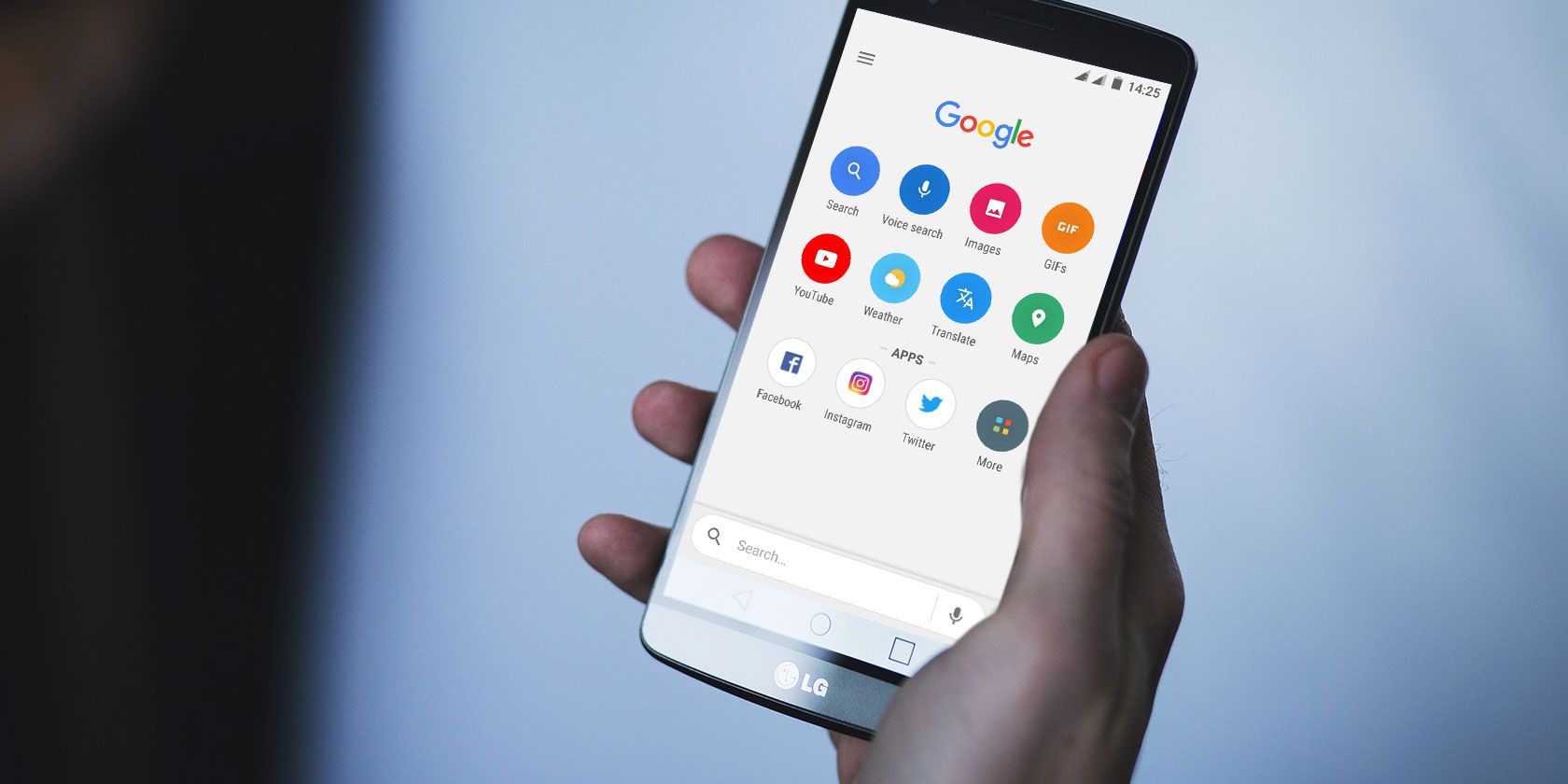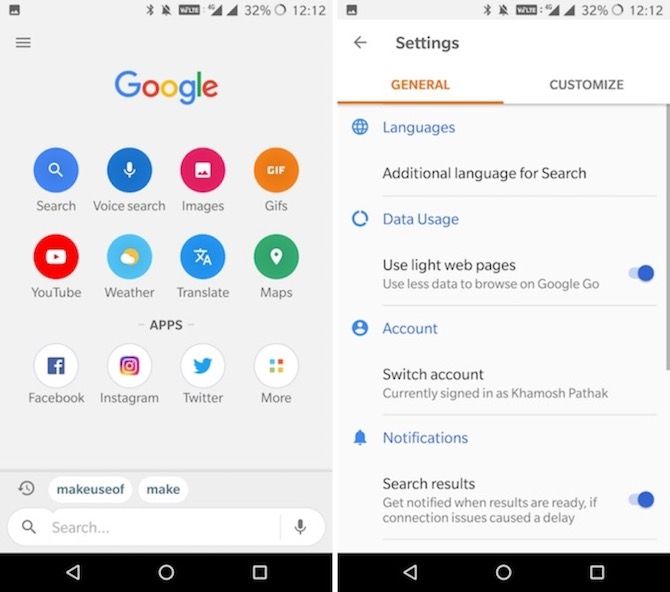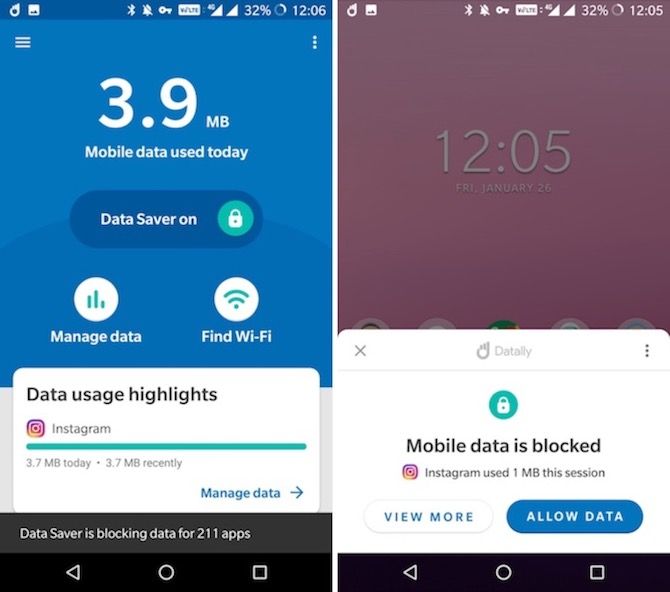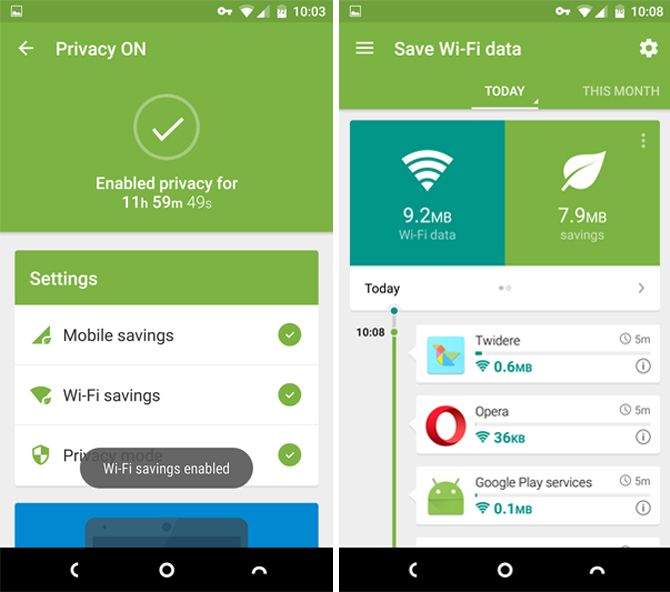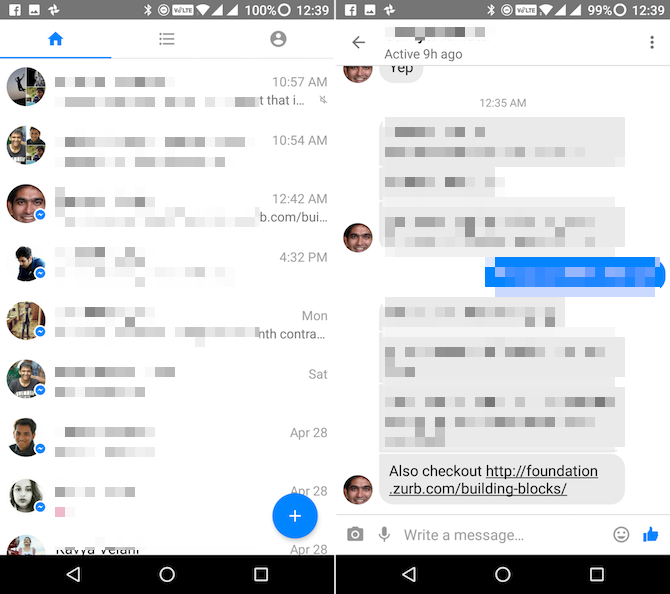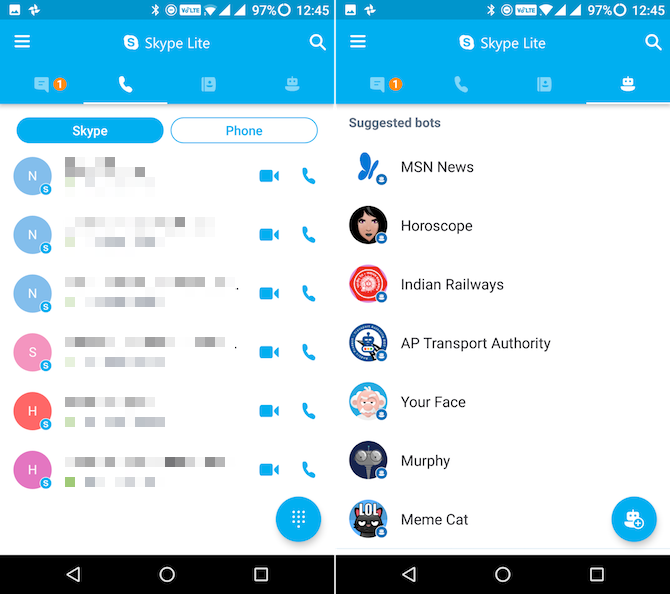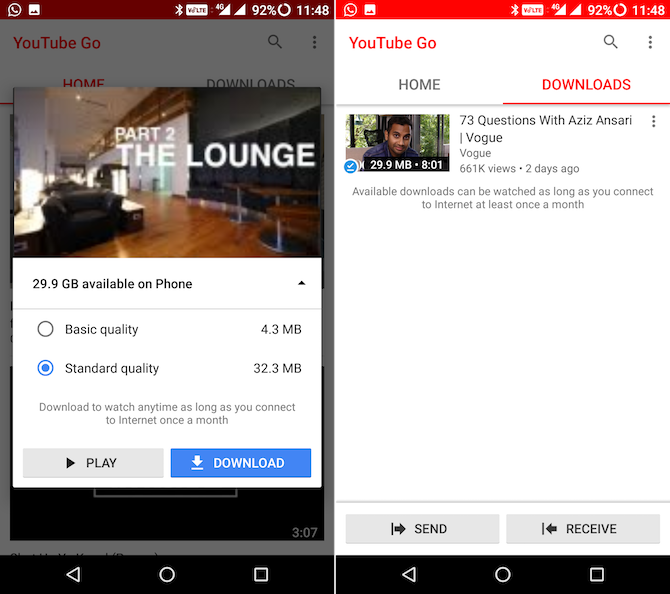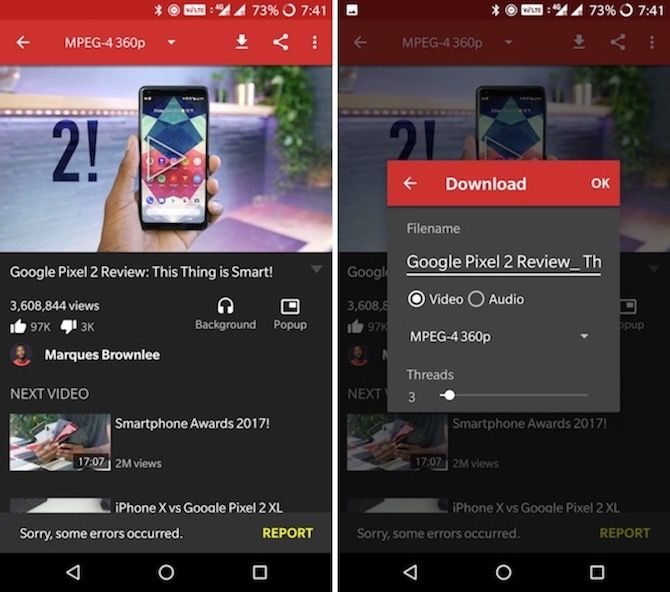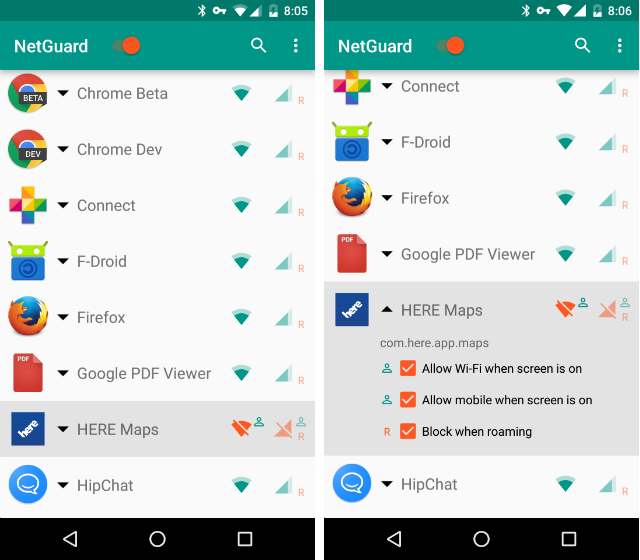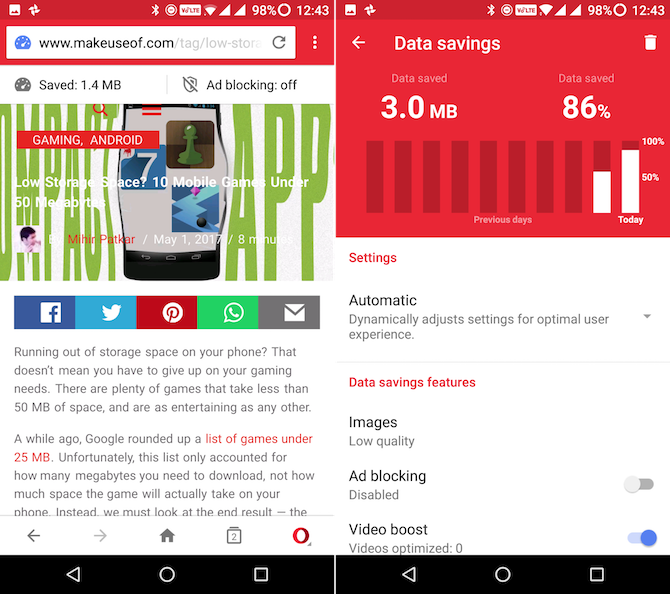Bad network connection is notorious for striking at just the wrong moment.
When you're out and about, and you need to find a new place or find a number for a restaurant, you might be met with the spinning wheel of death. But if you've got a couple of specialized lite Android apps ready to go, you can combat the bad network easily!
1. Google Go
Google Go is a lightweight version of the Google app we're all familiar with on Android. This app weighs 5MB and is designed help you navigate the web when you're particularly low on bandwidth.
Google Go shows you trending topics and helps you discover the things you want. There's a fast voice search feature built-in (which doesn't require a fast LTE connection to work). The app is designed to help you out every step of the way.
When you start searching, you'll find autocomplete results right at the top. You'll get suggestions in your second language as well. From Settings, you can enable the Use light web pages option to use less data when you're browsing inside the Google Go app.
Download: Google Go (Free)
2. Datally
Datally is Google's own take on data tracking and management. The app feature's Google's signature sleek design mixed with artificial intelligence smarts. Using the app, you can monitor your data usage, block apps and services that are using too much data, and visually track your data usage over time. The app will also surface nearby Wi-Fi networks.
As you use the app for a couple of days, Datally will start surfacing personalized recommendations. The app will tell you which rogue app you should disable data access to, ask you to rate your experience at a public Wi-Fi network, and so on.
Download: Datally (Free)
3. Opera Max
Opera Max is a free VPN service designed specifically to reduce your data consumption. Once enabled, Opera Max works on the operating system level.
Any traffic that's not encrypted will go through Opera's servers and run through its compression algorithms before making its way to your device. This means you don't need to go looking for a special data saving mode in each and every app. Just turn on Opera Max, and you'll end up saving 30 to 50 percent of your data (depending on the apps you use).
Download: Opera Max (Free)
4. Facebook Lite
The Facebook Lite Android app is a more sophisticated version of Facebook's mobile website. Here, you'll get almost all the basic functionality you expect from Facebook's main app (exceptions being things like live streaming, group management features, page management, and so on). You'll be able to view all the notifications and chat right inside the Facebook lite app.
As the name suggests, Facebook Lite is meant to be light on your device's resources and your bandwidth.
Download: Facebook Lite (Free)
5. Messenger Lite
Facebook Engineers have themselves admitted that Messenger has turned into a bloated app. Messenger Lite is a great alternative to use even if you're not on a bad network. The experience is just much better. There are no ads, no promotions, no stories, and no tricks to make you interact with a chatbot. It's just you and your chats. The way it's meant to be.
You'll still be able to send photos to chats but Messenger's plugins for GIFs and stickers won't work.
Download: Messenger Lite (Free)
6. Skype Lite
Skype Lite is only available in India, but you can use it anywhere in the world by sideloading the APK. Skype Lite was specifically designed to work on a slow network.
Even if you're only getting 2G speeds, you'll still be able to make audio calls using the app. The data consumption with video calls is also greatly reduced.
Download: Skype Lite (Free)
Download: APK Mirror (Free)
7. YouTube Go
YouTube Go is an app designed for downloading videos and sharing them with your friends without the need for an internet connection. And of course, even the videos that you download are compressed so they don't take up much of your bandwidth. Then, you can share them with your friends who have the YouTube Go app installed.
It's only available from the Play Store in certain countries, but everyone else can simply sideload the APK.
Download: YouTube Go (Free)
Download: APK Mirror (Free)
8. NewPipe
NewPipe is a privacy-focused open-source YouTube player that's not available on the Play Store. The app will let you download videos offline and stream audio in the background.
The great thing about NewPipe is that if you're on low bandwidth, you can download a video in low resolution or just download the audio from a YouTube video. You'll need to download the app from the alternate F-Droid app store.
Download: F-Droid (Free)
9. NetGuard
NetGuard is a feature-rich firewall app for your Android phone. It gives you complete control of which app or service can use your data connection. You could be running apps that use background refresh to automatically download new data even when you're not using them (social media apps like Facebook are notorious for doing this).
You can continue using Facebook like you usually do but you can ban Facebook from using data when the screen is turned off. To enable this feature from NetGuard, tap on the data icon next to the app's name to disable cellular data for the app. Then check Allow mobile when screen is on option.
Download: NetGuard (Free)
10. Use Data Saver Mode in Your Favorite Browser
No matter if you're using Google Chrome, Opera Mini or the new Firefox browser for Android, you'll find a data saver mode in the settings. Just turn it on, and you'll end up saving up to 50% of your data as you're browsing the web.
For Google Chrome, you'll find it under Data Saver section in Settings. In Opera mini, tap on the Opera icon and then select Data savings to get started. In Firefox, you'll find the Data Saver option under Settings > Advanced.
Download Data Using Wi-Fi
If you're on a bad network, you'll run into a wall when you're trying to download a relatively large file or when you're trying to do something that just requires a lot of data. Using Wi-Fi whenever possible can be your way around this limitation.
If you're traveling, you'll still find Wi-Fi at public places or at hotels. Use this to download local maps offline (using Google Maps or Maps.me), download the songs you wish to play, or download videos from YouTube. If you're subscribed to a streaming service like Netflix or Amazon Prime Video, you can even download movies and TV shows beforehand.
But when you can, use lite Android apps to save data and battery.
How do you manage your apps and services when you're on a bad network? Share with us in the comments below.