Google's official smartphone app is often underused and lies around on your phone waiting to be explored. It can do a lot more than just perform web searches, offering many more additional features for which you'd usually rely on dedicated third-party apps.
So, look at how the Google app can handle many common tasks and turn into a Swiss Army knife for services on your phone, replacing third-party apps in the process.
1. Reminders
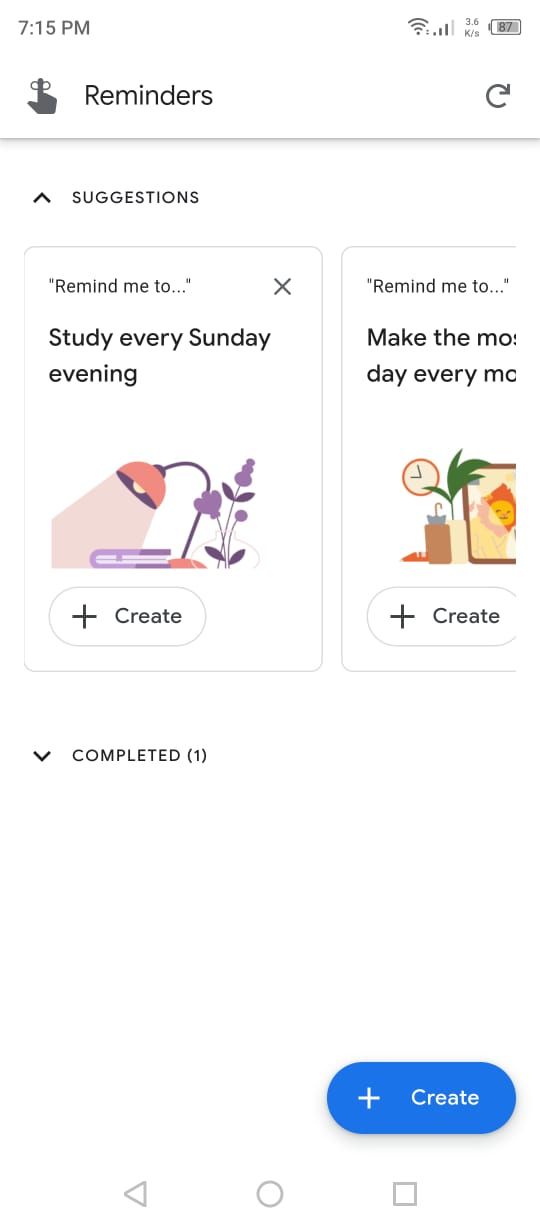
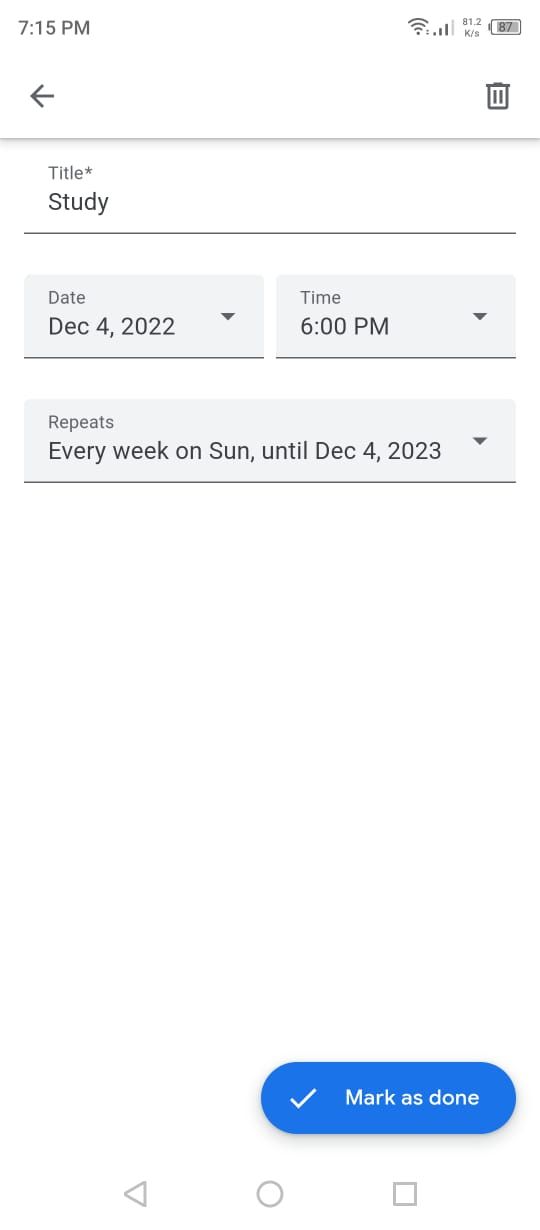
The Google app has a dedicated Reminders feature that you can access by tapping on your profile photo in the top-right corner of the app and selecting Reminders in the menu. It takes you to the Reminders page.
You can choose from the Suggestions menu, which has many useful templates for reminders. Alternatively, you can tap on Create in the bottom-right corner to create a personalized reminder. You'll also see your old reminders under the Completed section.
2. Weather
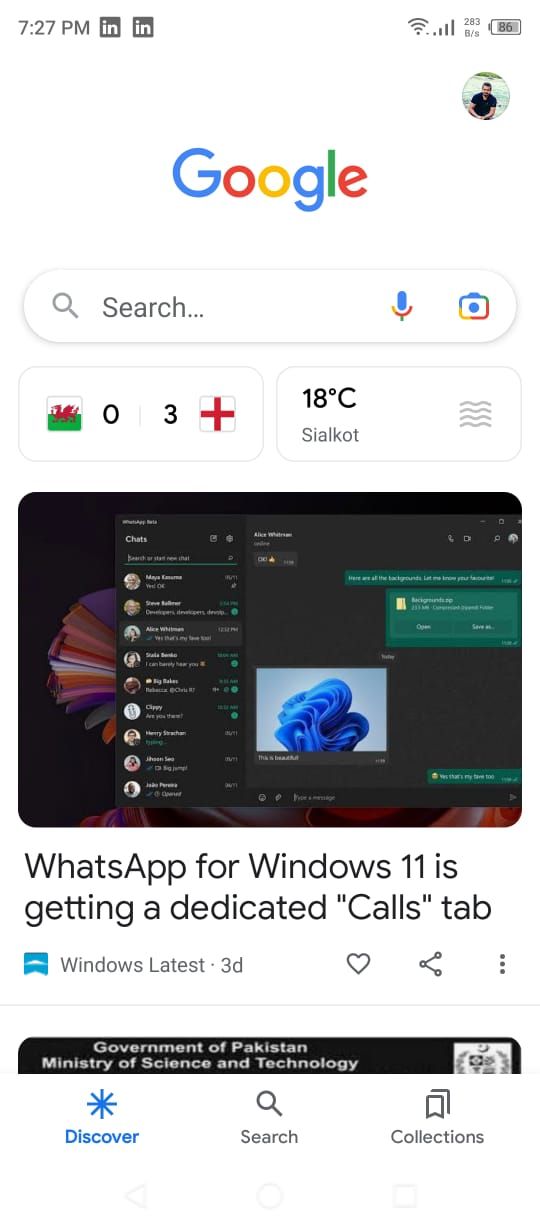
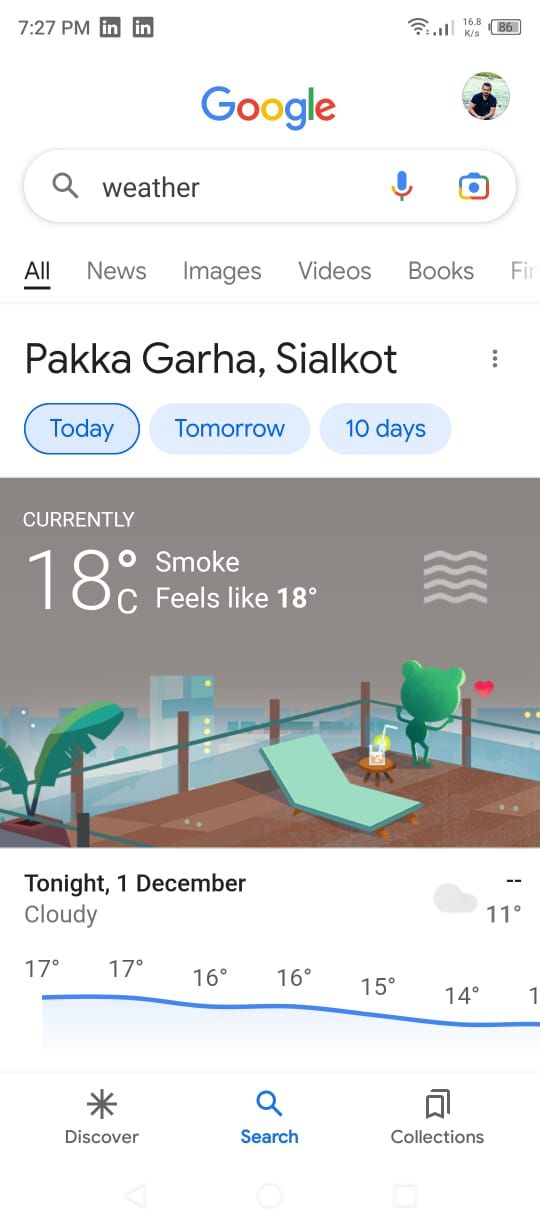

Another app you can replace with the Google app is your weather app. When you open the Google app, you'll see a weather shortcut just below the search bar. You can also access it by typing "Weather" in the search bar.
You can change the unit for the weather, view the next day or the next 10 day's weather forecast, and add a shortcut to your home screen. Another thing you can do is search for the weather in a specific location. For example, you can search for "Weather in New York" to learn about the weather in that city.
It isn't as good as the best Android weather apps but will be good enough for many users.
3. Tip Calculators
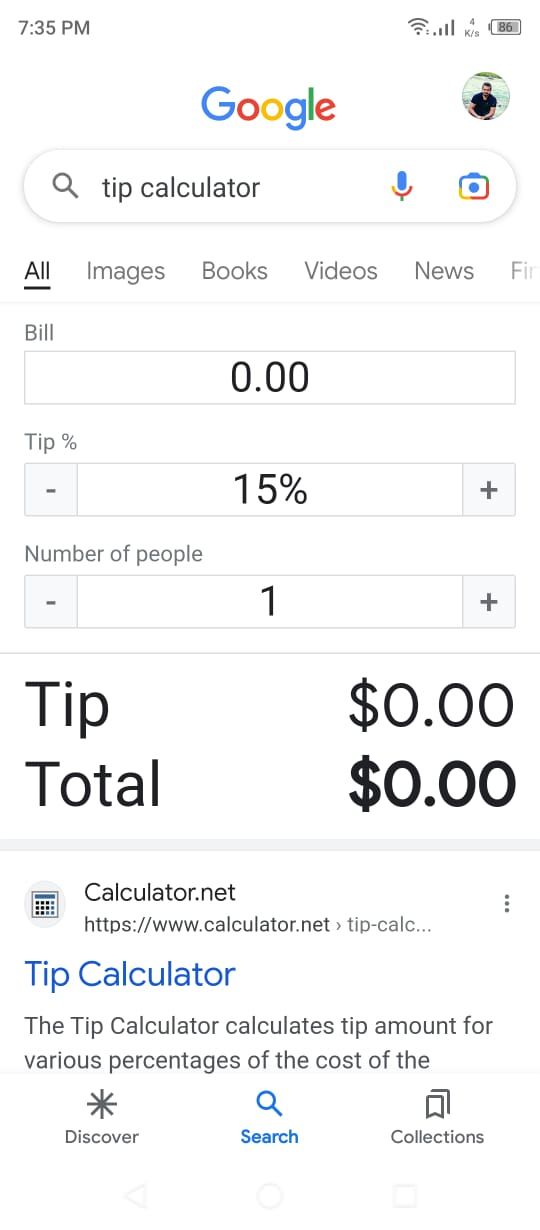
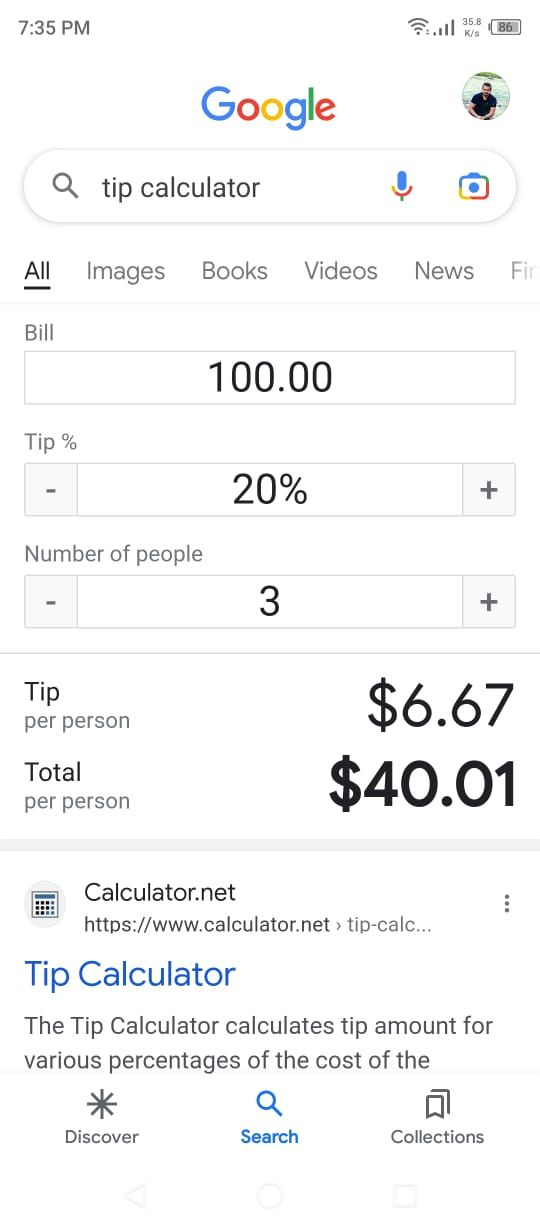
The Google app also comes bundled with a nifty tip calculator that you can easily access by typing "Tip Calculator" in the search bar (or just tap the microphone icon and say it). You can then specify the bill amount, how much you would like to tip, and even the number of people in your group so that you can see how much each person owes.
4. Shopping List

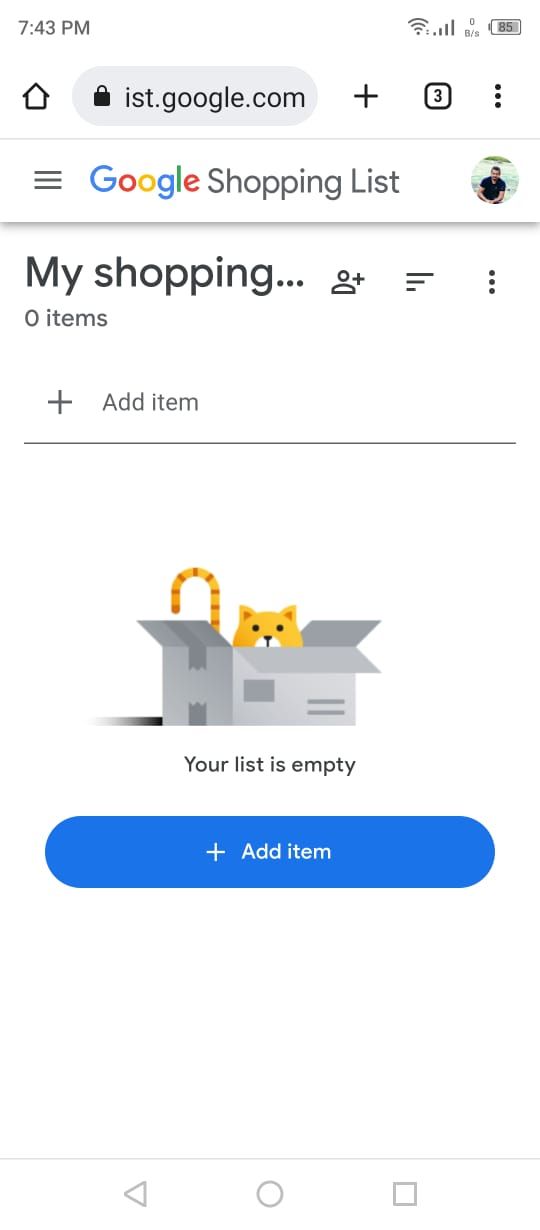
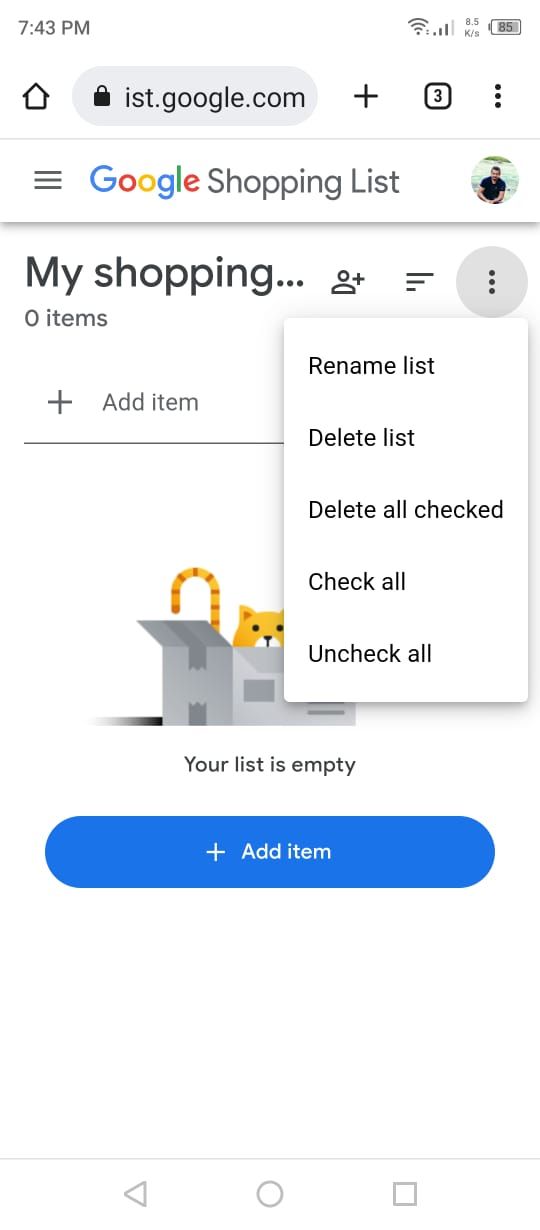
The Google app also allows you to build a shopping list. However, there's no built-in mini-app for this. Instead, you'll have to head over to a web app weirdly linked to an option in the app's settings. Hopefully, Google will update it and bring a native view soon.
Anyway, to add an item to the shopping list, search for "Shopping List" in the search bar and open the Google Shopping List page in the search results. Here, you can add items to your shopping list, rename the list, check or delete items, and sort the list according to your preference.
5. News and Interests

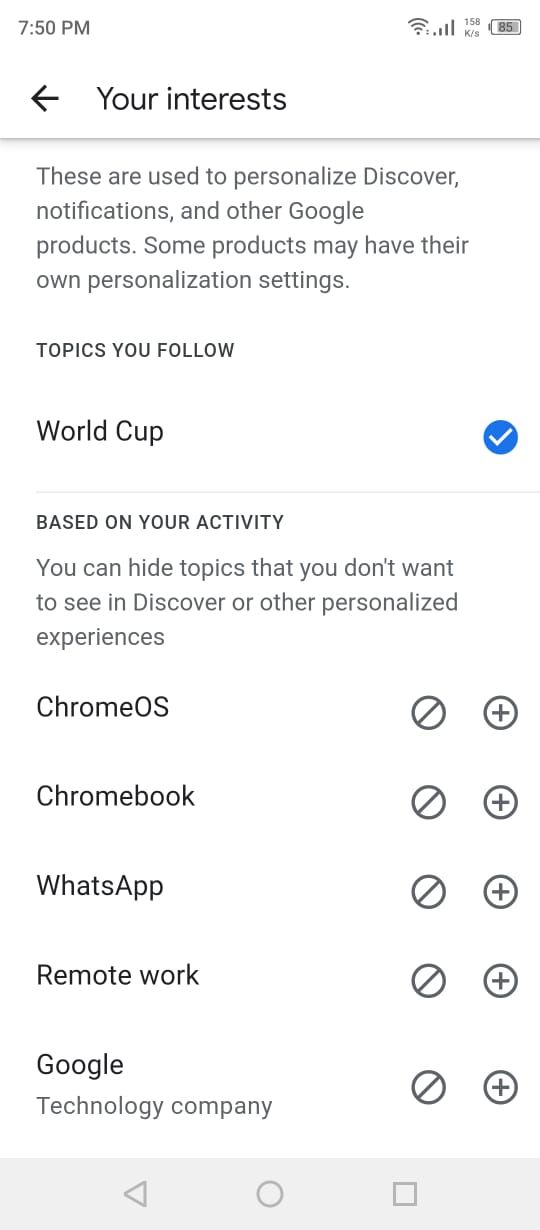
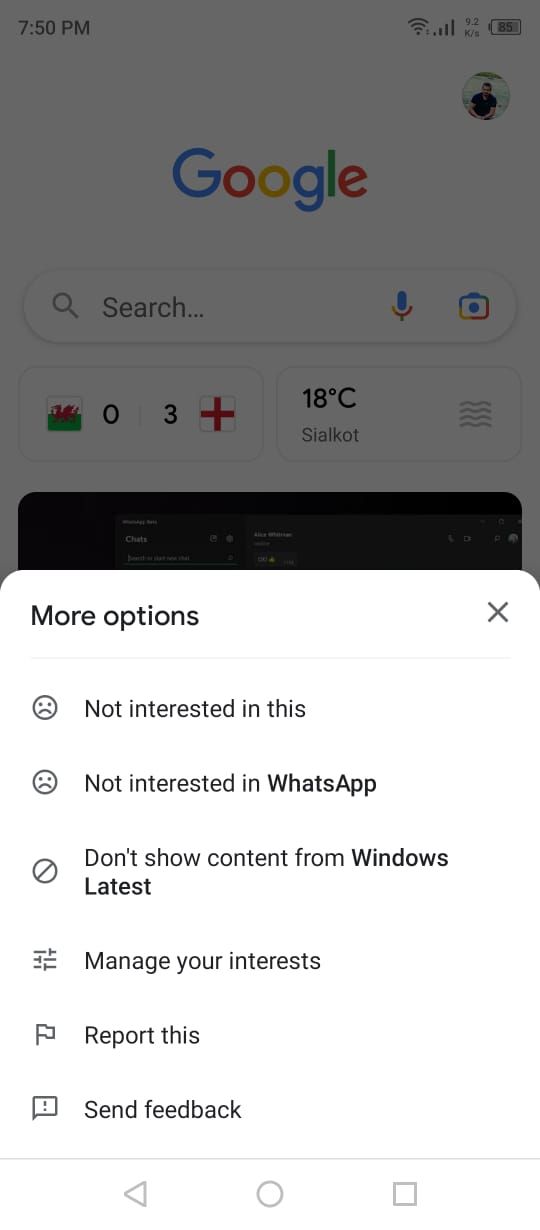
One of the first items you'll see as soon as you land on the Google app is news and content based on what Google's algorithms think you like. What you might not know is you can customize the type of content that's delivered to your feed to some extent.
To personalize and update the topics you're interested in, go to your profile picture and select Settings > Personalization > Manage Your Interests. Here, you can add new topics to follow or edit the existing ones Google has automatically set based on your search history.
The majority of articles that appear on your feed are tailored to your preferences and search history. However, if there's something you're not into, you can change that on the feed itself. Tap the card's three-dot menu, where you will have three choices: hide a particular story, unfollow the topic altogether, or block the source website.
6. Save for Later
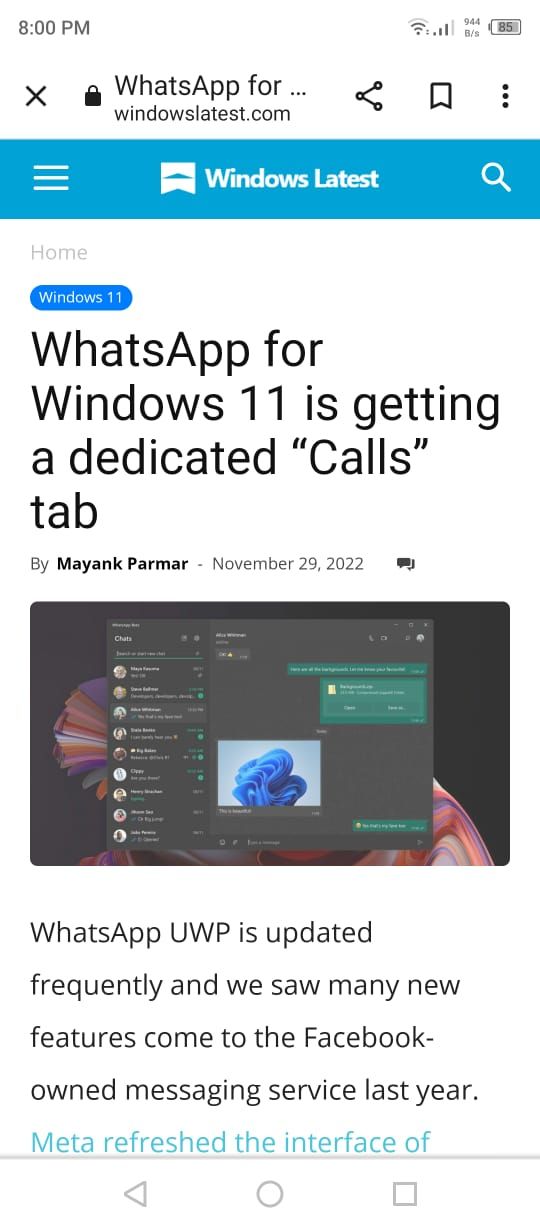
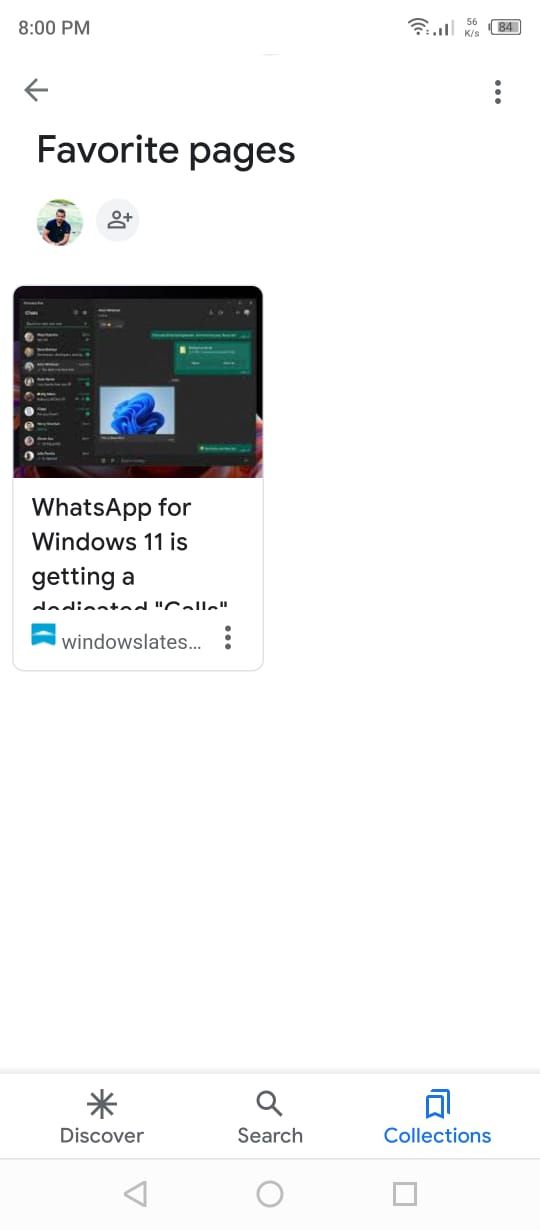
You can save articles you've read, pictures you've viewed, or places you've looked up on the Google app. To do so, tap on the Bookmark icon at the top of opened links, and the article will be added to your Favorite Pages inside the Collections tab in the bottom bar.
You can even create a new collection if you're researching for a specific purpose, like a trip or project. This way, you can have bookmarks saved in the form of dedicated lists for convenience.
7. Currency, Unit, and Time Conversions

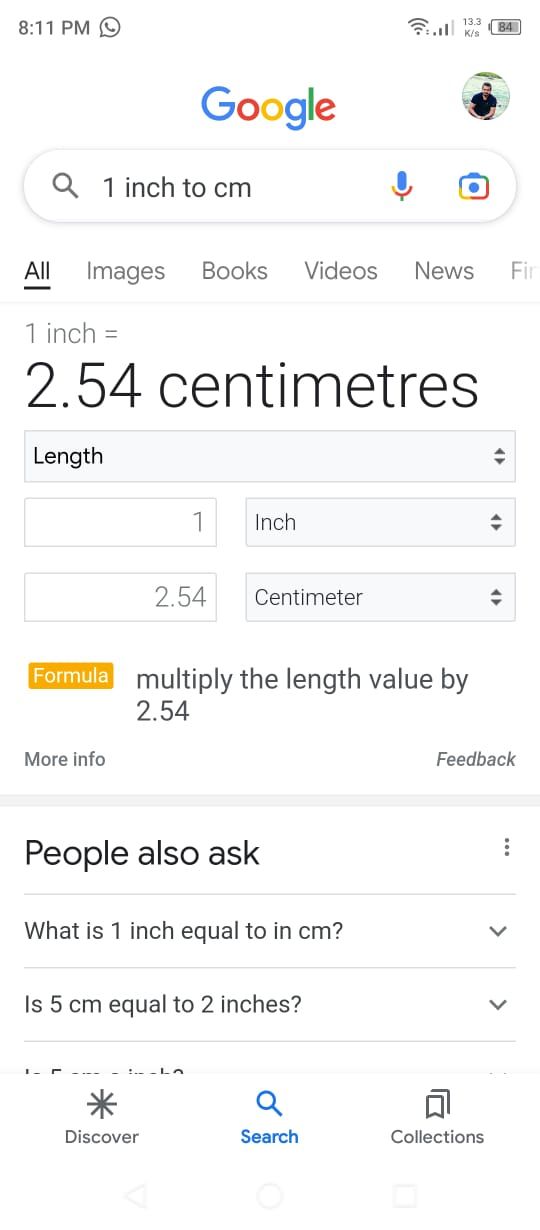

The Google app lets you do all sorts of conversions, including currency, units, and time. Here are some ideas to get you started:
- Convert currency by searching for "1 USD to EUR" or any set of currency you want to convert.
- For units, you can search for "1 inch to cm" or any other set of units.
- Search for "Current Time in Australia" or any other country you'd like to know about.
You can do a lot more with time. For example, you can search for "Sunrise" or "Sunset" to know the exact times in your area.
8. Sports
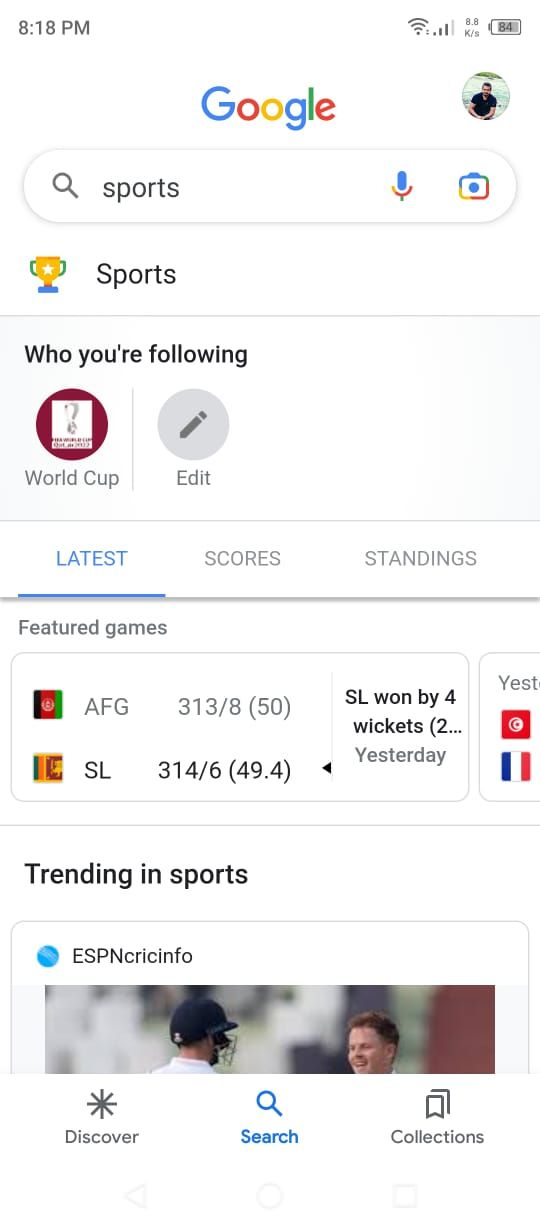
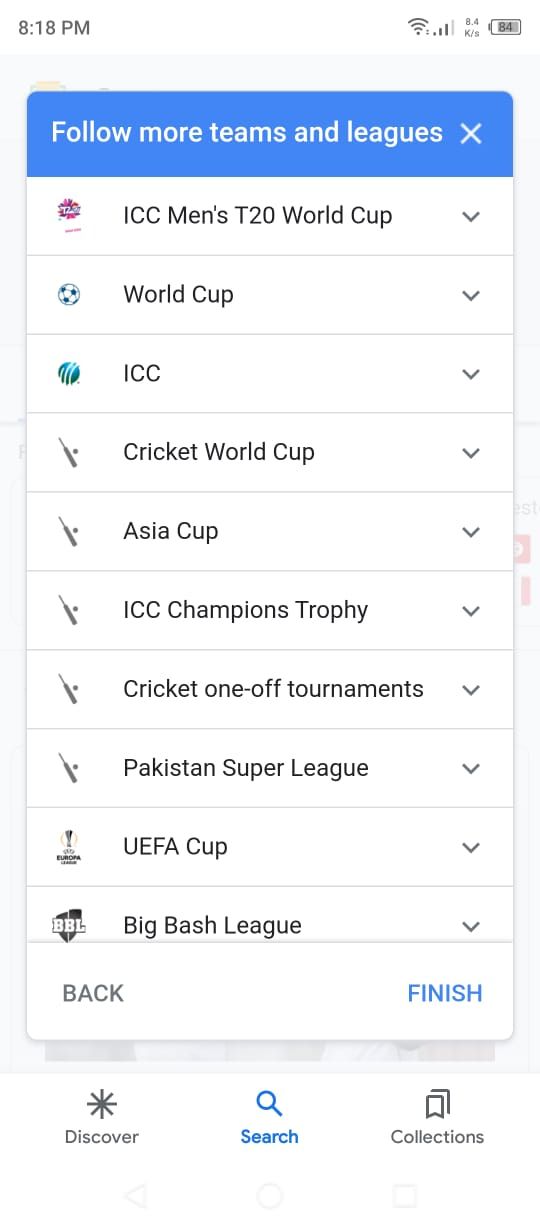
You can keep up with your favorite sports by searching for "Sports" in the Google app. This will take you to a dedicated section within the app. You can follow sports events, read the latest news, and learn the scores and standings right from the home page of this section. If you're not sure where to start, the app will offer suggestions along the way.
9. Translations
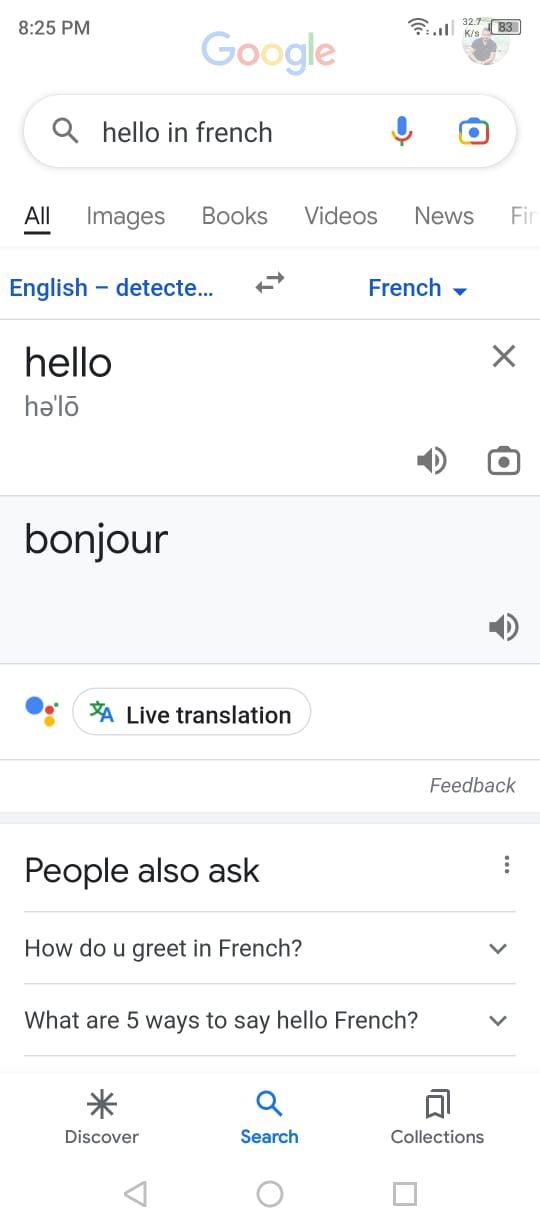

You can also access a mini counterpart of Google Translate from the main Google app. You can translate phrases by simply searching for them, like "Hello in French." You can also tap on Live Translation to activate the Interpreter mode that you can use to communicate with others while visiting a foreign country.
10. Image Search
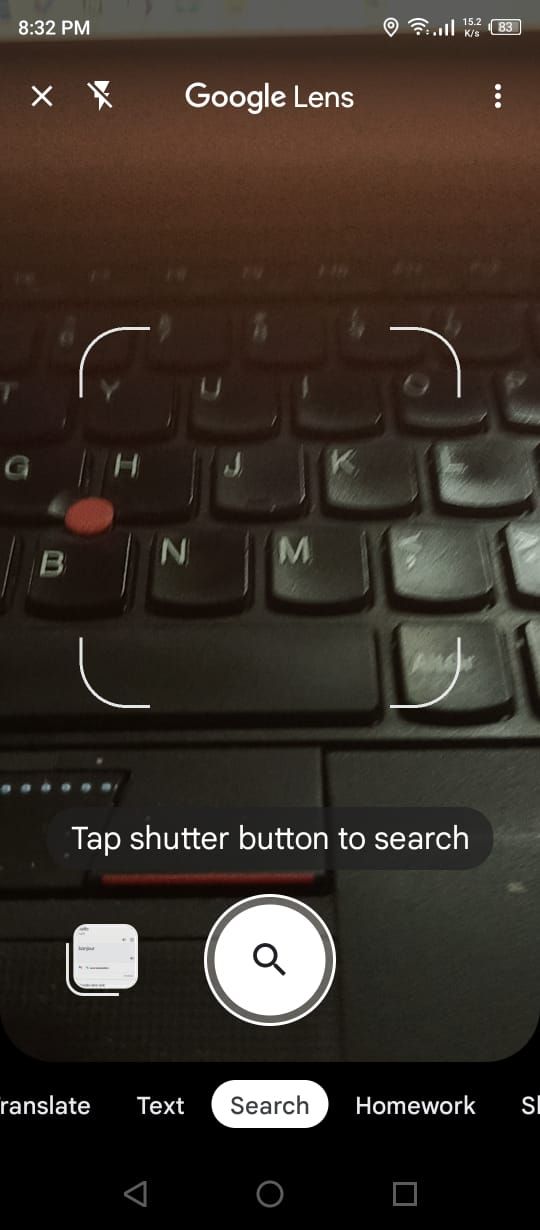
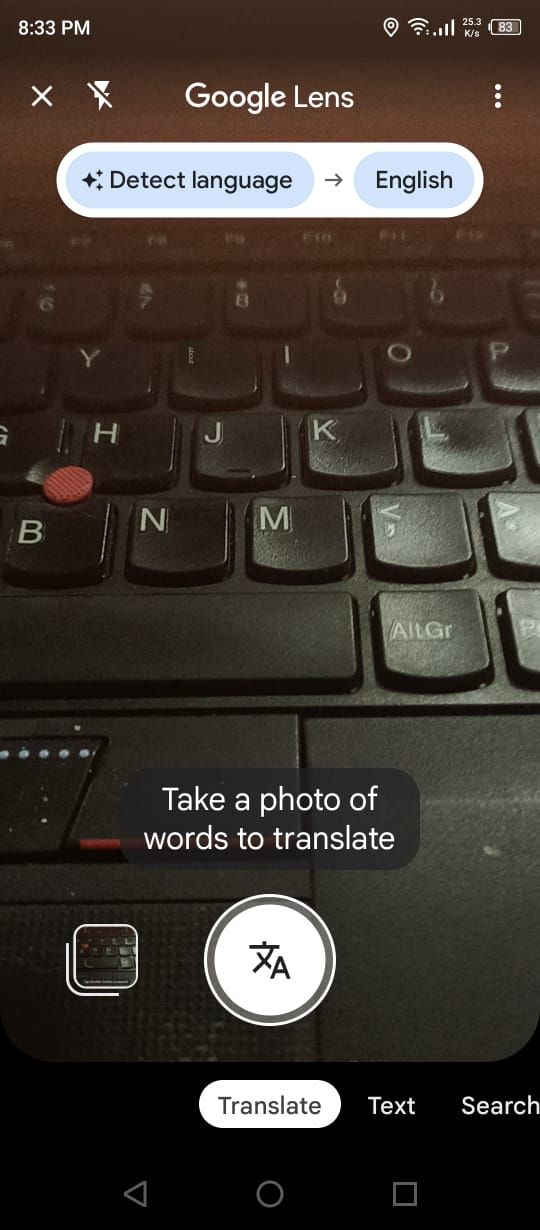
You can use the functionality of Google Lens right from the Google app itself. To access it, tap on the Camera icon in the search bar. Apart from letting you search using images from your gallery or camera, you can do a lot more with Google Lens.
11. Calculator
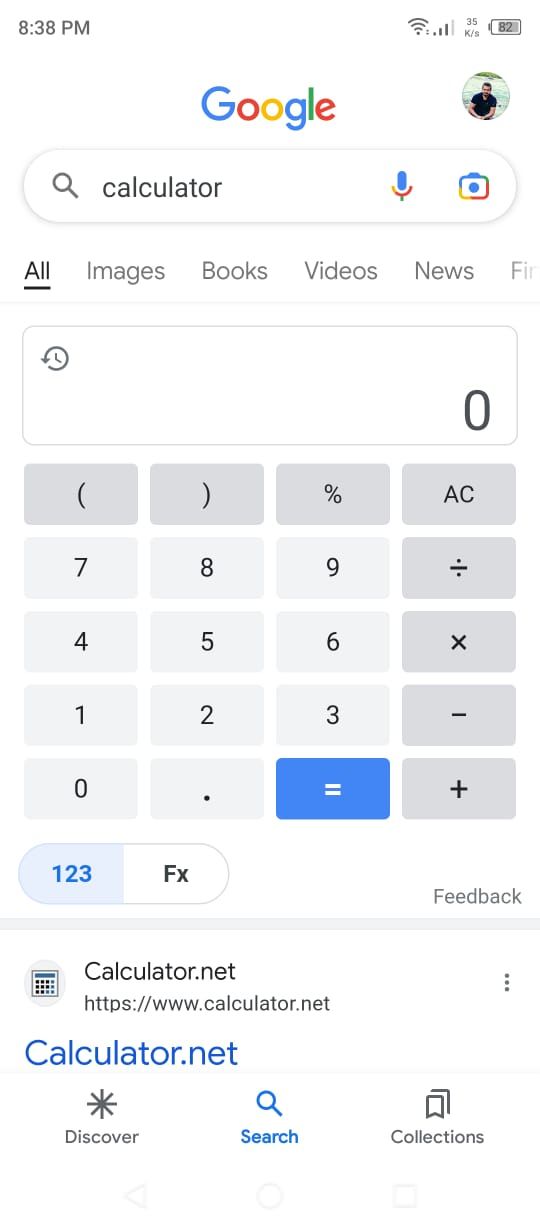
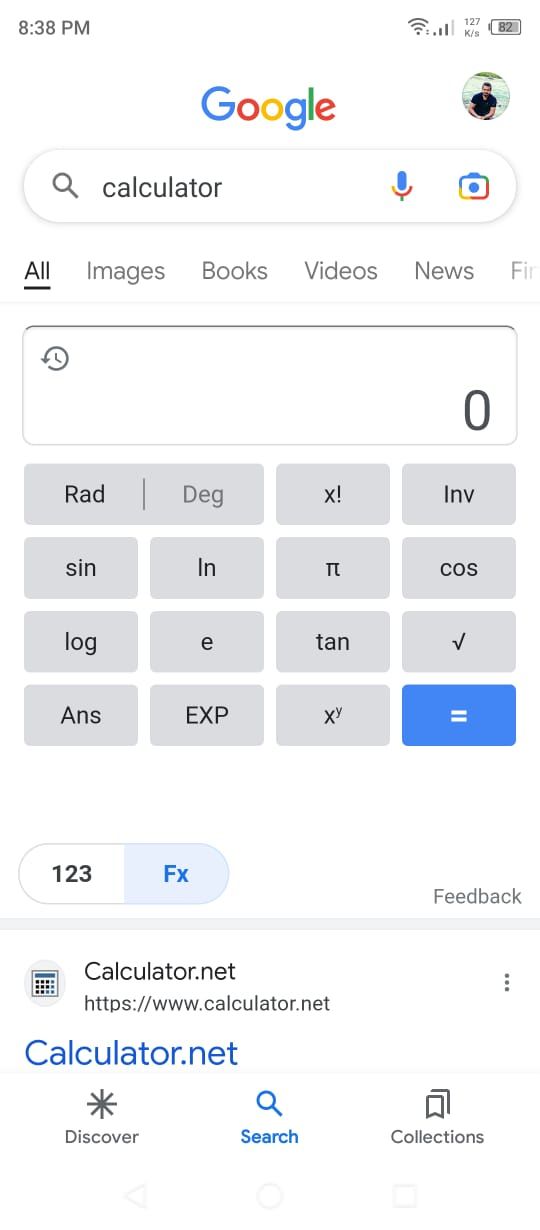
Another basic app that almost everyone uses is a calculator app. Well, if you have the Google app, you don't need a dedicated calculator. Just open the Google app and search for "Calculator."
12. Dictionary and Pronunciations
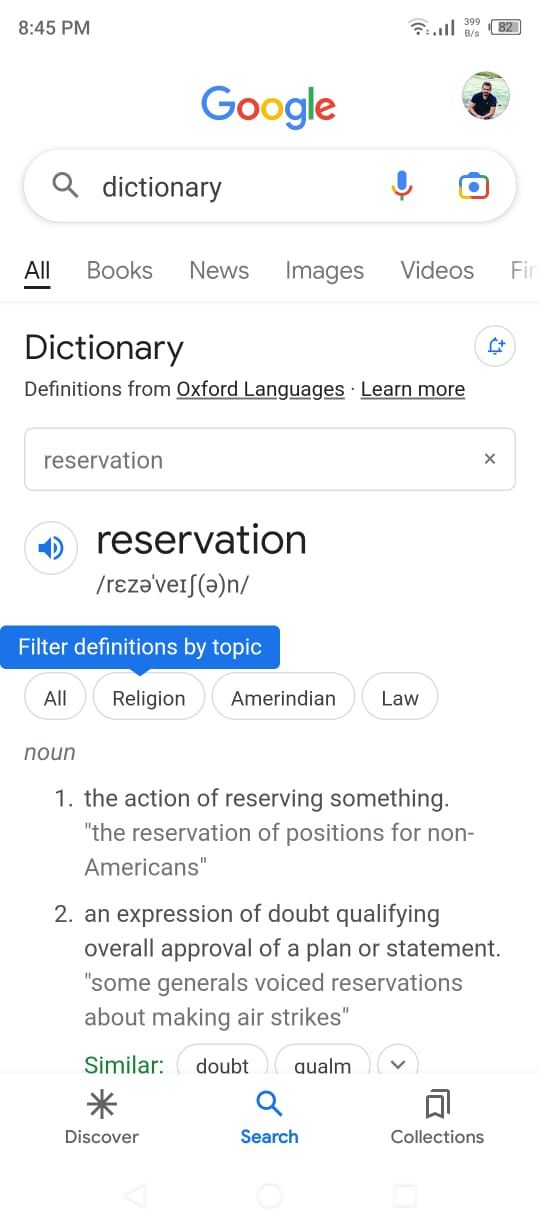
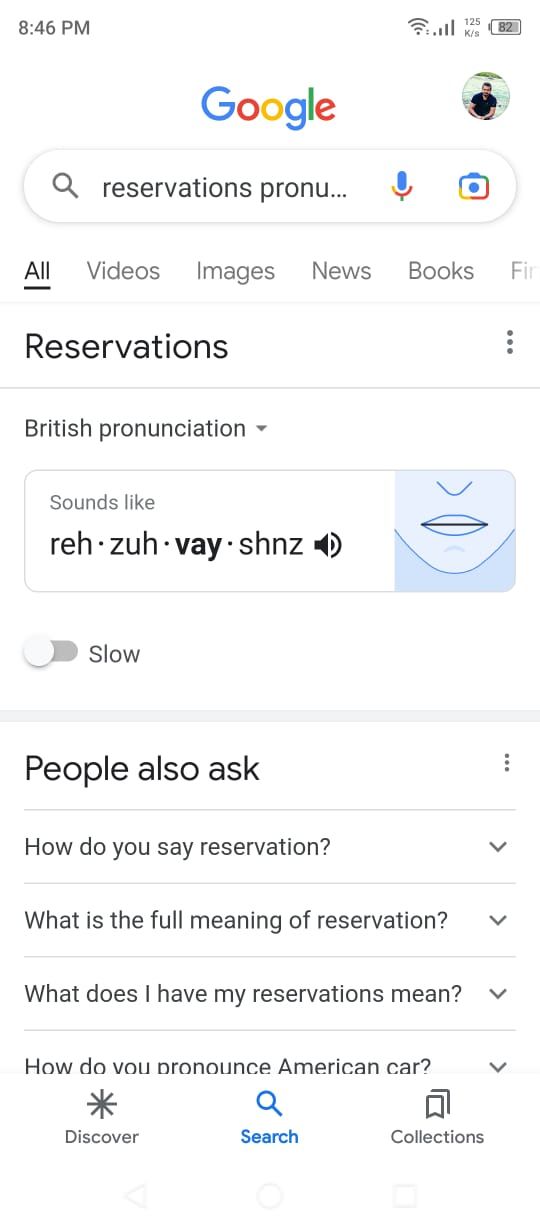
To access the dictionary in the Google app, simply search for "Dictionary." Once you search for the meaning of a word, you can tap on the Microphone icon to hear its pronunciation.
However, if you're interested in just the pronunciation of a word, it's better to perform a fresh Google Search for "Example Pronunciation," replacing "Example" with your word. Here you'll get the option to change the accents as well.
More Useful Things the Google App Can Do
The Google app can do a lot more than what we have listed above. Here are some more quick examples of what you can do with it.
13. Track Packages
You can track UPS, USPS, and FedEx packages right from the Google app. Simply search for "UPS Tracking" to access the functionality.
14. Solve Mathematical Problems
You can use the Google Lens math-solving feature from within the Google app. Alternatively, you can also solve geometrical problems and draw graphs in Google Search by typing:
- "Solve + Geometrical Problem." Example: "Solve Triangle"
- "Graph for Problem." Example: "Graph for x^2"
15. Timer and Stopwatch
Simply search for "Timer" to start a timer. In its tab, you can also access the stopwatch.
16. Flight Status
If you know a flight number, search for it in the Google app to check its status. The format is something like "PK789", which is the flight number for a flight from Lahore to Toronto.
17. Routes, Distances, and Directions
You can access a mini Google Maps within the Google app. Searches like "New York to Las Vegas Distance" and "New York to Las Vegas Routes" activate this feature in the app.
18. Movie Information
You'll find information like the release date, ratings, cast, trailers, and a lot more if you search for movies in combination with these words. For example, you can search for "Wakanda Forever Ratings" to access this movie's information in the Google app.
19. Website Information
Here are some useful searches related to websites:
- site:makeuseof.com to access all the posts from this website. You can replace makeuseof.com to search a different site.
- related:makeuseof.com to get a list of websites related to MUO.
- link:makeuseof.com to get a list of websites linking to MUO.
20. Stocks
To get to the stocks page, search for "Company Name Stock." For example, you can search for "Apple Stock."
One App to Rule Them All: the Google App
While these features certainly can't replace full-fledged apps if you're a heavy user, they're perfect for someone who rarely fires up apps for specific purposes. They can be especially useful if your phone is short on storage space. And the best part is that the Google app is already on your phone and works with voice commands too.

