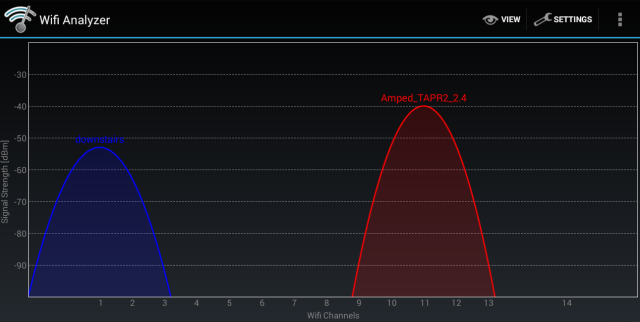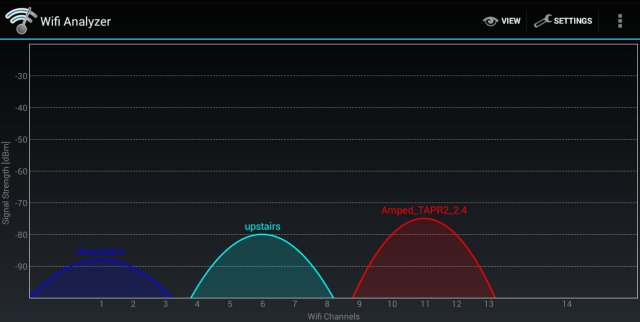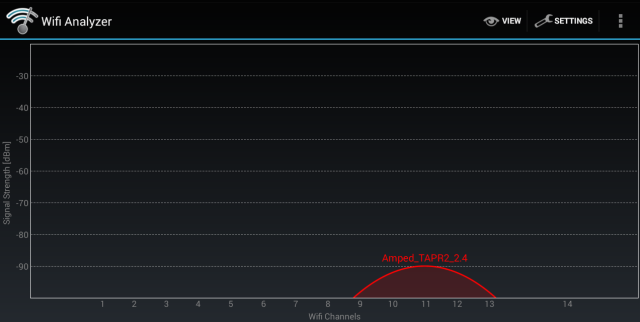or the price, it performs sufficiently, but less advanced computer users and those with very small networking needs will appreciate the touchscreen. Those looking for extreme Wi-Fi coverage and with bigger home networks should definitely look elsewhere, like the D-Link AC3200.
The TAP R2 doesn't look like a router, and it's a lot smaller than you'd think. Is this a deceptively powerful little package that eschews design trends for a reason – or is just a mediocre router trying to stand out with a gimmicky touch screen?
Let's find out – and at the end of the review, we'll be giving away our review unit to one lucky reader.
Design and Specifications
- On sale for $100 from Amazon at the time of writing (normally $160).
- 2 Ethernet ports (10/100Mbs).
- 2.4Ghz and 5Ghz dual-band simultaneous network broadcast, with A/B/G/N/AC speeds, supposedly at up to 800mW power.
- Resistive touchscreen.
- American two-prong power adaptor.
- Can either be mounted on the wall, or freestanding with the included kickstand.
From a design perspective, it's certainly unique. The large touchscreen is usually turned off to conserve power, but can be configured as a digital clock, moving it yet further away from the image of a traditional router.
Made of a lightweight, glossy plastic shell, it attracts lots of fingerprints, and gives the impression of a poor build quality. If you push hard on the corners of the screen, it feels like the whole thing might collapse. I suspect the actual circuitry inside is insubstantial.
Setup
After a few minutes boot up, the router jumps to life, displaying Wi-Fi options on the touchscreen. You can accept the defaults or change the passwords and network names from the device itself, using the touchscreen. It's a little fiddly and unresponsive when using fingers, since it's one of the cheaper resistive screens rather than capacitive (as you would find on a smartphone), but a small stylus is provided which tucks away to the top of the case. With the stylus I had no issues navigating the menu or selecting a new password – which you'll want to do given the default security key is "wireless". Delve into more complex parts of the menu, and you may find things become unresponsive as you wait for configuration changes to be made with no immediate user feedback.
That was it for setup: up and running in less than 3 minutes.
Features
There's a number of advanced management features you can enable, all of which can be configured just using the touchscreen on the device:
- Guest networks
- Scheduled access
- Router-level website blocking
- User access restrictions (either by manually adding MAC addresses or selecting from a list of connected devices)
- Simple file sharing (actually, you don't need the touchscreen for this - just plug in a USB storage device)
This is really handy if you need to make use of those features but don't want to deal with complex web interfaces (but there is one of those, too). As mentioned, the touchscreen can be a little unresponsive at times, but there's no denying it makes it very easy to access functionality that's typically hidden away. The touchscreen is definitely not a gimmick.
Performance Testing
Considering the size of the aerial that comes with the Amped Wireless device, I was weary of its high performance claims. Other so-called high performance routers tend to be adorned with an array of aerials – bulky devices that bear more resemblance to imposing alien spacecraft than a consumer networking device. By comparison, the TAP R2 is quite demure. Would this somehow translate to to better performance? I carried a number of tests with iPerf3, an internal network throughput measuring utility. With the server side running on a wired Mac Pro, I tested first from an iPhone 6 client.
Short range AC/5Ghz (within a few meters)
- Airport Extreme: 94 Mbits/s
- Amped Wireless TAP R2: 88.4 MBits/s
- BT Home Hub 5: 1.82 MBits/s, signal dropouts and packet loss
Long range AC/5Ghz (down a floor, and through some walls)
- Airport Extreme: 35.5 MBits/s
- BT Home Hub 5: 873 Kbits/s , signal dropout and packet loss.
- Amped Wireless TAP R2: 627 Kbit/s, signal dropout and packet loss. No 5Ghz network available, forced to drop down to 2.4Ghz.
Both the Airport Extreme and TAP R2 performed admirably at short range, both providing fast 802.11 AC speeds over the 5Ghz spectrum. I'm shocked by the long range result though, and I assume it means neither the TAP R2 or BT Home Hub 5 feature the kind of "beam forming" technology that Apple does. I certainly wasn't expecting the TAP R2 to have worse performance than the BT router though, especially considering the range was set to 100% power. My conclusion: the AC750 performance of the TAP R2 is fine at close range, but loses the connection rapidly at longer ranges.
Range testing
The other round of testing was simple; put the TAP R2 next to the Airport Extreme, then walk in one direction, and see which network remains visible for the longest distance. I used a Wi-Fi analyzer app for Android to do this, and though the device was limited to the 2.4Ghz range, that was ideal since 2.4Ghz signals naturally have a longer range due to their ability to go through obstactles better than 5Ghz waves.
The dark blue is the Airport Extreme, the red is the TAP R2. This first analysis is short range, from the same room as the router. It's important to remember that signal strength is not the same as speed – we are testing range.
Moving onto mid-range, the Airport Extreme has almost dropped out of its 2.4Ghz range; in fact we're now standing directly underneath my other router, the BT Hub which is situated upstairs. This is currently a bit of a dead spot between my two existing access points - you can see the TAP R2 is really shining here.
Moving further along to the completely opposite end of the house, both the upstairs router (which is technically closer that either of the other devices), and the Airport Extreme, have both disappeared off the map. A meagre hint of the TAP R2 still exists, but the results are clear - for 2.4Ghz devices, the TAP R2 does indeed have a rather long range, even if the speeds at this range would be virtually unusable. I would need another access point for here no matter how I look at it.
Still confused by all this? Read Kannon's article on how dual-band routers could solve your wireless woes.
Forget Running as an Access Point
Most routers can be configured to work alongside other routing devices; in my existing network, I have one "main" router upstairs which provides a meagre Wi-Fi connection, but I'm forced to use it by the ISP. This isn't unusual. Downstairs, I have a higher powered Apple Airport Extreme connected to that via a wired connection, which then rebroadcasts a stronger Wi-Fi connection, as well providing some extra wired ports. Setting up a router as an access point (sometimes known as "bridge mode") means some of the advanced management features of secondary router are disabled, but it's a common situation where you need multiple Wi-Fi networks in the same location due to poor coverage.
Unfortunately, despite a back-and-forth with Amped Wireless support, it appears the TAP-R2 is unable to function as a bridge. After initially being told I'd need to turn off the DHCP server and assign it a manual address, which resulted in very random IP address error, they then blamed my other router (the one that has 15+ devices attached to it all working perfectly), before finally admitting it just doesn't support access point mode.
The TAP R2 would like to be the main routing device in your home - and yet it's limited to just 2 Ethernet ports, which aren't even Gigabit speed. That's quite an oversight.
Power Users Beware
Ultimately, the TAP R2 is the kind of router I'd recommend you buy for your granny; she has an iPad, and not a lot else. If someone comes to visit, she can tap the screen to show them the Wi-Fi password with no fussing in a web interface. She can even block the grandkids favorite naughty sites when they get to that age.
But for the tech savvy user, the TAP R2 will disappoint, severely. Any claims of extreme coverage ("Up to 3x range!") and higher than average speed are exaggerated at best. It's better than average on the 2.4Ghz spectrum, but 5Ghz AC is poor. The omission of Gigabit speed Ethernet ports - and the fact there's only 2 anyway - is unforgivable in the year 2015.
Some will argue that the performance gains afforded by more expensive routers (tri-band in particular) are just not worth it when the only benefits will be seen on the internal side of the network (such as transferring large files across machines) – and for many users they would be correct. Again, for very small networking needs, the TAP R2 is quite ... sufficient.
The only differentiating factor about the device then is the touchscreen, but that can also be frustrating at times in a world full of capacitance-based multi-touch screens wherever you look.
[recommend]For the price, it performs sufficiently, but less advanced computer users and those with very small networking needs will appreciate the touchscreen. Those looking for extreme Wi-Fi coverage and with bigger home networks should definitely look elsewhere, like the D-Link AC3200.[/recommend]
Amped Wireless TAP-R2 Touchscreen Router Giveaway
Send your products to be reviewed. Contact James Bruce for further details.