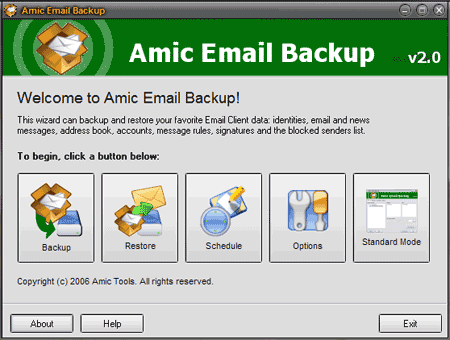Good things they say come in small sizes. The Amic free email backup utility proves this idiom to the letter. Behind this 1.3 MB tool is Alexandru Marias, a computer programmer whose belief lies in creating easy to use Windows tools. After using the tool, Alexandru has my vote at least. I am surprised it didn't make to earlier published 5 Ways to Backup Email.
Amic v2.0 simply is an email backup and restore software program. It supports most of the major email clients like MS Outlook, MS Outlook Express, Eudora, Incredimail, Opera Mail, Pegasus, The Bat, PocoMail and Netscape Messenger. It also covers the entire spectrum of content within an email program - email and news messages, address book, account settings, message rules, signatures, stationery, multiple user identities and also doesn't miss out on the blocked senders list.
There are three core functions which Amic takes care of.
1. Mail backup
2. Mail restore
3. Backup scheduling
Amic gives the user a choice between two interfaces, Standard and Wizard. Both interfaces are simple to understand and use, though my personal mouse click would be for the wizard. The 'cool quotient' beats the blandness of the standard mode hands down.
The Mail Backup Process
Hey! We are not talking rocket science here. The process to backup your mail is as simple as 1-2-3. The software also saves you a bit of trouble by detecting all the mail clients on installation. Select the email client, choose the items to backup, specify the location of the file and presto - it's done.
The Mail Restore Process
Again, simplicity in reverse. Choose the backup file to restore from, choose the items to restore, now choose to directly restore to the mail client or restore to a custom folder (for later import using the mail client), and the job's done.
The Backup Schedule Process
Select the mail client, identities if any and the items to backup. You can now schedule it according to hours, days, weeks or months. A start date for the backup plus the time completes this simple process.
Please note that for scheduled backups, Amic runs as an 'EmailAutobackup' process in the background and it installs a shortcut in the start-up folder. It runs invisibly and in slower computers you might notice a slight performance hit for the minuscule duration of the backup. It took me about 110 seconds to backup a year's worth of data on my machine.
The Options on view
Few but sufficient would be an immediate assessment.
- Gives a choice of backup to a new file or to overwrite an existing one. The files are easy to understand as they have the date appended, which even my four year old can understand.
- Gives an option to keep a fixed number of the most recent backup files or all of them.
- Significantly, a user can password protect all the backup files on the go. (Backup and secure all those emails from your 'ex' maybe!)
- The choice of backups can be broken down to user specified zip sized or CD sized chunks (i.e. if you are an email clutterer, you could request, say, 700 MB chunks that would fit on a CD).
- You can also backup all your IE Bookmarks.
- Supports all versions of Outlook and Outlook Express (i.e. versions 2000, 2002, and 2003). Although the 'Read Me' does not mention compatibility with Vista or Outlook 2007, it ran without a hitch.
Small and nice...but with room for improvement.
Huey Lewis & the News sung 'It ain't a perfect world...' and so it isn't. At the risk of nitpicking here are some of the misses.
- It glaringly does not support 'Thunderbird'. With Mozilla going great guns, this miss is top of the heap.
- It is only compatible with Windows so far among the operating systems.
- It cannot backup e-mail files from a network drive because it reads the email settings from the local Windows registry.
- It can restore only to the same type of email client from which it was created originally.
- An option to specify a default folder path would have been a slight time saver.
For now, let us disregard the five points; for a small adware-free download at 1.3Mb, providing ease of use and a freeware to top it all is worth a distance run.
What email backup programs do you use? Are their features much the same as Amic? Better? Worse? Let us know in the comments.