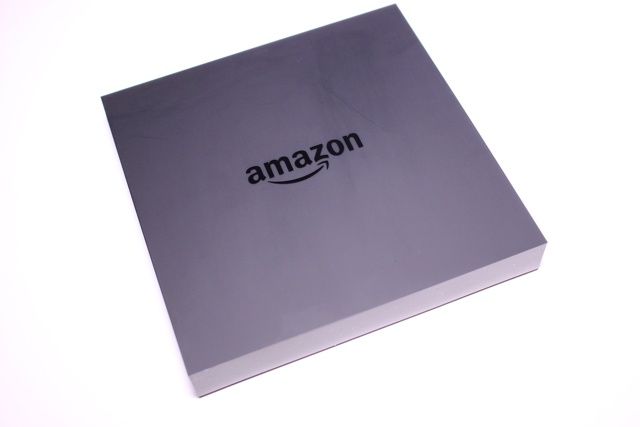Amazon Fire TV
We've heard rumors that Amazon would be bringing some sort of Android device for watching videos and playing games to market. Those rumors turned out to be true, because Amazon launched the $99 Fire TV, a device not unlike the Apple TV, but with gaming as a perk. Of course, this is an incredibly competitive space, but if there's a company out there that can jump right in and make waves, it would most definitely be Amazon.
So how does the Fire TV perform? Well, we ordered the device itself as well as their gaming controller and tested them. Even better, we are giving both away to one lucky reader, so you just might get a free Fire TV for yourself. Keep reading to find out how to enter.
Introducing The Amazon Fire TV
If you're looking for a device that you can hook up to your TV to play your favorite video streaming applications like Netflix and YouTube, you have seemingly unlimited options to choose from. As such, it seems crazy for another company to jump into that space, but that is just what Amazon is doing with their new Fire TV. Of course, Amazon is not just any company, they already have one of the largest media streaming services - Amazon Instant Video. It only makes sense to have their own hardware to support that.
Of course, Amazon is going head-to-head with Apple and their $99 Apple TV, something they are certainly not afraid of, as they've already done in the past with the tablet space and their Kindle Fire line (we reviewed the Kindle Fire and the Fire HDX). It's also competing with devices like the Roku 3 (read our review). All three devices come with the same exact $99 price tag, which opens video watchers to a wide range of choices.
Now, the difference between the Fire TV and the other mentioned devices is the fact that it also offers games. As such, it seems to exist in the same space as the OUYA (which we reviewed) and GameStick (which we also reviewed). Both of those devices are far more focused on games than the Fire TV, and both have far fewer media applications available.
In the end, even though it's a competitive market, Amazon is kind of existing in their own space, as the Fire TV is the only device that's pretty close to 50-percent focus on games and 50-percent focus on consuming media. That begs the question: can the Fire TV find the perfect balance between the two? Or will it fail miserably at both?
Initial Impressions
When the Fire TV first arrived, I was impressed with the packaging. It does a good job of getting you excited about what's inside. Once you've cracked it open, you will notice that the Fire TV bears a resemblance to the Apple TV, only a little longer, wider, and flatter. It's like someone took Apple's device and crushed it down a bit. It even has the same matte black finish on it, and it is a great looking piece of hardware.
The next thing you will notice is the remote. It features a finish that matches the Fire TV itself, and it has all the right buttons. On the top of the remote, you'll find the microphone button, which is used for voice search. Below that is a circular ring that is used as arrow keys for navigating through menus, and within that ring is the general select button. Below that, you will see two rows of three buttons, which are used for specific functions: Back, Home, Menu, Rewind, Play/Pause, and Forward. It's a simple remote, but it does the job and is quite comfortable to hold.
The set up process is insanely easy, so even if you're not at all tech savvy, you will be able to hook up your Fire TV and use it within a couple of minutes. All you need to do is plug the HDMI and power cables in, follow the on-screen instructions to get the device connected to the Internet, and then you will be ready to start using your Fire TV as a media player and basic gaming device.
Specifications
One thing Amazon was making a hype about was the high-grade components inside the Fire TV. Because it's not just a device aimed at watching videos, but rather one that also needs to run games with an acceptable level of performance, Amazon had to pack the Fire TV with some pretty solid hardware.
Starting with the processor, it comes with a Qualcomm Krait 300, quad-core model, where most of the Fire TV's competitors use dual or single core chips. Amazon also included 2 GB DDR2 RAM, and between this and the processor, you can definitely feel that it's a very snappy box that responds quickly and loads apps in an instant.
A dedicated GPU is included for playing games with decent graphics. It has a Qualcomm Adreno 320 graphics card, which certainly can't rival your dedicated home gaming console. But as far as mobile processors go (because that's technically what this is) it's solid, and it runs all of the games offered without any issue.
As for internal storage, Amazon included 8 GB of memory, which should suffice for downloading apps and games from the online store. Additionally, it also has access to Amazon's cloud storage features to save room on the device itself.
In terms of hookups, the Fire TV has power, HDMI, optical audio, ethernet, and USB; you can plug everything you need into it easily enough.
Available Media Applications
The Amazon Fire TV includes all of the big players in the video streaming space, but as you might expect, Amazon Instant Video provides the core media experience. You will also find Netflix, YouTube (though the YouTube app is actually just a Web browser optimized to work on the device), Crackle, Pandora, Vimeo, and many others. For watching local videos, the Fire TV offers Plex, but it's not a free app and will require a small purchase.
The Fire TV also has an active app store, just like on iOS and stock Android, so new apps will most likely be added to expand the capabilities of the device. Although currently the store has the apps you need, there is nothing you can't find elsewhere from its competitors -- your average smart TV or video game console. Even though the Fire TV's hardware allows it to be a potentially better performer than other devices on the market, it's certainly not going to justify replacing your existing setup.
Living With the Fire TV As A Media Player
The Fire TV is a perfectly competent media player. It has all of the media streaming apps you'd expect, and even some nifty features like using voice search to find what you need. Ironically, voice search is also one of the main drawbacks of the device as it only returns results from Amazon Instant Video. So this means that even though the movie you're looking for is available through Netflix (which you've already paid for), the voice search results will only list paid rental options from Amazon. If Amazon could figure out a way to search through all of installed apps on the Fire TV, then it would be very useful. But as it stands right now, it's just a way to suck you into watching videos on Amazon's service. That being said, I found it to be amazingly accurate, so it does have that going for it.
Another issue with the Fire TV is the lack of support for media center applications like XBMC. Yes, you can sideload them to the device using the Fire TV's developer mode, but for your average consumer, this is going to be a process that is far too daunting. I am glad XBMC is available, but just like an Apple TV, the process of installing it is a little too hard, especially when so many other media players offer XBMC right out of the box.
If you own a Kindle Fire, the Fire TV is a great deal made better with the ability to quickly share media from the tablet to the media center. It works much like AirPlay on an Apple TV. However, for apps like YouTube, you can still connect other smartphones and cast what you are watching on your mobile device to the Fire TV. This worked quite well in my testing, and it's a feature I see myself using quite often.
In the end, the Fire TV is a great media player. If you're currently using Amazon's video and cloud services, it's perfect. All of the hype Amazon made about speed and performance was spot on, because it's without a doubt one of the fastest set-top media players you are going to find on the market today.
Playing Games On The Fire TV
Let's get this out of the way right in the beginning, this device will not replace your Xbox One or PS4. Does it have some decent games available? Sure. But they are still Android games being played on a TV.
Despite that, the Fire TV is not a bad way to play video games. Right out of the box, you can download lots of free games from the store and play them with the very same remote you use for controlling your media. Of course, these are basic games, as you generally need a more complex controller for advanced games, which brings us to the $39.99 game controller (sold separately).
The game controller isn't great, and surprisingly, this seems to be a trend among Android game consoles. I'll be honest -- this game controller is not as bad as the OUYA, which will forever hold a special place in my heart as the worst modern controller I've ever used.
On the surface, Amazon's game controller looks like a lot like the Xbox 360's with four face buttons, two offset joysticks, a d-pad, two triggers, and two shoulder buttons. It also has buttons in the middle for operations such as back, home, and so on. On the bottom of the controller, you will find a few media control buttons: play, fast-forward, and rewind. These buttons are included because the controller can be used to play media, so you don't need to keep track of both remotes all the time, just use either one.
As far the comparisons to the Xbox 360 controller go, the layout is the end. Microsoft pours a painstaking amount of research into delivering the optimal feel and comfort while holding their controller in your hand, it and seems Amazon forgot to do that -- the handles feel too short, the joysticks are far too slippery, and the jump from triggers to shoulder buttons feels too long and awkward -- it just feels wrong. The d-pad is pretty decent, so it's not all bad, but as far as controllers go, there are many far better offerings.
$1.85 is the average price of games from Amazon's store, which could be construed as positive or negative, depending on how you look at it. On one hand, you get what you pay for, and if all you can buy are games that average under $2, you are looking at a bunch of basic games that might not hold your interest for too long. On the other hand, it also means there's a low barrier to entry, so you can get tucked into gaming without spending $60 or more on full-priced console and PC games. Really, it depends on what you are looking for. If you want to play games like Titanfall and Watch Dogs, you need to look elsewhere; if you want the same kinds of games you play on your phone or tablet, then the Fire TV has you covered.
To put it simply, when you watch Amazon's announcement of the device, you will see that games were the second marketing push, and if you are going to buy the device, playing video games should be your second intention as well. While Amazon has gone out and purchased some solid game developers, specifically Double Helix, for the time being most of the games on the Fire TV are nothing more than minor distractions, and not something you are going to spend hours with.
Should you buy the Amazon Fire TV?
All in all, I like the Fire TV, but I can't say that I am in love with it. It's fast, it has most of the key apps you would expect to see, and it has some games that are good for a quick thrill. The gaming controller is not a good piece of hardware, but right now, very few games require it. The Fire TV doesn't really offer any ground-breaking features, but possibly could in the future, thanks to its impressive hardware.
[recommend]MakeUseOf recommends: Buy it if you are in need of a new media player, but you shouldn't replace the one you already own.[/recommend]
The Winner
Congratulations, Michael Teague! You would have received an email from jackson@makeuseof.com. Please respond before May 22 to claim your prize. Enquires beyond this date will not be entertained.
Send your products to be reviewed. Contact Jackson Chung for further details.