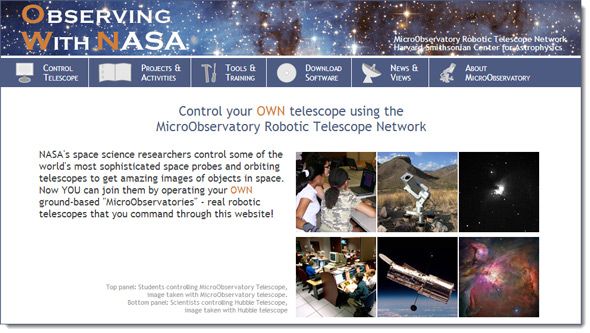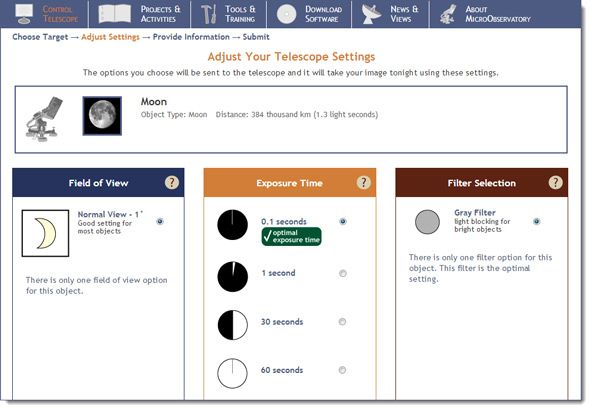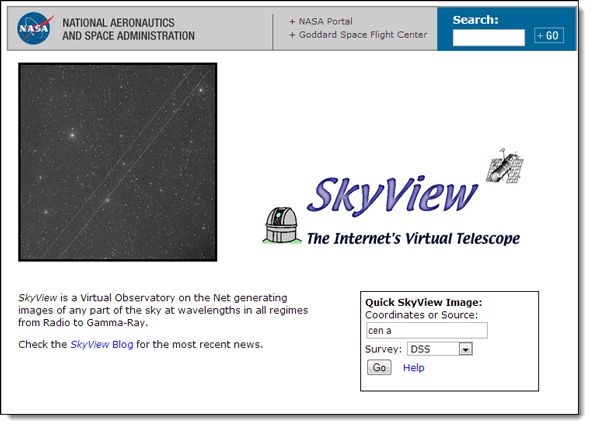Amateur astronomers know what it feels to gaze up at the stars on a night sky and wonder what’s out there. It is one of the dreams I shared while growing up. And though, I did manage to eventually save up and buy a telescope of my own, somehow it never completely slaked out the desires I had started out with. Perhaps it was the low magnification of that budget telescope or my own failing as an amateur astronomer to take things one step ahead.
Buying a really good telescope remains a distant possibility. Magnification is a lesser problem; an always polluted sky is the greater one. But thanks to the handshake of the modern web with cutting edge imaging technologies, we have the next best thing – “telescopes in the browser”.
Virtual or online telescopes don’t need complicated set-ups. All you need is a browser. The comforting thought is that while they may not be telescopes in the true sense of the word, they do bring far greater interactivity than you could ever get with the real deal.
Google Sky
Google looks everywhere and space is one of the places it hasn’t left out. Google Sky is a heaven sent (pun intended) gift for amateur astronomers and space buffs. Just like Google Earth which gives you a virtual tour of the globe, Google Sky is a sky viewer with multiple layers and interactive resources. Google Sky is in fact, a part of Google Earth though you can also watch it on the browser. Powered by Google, the images are sourced from NASA satellites, the Sloan Digital Sky Survey, and the Hubble Telescope. Extra information is also incorporated from other space observatories around the world. You can use the search box to find out more about your favorite place in the sky – like a constellation or a neighboring planet. Or you can click on the thumbnails below the viewer to bring up a few space shows.
Recommendation – As Google says, you can view the universe at different wavelengths, to see how it would look if our eyes worked in the x-rays or infrared. As you explore these new layers, play with the transparency to blend between the different wavelengths and see how different parts of the universe light up at different wavelengths.
MicroObservatory Robotic Telescope Network (NASA)
The mouthful of words is basically an educational initiative of the scientists and educators at the Harvard-Smithsonian Center for Astrophysics. The Observing With NASA website is developed and funded by NASA and it aims to make astronomy accessible to students and enthusiasts worldwide. The network of automated reflecting telescopes (6-inch-diameter Maksutov) can be controlled over the internet. The telescopes are located at Cambridge, Massachusetts, and Amado, Arizona.
Users control the telescope through a few settings on the webpage (target; exposure time; filters to apply) and submit their request to the site. The next day (or within 48 hours) an email notification gives you the link to download your clicked image from the observatory. You can explore the directory of all images to while away the time till yours arrives.
Recommendation – You can download high-resolution images from the directory (or shoot your own), and then use the free software (MicroObservatory Image 2.2) to optimize the image and process it further.
SkyView
We stay with NASA and another interface to view space. SkyView is not actually a telescope though amateur astronomers can use it take a peek into the universe from the comfort of their browsers. It is defined as a virtual observatory. SkyView gives the amateur astronomer a frontend to request images that have been compiled across many space surveys. Only static images (images were taken of fixed points in space) can be sourced and not images of planets, comets, satellites etc. Just enter the name of a celestial object or set of Equatorial sky coordinates and then select one of the 5 surveys from the dropdown.
Recommended – SkyView has a simpler page for the non-astronomer which explains how to use SkyView to its potential.
Worldwide Telescope
We covered Worldwide Telescope three years back in more detail. But Microsoft’s answer to Google Sky is still a popular destination for amateur astronomy fans. WorldWide Telescope belies its name because it is not actually a web frontend for an actual telescope but a 3D visualization experience with the help of space imagery. You can use WWT on a browser or download the Windows client. The images are sourced from observatories like the Hubble Space Telescope, the Chandra X-Ray Observatory, the Sloan Digital Sky Survey (SDSS), and the Two Micron All Sky Survey (2MASS). WWT makes this data easily accessible and gives the viewer an interactive tool to play around with the data. WWT combines all image sets taken across different wavelengths and times into an interactive display.
Recommendation – Select and go through the audio-video Guided Tours which is very educational if you are new to astronomy. Go full-screen on your browser.
The four online space observatories or telescopes (a term I am loosely applying here) aren’t the only ones of course. But they are the completely free ones. There is the excellent SLOOH Space Camera and iTelescope.Net (with a free trial) with paid membership plans. You can also check out 6 more interesting websites a space & astronomy buff should visit for a trek around space. Space imagery which was earlier unreachable is today as close as a mouse-click from the comfort of one’s chair. Astronomy websites are contributing to the knowledge base.
If you are an amateur astronomer or just someone with an interest in the space sciences, how do you quench your curiosity? Have you used any of these online telescopes before?
Image Credit: Wikimedia Commons