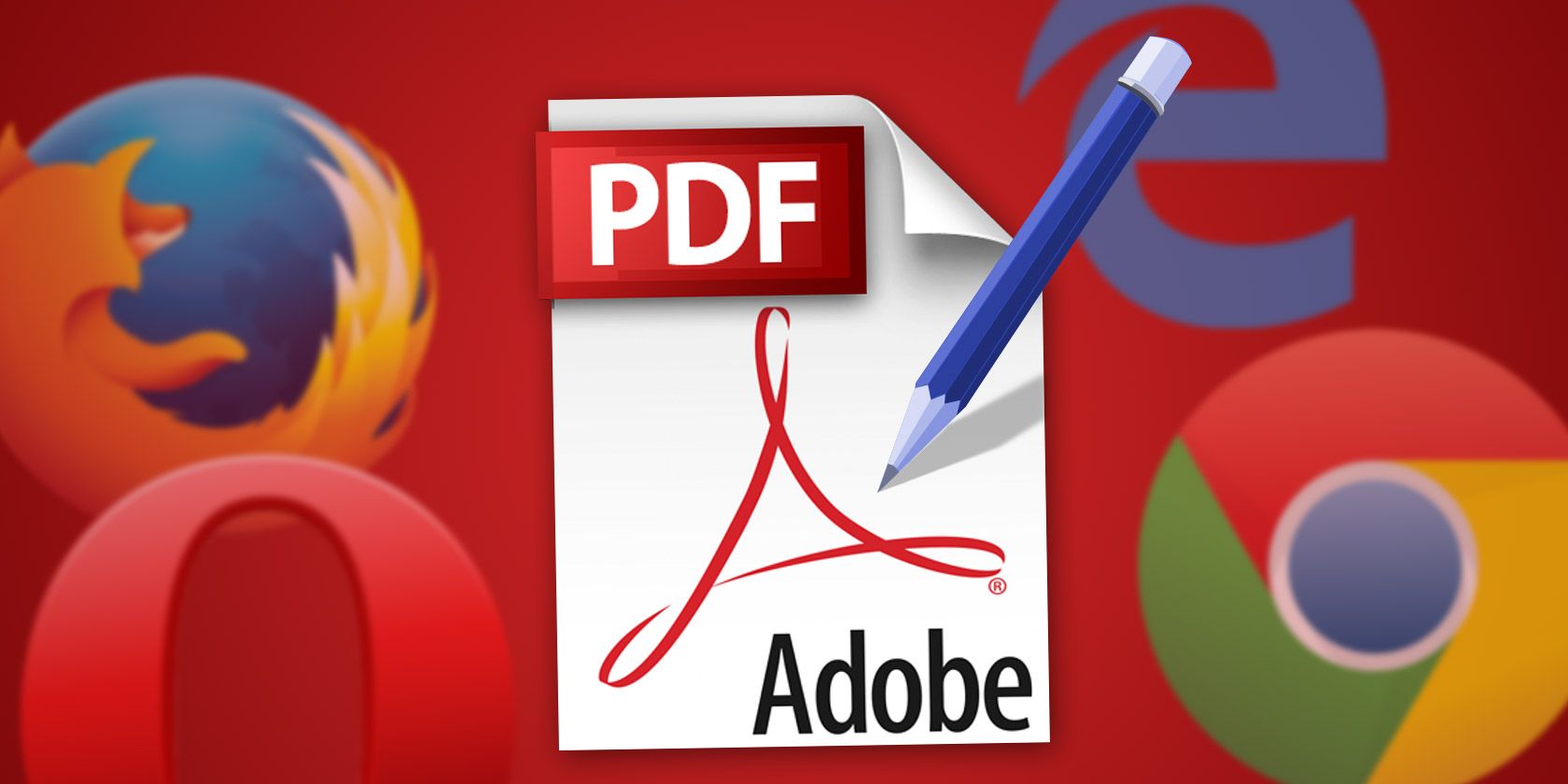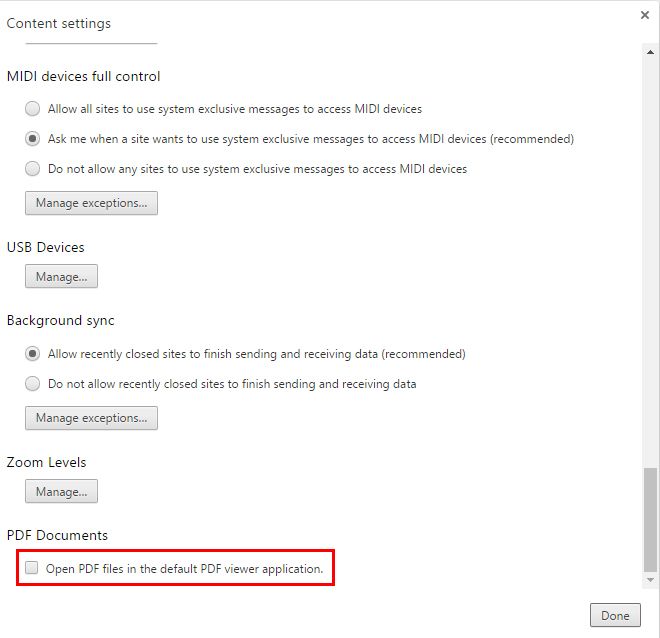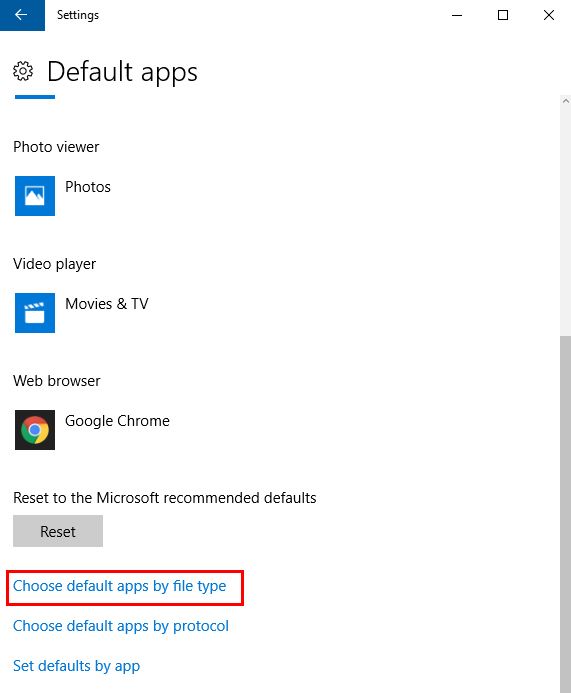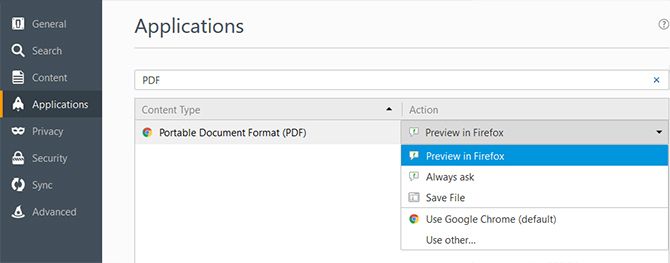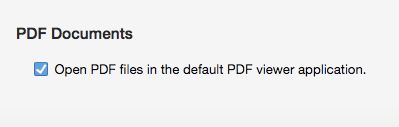Choosing between a local PDF reader and reading PDFs in your browser all comes down to preference. Luckily, with the most popular browsers, it's easy to make that choice with a feature available in browser settings.
Note: If you're a new Windows 10 user and have picked Chrome or Firefox as your browser of choice, in addition to following the steps related to your browser, you'll also have to go through the steps listed below for Edge users.
Chrome
If you want to open the PDF using a local app, do the following:
- Go to Settings > Show Advanced Settings > Content Settings.
- Scroll down to PDF and make sure that Open PDFs in the default PDF viewer is checked.
Alternatively, you can opt for a Chrome extension that handles your PDF viewing needs.
To set the default PDF viewer on your computer, it depends on your OS:
- Mac users can right-click a PDF file on their computer and click Get info. Scroll down to Open With. Select the program of choice from the drop down menu and click Change All > Continue. This means, however, that the PDF will be saved to your computer before you can open it.
-
Windows 10 users can follow the steps listed below for Edge users.
- Users of earlier version of Windows can take a look at this Windows guide.
Edge
- Go to Settings > System > Default apps > Choose default apps by file type.
- Scroll down in the list of file types, organized alphabetically, to PDF and select your preferred app.
By default in Windows 10, PDFs will open in Edge unless you tell it otherwise, even if you have a different default browser.
Firefox
- Click the menu button and go to Options > Applications.
- Type PDF in the search bar.
- Click the drop down menu under Action, click Use other...
- Select your program of choice from the list of available applications.
By default, PDFs are viewed in Firefox.
Opera
- Go to Settings (Keyboard shortcut Alt + P / Cmd + Comma).
- Scroll down to the bottom of the page on the Basic tab and check Open PDF files in the default PDF viewer application.
The same OS guidelines listed under the Chrome section apply to Opera users too.
What's your preferred way to view online PDFs? Let us know in the comments.