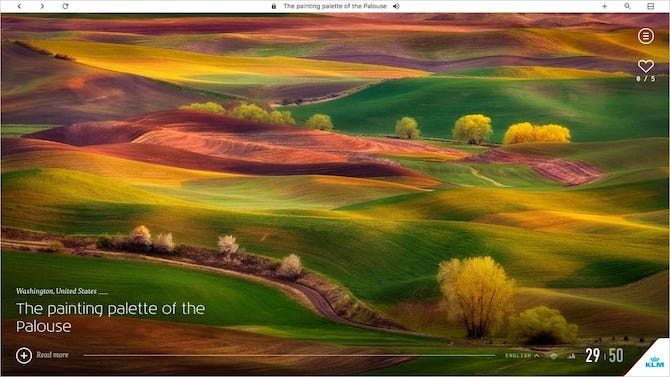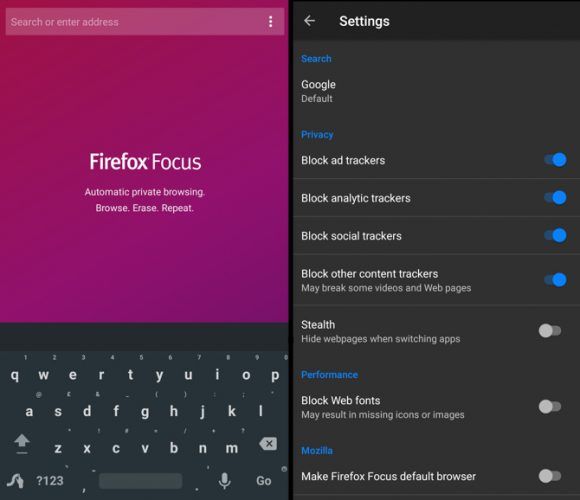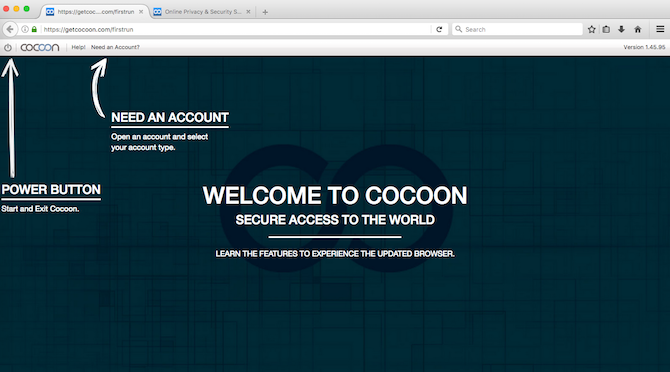Browsers are the windows to the world wide web. Google Chrome rules the roost today, but a few new challengers might fit your needs better.
For all its great features, Chrome hogs system memory and drains the battery. But that huge collection of extensions, and exclusive features like Translate and Google Cast, make it hard to give up on. So in case you're feeling trapped in Chrome, try out one of these Chrome browser alternatives.
1. Colibri (Windows, Mac): Distraction-Free Browser Without Tabs
The introduction of tabs changed internet browsing back in the day. Colibri wants to go back to those old days. It's about a minimalistic approach to web browsing, which also makes it the lightest browser around.
The tiny title bar takes care of everything, including the site you're visiting. Click the search icon to launch Google search or a new site. The almost full-screen view is quite a departure from the cluttered bars of most browsers today.
Colibri also lets you save links, and create lists out of those links. It's cool and a different take on traditional bookmarking. Whenever you want to browse the web without distractions, Colibri is what you should use.
Download: The app is currently in beta, and you'll need to email the developers to get access to the download link. It's an automated signup though, so no waiting periods.
2. Firefox Focus (Android, iOS): Lightweight, Privacy-Protecting Mobile Browser
Mobile browsers have been cramming so many features in it, it sometimes feels like overkill. Firefox Focus is all about being as lightweight as possible, and protecting your privacy along the way.
Like Colibri, there are no tabs in Focus, just one window. It's also a browser primed for privacy, which means it won't store your passwords or browsing history. Focus also blocks third-party trackers by default, keeping your searches and browsing private from companies like Google and Amazon.
Mozilla is one of the few truly independent browser makers today, so Firefox Focus feels a bit safer. I know I'd sleep a little easier knowing this is a Mozilla browser and they'll quickly fix any major security loophole.
Of course, this might not be good enough to be your main browser. For that, you can continue to use Chrome or Safari, or try out Firefox and its cool features.
Download: Firefox Focus for Android (Free), iOS (Free)
3. Cocoon (Windows, Mac): Built-In Security and Privacy Tools
Cocoon started off as a Firefox security addon that was a toolbox of security and privacy essentials. It has now graduated into its own browser, made to protect you from the internet's harms.
Create an account, and click the Power button in the browser to start Cocoon's advanced security features. The browser encrypts all data flowing into and out of your computer, protecting you from data theft. This data goes through Cocoon's servers for the encryption. There, the company also runs an antivirus to ensure you don't download malware. And the browser also includes all the other bells and whistles of security today, like blocking Facebook from tracking you.
Beyond this, Cocoon looks and behaves just like Firefox. In fact, you can even install other Firefox add-ons from the Marketplace.
Download: Cocoon for Windows or macOS (Free)
4. Addap's (Windows, Mac, Linux): A Browser For Research
Instead of turning Chrome into a research hub, use Addap's. It's a new browser that seems designed for research purposes, making it easy to store all your web resources.
Addap's asks you to create Boards. Each board is a canvas with an endless vertical scroll. On this canvas, you can open tiny browser windows. Windows can be resized and moved around. And of course, each window is like a browser in itself.
The end result is that you have one Board with all the research you want. This visual approach is like nothing we've seen before. It also might really help those who like mind-mapping tools.
Download: Addap's for Windows (Free), macOS (Free), Linux (Free) [No Longer Available]
5. Brave (Windows, Mac, Linux, Android, iOS): Ethical Ad-Blocking
Ads are a complicated problem. It's how your favorite websites can stay free. But annoying, intrusive ads ruin the web experience. Mozilla co-founder Brendan Eich believes he has found the answer with a new browser, Brave.
Brave disables trackers and even blocks bad ads. But it also lets you set up a micro-payment system. You basically load a virtual wallet with a few dollars. Brave will track which sites you're going to and the ads it blocks on your behalf. And at the end of the month, it'll divide that money to pay your favorite sites. It's a nice system where you get to support sites while still getting rid of bad ads.
Apart from this, Brave is a full-featured browser in itself. It's also open-source and completely free to use. Read our full review of Brave to know more.
Download: Brave for Windows (Free), macOS (Free), Linux (Free)
Download: Brave Mobile for Android (Free), iOS (Free)
Which Browser Do You Use?
Apart from these five, there are other new browsers that show the future of web surfing. More and more, it seems that browsers like Chrome and Firefox aren't meeting the requirements of where the internet is headed.
Which browser do you use today? What do you wish you had in your ideal browser?
Image Credit: ccaetano/Depositphotos