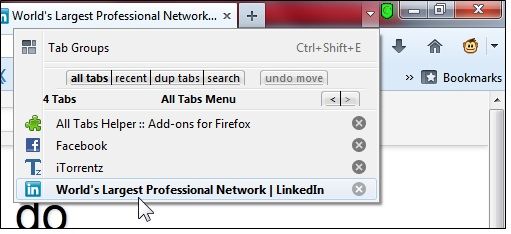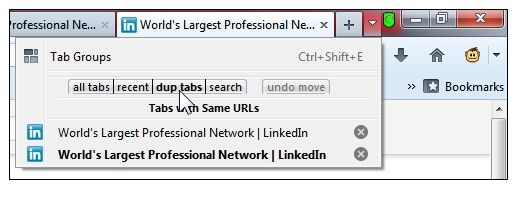Do you feel your browser has a lot of room of improvement when it comes to handling tabs? If so, then you are going to thoroughly enjoy the tool called All Tabs Helper.
All Tabs Helper is a free to use browser add-on compatible with the Mozilla Firefox web browser. The function of the Firefox addon is to help you get the most out of your browser tabs by adding a neat group of features that help you manipulate the currently open browser tabs. In order to access these features once you have installed the add-on onto your browser, all you have to do is click on the little arrow that appears in the top tabs bar on Firefox.
Clicking the arrow icon will drop down a list of all currently open tabs under the heading 'all tabs'. You can change the headings / tabs within this mini window to view not only all of the currently open tabs, but also the recently closed tabs and the duplicate tabs that you have currently opened. In front of each tab entry there is a button to close the tab – this helps easily eliminate duplicates under the 'dup tabs' heading.
The app also lets you group certain tabs together and name the groups you create. This offers more organized browsing sessions and helps eliminate the need of bookmark folders for the purposes of temporary grouping.
Features:
- A user friendly browser add-on.
- Compatible with Mozilla Firefox.
- Lets you easily access all open tabs from a menu.
- Shows open tabs, recently closed tabs, and duplicate tabs.
- Lets you search for tabs, move them, and undo your moves.
- Lets you group tabs together.
- Similar tools: Side Tabs, Bar Tab.
Check out All Tabs Helper @ https://addons.mozilla.org/en-US/firefox/addon/all-tabs-helper