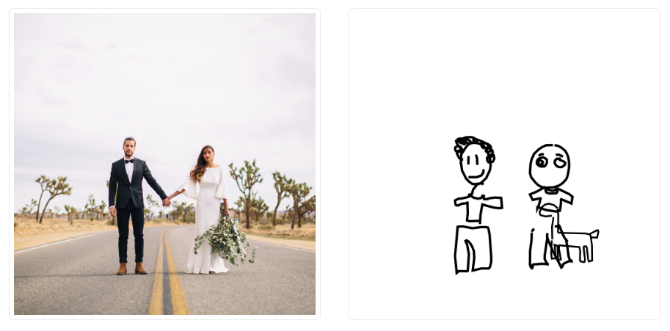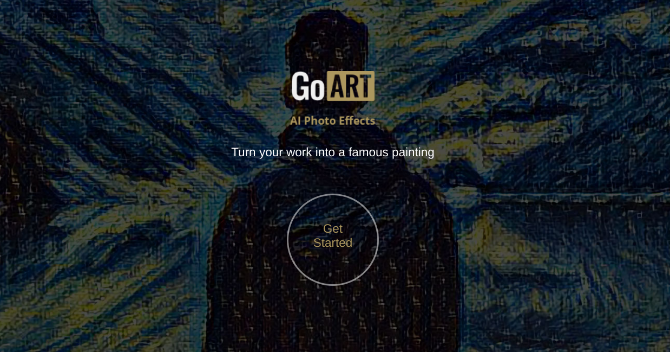For years, science fiction has told us about the wonders of Artificial Intelligence (AI). Today, these photo-editing apps show the cool possibilities of how AI could change things for us.
There's a curiosity around AI that is difficult to quench. So far, we've seen how neural networks create paintings, but AI is now going beyond that. There are apps that are trying to "see" photos the way a human would, and do useful or fun stuff based on it.
Cartoonify (Web): How Would Robots Draw Your Photo?
There are several services online where you can upload your photo, and an artist will turn it into a painting. Now imagine there was a robotic artist. How would a robot look at your picture, and what would it draw? Cartoonify has the answer.
Cartoonify shows that AI still has a long way to go, but it's impressive nonetheless. You upload a photo, and the AI tries to analyze what's in the picture. It will then draw out what it thinks the picture is, in a crude sketch.
The end result often looks like something a child drew, but that's cute in its own way. It shows how far AI still has to go, much like children need to grow. And that's charming.
DeepAngel (Web): Remove Objects From Images
At a conference in 2017, Google had demonstrated a cool upcoming feature in Google Photos where you could seamlessly remove any object or person in an image. That feature never shows up in the actual app, but a team at MIT is working on it.
DeepAngel uses artificial intelligence to remove certain types of objects from any picture. There's a limited number of objects it can detect and remove right now, but you do get a person, cat, dog, elephant, stop sign, vehicles, and other everyday sights. Upload a picture or an Instagram link, and DeepAngel will do its magic.
DeepAngel also lets you detect images that have been manipulated to remove objects, and there's a cool game to see if you can spot an altered photo.
Polarr Deep Crop (iOS): AI That Smartly Crops Photos
Composition is key in photography. When cropping an image, good photographers know what to keep and what to remove from a picture. If you want to learn how to crop, or get a trained eye to do it for you, Try Polarr Deep Crop.
The app, made by popular photo editor Polarr, uses AI to analyze your picture, and then recommend a few options on how to crop it. The AI is based on how professional photographs compose their pictures. Deep Crop goes through your camera roll, finds the best way to crop images, and shows what you could get.
It seems kind of plain-jane when you read about it, but try it out, it's really cool, and you'll see your own images in a new light. Deep Crop shows that you're taking better photos than even you knew.
Download: Polarr Deep Crop for iOS ($0.99)
GoArt by Fotor (Web, Android, iOS): Turn Photos to Famous Paintings
Fotor is a popular app for image editing on the web as well as mobile. Its new GoArt feature turns your pictures into reimaginations of how a famous artist would paint them.
It's not the first app to turn photos into art, but there are some really likable elements in it. It is the fastest of all such apps that we have used so far, which is a big deal. If you've used apps like Prisma or Pikazo, you'll know that it's a turn-off when the app takes a long time to turn a photo into a painting. You end up trying out fewer styles in the process. GoArt's speed is impressive, especially on the web app. Of course, you'll need an active internet connection to use the app on the web or mobile.
You have plenty of art styles to choose from in the free version, and you can pay for a Fotor account to unlock all options. You can adjust how intensely a style is applied. You can also download the picture without any watermark, which is a blessing.
Download: GoArt for Android | iOS (Free)
Visionist (iOS): Amazing AI Art Styles for Photos
Visionist is another app to turn pictures into art, but it's not all about famous paintings. You have different old and modern art styles available in the app, and it has some cool alterations too.
For example, since iPhones now offer a portrait mode that separates the background from the subject, you can adjust focus and blur within a stylized artistic painting. There are also three levels of abstractness for each style, so no two pictures will look the same. You can also alter the intensity of the style, the lightness or darkness of the painting, and so on. And best of all, you can combine two styles, creating a whole new style of your own!
The free version of Visionist includes 10 styles, but you can unlock a total of 70 styles for a one-time payment.
Download: Visionist for iOS (Free)
What AI Can Do Already
It's strange to see how much artificial intelligence can achieve already. We might still be some way away from smart robots that can do anything humans can, but even these photo apps show how impressive they already are.
One of the most advanced AI on the planet today is Google's DeepMind, which can actually create its own images from nothing! Check out that and other cool things DeepMind can do.
Image Credit: atercorv.gmail.com/Depositphotos