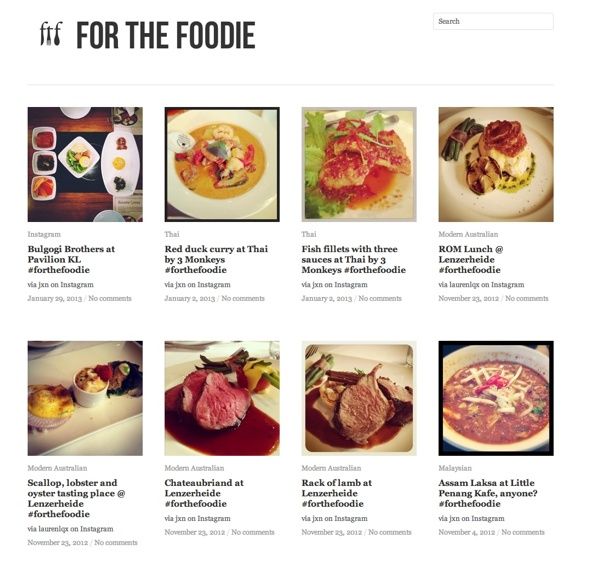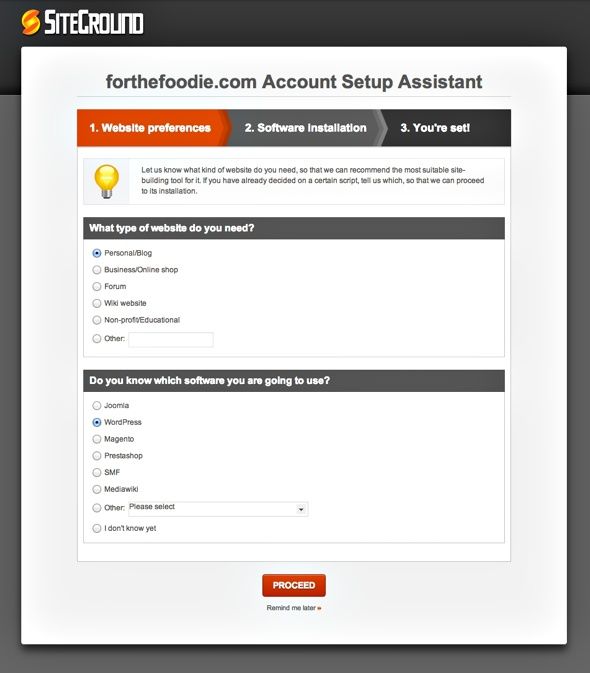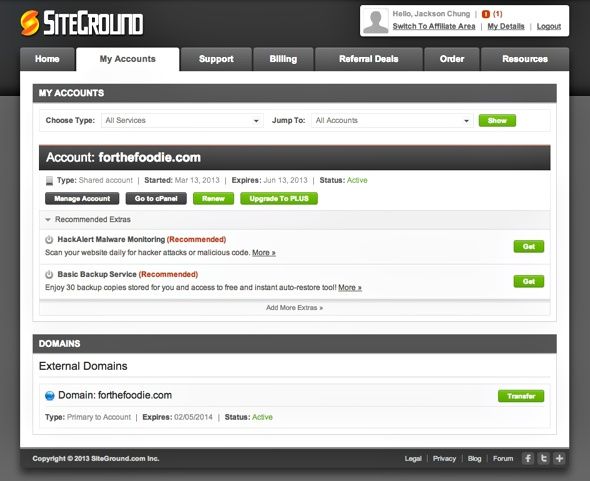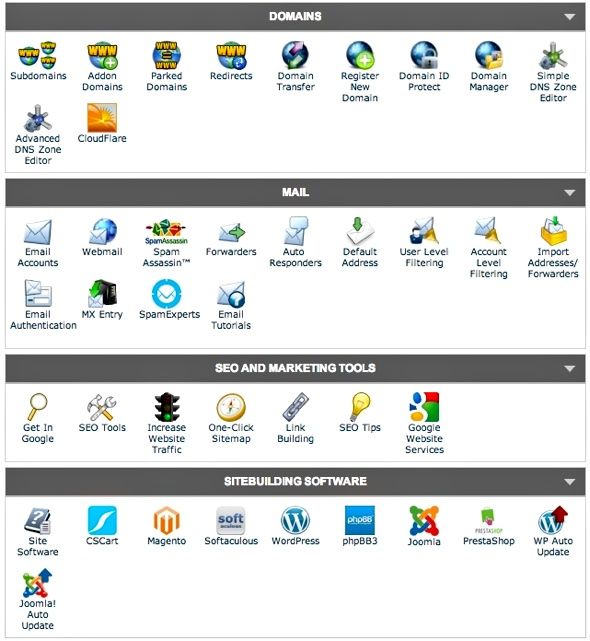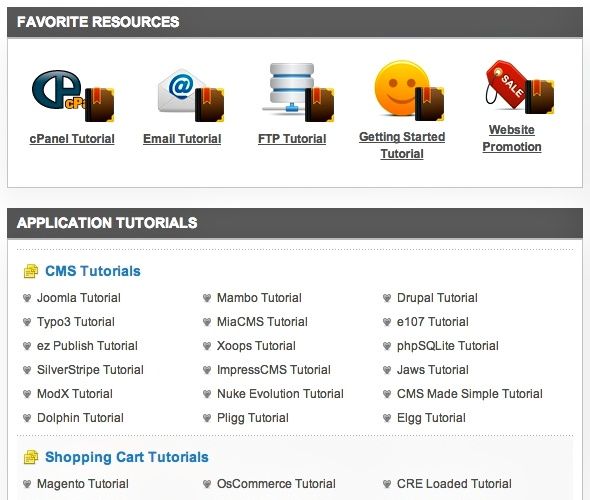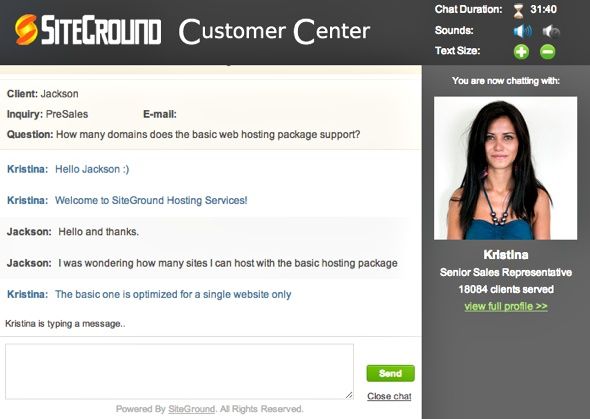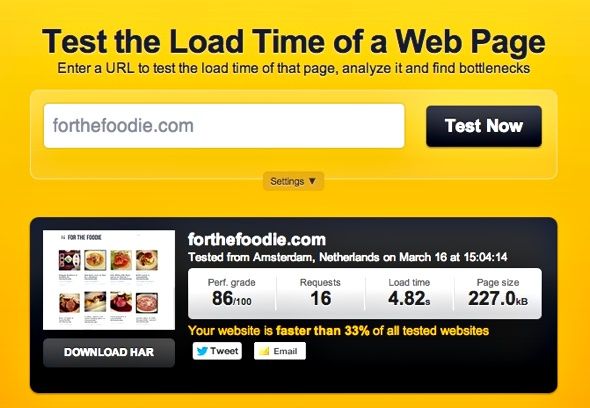Picking the right web hosting service is the very first step for anyone wanting to build a new website. If you don't know where to start, finding one for the right price with the right set of features is close to an impossible mission. That's why we came up with the Best Web Hosting Services page, to help new webmasters along with their decision.
More experienced webmasters will agree that switching web hosts is a excruciating process -- one that must, if possible, be avoided at any cost. Therefore, selecting the right web host at the very beginning is crucial. So today, we'll show you what you can expect from SiteGround -- one of the most respected web hosting service providers in the market. We're also giving away 25 1-year shared web hosting accounts from SiteGround valued at $1185!
SiteGround
SiteGround offers a variety of hosting options: from shared hosting which starts at $3.95/month, to more powerful dedicated hosting, and of course, everything in between. Let us begin by elaborating on the type of hosting featured in this review, SiteGround's affordable shared web hosting plan.
This plan costs $3.95 a month, supports one domain to be registered for free, an unlimited amount of web space and traffic, plus an unlimited number of subdomains. It also allows the freedom for unlimited FTP accounts with brilliant FTP management, and unlimited MySQL databases. Lastly, provided with even this entry level shared hosting plan, is the infamous cPanel.
Test website: forthefoodie.com
For the purpose of this review, I decided to migrate my wife's Wordpress-based food journal, ForTheFoodie, from MediaTemple to SiteGround; illustrating the setup and migration process, as well as highlighting a couple of key features you may be interested in. At this point, I'd just like to note that ForTheFoodie is currently hosted on MediaTemple's dedicated virtual (dv) server, which costs $50 every month -- and is definitely overkill for the amount of traffic that it brings in. Plus, it's not a very hefty site -- with only a handful of posts, migration should be a piece of cake.
If you're also looking to migrate your website to SiteGround, they provide free transfer service (a feature most web hosting providers charge for) and will handle the nitty gritty if you're not so inclined. But as for me, I'll be using Wordpress' Import/Export feature for the migration in order to avoid dabbling with databases. This convenient method is perfect for smaller websites with databases less than 24 MB in size and only involves transferring the entire Wordpress site with just one XML file.
Auto-installation
Let's get started. After signing up for an account with SiteGround, I'm presented with the setup wizard. In this step, a few relevant information about my website is required in order for SiteGround to properly determine the type of software which needs to be installed i.e Wordpress, Joomla, etc. SiteGround prides itself with its in-house website setup tool which supports a variety of blogging and CMS platforms, as well as a multitude of shopping carts and e-commerce solutions.
In addition to speeding up the initial process of setting up a website (in particular, Wordpress), allowing SiteGround to automatically install the appropriate blogging software brings another understated benefit -- it also updates the software/platform automatically. Maintaining an up-to-date version of Wordpress is vital for security reasons, but most webmasters often put it off. SiteGround's auto-update feature is invoked whenever a new version of Wordpress is available. Additionally, it performs a backup of the entire site before carrying out the update. In case anything goes wrong, the previous version can be safely restored.
After completing the wizard, SiteGround installs the latest version of Wordpress, creates the appropriate database entries and directs me to my account dashboard. In essence, my new Wordpress site is ready! But in my case, we're not quite there yet because migrating a Wordpress website involves overwriting a few files, which requires FTP access. And this takes me to cPanel.
cPanel
cPanel is a highly-acclaimed proprietary web hosting control panel which provides its users with the tools required to efficiently manage hosting of a website. Many web hosting services will charge extra for cPanel, some don't even offer it. Even paying $50 every month to my former host, MediaTemple, didn't equip me with cPanel when I needed it most. SiteGround offers it for free, even with their entry-level hosting plan -- and that is truly a blessing.
Support
After setting up FTP access, importing the required Wordpress files and redirecting the nameservers, we're back in business. My wife's food journal is now fully hosted by SiteGround. Now, I realise that even though you may aspire to start your own website or blog, you may not fully understand how to set up a new site or migrate one, for that matter. In fact, I wasn't completely sure of the process myself. So it's rather good to know that SiteGround is fully prepared to assist by providing a complete range of tutorials on hosting, sitebuilding, SEO, SSL, e-commerce -- you name it.
And if you still have questions left unanswered, SiteGround's capable customer support team is available all around the clock, every day of the year via their ticketing system, by phone or live chat. To be thorough, I reviewed the quality of their support as well. In fact, I bombarded a customer support representative with several inane questions about Wordpress, what I should do next in the migration process and whether I'd be able to start publishing new posts right away. I even went to the extent of pretending to be slightly obnoxious. The representative seemed unfazed by my behaviour, and responded both professionally as well as courteously. To say that their support is impeccable is an understatement.
Speed
Finally, I'll slightly touch on a very important criteria i.e. speed. It is common knowledge that shared hosting is often sluggish. SiteGround curbs this issue by having 3 data centres on 3 different continents (North America, Europe, and Asia Pacific). They've also partnered with CloudFlare to distribute copies of my website to 23 additional data centres globally. As a result, ForTheFoodie loads faster than 33% of the websites tested by Pingdom
Overall, SiteGround proves to be one of the best web hosts available today, with their brilliant customer support and superb lineup of features. And it's affordable too -- you can get started with just $3.95 a month with no setup fee for plans above 12 months, and free domain registration. Sign up for an account here.
Eager to start your own website? Win a year's worth of hosting for free by joining our giveaway below.
How do I win a copy?
Step 1: Fill in the giveaway form
Please fill in the form with your real name and email address so that we can get in touch if you are chosen as a winner. MakeUseOf giveaways are open to readers worldwide.
- Akash Goel
- Aleksandar
- Anatoly
- Anita Lee
- Ashraf Mahmud
- Cindy Abernethy
- David I. Lynch
- Deb Byram
- Deepak kapoor
- Emelia Smith
- Frank Bakutis
- Kamran Mackey
- kevin mcmurray
- Lisa Campbell
- Lorena Carthy
- Maria Haeja Franca
- Marwan Aziz
- Mike Martone
- nyasha mudzamba
- Paul Brown
- Paul Pruitt
- Rakesh Gill
- Roman Vávra
- Seaborn Jones
- Ted Hastings
Interested in sponsoring a giveaway? We'd love to hear from you. Get in touch with us.