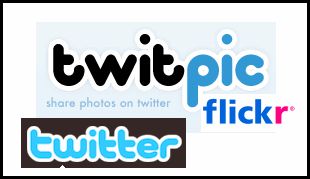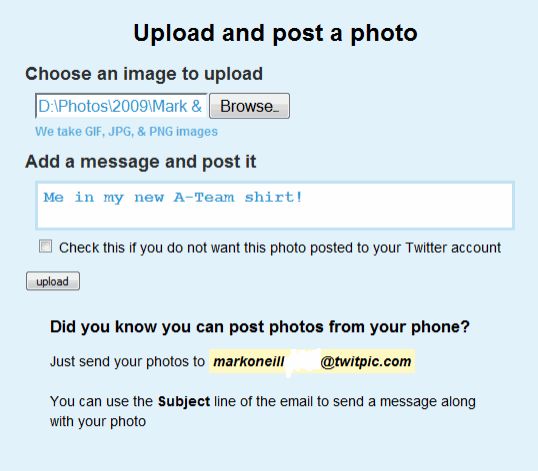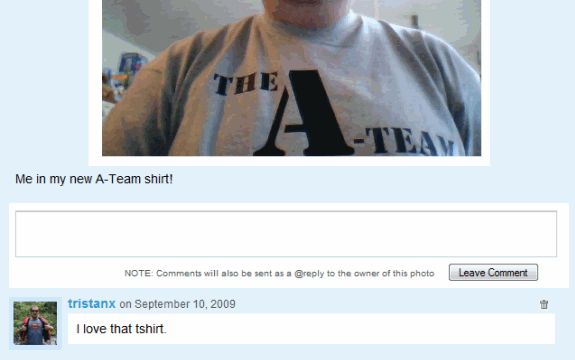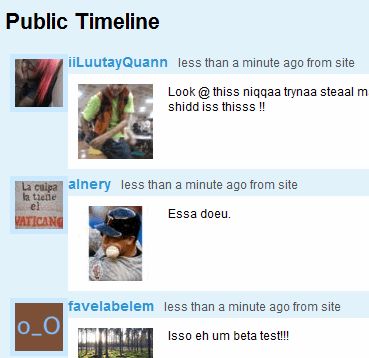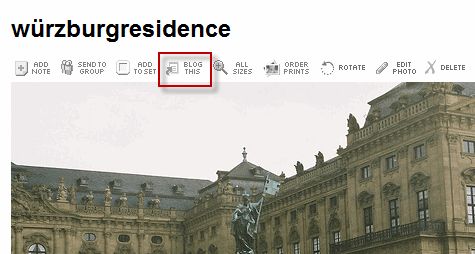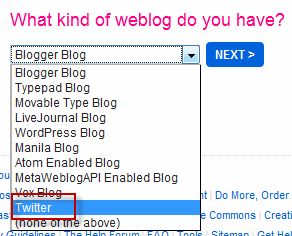I love using Twitter and in general it's a near-perfect service. The 140 character service means that people are forced to be precise and coherent (no windy blowhards!) and you can also include other things in your tweets such as links to other sites.
But the one thing that Twitter does NOT allow, by default, is the ability to post pictures. That is where TwitPic and Flickr comes in. By posting your pictures to one of these services, a short URL is automatically generated and then posted on your Twitter stream in seconds.
Let's take a look at both services and see how they can help you with posting pictures on Twitter. We'll also see how they stack up against one another.
TwitPic
TwitPic is not new but it is one of those services that I constantly heard about but never got around to trying it out. I finally tried it out today and I am amazed at how easy it is to use. With just a few clicks, you can start posting pictures to Twitter for all to see.
You need to give TwitPic your Twitter credentials and after logging in, you will see a Photo Upload page. I decided to upload a photo of me in my new A-Team t-shirt :
After uploading the picture to TwitPic, a unique URL is created and that URL is then posted to your Twitter account for people to click on and view. Easy. Nothing to it.
But TwitPic also has a few other features worth mentioning. They also collects the replies to your TwitPic tweet and lists them on the unique TwitPic page underneath your photo. As you can see here, I have got one reply already to my A-Team t-shirt picture. You can also reply on the TwitPic page to everyone who sent Tweets and those replies will then also be posted to your Twitter stream.
TwitPic also gives you a unique email address which you can use to email pictures in. It says on the site that it is for "sending pictures from your phone" but I tested it from my Gmail address on a normal PC and it worked fine. The picture appeared on my TwitPic account within 5 minutes of sending it.
You can also choose to not have your pictures show up on Twitter but to be honest, why would you choose that option? The whole point of using TwitPic is to post pictures on Twitter. Not having the picture links posted to Twitter would be like going to the airport but refusing to get on the plane.
TwitPic also has a Public Timeline of all the photos passing through their site. You can also subscribe by RSS to have all the photos sent to you if photo gazing is your thing (and if you have the time to look at them all).
The one downside to Twitpic is that they don't have their own branded search engine to look for other pictures. Your own pictures are neatly laid out in your account but if you want to search for other peoples pictures, Twitpic doesn't offer a search engine. This seems to be a rather amazing oversight.
You will have to look for pictures using a Twitter image search engine, two of which I will briefly look at towards the end of this article. But if you want to search the Twitpic site, you will have to go to Google and use the site: search term. So to find actress Demi Moore's pictures (Demi is a big user of Twitpic), go to Google and type :
site:twitpic.com Demi Moore
Flickr
Now there are probably a lot of people out there who don't want to give out their Twitter details. In that case, another possibility is Flickr. Flickr connects to your Twitter account using their API and so no password is inputted. It's all done through "tokens".
I tried looking to see if it was possible to post to Twitter using Picasa Web Albums but I was unable to find a solution. If you know of one, please do let us know in the comments.
Anyway, back to Flickr. Here's how to post to Twitter using Flickr.
Go to the picture on Flickr that you want to post to Twitter. You need to be logged into Flickr first and it doesn't have to be your picture. You can tweet any picture on Flickr you want.
Click on "Blog This" on the bar above the picture
If you don't have Twitter set up yet on your Flickr account, you can click through to a menu asking you which blog you want to send the picture to. Twitter is near the bottom.
Flickr will then connect to Twitter and Twitter will ask you if you want to grant access to Flickr. Say yes and then you will be redirected back to the Flickr photo page. When you click on "Blog This" again, you should now see this :
Now just click on that Twitter link and you'll be taken to a preview page where you will see the photo along with a text box to write your Tweet. As you can see, the link to the photo has already been shrunk into a short Flic.kr URL.
Click "post entry" and then go to your Twitter stream. You should now see the Tweet there along with the link to the picture. It's all done in seconds.
Like Twitpic, Flickr also gives you a unique email address to email your pictures into your Twitter account.
As far as I can see, these are the two easiest ways to send pictures to Flickr. As I said, if you know of a way to do this with Picasa Web Albums, please do let us know in the comments how to do it.
There are two Twitter picture services which I like if you want to see what people are uploading - Twitcaps and Twicsay although I slightly prefer Twitcaps because it connects my pictures with my last tweet. Twicsy just generates lots of random, sometimes pointless, tags for the pictures. But both offer good search and real-time updating of pictures to Twitter.
How do you go about posting pictures on Twitter? Do you know of any other good alternative methods apart from Twitpic and Flickr? Or any good alternatives to Twitcaps and Twicsay? Let us know all about them in the comments.