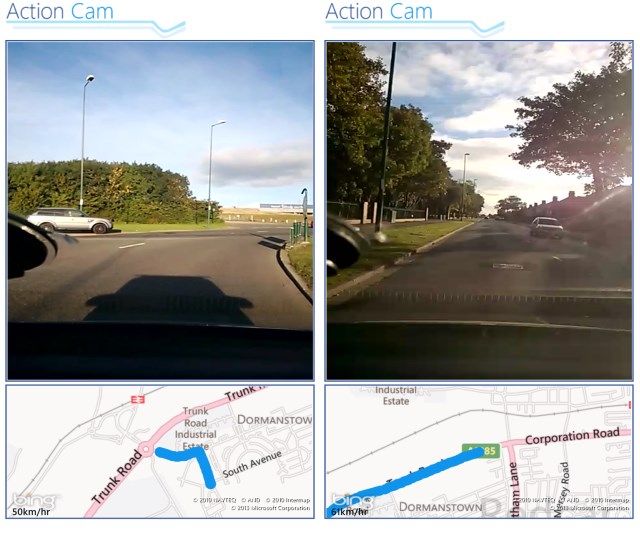Need to keep a video record of journeys in case of an accident and subsequent insurance claim? For Windows Phone users, Action Cam is a strong choice, but will it do the job reliably?
Perhaps inspired by the success of police car chase TV shows, dashboard cameras (better known as dash cams) have become increasingly popular over the past few years, to the extent that they can be picked up for under $50 on eBay.
You can keep your hand in your pocket if you own a smartphone, however, as several dash cam apps are available.
On Windows Phone 8 (also available for Windows Phone 7.5), the prime suspect is Action Cam – but does it do everything a dash cam should, or might you be wishing that you didn’t have a recording of that small bumper-push last week?
What Is A Dash Cam?
Put simply, a dash cam is a dashboard-mounted camera that records footage of your journey from A to B. You’ve probably seen how they look in TV cop reality shows, and they can prove useful for making an insurance claim following an accident.
Essentially they’re just small cameras, and you can easily turn a smartphone into a dash cam if you use the right app and set your phone up so that it has a view of the windscreen.
Footage from a dash cam can usually be saved and shared, enabling you to use it as evidence during an insurance claim. While not always accepted by insurance companies (although it seems more and more are allowing claimants to submit dash cam footage), it remains a good idea, and another great use for you smartphone.
Action Cam’s Other Features
Action Cam ($0.99) does more than just record footage, however. The interface is split into three screens, Home, Map, List and Settings, with the first providing one-touch recording and the second a local map view; location services must be enabled to use the app.
Saved journeys are compiled into a list that can be easily browsed; recordings are labelled by date and time, so it should be simple to find what you’re looking for.
Also available is the option to use both front and rear cameras if your phone is suitably equipped. Battery use is reduced if you select the front-facing camera, however, although you should ensure your Windows Phone has enough storage space before setting off on a cross-country road trip!
How Easy Is It To Use?
Like the vast majority of Windows Phone apps that adhere to the tile-based design interface, Action Cam is a slick app that is easy and pleasant to use.
Recording is enabled with a single tap; you can end footage with a double tap (an option you can configure in the Settings view), and the app does a good job of recording your journey, tying everything up with a GPS-based route chart in the map view.
This is really a fire and forget app – as long as you keep your phone charged, you can start recording at one end of the journey and end at the other.
Of course, one thing you shouldn’t do is attempt to use Action Cam when driving. Whether there are laws against using a cellphone in your territory or not (and there probably are), interacting with a phone is distracting while driving, and can cause accidents.
Please, don’t use any phone when driving, unless you have a hands-free unit setup for automatically receiving calls. If you need to make any changes to Action Cam while driving, have a passenger do it or safely pull over and park while you take charge.
Shortcomings Of Action Cam
Although a useful app that is easy to setup and run, Action Cam isn’t perfect. As a tool for recording trips it is very good; as a means of playing back the video it is adequate.
The problem is, you just can’t share your recordings.
Yes, you read that right. Action Cam might enable you to record your journey using your Windows Phone smartphone camera, but once recorded, all you can do is save the video to your phone and re-watch within Action Cam.
There is no facility to review your trip within the Music + Video hub; worse still, uploading to SkyDrive or other cloud services isn’t possible, and you won’t find the video footage by connecting a USB cable and browsing.
All of which makes Action Cam mighty frustrating. Should you ever need to present evidence, to an insurance company, you’ll feel inclined to send your phone, something that makes the app infuriatingly useless.
This is particularly annoying because it is otherwise a really good piece of software. You can even overlook the heavy impact on the battery, given the app’s other strengths, but an update is desperately required. Don't let this put you off, however - Action Cam is worth having, and while the videos cannot be exported, they can be reviewed, which might prove just as useful in correctly recalling an incident.
You'll find Action Cam in the Windows Phone Store, listed for $0.99 (£0.79 in the UK).
Image Credits: Michael Dorausch Via Flickr