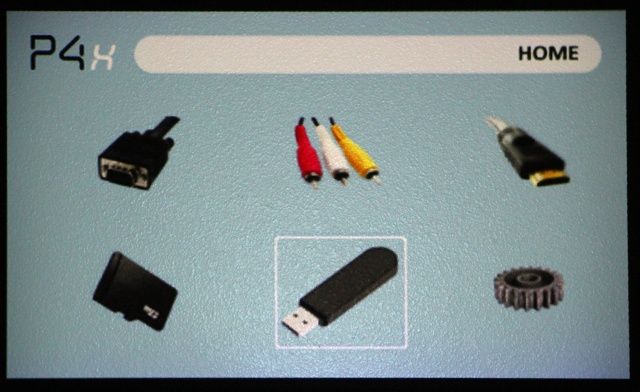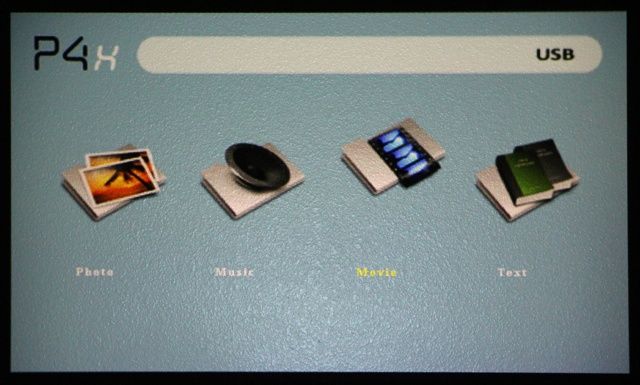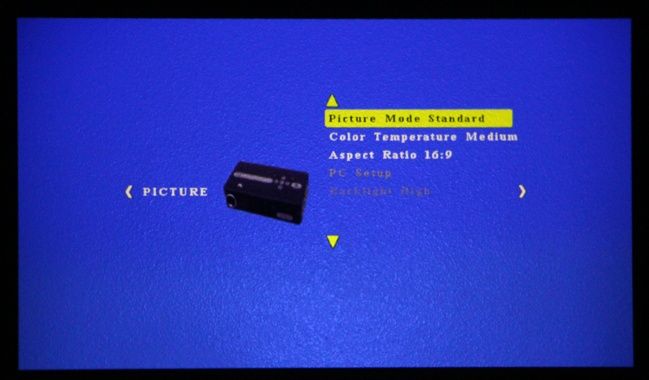AAXA P4X Pico Pocket Projector
Projectors are useful for movies, presentations, gaming, and more. But their weight and bulk doesn't make them very portable, so the use of projectors beyond their designated locations is virtually nonexistent. What if you could bring a projector with you, wherever you go, and easily display presentations, movies, and more with it? This $299 AAXA P4X Pico Pocket Projector attempts to make this possible.
We were interested enough to buy this pocket projector in order to review it, and you'll have a chance at winning it yourself!
http://www.youtube.com/watch?v=n1xideDPy80
About the AAXA P4X Pico Pocket Projector
The AAXA P4X Pico Pocket Projector is a miniaturized projector aimed at being portable, something that projectors have never traditionally been. It attempts to pack the features of a full projector into its smaller form factor, and even include a battery so that you can use it without plugging it into a wall outlet. Whether it actually does this satisfactorily is exactly what we want to find out.
Competitors
Competitors include the 3M Pocket Projector MP160, the Acer C120 Projector, and the Optoma PK120 Pocket Projector. However, all of these have various cons that the P4X doesn't have -- the Acer and Optoma models have the same or lower native resolution, and all three have the same or worse contrast ratio, and all three have a lower rated brightness. The brightness difference is most important, as the P4X is already a little dim and the rating system is logarithmic.
Specifications
The pocket project comes with the follow specifications:
- 95 Lumen brightness rating
- DLP-based lens
- Maximum resolution of 1280 x 800; native resolution of 858 x 480
- Contrast ratio of 2000:1
- Noise of less than 30 dB
- Manual focus
- Image size of 10 - 80 inches
- Projected battery life of 75-90 minutes
-
Supported inputs:
- VGA (via mini-VGA cable)
- HDMI (via mini-HDMI cable)
- Composite A/V
- microSDHC card (up to 32GB)
- USB flash drives
- Supported file formats: AVI, MPG, MP4, MP3, RMVB, RM, JPG
- Audio output: 1W stereo speaker and 3.5mm jack
- Dimensions: 141 x 71 x 31mm
- Weight: 12.8oz
- Price: $299
Overall, this is a pretty impressive list of specifications for a pocket projector of those dimensions.
Unboxing
When taking apart the box, you'll immediately find the projector itself in protective wrapping. Underneath it are a few papers you may care to read, along with a power adapter, a VGA to mini-VGA cable, a composite A/V cable, and a female full USB to male mini-USB cable (where you plug the smaller male end into the projector and your USB flash drive into the larger female end).
I was a bit surprised by the lack of an HDMI to mini-HDMI cable -- all other cables for the supported inputs were included except that. Plus, it wasn't left out by accident, as the user guide doesn't list the cable either. In any case, the lack of a HDMI-supporting cable made it a lot harder for me to use the projector as virtually all of my computers rely on HDMI now. Finally, you'll also receive a flexible table tripod which lets you slightly elevate and level out the projector, as well as a remote control.
Design and Ports
The projector a straightforward design, which is very similar to its larger cousins. On the front, you'll have your lens, a grille for ventilation, and a seemingly randomly placed microSD slot. I guess they didn't have any other place to put it.
On the back, you'll just see the mini-USB and mini-HDMI ports, along will more slits for airflow.
On one of the smaller sides, you'll find the 3.5mm audio out jack, the composite A/V input jack, the mini-VGA port, and the power port. On the other side, you'll just find more ventilation slits.
A camera-like mount is located on the bottom, so that you can attach the projector onto any tripod, including the table tripod that came with it. On the top, you'll find the manual focus as well as several buttons related to navigation of the user interface, and the on/off button.
User Interface
The user interface is very easy to get used to. Whenever you turn the projector on, it'll give you a few choices as to what you'd like to do. Five out of the six options toggle between the various supported inputs (VGA, A/V, HDMI, SDHC, and USB), whereas the sixth option brings up the setting panel for the projector. There isn't a whole lot to configure here, but you do get to play around with the picture mode (dynamic, standard, mild, and user) and the color temperature (warm, cool, medium, and user). You can also change the sound mode (standard, music, movie, sports, and user) which affects values for treble and bass. You can also adjust the clock, and set a time for it to turn off, as well as a sleep timer. Finally, you can also change the language from English to French, Spanish, Portuguese, Arabic, or Chinese.
Once you've messed around with the settings to get the results you want, you'll have to select an input -- nothing special here. If you happen to choose the SDHC or USB inputs, then you're presented with a rather simple file browser. It'll let you first choose from different media types (photo, music, movie, and text), followed by the source, followed by the folders and files that are on that source which match the media type you selected.
Picture Quality
For its size, the picture quality from the projector is actually pretty acceptable. It wasn't ideal with the default settings, but once I switched the picture mode to "Mild", it worked much better. The image is definitely bright enough for a very dark room, but it does get harder to see when the room is lit. However, I still think the brightness was pretty impressive -- I've come across full-sized projectors that were similarly bright (a bit brighter in dark rooms, but just as hard to see in lit rooms). Also, you'll notice a slight loss in picture quality due to the lower contrast ratio. But even though the quality wasn't as good from a technical standpoint, viewers shouldn't be too bothered by it. It's very similar to the difference between Retina displays on MacBooks versus "regular" displays -- sure, the Retina display has a higher resolution, but the regular display can do just fine.
I'd certainly suggest that this projector be used for smaller groups and rooms, however. I tested the projector in my room at a distance of approximately eight feet which created an image that was approximately five feet diagonally -- this worked out just fine. But if the distance and image size both needed to be increased for use in a larger setting, the quality would definitely suffer.
Sound Quality
The sound quality is acceptable, although you can't really expect much out of 1W stereo speakers. The maximum volume is alright for a small room, but starting with a larger living room, you should probably consider putting that 3.5mm jack to good use. Also, I've found that it may sometimes fail to play audio, presumably when it doesn't understand the audio codec that is being used, especially if you're playing from an SDHC or USB flash drive. During my review, this happened to one of the movies I tried to play -- initially, I thought it didn't have any speakers at all. But when I tried to play an MP3 audio file on my USB flash drive, it worked just fine.
Fan Noise
I'm sad to report that the noise that the fans create is, in fact, rather loud. While I understand that constant airflow is necessary for something that may get really hot, but loud is loud. You can get away with this in larger rooms or in movie scenes where there is a lot of audio, but in very quiet moments, you'll definitely near the fans going at full speed.
Battery Life
The battery life of the unit is as advertised. It lasts for a decent amount of time, but the 75-90 minute span most likely won't be enough to get you through an entire film. If you're planning on quick presentation or gaming sessions, this may work fine, but not for a movie. The projector does operate while it's plugged into a wall outlet, although it only charges the battery when it's plugged in and turned off, so you'll need to take this into account.
Should you buy the AAXA P4X Pico Pocket Projector?
Is the AAXA P4X Pico Pocket Projector worth getting? For personal use and small group scenarios, I think so. The brightness is good, the picture quality is decent, the sound is loud enough, and it's pretty light to carry around. I certainly wouldn't recommend it as a replacement for a full-sized projector, but if you find yourself constantly wanting to show something to others on a preferably larger screen, this is a good way of doing it. The only complaints I have are the price and battery life. For it to be ideal, the battery should at least be able to last for an entire film, and the price could be lower, but it's actually pretty good considering the size and how pricey projectors are already.
[recommend]MakeUseOf recommends: Buy, it's good for personal and small group scenarios.[/recommend]
The Winner
Congratulations, Julian Angue! You would have received an email from jackson@makeuseof.com. Please respond before April 4 to claim your prize. Enquires beyond this date will not be entertained.
Send your products to be reviewed. Contact Jackson Chung for further details.