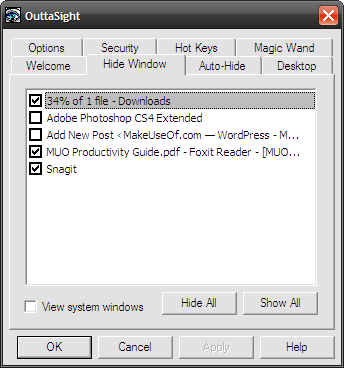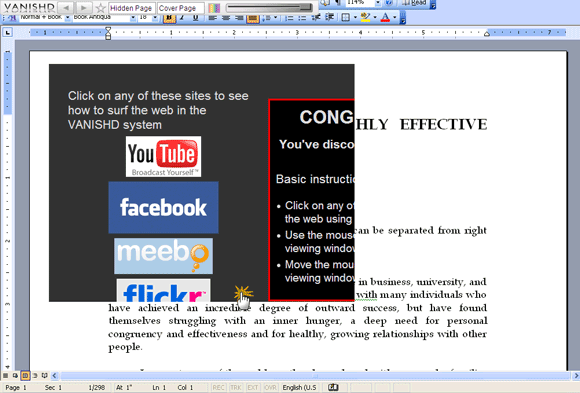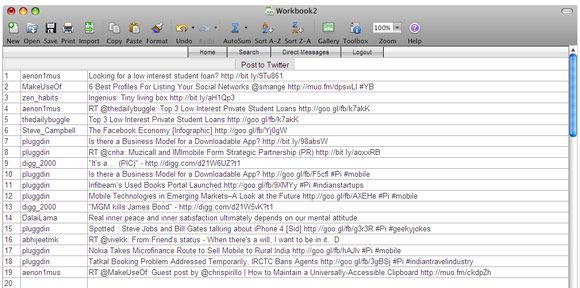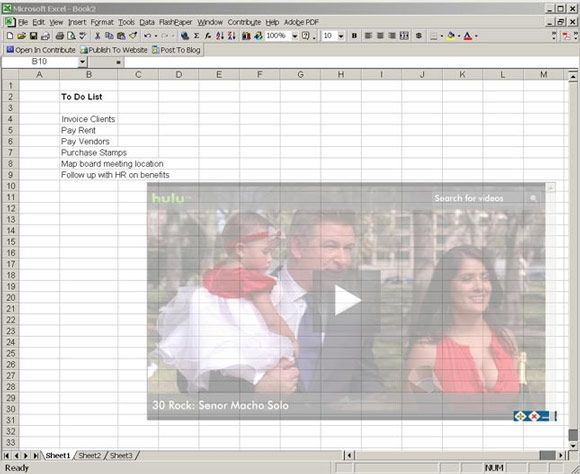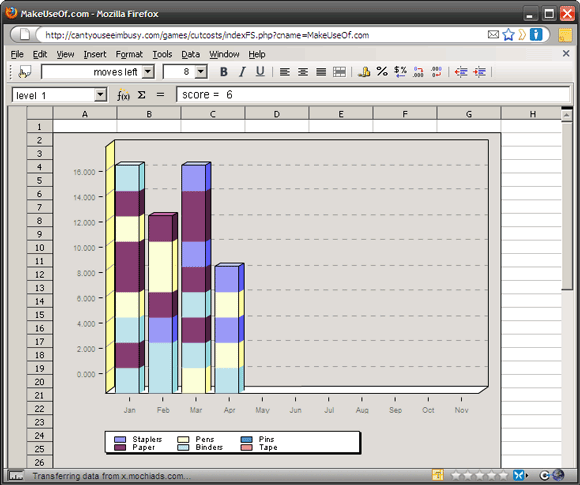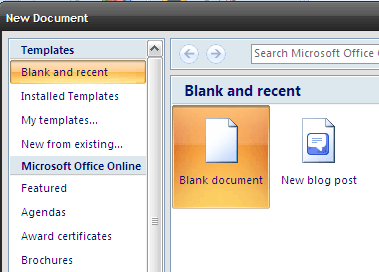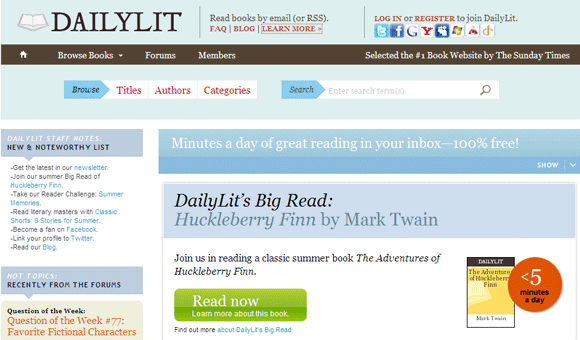Unarguably, the best way to beat work at the office is to take a power nap. Or buy an iPhone. Procrastinating at work should be in the HR policy. It's good for morale and a wonderful stress buster. But alas, there are some offices where even putting your feet up could get you a pink slip.
Twiddling your thumbs or playing Solitaire is old fashioned. Especially when procrastinating at work has entered the dictionary with words like cyberslacking. Some call it goldbricking or simply sitting on one's butt.
Wasting time at work will remain the most popular office activity after water-cooler gossip. So it pays to do two things in the digital age.
First, win over the IT admin guy who monitors the internet traffic. Second, learn how to optimize your time-wasting with the help of a few web-based procrastination tools. I can't help you with the former, but for the latter, here are eight tools to make you a procrastination ninja at work.
Hide Running Programs Quickly
Quicksilver fingers using the Alt-Tab key combination is the easiest way to switch windows. It's really is important if you are wasting time on one application and your boss is approaching.
But if you fingers slip, there's a free lightweight app called OuttaSight which helps you hide open windows completely, or minimize them as an icon to the system tray (its hotkey is aptly named the Boss Key). We have mentioned the free software before in more detail.
Our readers helped us out with a few more suggestions. Check out Mr. Hyde and Hocus Pocus.
If you want to keep the inappropriate sites out of sight in Firefox, check out the [NO LONGER WORKS] hideBad and Panic [No Longer Available] Firefox add-ons for managing browser tabs.
While Away Time with Proxy Browsing
We have covered a lot of ground on proxy servers and unblocking your favorite websites while at school or work. Here's the complete list of posts on getting past firewalls at work. Another great list on privacy tools is available at EPIC Online Guide to Practical Privacy Tools.
And Do it Behind VANISHD
The idea is to browse the web without others seeing what you are up to. Regain your office privacy by using [NO LONGER WORKS] VANISHD to cover your original browsing window behind a disguise. The covering "˜disguise' is another webpage (or any of the MS Office apps) that for all intents and purposes is harmless. Like your company homepage or a presentation you are working on. The neat trick is that you can use a smaller viewing window to see what's on the hidden window by dragging it over the covering window. Watch the demo video below.
Tweet Away To Glory At Work
The easiest way would be to tweet via your cell phone. But for the browser based ones, here are two workarounds.
SpreadTweet is an online application that makes your Twitter account look like a spreadsheet. There's also a desktop version which runs on Adobe Air. You can give it the look of Office OS X, Office 2003, or Office 2007.
[NO LONGER WORKS] TweetSwitch is an online app that lets you tweet and receive your tweets from any instant messenger or via email. You need to log-in at TweetSwitch and add the accounts on which you would like to receive your tweets.
Using the Twitter at work while cocking a snook at the restrictions is easy because of the sheer number of third party Twitter apps available. I have covered just two.
Online Video Watching with Double Vision
Double Vision Lite is a free (but ad-supported) browser that lets you watch online videos (YouTube, Hulu, NetFlix etc) while doing other work. The trick it employs is a customizable transparency setting that can fade in and fade out the Double Vision window. You can set the transparency and watch a video and work on an application that's below it. Double Vision also functions like a regular browser so browser based video conferencing and other tasks can be easily done. You can also use the CTRL+ESC key to quickly hide the browser.
P:S - You might need admin privileges to install this on your machine. Always a problem at an office.
Can't You See I'm Busy
Can't You See I'm Busy is a very unique website that we have covered earlier. But it deserves a place of its own here because it has 3 games that will make it seem like you are working on serious things like Excel spreadsheets, writing reports, or evaluating the company's growth.
Of course, there's a lot of casual game fun to have on Google Search too.
Do Some Blog Work with MS Word & Email
Nobody is going to give a second glance if you have MS Word open on your desktop. They will if you have Windows Live Writer or anything else opened up. So, why not use MS Word to post your blog posts from office?
You can also use email to post to your blog. Microblogging with Posterous and Tumblr for instance is dead easy, while Wordpress needs a bit of configuration.
Daily Dose of Reading
DailyLit is a web service that delivers a small excerpt serially from the book of your choice to your email, mobile, or RSS feed. One passage per day, till the book is finished. Read a bit more on it here.
Just how concerned we are with your not getting caught while you goof off is amply demonstrated with these three guilt-free posts:
- How to Quickly Hide Your Web Surfing From The Boss!
- 5 Cool Websites To Procrastinate At Work Like a PRO
- 6 Fun Websites to Waste Time On
Don't worry; a cyberslacking petition is on its way! Till then, let us know your favorite ninja technique to give the run around to your boss.
Image credit: L-T-L