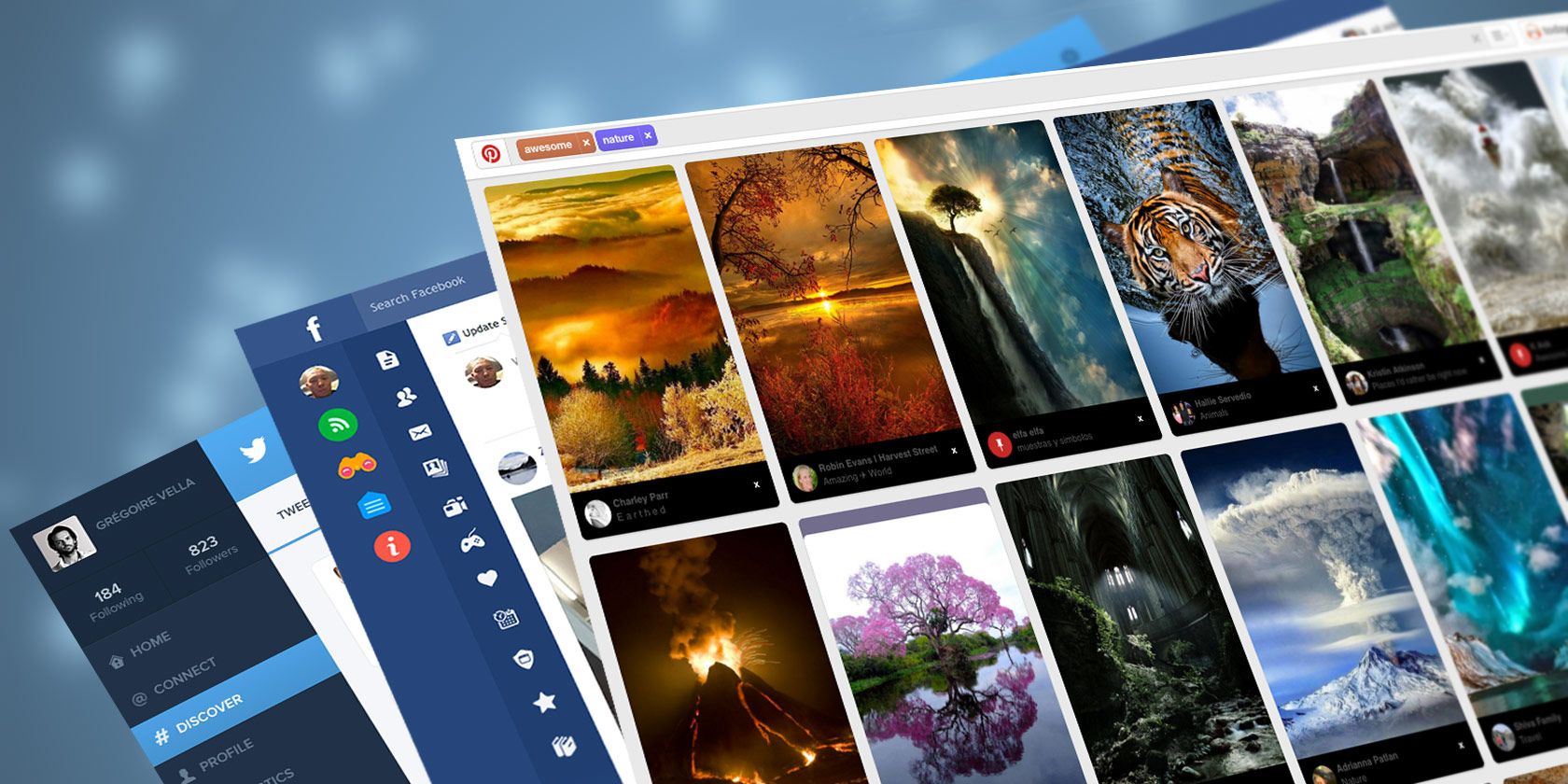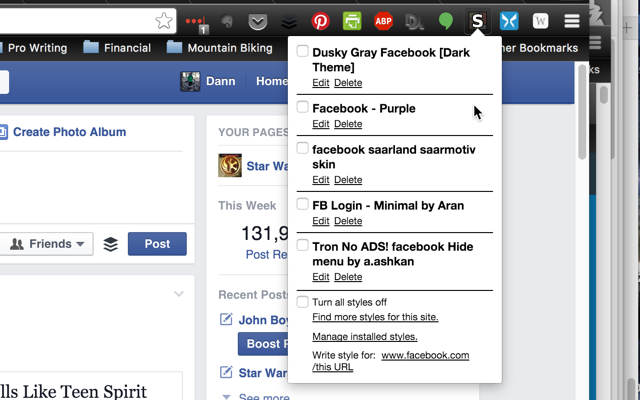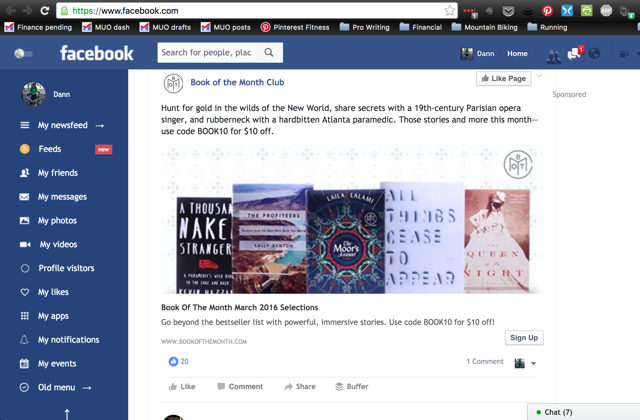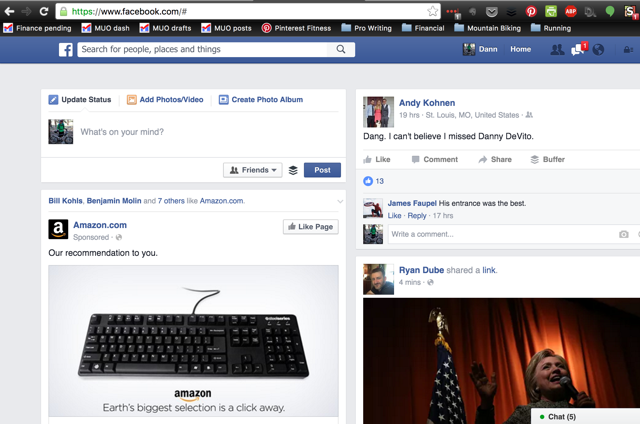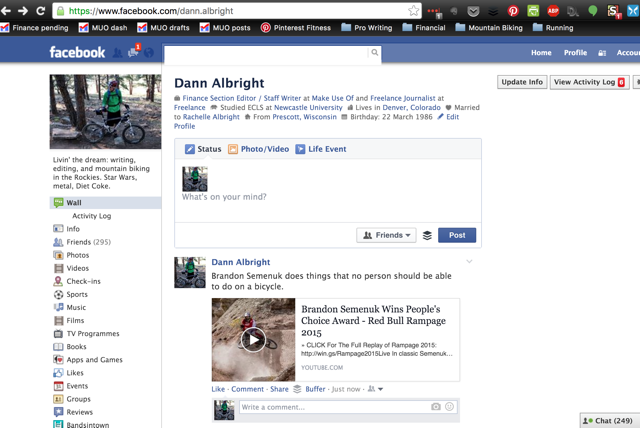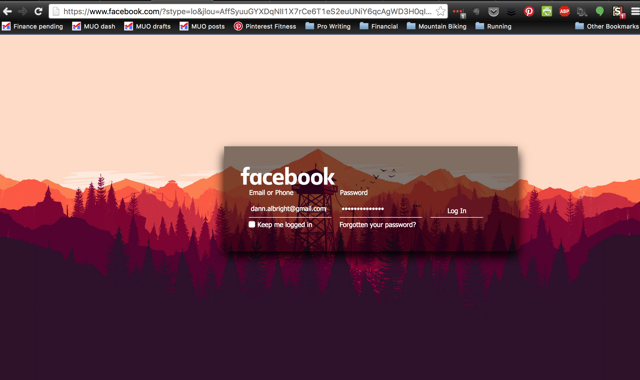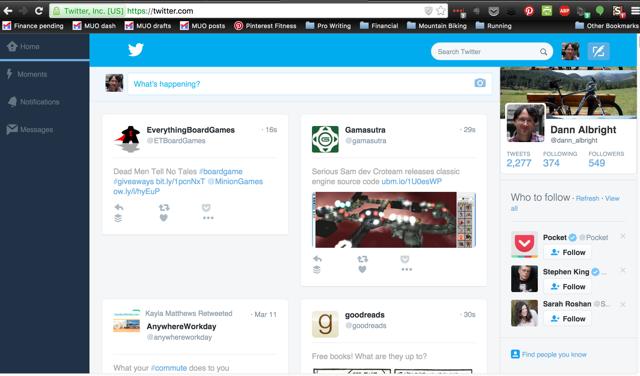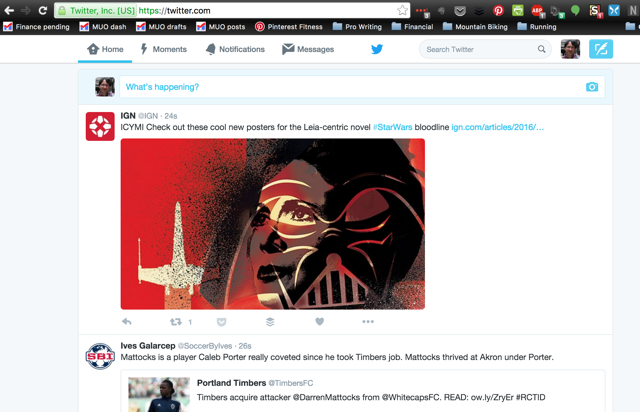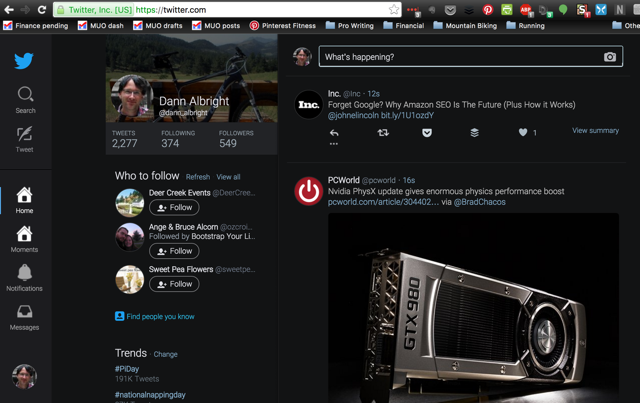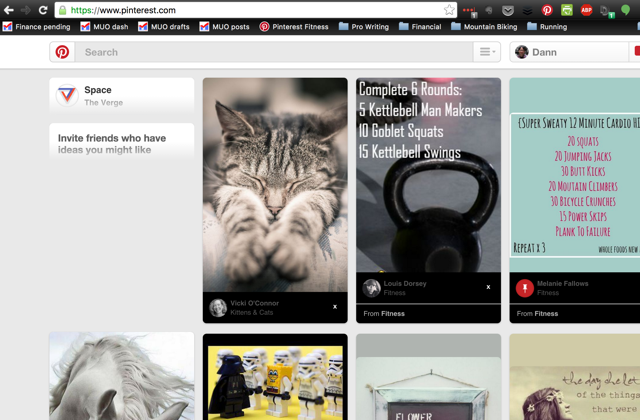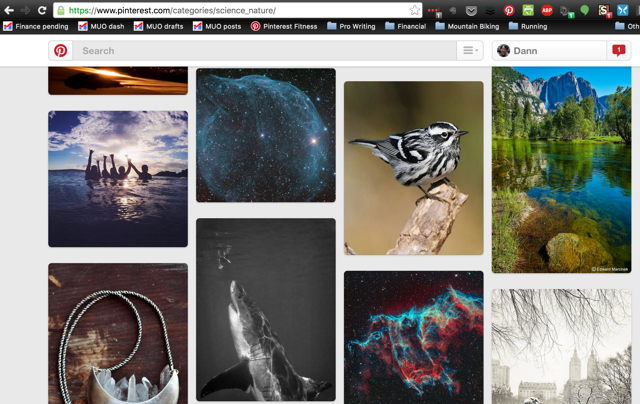Your favorite social networks have specific signature layouts; Facebook's timeline is bracketed by a bunch of menu options and trending topics; Twitter's feed is augmented by suggestions and popular hashtags; and Pinterest includes a number of pieces of information with each pin, like captions and the number of repins.
But what if you don't like that layout? What if you want something different? Fortunately, you have a few options, as a number of developers have released extensions that will let you switch up the boring old layout that you're used to and try something new.
Getting Stylish
A number of these layout-changing extensions require Stylish, an extension available for Chrome [No longer available], Firefox, Safari, and Opera. Just go to www.userstyles.org (or the appropriate extension store) and download the extension. Once you've installed it, you can download a number of different styles from userstyles.org that will then be instituted for various sites.
There are a lot of great extensions that improve Facebook, and there are quite a few that will change its appearance, too. Whether you like flat design or a more minimal look, these extensions will get your Facebook homepage looking like you want it.
Flat Facebook
If you're a fan of flat design, this Chrome extension will give you a Facebook experience that you'll love. Everything is flattened out, your feed and the menu bars are easy to read, and the whole layout is cleaned up a bit. Facebook has gotten rather cluttered, but this is an easy way to clean it up.
Facebook ReFresh [No Longer Available]
Another Chrome extension, Facebook ReFresh is meant to make better use of the real estate available on widescreen monitors, and it changes Facebook to a two-column layout. Even if you don't have a big monitor, it's a nice change from the standard timeline!
SocialReviver [No Longer Available]
If you've been using Facebook for a long time, you may remember when it looked a little different. If you liked the old-school look, you can now have it back with SocialReviver for Chrome, Firefox, and Opera. The news feed, profiles, and chat all go back to the way they used to be. There are definitely some advantages to the new layout, but the simplicity and retro look of the older one definitely have their own appeal.
FB Login -- Minimal
Once you've downloaded this script for Stylish, you'll get this sleek, soothing login screen every time you have to sign in to Facebook (there are similar login screens available for other services as well, but I think this is the coolest one).
Twitter's interface is pretty simple: it focuses on your feed, and provides a few suggestions for other accounts to follow. But that doesn't mean there isn't room for improvement!
Twitter Redesign
This is a cool script that you can use with Stylish to give Twitter a new look; your feed is given a two-column treatment, and each tweet shows up in its own little box. It's not a huge change, but it does add a bit more white space into the layout and makes it feel less cluttered.
New Twitter
Like Facebook, Twitter's interface is getting a little crowded. This script, also used with Stylish, removes everything but the timeline, so all that's taking up space are the posts you're trying to read in the first place.
Twittify!
If you like the look of the Spotify web player, you can get a dose of the same sort of style with Twittify!, the third option from Stylish for Twitter. The dark color scheme, prominent left sidebar, and nice search results page make this a slick update to the standard Twitter layout.
While there aren't as many options for changing up the look of your Pinterest feed, the ones that are available can make a pretty big difference in how pins look. If you're looking for a way to make Pinterest more useful, one of these extensions might help.
Pinterest Enhanced
This Chrome extension makes all pins the same vertical height, creating a much more standardized look, and hides extra details so you can focus on the images. It also makes longer pins automatically scroll when you mouse over them, so you don't need to open them up to see the whole image.
Pinterest -- Images Only
If you don't want to see notes, sources, number of repins, or any of that extra information that comes along with every pin, this script for Stylish will strip it out and leave you with nothing but a long stream of images. It may not revolutionize your Pinterest experience, but it certainly makes it nicer looking!
How Do You Change Your Social Network Layouts?
In addition to these nine extensions, there are some others out there that will change the layout of your favorite social networks -- and we want to know which ones you use.
Do you use any tools to change the layouts of social networks? Which ones? Share your favorites in the comments below so we can try them out!