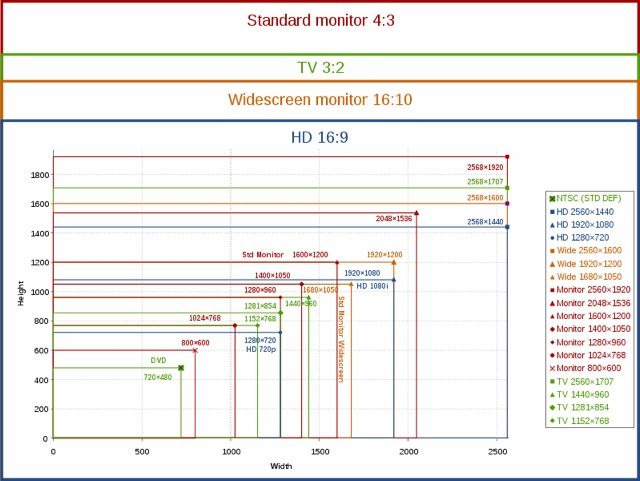We're at a point now where you can watch TV online legally and for free, but that doesn't mean you should ditch that thing all the furniture in your living room is pointed towards. The TV still has a place in your house and, in fact, there are several parts where your PC monitor hasn't caught up.
When you go out to buy a new television, you might be a little confused by the many options available, all the features they have, and the jargon you need to wade through. So here's your cheat sheet for some of the common terms in TV tech today.
Aspect Ratio
The first thing to know is the difference between 4:3, 16:9 and 21:9 aspect ratios. These numbers correspond to the ratio of the horizontal and vertical length of your screen. So 4:3 is a squarish screen—like old CRT TVs and usually not available today. The most common one is 16:9, which is the widescreen display you will probably see everywhere. The lesser-used 21:9 is available on certain models and is touted as a "Cinema" display because the aspect ratio is what you would see in a movie theater.
Image by Wikimedia user Landen99
Resolutions and Ultra HD
The resolution of a screen is the number of pixels it has, usually denoted by the number of pixels are in one horizontal line multiplied by the number of pixels in one vertical line. So the common one you have probably seen is 1920x1080. A brief glossary of resolutions:
- HD: 1280x720
- FullHD: 1920x1080
- Ultra HD/4K: 3840x2160
- Ultra HD/8K: 7620x4380
Ultra HD is the term you are most likely to hear if you step into a showroom. Ultra HD includes both 4K and 8K resolutions. Of these, 4K is what you can get in high-end TVs right now and 8K is not common unless you're going for a television that's larger than 80 inches.
The advantage of Ultra HD is that you get a higher resolution, which translates to better clarity. The disadvantage is that most content isn't available in 4K resolution right now, so your TV will be artificially upscaling, and that's not really taking advantage of the 4K technology.
Do you need 4K? Matt Smith will help you decide if you should buy an Ultra HD TV.
Sub-note: 1080i vs 1080p
Some televisions will indicate either "1080i" or "1080p" resolution — for your reference, the latter is the better one. The "i" stands for interlaced and the "p" for progressive. In basic terms, interlaced videos shows every alternate horizontal line while progressive video shows every horizontal line. Naturally, televisions with 1080p resolution will produce better picture quality.
Upscaling
Some televisions will claim to come with "Smart upscaling" or "True upscaling" and it's important to know what that means. Movies on DVDs or even some of the older TV shows available as Blu-rays feature content which wasn't originally produced in FullHD resolution. So how can your FullHD TV show that best? Smart software within your TV takes the lower-resolution content of those DVDs or TV shows and analyzes it. It then inserts new "filler" pixels into the content while playing it, making the picture appear better on a high resolution TV. In effect, it's "faking" better resolution.
Plasma vs. LCD vs. LED vs. OLED
These are different types of display technologies, so here's what you need to know about each.
Plasma
This was quite common a few years ago and you can still find some great plasma TVs for cheaper prices than comparative LCD, LED or OLED sets. The colours are more true than LCD, the black levels are deeper and the viewing angles are better. But despite these benefits, buying a plasma TV is not advisable. Plasma has little pockets of gases behind the panel to show the colours on your TV, and over time, it will burn into your panel to show you that image even when the TV is off. For example, the logo of a channel you visit most often. If this has already happened to you, Joel Lee has a few tricks to fix burn-in. They are also not as energy-efficient as other panels. But the biggest reason is that it's a dying technology, so if something goes wrong, fixing a plasma TV is going to be difficult, expensive or both.
LCD
LCD is still popular and far cheaper than LED and Plasma TVs. The quality of the picture takes a beating when it comes to contrast ratio and viewing angles, but it scores in displaying good pictures in bright environments. This is because of the cold-cathode fluorescent lamps (CCFLs) it uses to illuminate the display. If you're considering an LCD TV, try and buy one with at least 100Hz refresh rate, as moving objects (like sports players) tend to blur if it's lower.
LED
LED TVs are actually LCD TVs with a different illumination technology—instead of CCFLs, they used light-emitting diodes, or LEDs. There are two types of these TVs: edge-lit LED and full-array LED. We have a detailed explanation of the difference, but here's the gist you need to know: an edge-lit LED has the illuminating LEDs in the frame of the TV, while a full-array LED has them behind the main screen. The latter is a far superior quality display and is often referred to as "Full LED" or "True LED". The former is cheaper, available in thinner TVs and more energy-efficient.
Generally, the picture quality of an edge-lit LED TV isn't going to be better than a regular CCFL LCD TV, so don't pay much more for those. A full-array LED is significantly different from both LCD and edge-lit LED TVs, and is well worth the extra moolah.
OLED
This stands for Organic LED and is better than both edge-lit and full-array LED TVs because they are capable of creating the colours (or rather, light) without needing a separate backlighting technology like plasma's gas, LCD's CCFLs or LEDs. The result is picture quality that's the best in current display technology and the black levels are the deepest.
Refresh Rate and Soap Opera Effect
You will hear a lot of talk about Hz (Hertz), with some TVs boasting over 600Hz and looking down their noses at TVs with just 60Hz. Hertz refers to the refresh rate of the TV, which denotes how many times the image displayed is updated in a second. So a 60Hz refresh rate means that an image is shown 60 times in a second. The faster the refresh rate, the more easily your brain is tricked into thinking that these images are in motion.
Generally, you won't notice much of an issue on 50Hz or 60Hz televisions unless you watch a lot of sports or play a lot of video game -- in which case, that "ghosting" or motion blur you see is the cause of a low refresh rate. If that bothers you, buying a TV with 100Hz or 120Hz refresh rates will make more sense. There are also TVs with 240Hz refresh rates and while these are great for games and sports, they have a problem when it comes to movies.
These high refresh rates are achieved by creating and inserting new frames in one second. It's a little bit of copying existing frames and a little bit of intelligent technology adding its own "in-between" for two frames. However, technology isn't that smart yet. The result is something commonly referred to as the "Soap Opera Effect", where the image appears like it does with the production quality of a TV soap. The good news is that you can turn this off but you'll need to know how, so figure that out before you buy the TV.
3D TV
James Bruce has thoroughly explained the difference between passive 3D, active 3D and lenticular 3D, so you should read that article if you're really interested in the technology. Here's the bare-bones version of what you need to know:
Active 3D is the best quality, but the glasses are expensive and need to be recharged. This isn't what you want if you have a huge group coming over to watch the big game, but it's perfect for one or two people watching a movie.
Passive 3D won't look as good as active TV and is the technology used in most movie theatres. These use simple polarized filters on glasses, so you get a 3D effect, but it's not actually 3D. Still, for a large group and a few hours of fun, it gets the job done.
Lenticular is glasses-free 3D TV and, at this time, it's nowhere near working well. No matter what the salesperson says, don't buy this.
Smart TV
Technologists love to throw around the word "smart" and it has lost all meaning now. What is a smart TV? It is basically a television that gives you some of the things your smartphone or computer can do, like viewing photos and movies directly off a USB drive, browsing the Internet and watching YouTube videos, or controlling your TV with gestures or voice.
All of these features can be replicated by buying third-party products, which can sometimes be far better, like the Roku. Right now, for my money, I'd rather buy a Roku or equivalent product than get a Smart TV -- especially since these TVs don't have a good history of updates as well as a bad reputation for their overpriced hardware which is becoming obsolete quickly.
In The Showroom
Now that you are armed with all this knowledge about the different terms you need to know while buying a TV, you are ready to go shopping. But well, it's not that easy. There are showroom tricks to fool you that you need to be aware of.
Also, since we are freshly out of CES, the TV market will be changing rapidly over the next month or two as manufacturers who showed off their latest TVs at the convention will be offering them for sale. If you've picked up a new TV recently or are eyeing one, what models are you looking at? It helps to ask our smart readers for suggestions in the comments below.
Image Credit: Rusty Clark