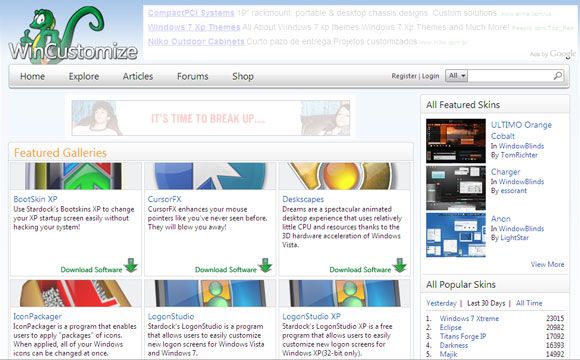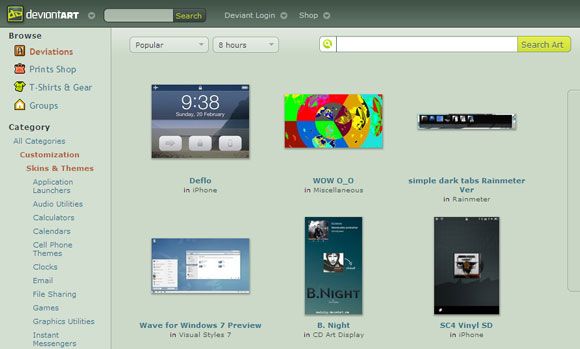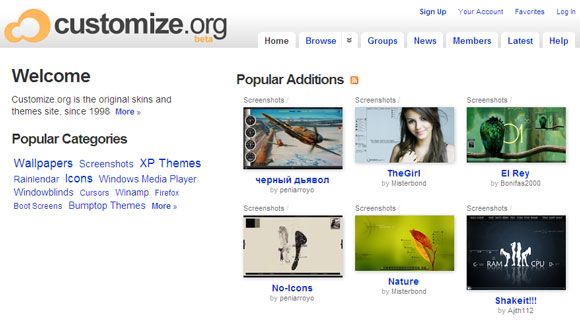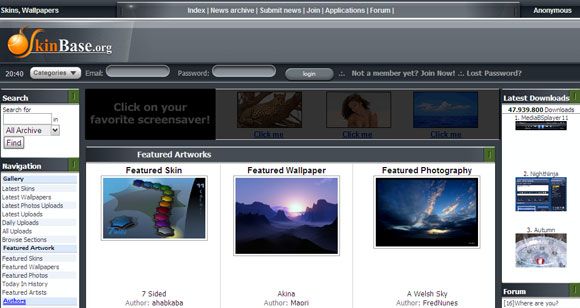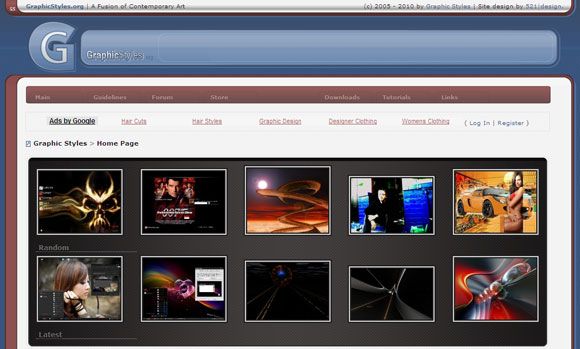<firstimage="https://www.makeuseof.com/wp-content/uploads/2011/02/Shutterstock-Computer.jpg">
We are all showoffs. From clothes to gizmos, we like to show that we are different. The same attitude sometimes extends to our computers too. Beauty is skin deep and the fact is brought to the fore by the many ways one can set the visual style of the UI (User Interface). Customizing our desktops starts from changing wallpapers to skinning the entire interface of the operating system.
Thanks to the different themes and theme managers available, desktop customization is a select and apply job. The more adventurous go for a more system wide change with shell replacement and transformation packs. Generally, of the three Windows OS, it's Windows XP which gets the most love. So, are you yearning to wield the scalpel and give your computer a new look? As a newbie perhaps you don't know where to start? Well, you can start here with some of the resources I will be mentioning at the end.
Then take the next leap with some cool desktop customization websites and communities that offer nice themes and skin downloads.
WinCustomize
The computer skinning community based website is a one-stop resource for downloading skins, themes, icons, and wallpapers that will let you play with the look of your Windows. It is also designed as an entry point for new users into the exciting world of skinning with how-tos, forums, and a wiki. You can also download many free customization programs like Stardock's LogonStudio and BootSkin. Some commercial programs like WindowBlinds are also listed. The site has a large wallpaper collection that you can explore by browsing through almost 1600+ pages.
DeviantART
DeviantART is one of the largest digital art communities on the net. Though at first you might think that it's all about illustrations and graphics, go a bit deeper and you will find loads of downloads on Windows themes, visual styles, icons, desktop screenshots, cell phone themes etc. You can browse two categories in particular - Customization and Design & Interfaces.
Customize
Being one of the oldest skinning websites on the web has given it a stock of resources you can dip into for free. The site lays claim to a community of 100,000 members. You can sign up and upload your own files, save your favorites, and take part in discussion groups. It's not only about downloading Windows themes and skins, but also of its applications like WinAmp, Foobar, Trillian, Yahoo Messenger etc.
Skinnalicious [No Longer Available]
The skinning community has 1905 downloads listed in 37 categories. The most populated categories are those for wallpapers, Rainlendar skins, XP logon skins, and Windowblinds. The forum is small but you can check out the Featured Works section for some original uploads by members.
CrystalXP [Broken URL Removed]
The forum lists 300,000 members. While some of them may not be active, the active members of this Windows customization community are definitely contributing with uploads. The range of downloads cover customization graphics like icons, skins, and screensavers. Quite a few shell packs, Windows Explorer skinners, and launchers are available for free download. Check out the forums for free tutorials on graphics and skinning.
SkinBase
The best way to navigate this wallpapers and skinning portal is from the left sidebar. The site includes category rich downloads for a range of skinnable applications. You will even find skins of applications like ICQ, RadLight and CoolPlayer multimedia players.
Graphic Styles
Graphic Styles gives you free access to XP styles, Windows 7 themes, WindowBlinds, icons, boot and logon screens, Rainlendar skins, wallpapers, Winamp skins and more. Temporarily, new registrations are disabled but the site allows you to download the files without a sign in. The forum is relatively small with around 7000 members.
These seven web communities are meeting grounds for those who hate the humdrum. Why stick to the common path when the web gives us so many free resources to be offbeat. Like the following resources we have covered in the past "“
12 Great Ways of Spicing Up Your Windows Desktop - T.J
10 Tools to Overhaul Your Windows Interface - Varun
The Best Ways To Customize The Welcome Screen In Windows 7 - Simon
7 Simple Steps To An Awesome Minimalist Desktop - Tina
These are just a few random picks from our desktop enhancement posts. But they go to show that when it comes to flaunting your own personal style, the pixel-width of a screen is more than enough. Let us know if you like to experiment with the look of your OS and the resources you follow.
Image Credit: Shutterstock [Broken URL Removed]