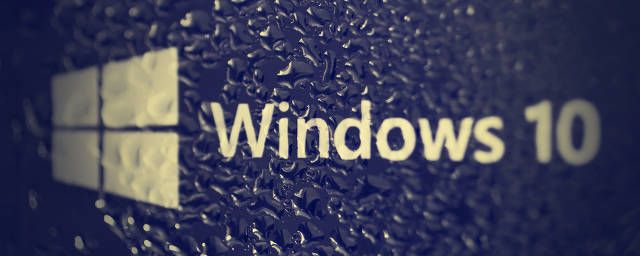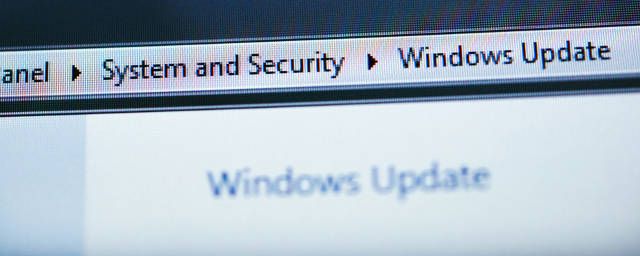We've covered several compelling reasons to upgrade to Windows 10, but maybe you're not convinced. (Some of our own writers aren't convinced either.) And even though Windows 10 is technically free, it may not be completely free.
Unless you absolutely need Windows 10, you should probably wait. Not sure if you need Windows 10? Then you probably don't.
Yes, wait. But for how long? What signs should you be looking for that will let you know it's time to take the leap? We're glad you asked.
When You Get the Notification
If you're reading this, you're one of two people. Either you've already reserved your copy of Windows 10 and are just waiting for the right time to upgrade, or you haven't even reserved a copy, yet. If you're the former, then the choice is pretty simple: once the upgrade is ready, you should do it.
On the other hand, if you've reserved Windows 10 but still haven't gotten the notification, then you should probably wait.
One reason why some people still haven't received their reserved update is due to hardware incompatibility issues. You can force the Windows 10 upgrade if you really want it, but to minimize any potential risks, wait until Microsoft tells you it's your turn.
Pro Tip: Here's how to check if your hardware is compatible with Windows 10.
When All the Big Issues Are Fixed
If you're averse to risks, then it's still too early for you to make the Windows 10 upgrade. A lot of the initial bugs have been fixed, but there are still many more issues to be solved (though admittedly, most of the remaining issues are minor).
A lot of users have reported a flawless transition experience with Windows 10, and that's great for them -- but that's no guarantee than you'll also have a flawless experience. Microsoft is regularly pushing out hotfixes and patches, so things are on the up and up, but we're not there yet.
And then there are things like Windows 10 privacy issues and Windows 10 audio issues, which might frustrate you -- enough that you'll just end up downgrading to Windows 7 or 8.1 again. Might as well wait until the chaos passes.
We recommend keeping an eye on Windows 10 stories on Google News. When the hotfixes become less frequent and the big problems are fixed, you can feel safer about upgrading.
When User Complaints Die Down
One big reason why you shouldn't upgrade yet is the amount of user anecdotes available. Windows 10 might look awesome on paper with all of its new and exciting features, but user anecdotes are where you'll find all of the small issues hiding in the shadows.
Every once in a while, check into a few online communities like Ten Forums and /r/Windows10 on Reddit. Comb through the complaint and support threads to see what most users are having trouble with. When the number of issues dies down, you'll know it's safer to upgrade.
Pro Tip: If an issue is only experienced by one or two people, then it's likely to be an isolated incident. Look for common problems.
When Developers Stop Supporting 7/8.1
At the start of 2012, Windows XP had 35% market share. By the start of 2015, that number plummeted to 12% market share. Want to know why? Because Microsoft ended Windows XP support and it became a nuisance to use.
You can be sure that the same will eventually happen to Windows 7 and 8.1. They might be good for now, but it won't be long before updates stop coming to either of those operating systems, and you'll be left with a machine that grows progressively more susceptible to security issues.
Not long after that, we may even see software programs that are no longer compatible with Windows 7 and 8.1. It might not be a big issue at this moment, but as Windows 10 continues to evolve, it wouldn't be the first time that Microsoft drops backwards compatibility.
And when that happens, your only two choices will be to upgrade or be left behind.
When the Free Upgrade Period Ends
Until July 2016, all Windows 7 and 8.1 users have the option of making a free upgrade to Windows 10. It's not clear what will happen once July rolls around, but the likely case is that you'll have to pay hard cash for an upgrade license after that point.
So if June 2016 has arrived and you still haven't upgraded, then you should really consider it. The future is moving onto Windows 10, whether you like it or not, and if you plan to stick with Windows in the years to come, then there's no reason why you shouldn't exploit the free upgrade while you can.
When Windows Becomes "Cool" to Use
Windows isn't "cool" like Mac or "geeky" like Linux. Windows is... Windows. It's default. It's boring. It's what you use when all else fails or no other options are left. That's one reason why people still love Windows 7: it's stable, reliable, and predictable.
But if Microsoft's efforts pan out, Windows 10 might usher in a new era where Windows is seen as revolutionary, innovative, and even hip.
A lot of people were impressed by the recent Surface Book announcement. It marks a new step in consumer laptops, and it has that "WOW!" factor that a company like Microsoft really needs right now. You can be sure that this new device will jack up the popularity of Windows 10.
Combined with Microsoft's new "PC Does What?" advertisement campaign, it's clear that they're trying to revitalize the Microsoft brand to appeal beyond the white collar demographic.
It hasn't been long since Windows 10's release, but 15% of all Windows traffic is already from Windows 10. Plus, nearly 25% of all Steam PC users are now on Windows 10. (Understandable, considering how great Windows 10 is for gamers.)
It's catching on like wildfire. In a few months from now, if you start seeing Mac and Linux users voluntarily switching to Windows, then you know it's time for you to switch as well.
When Your Grandma Raves About It
Listen. If your grandma phones you up and starts gushing about how much she loves the new Windows 10 and how much easier it has made her life, then you've probably waited too long.
In fact, you'll have become the opposite of the early adopter: the laggard who's more out of touch with modern tech than his grandma. Is that who you want to be known as? We didn't think so. Upgrade accordingly.
When Will You Upgrade to Windows 10?
Opinions on Windows 10 have been flying around the Web for more than two months now and we have a pretty good idea of what to expect from the new operating system. If you haven't upgraded already, then you probably have a darn good reason for it -- so we're curious: why haven't you upgraded yet?
More importantly, what needs to happen before you'll upgrade? Which sign would be most compelling for you? Share your thoughts with us in the comments below!
Image Credits: Upgrade Notification by T.Dallas via Shutterstock, Frosty Windows 10 by Anton Watman via Shutterstock, Windows Key by charnsitr via Shutterstock, Windows Update Center by Hadrian via Shutterstock, Windows 10 Finger by Anton Watman via Shutterstock, Grandma Computer by De Visu via Shutterstock