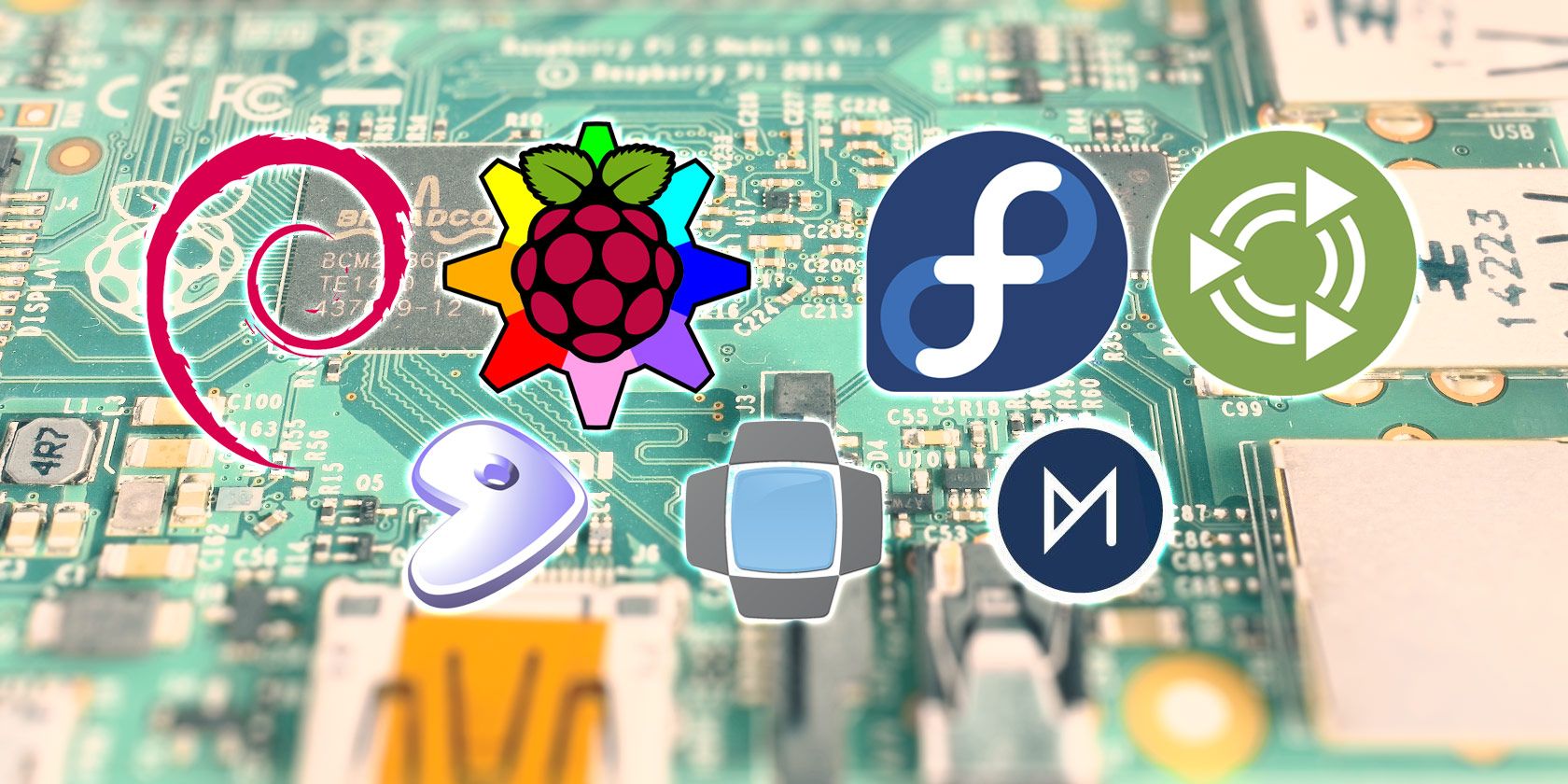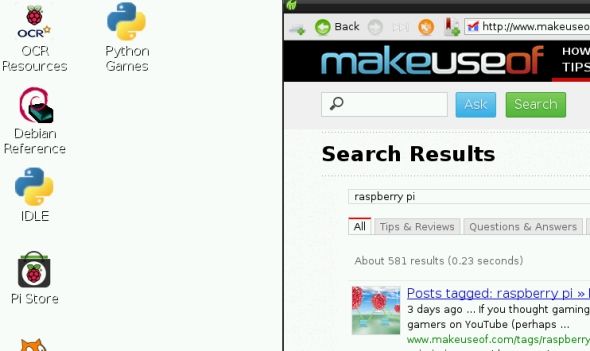While the original Raspberry Pi was initially restricted to the custom-built Raspbian build of Debian, several operating systems are already available for the Raspberry Pi 2, among them versions of Linux that could not be run on the original.
Forget running Windows 10 on the Raspberry Pi 2 – the real news is that more Linux distros are available for the second iteration of this fantastic little computer!
Desktop Linux Distros
In addition to Raspbian, three desktop-based Linux distros are available for the Raspberry Pi 2, which offer varying degrees of support for the many Raspberry Pi-based projects you might be interested in trying.
Raspbian
Naturally, the latest release of Raspbian is configured to run on the Raspberry Pi 2, and benefits from the higher spec of the newer device by being faster and more efficient with resources. Setup of Raspbian can be achieved through NOOBs, while configuration of the OS in raspi-config remains as it was on the original Pi models.
Raspbian has several advantages over the other distros, such as the Pi Store, and comes with Scratch and other development tools built in.
Fedora 21
Happily, the ARM distro of Fedora 21 will run on the Raspberry Pi 2, and can be installed using BerryBoot, which is a NOOBs-like bootloader and installer for the Raspberry Pi (it actually predates NOOBs).
Here's a demonstration of Fedora 21 on the Raspberry Pi 2.
Ubuntu 15.04 Mate
First time around, many users were crying out for an Ubuntu distro for the Raspberry Pi, and with the upgraded device, these calls have been answered.
Mate is and designed to run on less powerful hardware than the usual Ubuntu distros with the Unity desktop environment, making it an ideal choice for the Raspberry Pi.
RiscOS
Another OS that was available for the original Raspberry Pi, RiscOS was originally designed by Acorn Computers in Cambridge, England, and was specifically designed to run on the ARM chipset. Since forked, the operating system is developed by RISCOS Ltd and the RISC OS Open community.
Gentoo
A popular alternative to Raspbian and Fedora is Gentoo, but installation on the Raspberry Pi 2 isn't as simple as on the original. However, it is still possible, and you can find help in the Gentoo wiki to get this OS installed on your Pi 2.
Bonus: Media Center Distros
If a media center is the only Raspberry Pi 2 project you're interested in, a duo of operating system distros are available, capable of managing your movies, music and photos and displaying them on your TV or monitor.
OSMC
Designed as a successor to Raspbmc, OSMC plans to combine the success of the previous media platform while adding support for more plugins and services. One that is proving particularly popular is support for PlayOn Media Server, which is a Windows PC-based tool that streams content across your home network from Netflix, Hulu and Amazon, thereby overcoming the issues with DRM and support for these services on the Pi.
OSMC (Open Source Media Center) is based on Kodi, previously XBMC.
OpenElec [Broken URL Removed]
Also based on Kodi, OpenElec is a popular fork that proved to be a popular media center choice for original Raspberry Pi owners. However support for popular streaming services on OpenElec is limited, even if the vast number of channels and YouTube support are available. You'll also find that the interface is more responsive on the Pi 2.
Considered to be 55-100% faster on the Raspberry Pi 2 than on the Pi 1, this is probably the number one choice for media center solutions on every platform, and the Raspberry Pi 2 should be no different.
Virtually all updates and plugins for Kodi can be installed in OpenElec on the Pi 2 can be without issue. While OSMC has a distinctive user interface, what's on offer with OpenElec is unmistakably based on Kodi/XBMC, and reflects the long history of that platform.
What Did We Miss?
The operating systems available for the Raspberry Pi 2 clearly demonstrate how the new model is genuine step up from the original, rather than a revision like the Raspberry Pi Model A+ and B+. The improved hardware means faster performance, better power management and ultimately a greater selection of projects will be available thanks to these operating systems.
Did we miss your favorite Raspberry Pi OS? Set us straight in the comments.