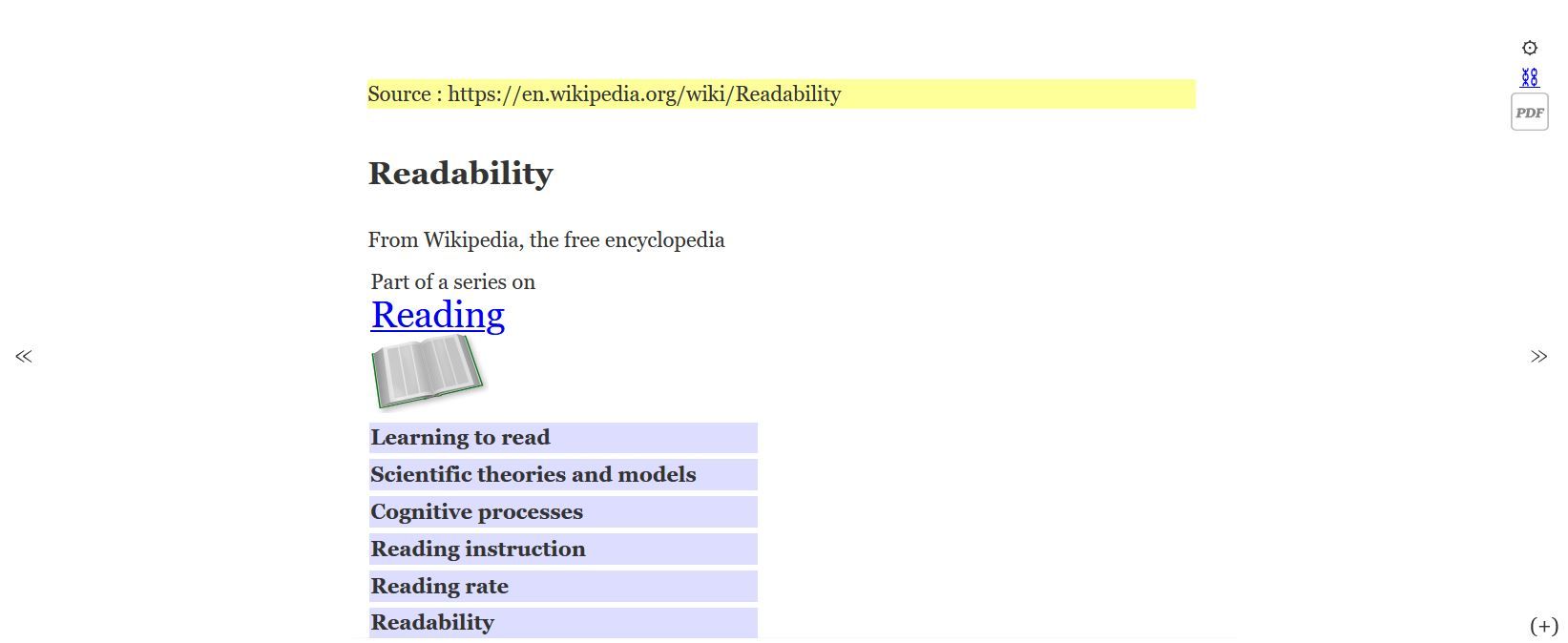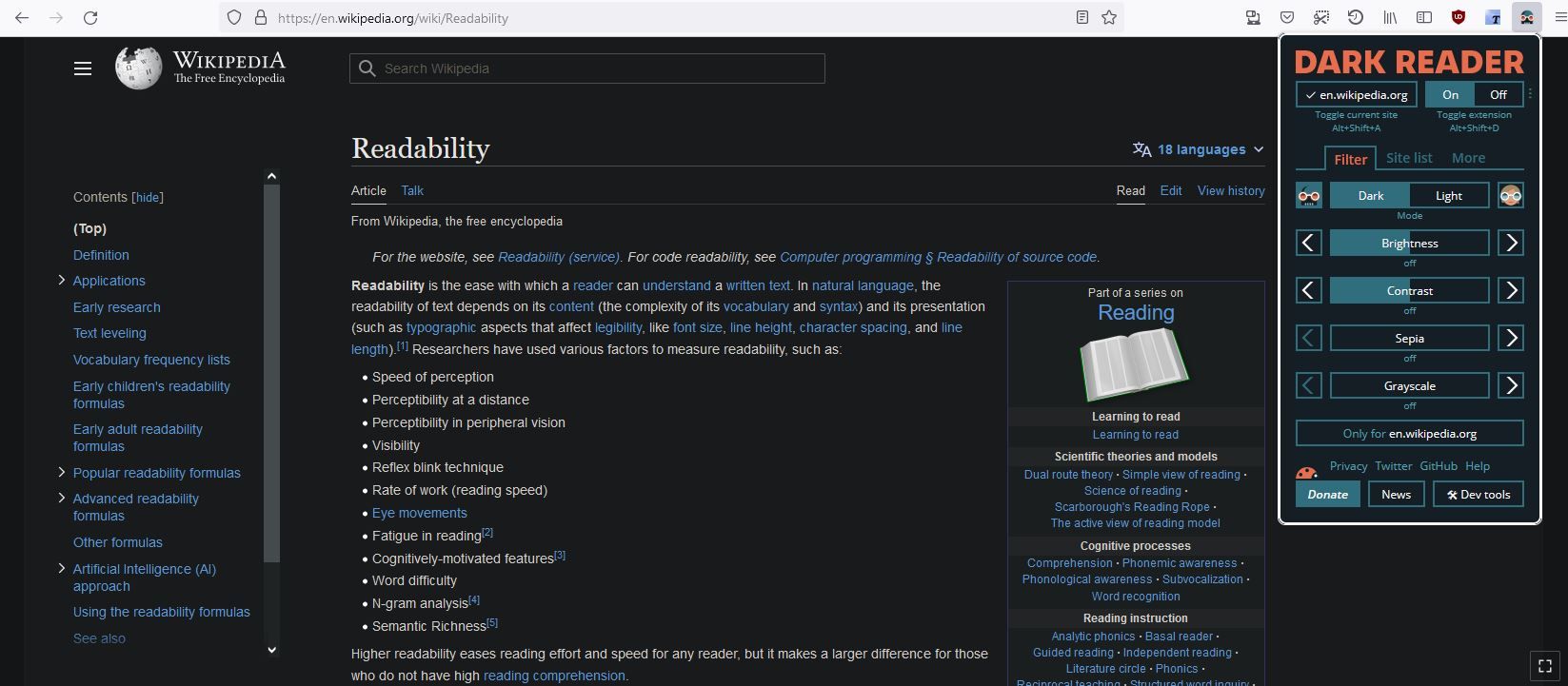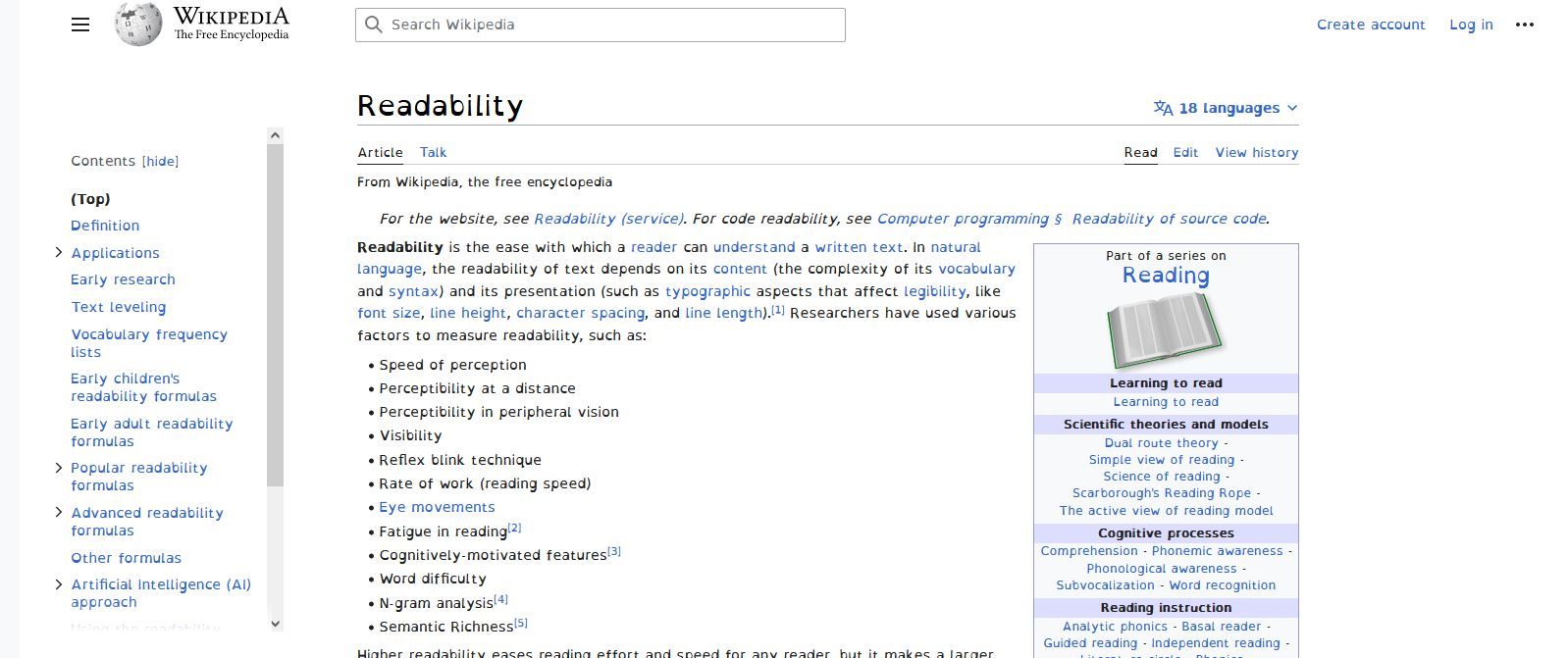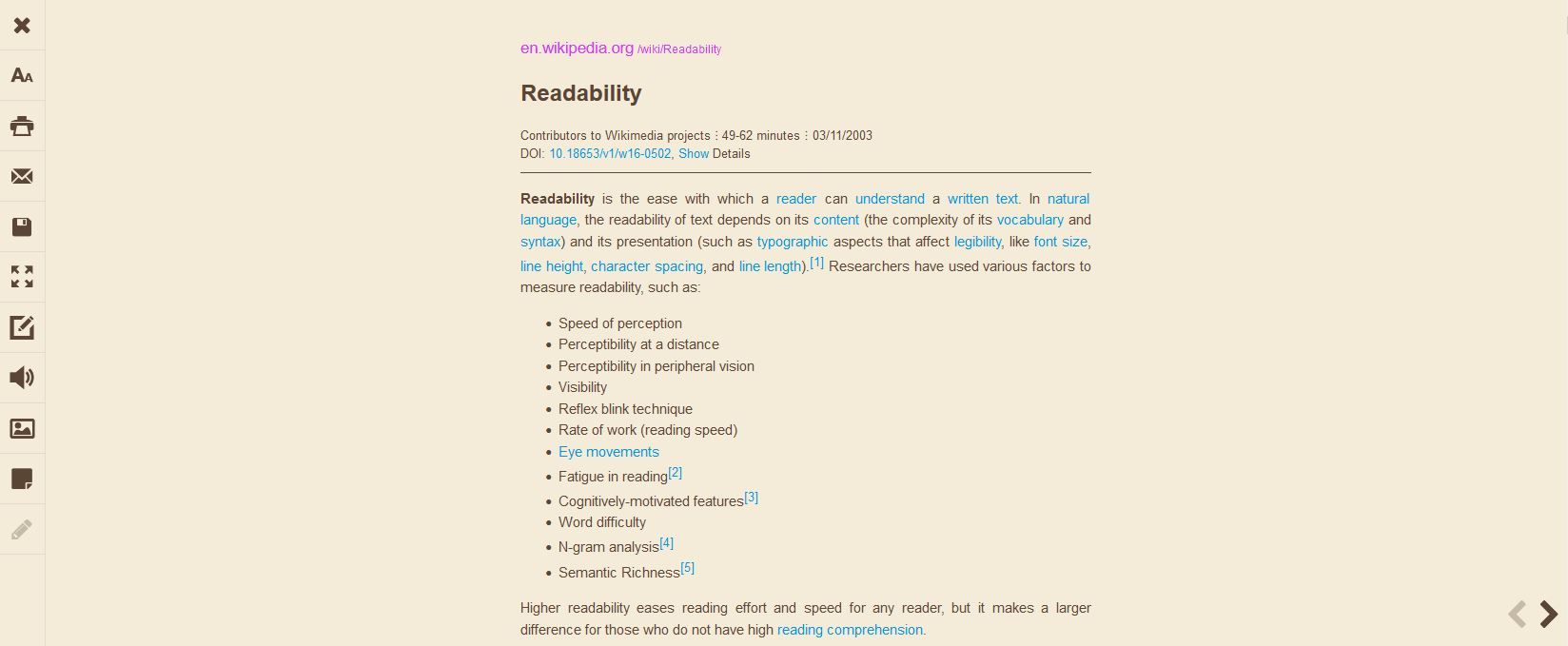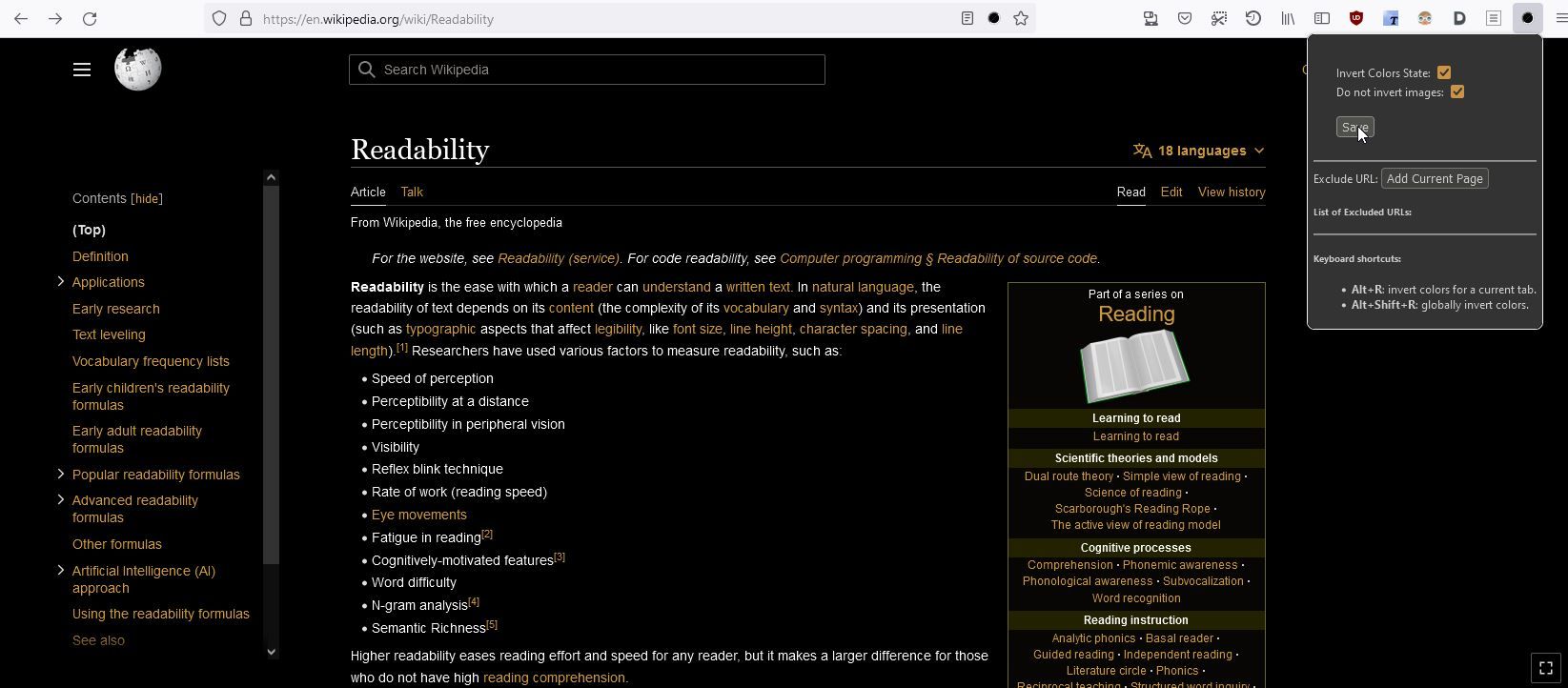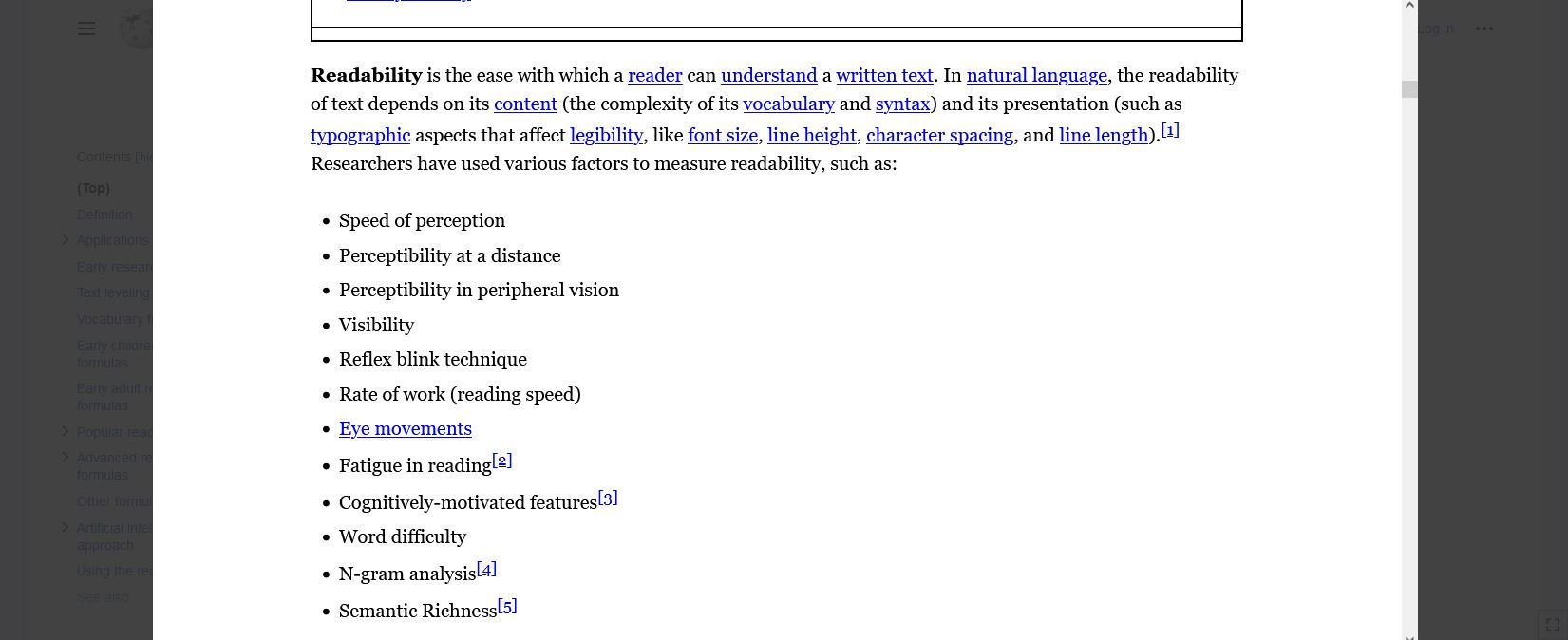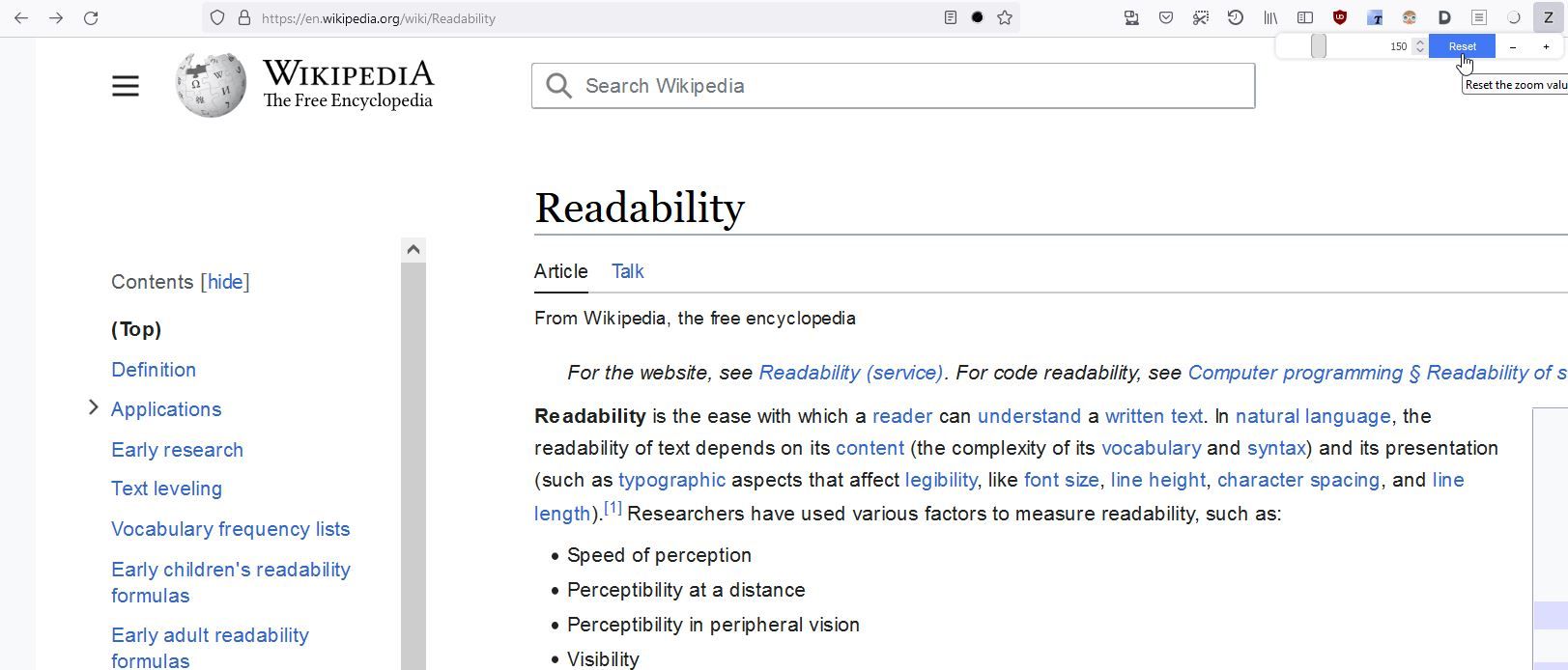There are plenty of different ways that the web can be difficult to read. Sometimes text may be tiny, or sometimes white backgrounds can strain your eyes. With how much time we all spend looking at screens nowadays, this has never been more the case.
Luckily, Firefox has a suite of different add-ons available that can help to mitigate and reduce these problems. Here are six of the best.
1. Tranquility Reader
First up on this list comes Tranquility Reader. Tranquility Reader is a Firefox add-on that is super easy to use while still having a bunch of customizability and in-depth features that you can tweak to your preference.
To use Tranquility Reader, all you have to do is install the add-on into your Firefox browser, and then find a page that you want to read. Clicking the Tranquility Reader button in the extension bar will automatically make your webpage more readable.
By default, Tranquility Reader will adjust the layout of your webpage to something longer and thinner. More importantly, perhaps, it also removes unnecessary content such as ads and banner headers.
If you want to tweak Tranquility Reader more, there’s a plus that will appear in the bottom-right corner of the new view that you can click to open up its settings.
There are tons of options here such as background color options, font color options, font size and selection options, and many more. For a super easy to use add-on which you can set up exactly how you want it, this is a great choice.
2. Dark Reader
Next up on this list, we have Dark Reader. When it comes to making webpages more readable, learning how to enable and customize dark mode can do absolute wonders for everyday readability. But not every website has a dark mode option, and even when they do, one webpage’s dark mode may be radically different from another’s.
That’s where Dark Reader steps in. There are a ton of different dark mod add-ons for Firefox, but Dark Reader is easily one of the best. This add-on automatically converts just about any page on the web into dark mode, regardless of if the webpage itself supports it.
Moreover, Dark Reader comes with a bunch of super useful features. For example, you can adjust exactly how you want your dark mode to look. There are sliders to adjust how much brightness, contrast, sepia, and grayscale you’re introducing in your dark mode, and you can save different settings for individual sites.
There are options to choose different preset themes, put your browser into dark mode, adjust the text itself, and even include or exclude different webpages from dark mode entirely. There’s a lot to like here, and you can toggle it on and off at will if you ever get sick of it as well.
3. Mobile Dyslexic
If you happen to have dyslexia, or simply find it difficult to read certain words, then Mobile Dyslexic is a great little add-on that you can install in your browser to help you out.
In order to make the most of Mobile Dyslexic, all you have to do is install the add-on. From there, it kicks in automatically to replace every font you see on the internet with one that’s more Dyslexic friendly.
This is a great tool that makes note-taking and studying easier for neurodivergent students, but it can be helpful for people with poor eyesight or eye strain as well. You can easily toggle it on and off by accessing the button in the add-on bar as well, which can be handy if you only feel you sometimes need the help.
4. Readability based Reader View
Next up, we have Readability based Reader View, a Firefox add-on that allows you to make articles and webpages easier to read by toggling a dedicated reader view.
In order to get started with Readability based Reader View, all you have to do is install the add-on. This will open up a quick introductory page that will help explains how you can get the most out of the add-on. If you’re not super comfortable with installing Firefox add-ons, then this can be a huge help.
Readability based Reader View’s default view makes the color of your webpage less glaring, as well as makes it easier to read with a longer, more condensed view. There are plenty of additional settings here as well, such as full-screen, text-to-speech, and more.
5. Invert Colors
If you often struggle with bright screens or find yourself getting headaches when you spend long periods of time browsing, then Invert Colors is a quick and dirty way to get around this problem.
As you might imagine from this add-on’s name, Invert Colors allows you to quickly and easily invert the colors of any given webpage. You can do this by clicking the button in the add-on bar, or by using the keyboard shortcut the add-on provides.
What’s great about Invert Colors is that there’s an option to omit images when you invert a webpage, meaning that you can make the majority of any webpage much darker than it originally was while still maintaining readability for your images.
6. Reader
For a Firefox reader that's quick and easy to get going, Reader is a great little add-on that allows you to convert any webpage into a more readable format.
To use Reader all you have to do is click on the button in the add-on bar in your browser, and Reader will convert any webpage into a more easily readable format.
Reader doesn't have a lot in the way of customizability or features, but it does do exactly what it says on the tin. If you're looking something that you can quickly get working out of the box, then Reader might just be what you're looking for.
7. Zoom for Firefox
Finally, we have Zoom for Firefox. If you have poor eyesight or struggle to read smaller text, then Zoom for Firefox is a great little extension that enhances the pre-existing zoom functionality already present in Firefox.
Where you can already zoom in or out on webpages using Firefox, Zoom for Firefox allows you to set a different zoom value for every website. You can also more finely adjust the zoom that you want using a slider or by inputting a specific value, which can be a big help as well.
Firefox Makes the Web More Readable
As you can see, there are plenty of different add-ons for Firefox that make it easier to read webpages than ever before. No matter the struggles you’re having with readability, there’s a Firefox add-on out there that can no doubt help.
It doesn’t end with Firefox, however. No matter what browser you choose to use, there are plenty of add-ons that can help change the way you look at the web.