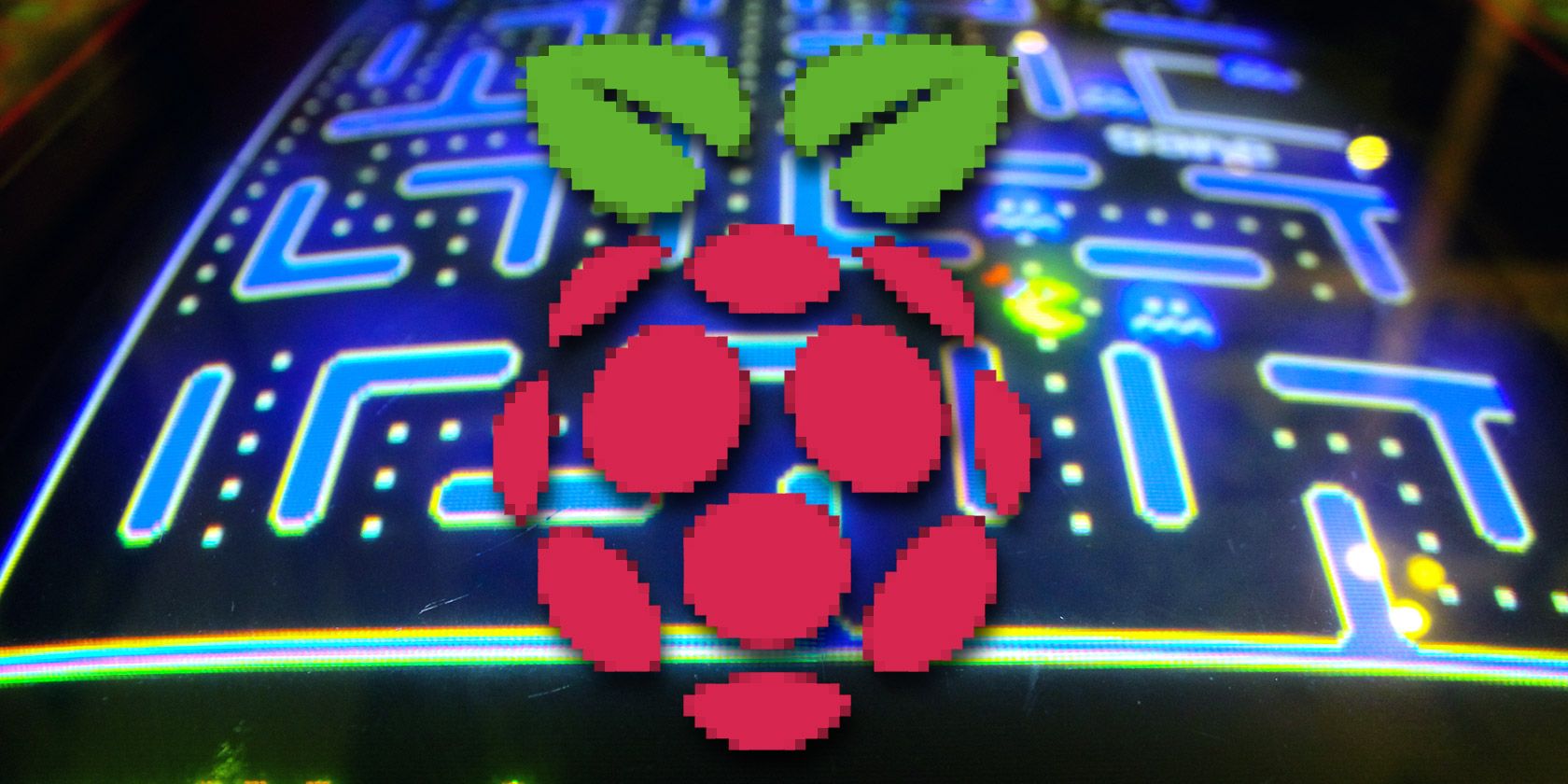One look at the Raspberry Pi shows you that miniaturisation affects all facets of life---even retro gaming! With the Raspberry Pi 3 and 4, almost every retro gaming platform can be emulated.
So, why not build a dedicated, retro-themed arcade machine with RetroPie?
What Is a RetroPie Arcade Machine?
If you want to play retro games on your Raspberry Pi, you have several options. The first is to install a single, standalone emulator, load up the ROMs, and play.
Another is to play games that actually run on the Raspberry Pi, without emulators.
The third possibility is to install an emulation suite, a collection of emulators available as a disk image. Several retro gaming platforms are available for the Raspberry Pi. Among the most popular are RetroPie, RecalBox, and PiPlay (a Raspberry Pi-based version of MAME).
Below we're going to show you a collection of DIY retro game stations that use RetroPie to load classic games. However, most of these examples will run the same with RecalBox or any other emulation suite you try.
Note: Downloading ROMs you don't already own in physical form is illegal.
The builds below will run with a Raspberry Pi 3 unless otherwise specified.
Before we continue, check out how to build your own NES or SNES Mini with RetroPie.
1. RetroPie Bartop Arcade Cabinet
Let's start with this more traditional build. Almost every classic gaming enthusiast wants to at least consider a traditional-style arcade cabinet for Raspberry Pi retro gaming.
Essentially a half-height arcade cabinet with a Raspberry Pi inside, this build is one of the most polished we've seen. The use of a trim router to cut the insertion slot for some T-Trim is particularly pleasing. Don't want a bartop cabinet? Simply adapt this build into a full size retro arcade cab.
Find the full guide at TheGeekPub.com. Meanwhile, MakeUseOf has produced a similar RetroPie bartop build.
2. Retrobox All in One RetroPie Arcade Joystick
What if you don't want a static game station? You might not have the skills, or the materials, to build something so big. One alternative is the Retrobox, essentially a Raspberry Pi in a box! It features an arcade machine-style controller with buttons attached.
The idea is simple. Connect the Retrobox to a HDTV, power it up, and start playing. With access to the Pi's USB ports, you can add one or more USB game controllers.
The Retrobox even has its own USB cable, allowing it to be used with other consoles. Find the full steps at Howchoo, including a link to the parts and useful drilling templates.
3. Picade Desktop Retro Arcade Machine
Looking for something more desktop-friendly without the dimensions of a bartop or standing arcade machine?
The Picade could be what you need. Available in kit form from Pimoroni this is a Raspberry Pi arcade machine with an 8- or 10-inch 4:3 ratio LCD display, perfectly suited to retro gaming.
Better still, it's also Raspberry Pi 4 compatible, and includes a USB-C version of the Picade HAT (also available separately). The kit includes a 3-inch speaker, joystick, arcade buttons, authentic artwork, the final build measures 350x230x210mm.
It's the perfect RetroPie desktop cabinet.
4. MintyPi: Mobile Gaming in a Tin!
MintyPi squeezes RetroPie and a Raspberry Pi Zero W into an Altoids tin for retro gaming on a pocket-sized scale.
This is a long build, requiring some custom-built pieces. You'll also need some 3D printed components, a battery, the 2.4-inch LCD, and the all-important Altoids tin. The result is a fantastic little retro gaming portable console that is small enough to take anywhere. What's not to like?
Don't miss the full set of instructions to build your own MintyPi.
5. Raspberry Pi Arcade Table
While the stand-up variety of arcade game has endured for decades (predating the digital era), sit-down machines were also popular. Basically tables with glass surfaces and an up-facing monitor, they feature a joystick at each side for two-player action.
This Instructables build shows you how to build a "cocktail arcade" machine from scratch. To save time, you might track down an original and replace the internals. However, this won't be cheap as they're popular on eBay and other specialist sites.
Cocktail arcade tables are a great way to have a machine in your home without taking up too much space. They're essentially coffee tables!
6. Arcade in a Briefcase
While there are no instructions for this build, you'll probably be able to make your own regardless. After all, there's not much building required---all you need is a Raspberry Pi, a display, and a suitcase!
It's unlikely you'd be able to power this with a battery, sadly, due to the size of the screen. However, if a power supply is available, opening and handing out controllers will make a great portable gaming party.
You'll probably find that an internal structure is needed for this, so make some detailed plans. You should provide fixings for the Raspberry Pi, power adaptor, and display.
7. The Cupcade: A Micro Arcade Machine
If you want to go small, try the Cupcade. This is a micro arcade machine, sold in kit form, which you can order online at Adafruit. It's around the size of a mass-produced Double Dragon mini arcade machine, predating those devices by a couple of years.
Relying on a PiTFT 2.8-inch display, this tiny build proves that a RetroPie arcade machine doesn't need a six-foot cabinet.
8. Even Smaller: World's Smallest MAME Arcade Cabinet
Think the Cupcade is small? Think again! The World's Smallest MAME Arcade Cabinet was the result of a hacking session, and is incredibly small.
Roughly the size of a Pi Zero, be aware that this is not available to buy; detailed instructions are unavailable. According to the Adafruit team, it "was a lot of trouble to build and only marginally fun to play."
So, it's a project that should give you plenty to think about. After all, the possibilities for Raspberry Pi retro gaming machines are endless!
9. Retroflag GPi Case
Designed to hold a Raspberry Pi Zero W, the Retroflag GPi Case is a super portable RetroPie gaming solution. It's a self-assembly kit that will take you about 30 minutes to put together and set up. If you prefer your DIY RetroPie machine to be light on hammering and gluing, this is a great option.
Various Game Boy kits and builds are available for the Raspberry Pi. You might repurpose an existing Game Boy, 3D print a case, or buy a Raspberry Pi Game Boy kit.
DIY RetroPie Arcade Builds for All Difficulty Levels
With so many types of RetroPie project to build, you should have plenty to think about. These examples are suitable for weekend projects of all lengths, from under an hour to working on consecutive weekends.
Remember, there's more to your retro Raspberry Pi arcade build than just the games. It must look awesome, too, so take the time to decorate it and choose a suitable RetroPie theme.