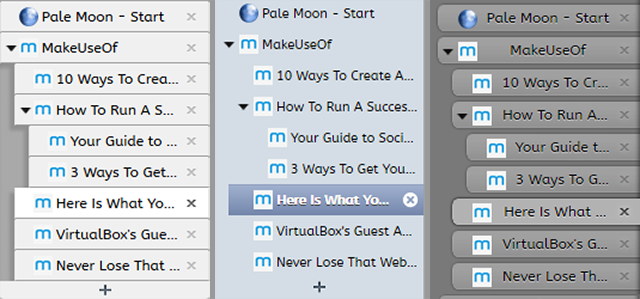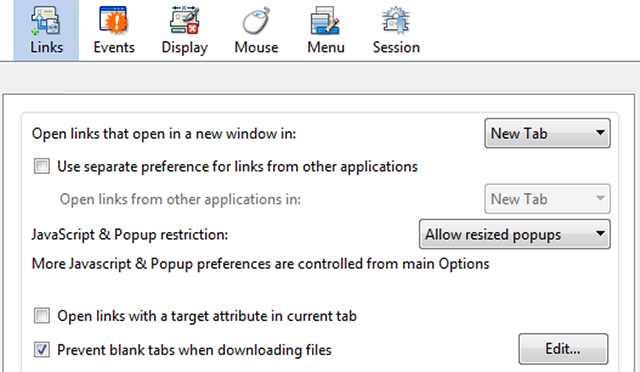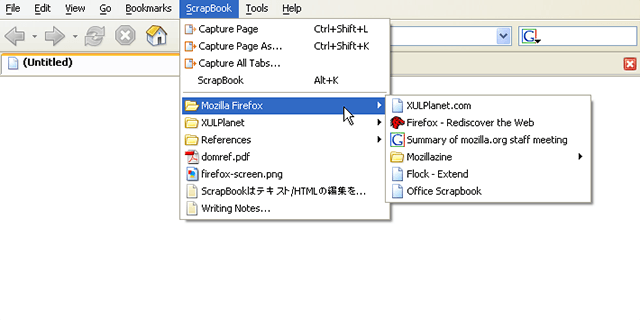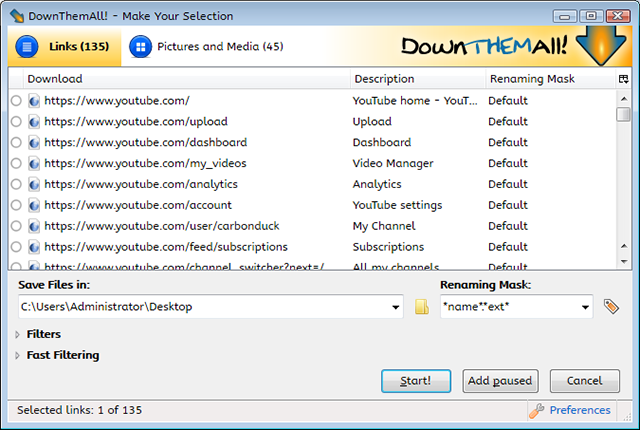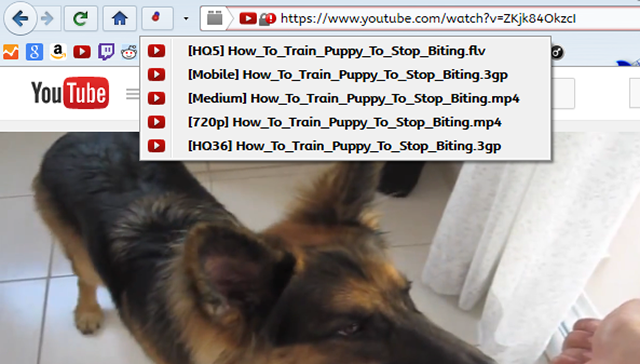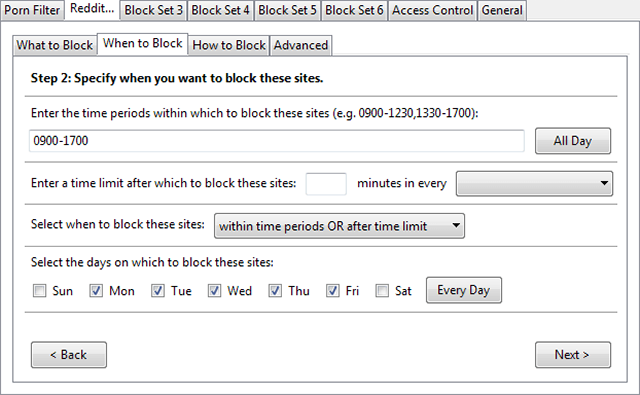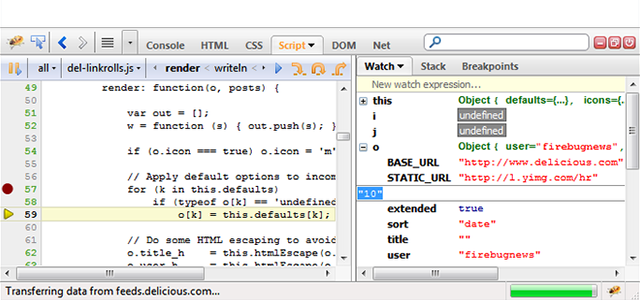The browser war is still going strong. What makes one better than the other? Speed? Memory usage? Built-in features? The only real answer is "personal preference" and, as it turns out, browser extensions make up a big part of those preferences. It's becoming more common for extensions to be supported across many browsers, but that isn't always the case.
For a long time, Firefox was hailed as superior to other browsers, including Chrome, due to its massive selection of powerful extensions. The gap has shortened in recent years but hasn't completely closed. Check out these beloved Firefox-only extensions that are so useful that you may be swayed over from whichever other browser you currently use.
Tree Style Tab
Here is my absolute favorite Firefox browser, bar none. It's a strange statement to make considering the simplicity and mundane nature of what it does, but for me (and many others) it's an absolute game changer. Once you start using tree style tabs, you'll never go back to regular tabs or tab groups again.
As the name implies, Tree Style Tab alters the tabbing functionality of Firefox into a hierarchy-based structure. New tabs are created as "children" of the current tab and children tabs can have their own children tabs, thus forming a tree-style order. Tabs can be rearranged between trees, taking their children tabs with them when moved.
The main benefit, however, is the ability to collapse and expand tab trees. If you're like me and you routinely have 40+ tabs open at once, it can be quite messy. With Tree Style Tab, you can collapse unneeded tab trees and open them later. Since Firefox doesn't load tab pages until focused, you end up saving on a lot of potential RAM usage too.
Tab Mix Plus [No Longer Available]
Tab management is a big deal for web browsing. If Tree Style Tab wasn't enough, then check out Tab Mix Plus which gives you a lot more control over your tabs than is natively available. Redefine when and how different link types open, alter the appearance of tabs and the tab bar, tie mouse gestures with tab actions, and more.
Tina wrote a great Tab Mix Plus review that goes over its various features as well as providing alternative add-ons for similar functionality in case Tab Mix Plus ends up being too complicated for your needs. For more tab-related extensions, visit our Best Tab Management Extensions for Firefox page.
Scrapbook [No Longer Available]
Have you ever tried to save a webpage for later only to be met with a 404 "missing page" error due to a broken link? It happens more often than you might think and it points out a big downside to traditional bookmarks: they're only relevant as long as the target website stays alive and doesn't change its link structure.
That's where the Scrapbook extension shines. It's a web archivist that lets you download and save whole webpages, snippets of a webpage, or entire websites. These archives are accessed and organized in the same way you'd handle regular Firefox bookmarks. It's immensely useful and has truly earned its spot as one of our Best Bookmark Extensions for Firefox.
DownThemAll [No Longer Available]
The built-in download manager in Firefox is nothing to run home about. You can pause and resume downloads and keep a history of downloaded files. That's about it, which is good enough for most cases. However, if you want a download tool that provides a bit more power and functionality, look no further than DownThemAll.
Not only does it handle regular download links (e.g., ZIPs and EXEs), but it lets you download all of the images and links on a particular page. You can instead filter those images and links to only download the ones that meet your criteria. It also has an accelerator that lets you download up to 4x faster through mirrors and parallel downloads.
Video DownloadHelper
There are several websites that let you convert a video link, such as one from YouTube, into an FLV or MP4 that you can download for local storage. Video DownloadHelper is like that except a hundred times more useful.
This extension provides an easy way to download any and all media on the current webpage that you're browsing. On a site like YouTube, one click is all it takes to download the video being watched, and yes, it also works for video sites that aren't YouTube. The extension can also download images and audio.
Just browse like you normally do. On each page, the Video DownloadHelper icon will show you how many downloadable media files were detected. To download, just select the one you want.
LeechBlock [No Longer Available]
Are you tired of losing hours of your day to mindless web surfing? Of all the ways to temporarily block time-wasting websites, the LeechBlock extension for Firefox is my favorite. Other browsers have their own website-blocking extensions but they all fall short of this one.
The greatness of LeechBlock is two-fold: 1) integration in Firefox makes it easy to use with almost no learning curve, and 2) maximum flexibility in choosing what, when, and how to block websites. You can maintain multiple sets of blocked websites with each set having its own criteria for when to be blocked. So useful for so many scenarios.
If you want a closer look at the available features, check out my LeechBlock review.
Firebug [No Longer Available]
Firebug is one of the most important web development tools out there. It's what inspired other browsers to implement the "Inspect Element" option for editing the markup of a particular webpage, but Firebug remains to this day the more powerful choice. You can even install extensions on top of the Firebug extension to add more features to it.
Yes, Firebug Lite exists for other browsers but it does lack some of the features that make Firebug so great. For more info, the extension website lists the differences between Firebug and Firebug Lite. For hardcore web developers, the little details between the two can have a sizeable impact on coding productivity.
Which extensions did I miss? Fans of Firefox, share with us your favorite extensions that set this browser apart from the rest. Post your thoughts in the comments below!