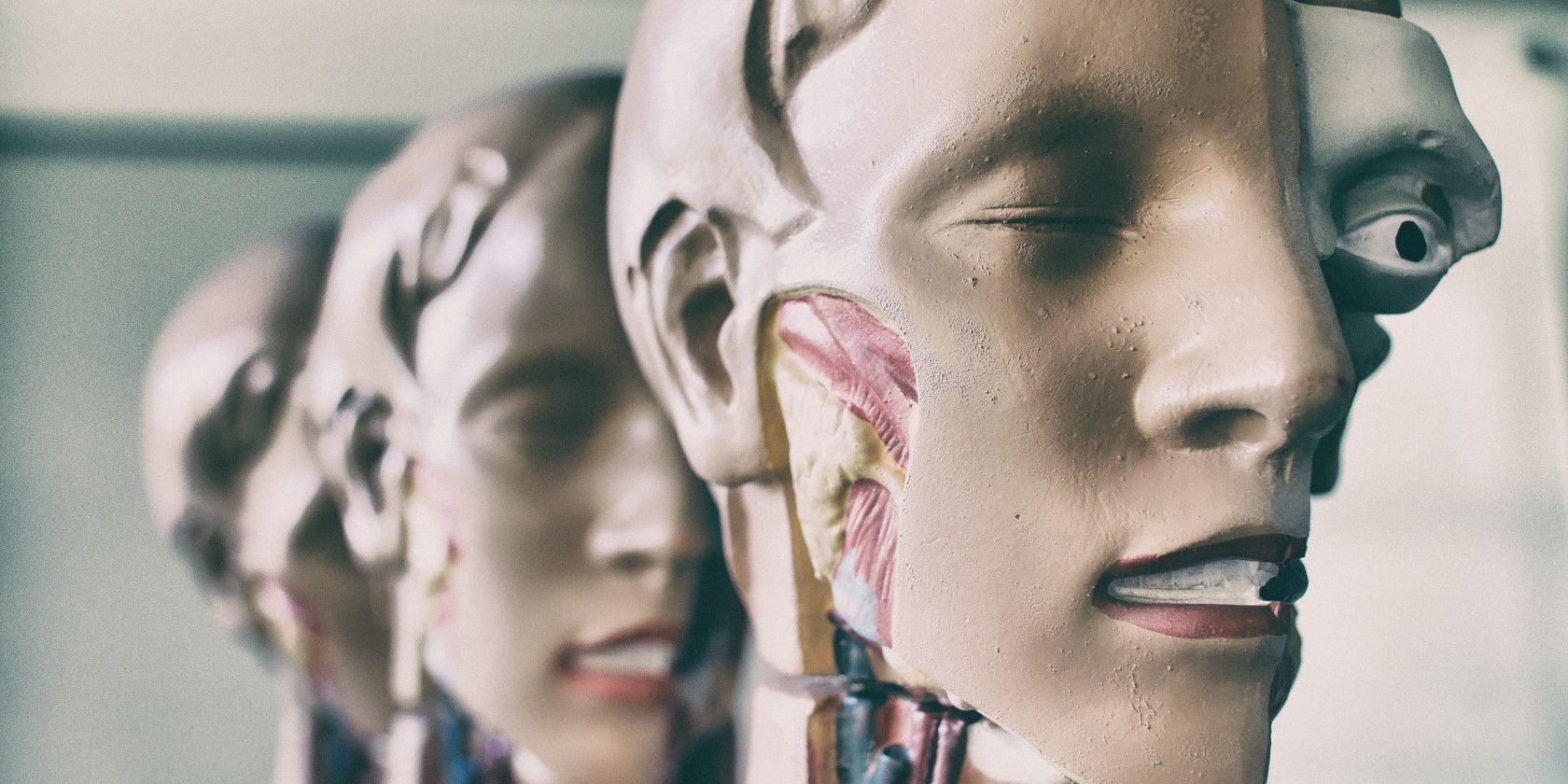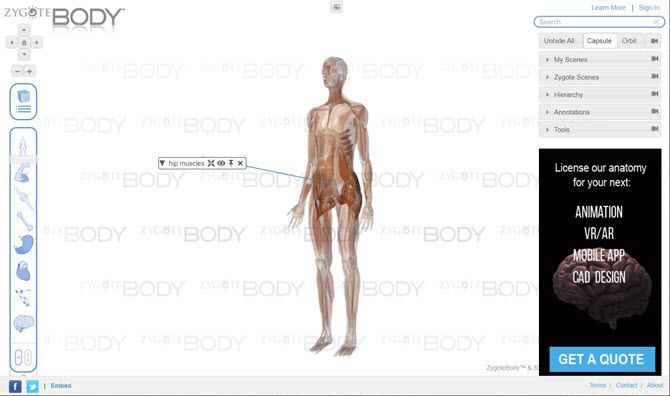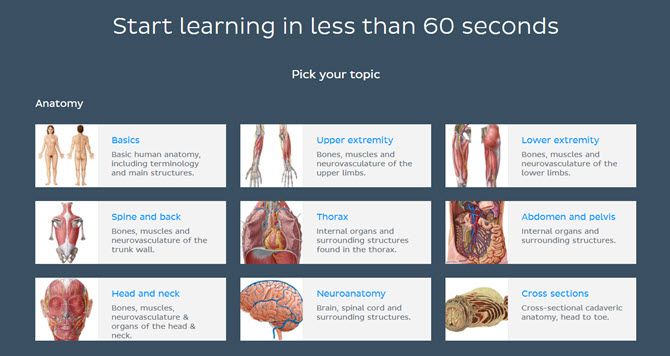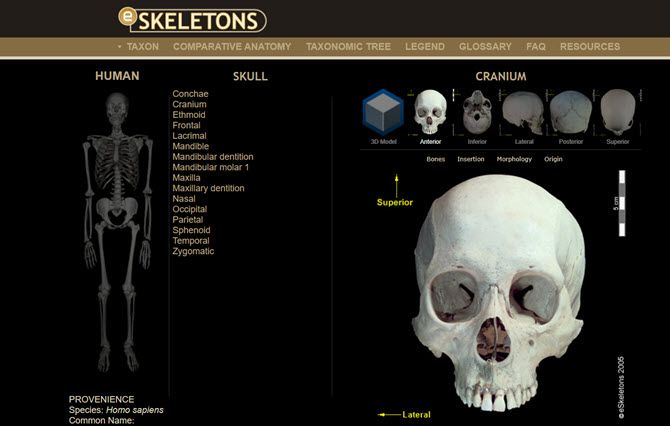When it comes to interactive virtual views, you can go to any place in the world and even outer space. So, a virtual tour through the human body shouldn't be beyond us anymore.
There are some excellent virtual anatomy tools for professionals and laypersons alike. Unfortunately, tools like Visible Body can be expensive.
The six interactive 3D anatomy tools below offer a mix of free and paid options and just might be what you are looking for.
1. Zygote Body 3D Anatomy Online Visualizer
If you are searching for Google Body, you won't find it as Google shuttered it. Zygote Body has continued its development and you will find the same detailed 3D models of the human body.
The virtual anatomy tool works in any browser with WebGL that makes it possible to render interactive 2D and 3D graphics.
You can view basic anatomy layer by layer with the free plan but nothing more. Click, drag, rotate the human 3D model to view anatomical structures. The search box is a quick way to jump to specific parts of the human body.
The free Lite version is useful for viewing basic male and female anatomy. But for more, you have to sign in with a paid subscription to use advanced features like the "virtual" dissection of each layer along with more value-added content.
2. Anatomy Learning
You can use the Anatomy Learning Android app or open it in a WebGL enabled browser like Chrome. Then, interact with the specific parts of the human anatomy by rotating the 3D dimensional models or zooming into the parts.
Anatomy Learning showcases +6000 anatomical structures. Guided learning helps you study the human body layer by layer. Viewing the underlying body parts is as easy as adding or subtracting each layer from the 3D model.
Want to test your knowledge of anatomical terminology? Practice with the built-in quizzes to cushion your memory.
Download: Anatomy Learning for Chrome | Android (Free, in-app purchases)
3. Kenhub
Kenhub is a complete learning portal for anatomy students worldwide. The high-quality anatomy illustrations, a comprehensive body atlas, videos, and articles are all reviewed by medical professionals.
Sign in with your email, Google, or Facebook account. A simple questionnaire helps set up your learning profile. Beginners can start off with English terminologies while medical students should opt for anatomical terms as they begin the lessons.
Pick a topic on anatomy, histology, or familiarize yourself with medical imaging plates. Learning anatomy involves a lot of memorization and rote, so use the quizzes at every opportunity to plug your knowledge gaps.
Kenhub isn't completely free. You can use the free version to access the entire anatomy atlas and articles on the site. The free trial of 60+ minutes should give you a fair idea about the extras available in the Premium plan.
Also, check out Get Body Smart. Their partner website has animated text narrations and quizzes to help you study the structures and functions of the anatomical systems.
The site also has a Daily Anatomy Flashcards app to help you practice on the go.
Download: Daily Anatomy Flashcards for iOS (Free)
4. eSkeletons
eSkeletons isn't only about understanding human anatomy. It is an interactive comparative tool that enables a student to view the bones of both human and non-human primates and to learn more about them from the site's anatomical database.
A mouseover on the skeleton selects a specific bone for a closer look. You can look into things like morphology and articulations. A QuickTime movie gives a 3D view of the specific skeletal part.
eSkeletons is a University of Texas initiative. Think of it as an online anatomy museum. In fact, one of the links on the site will take you to a separate site on Lucy, the world’s most famous fossil.
5. Teach Me Anatomy
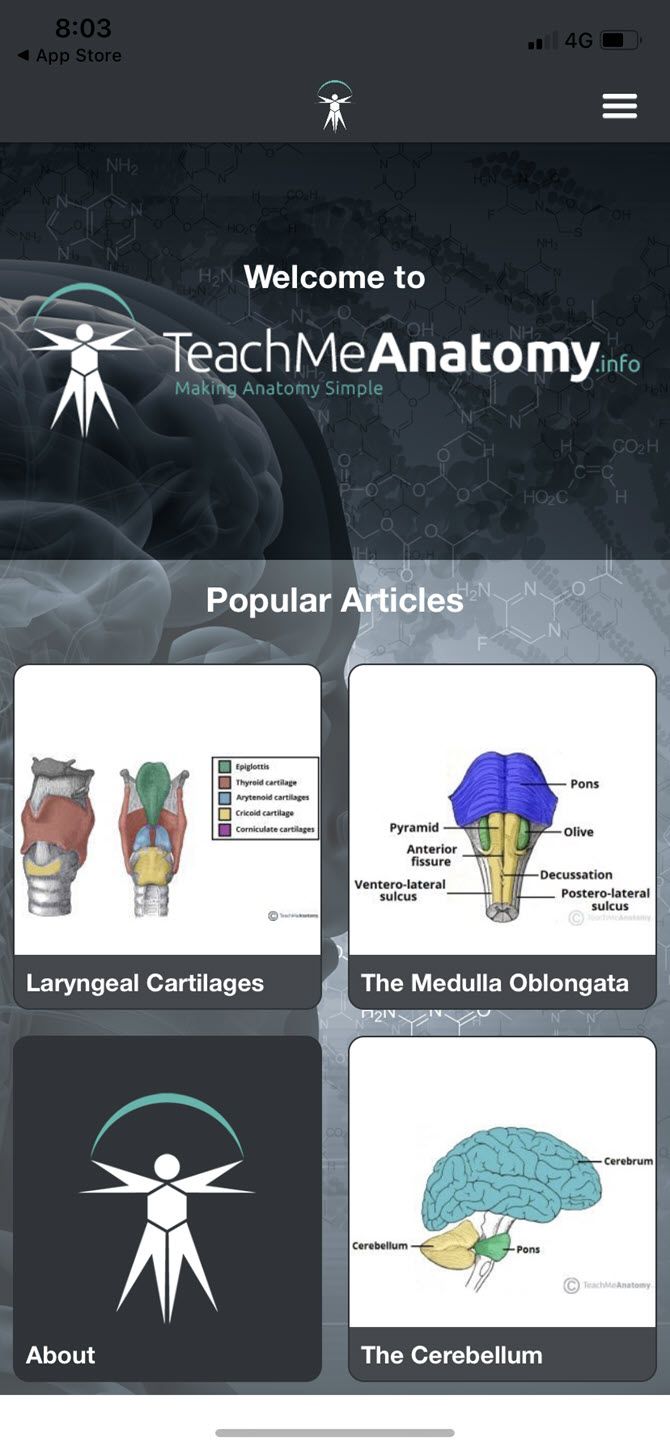
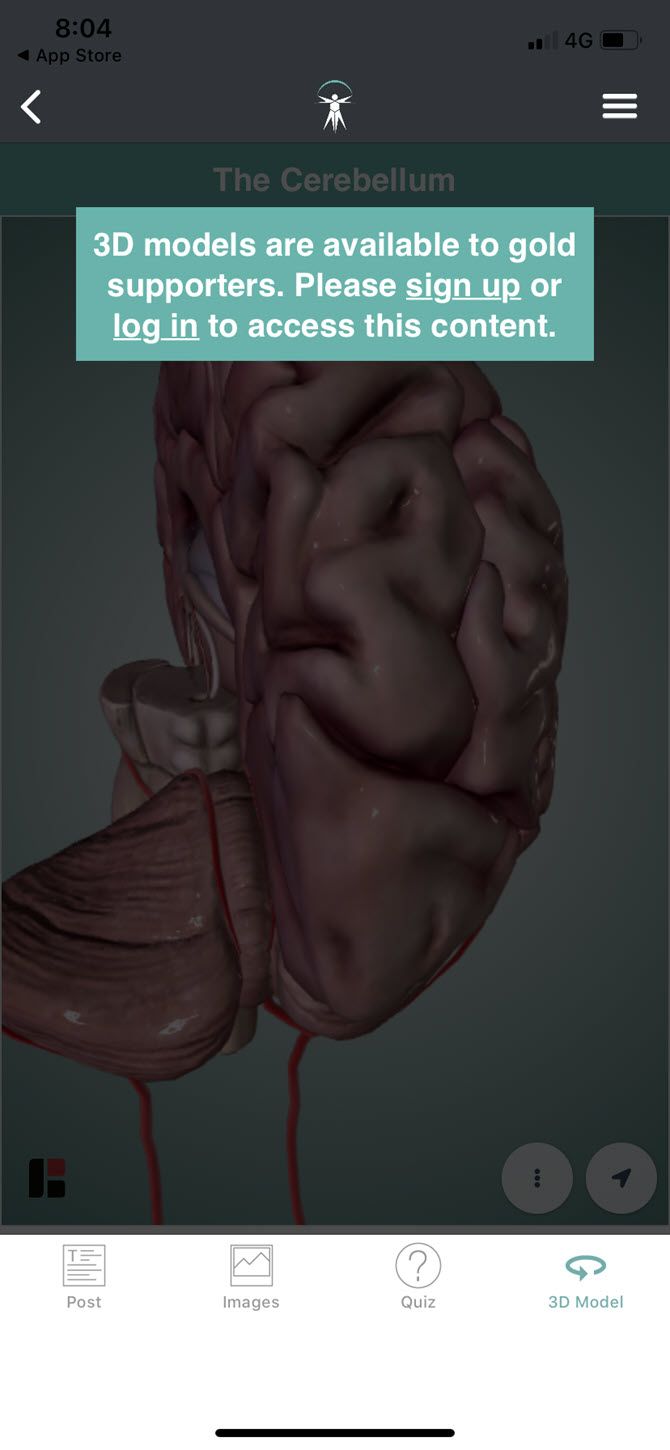
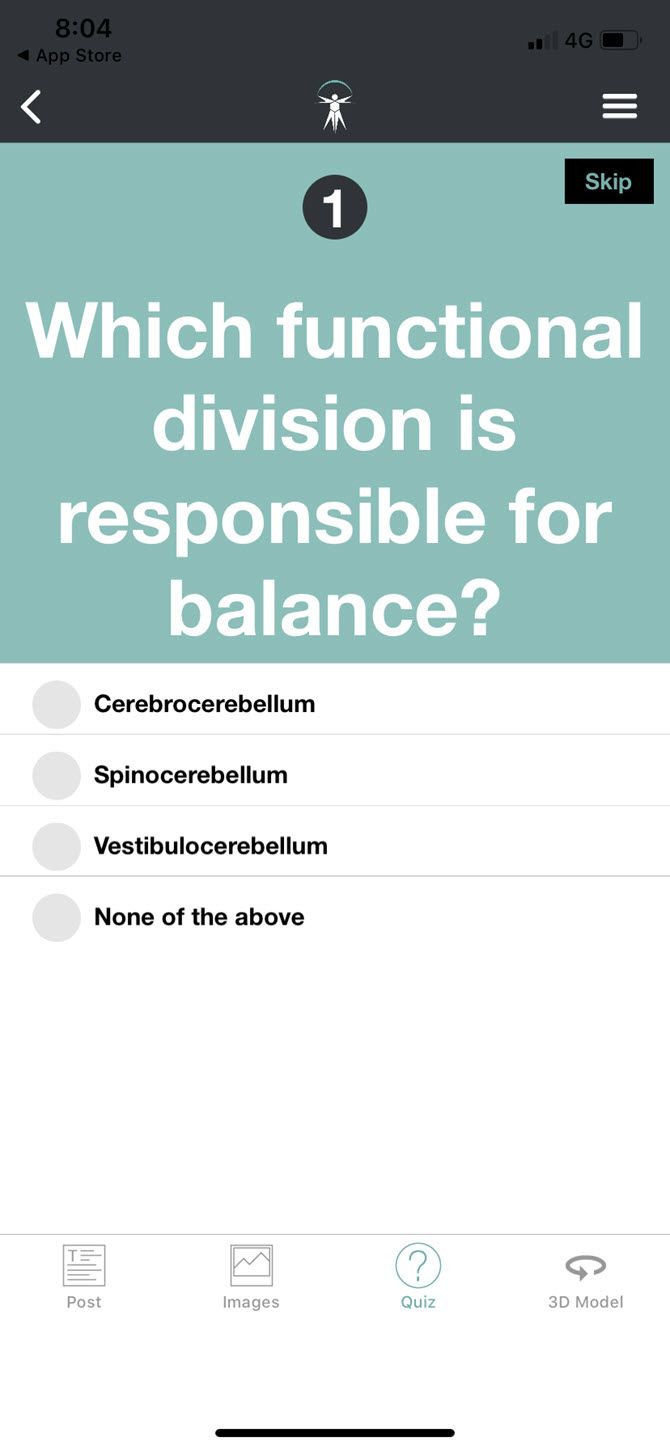
The mobile apps for Android and iOS can be the anatomy encyclopedia in your pocket if you are a pre-med or medical student. You can also use the website but the app is handier as an instant reference.
The highlight of the content is the 1000 full-color illustrations and clinical images. A growing collection of 300 articles by medical professionals can help you get through this tough subject.
And then there are the interactive 3D models to take you through a virtual tour of the human body.
Just like Kenhub earlier on the list, you can check if your memory is slipping up with the 1700 multiple choice questions and explanations.
Teach Me Anatomy has a Free plan with access to all articles and 600 quiz questions. The Premium tier opens up all resources including the virtual 3D Biodigital Human Model.
Download: Teach Me Anatomy for Android | iOS (Free, in-app purchases)
6. Complete Anatomy
Medical students and teaching institutions might need a software that is even more high-resolution with its details. Complete Anatomy is a robust anatomical learning and teaching platform that comes with a subscription.
It could be the alternative to Visible Body you are looking for.
Complete Anatomy covers 13,000 anatomical structures and is completely interactive. Students and teachers can demonstrate procedures with the different 3D and augmented reality tools available.
For instance, you can virtually place the model into any real life environment to simulate a dissection.
Complete Anatomy has different subscription plans for students, educators, and professionals.
Virtual Classrooms for Interactive Anatomy
Now, you don't have to rely on your memory alone. Thanks to these virtual tours, learning a tough subject like anatomy gets a lot easier. They are also user-friendly so you can always use them to understand a health issue or for fun virtual dives through the human body even if you are not a medical student.
But if you are a medical student then there's no substitute for the hard yards involved in studying anatomical terms. Maybe, these memorization apps will help you with the active recall that's required for this subject.