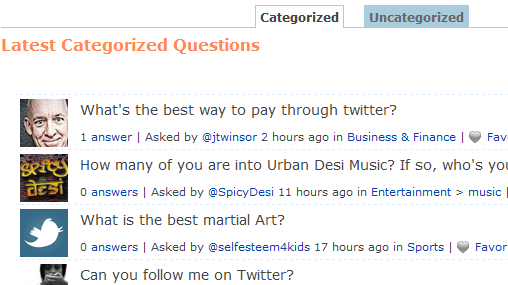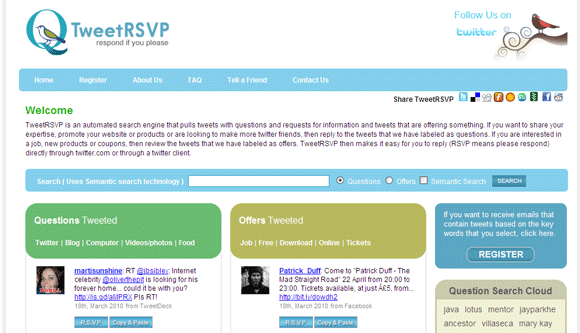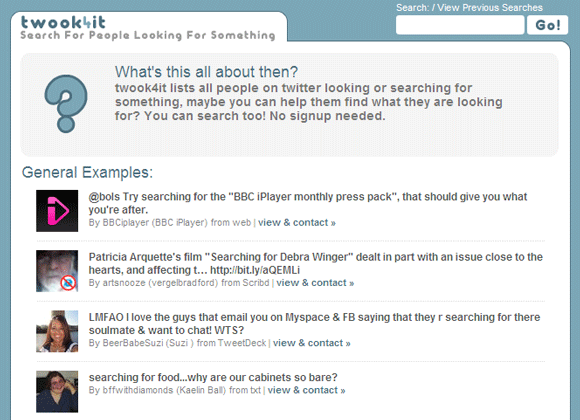Let's be thankful that Newton didn't leave his questions on gravity to the crowd. But let's also be thankful that in the Web 2.0 age we have a plethora of Question & Answer sites to help out with everything from the most basic to the more mysterious of problems.
Of course, there are dedicated community boards and Q&A websites that help a great deal to tap into the collective consciousness, but with the microblogging phenomenon called Twitter, another channel has opened up.
How helpful are these Q&A web services?
Our reader base is on the other side of 200,000 now; Twitter has figures anywhere between 50 - 60 million per month. Even an infinitesimal slice of those users can help to provide a solution. Of course, in 140 characters or less.
Do ask those who are following you for the solution that's vexing you. If that fails, here are six Twitter question and answer web applications that can help you dip into Twitter's collective pool of wisdom.
TwitQA
TwitQA is a Twitter-based question and answer web application that lets you write a 140 character limited question and post it in any of the categories on the site. The categories also help to put all questions in context. The site also displays the best questions and best answers. There are a few more filters like Question Spy which fetch conversations based on prefixes like Who, When, How, Why etc and certain other hashtags.
Twitter easily allows you to catch conversations as and when they are happening. Create a Poll allows you to catch opinions in a more figurative way and with the real time speed of Twitter.
LazyTweet
Tweet your question, and add the words "˜lazytweet' or "˜lazyweb' in it. The inclusions can be as #lazytweet (or #lazyweb), or a reply @lazytweet (or @lazyweb), or simply include the specific words. LazyTweet scours the Twitter streams and picks them up and makes them available to the users who are following LazyTweet. Putting a question out via LazyTweet also makes it easier to track using tags.
TweetBrain
Sign in with your Twitter account and type your question in the box provided. TweetBrain is a bit different because it also allows you to specify a reward for the correct answer to your question. You can pick a category for your question and also set a deadline to close it. Answers also can be protected by the responder or the questioner, so that they are only visible to both and not to the rest of the crowd.
As the TweetBrain's FAQ states, you get the advantage of a larger audience to come up with a solution for you. Generally, any question posted directly on Twitter with hashtag - #help, #needhelp, and #question, or if it contains "˜anybody knows' gets picked up by TweetBrain and displayed on the site.
The most appealing part is of course the angle of a reward. TweetBrain credits your account and gives you the good news with a tweet.
TweetRSVP
TweetRSVP is a search engine with a difference. TweetRSVP searches for and catches the tweets which are asking something and tweets that are offering something like jobs, rewards or freebies. The Twitter question and answer web app displays the queries as Questions Tweeted and the other "˜more interesting' part as Offers Tweeted. You can also do a search for either using the site's search box.
TweetRSVP gives you the platform to reply directly through Twitter.com or copy and pasting it to your Twitter client. You can also register for receiving emails alerts that mention tweets based on the key words that you select.
RSVP by the way, means "˜Répondez s'il vous plaît', a French term that means "˜Answer please'.
Twook4It
Twook4It doesn't let you ask a question but it searches Twitter for tweets that indicate if someone is looking for something. It can be a medical cure, an apartment or simple happiness, but you can help out with an answer if you have one. You can search all the past tweets for solutions and hopefully apply them to your own problem.
Twttrstrm
This service is an offshoot of Squidoo and it lets you create a Squidoo lens (a page) around the answers that you get for your query. Twttrstrm creates a hashtag for the particular question and all replies that use the hashtag find a place on the special page for the question. It is akin to threading all responses together and placing them on a single page.
Ultimately, this is like a normal Squidoo lens where you can place the other Squidoo modules and also monetize it.
Social networking tools are about keeping in touch. But at a deeper level they are proving themselves as digital genies. Maybe they aren't granting us all our wishes, but they are surely helping us by indicating part of the way.
Twitter is spawning many tools that help to exploit the collective wisdom around us. These six are just examples which are helping us to reach out to a bigger crowd than our immediate followers and touch base with other Twitter users out there. The ultimate advantage is that we get solutions and friends in the same 140 character spaced box.
Do you like to ask or answer on Twitter? Perhaps, a bit of both. In that case, do you have a Twitter tool in mind?