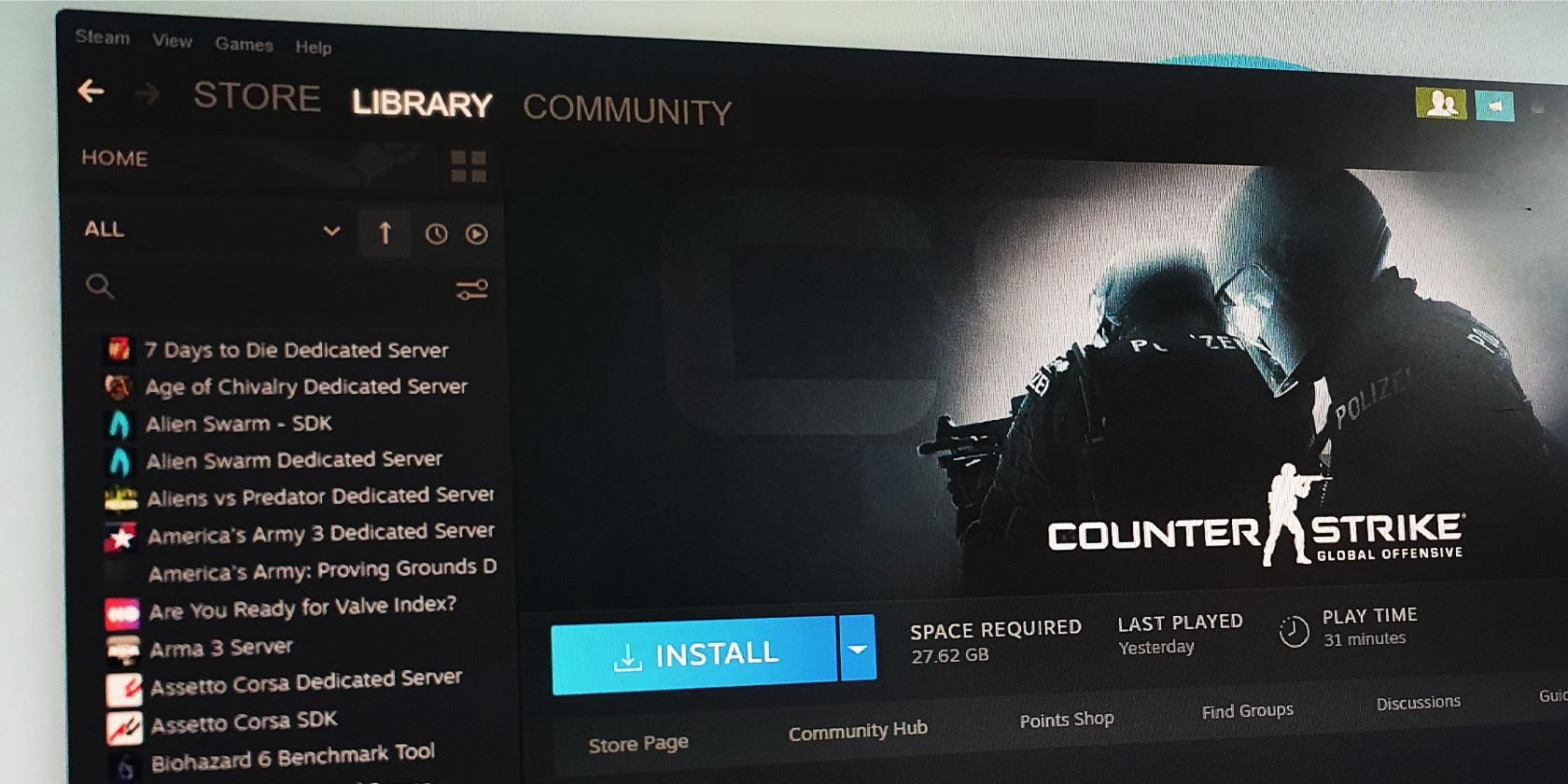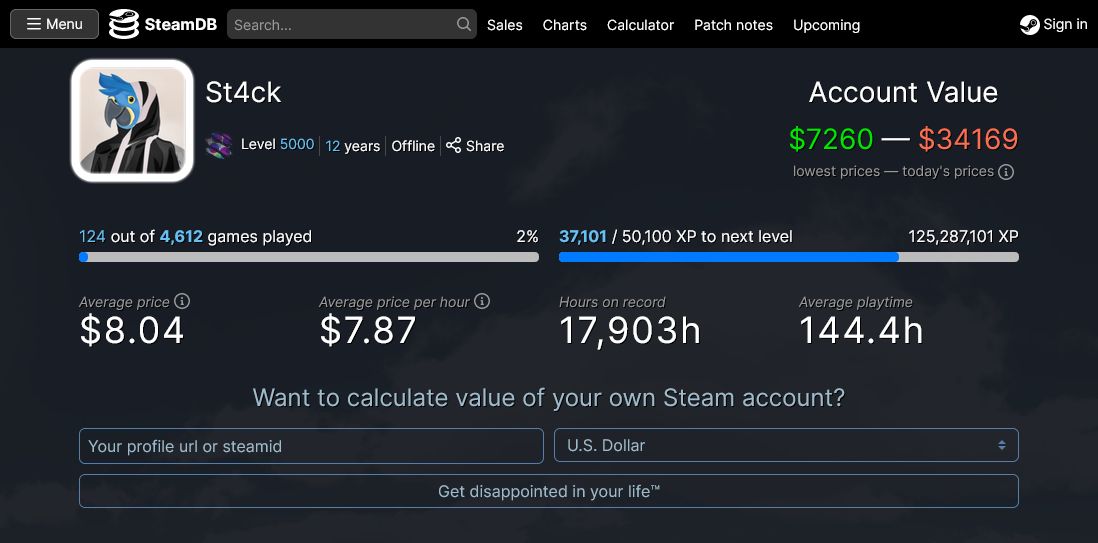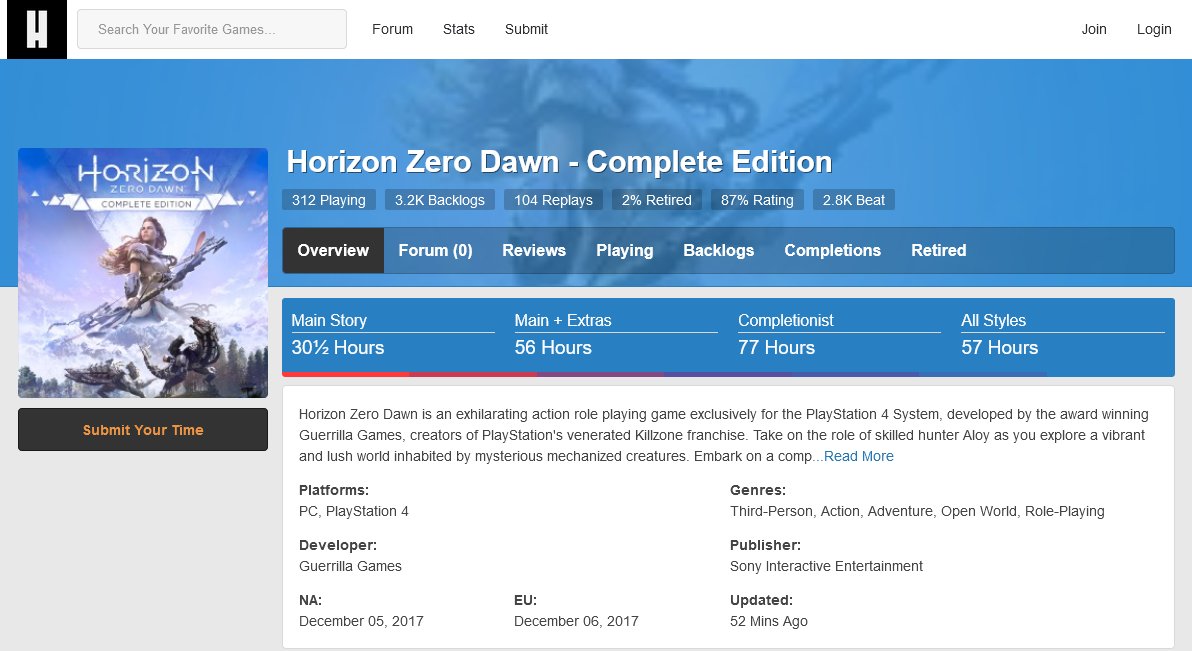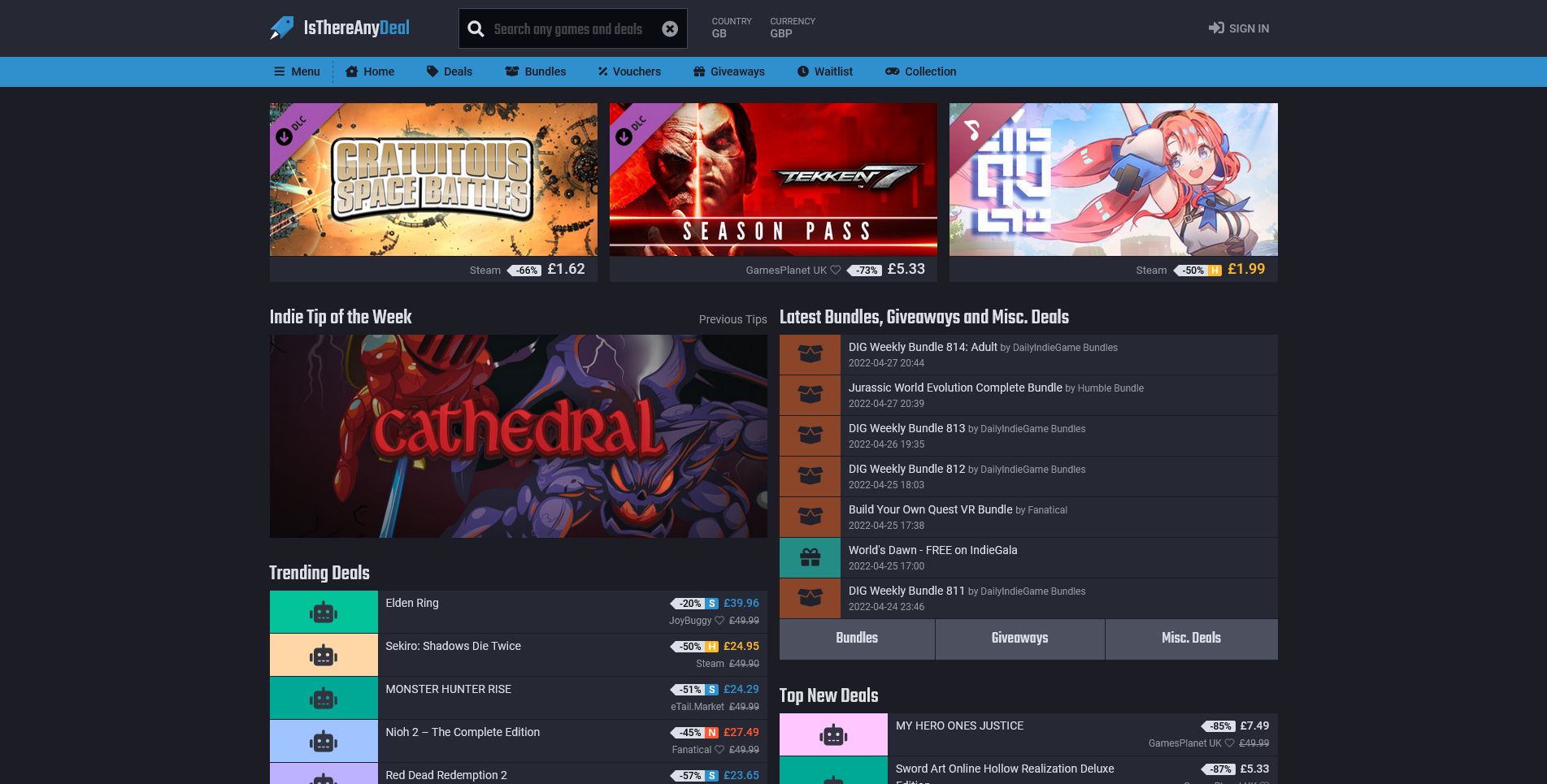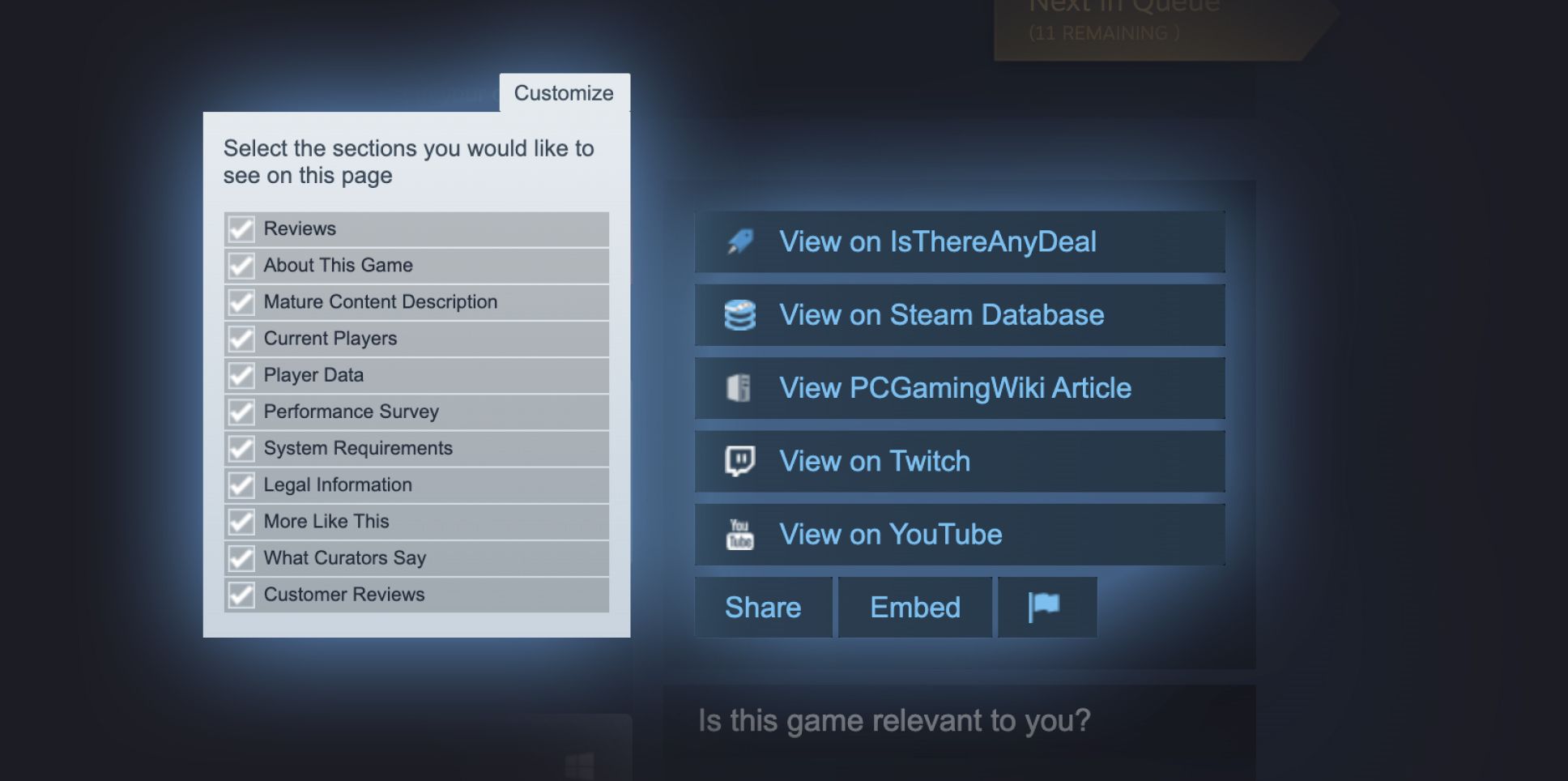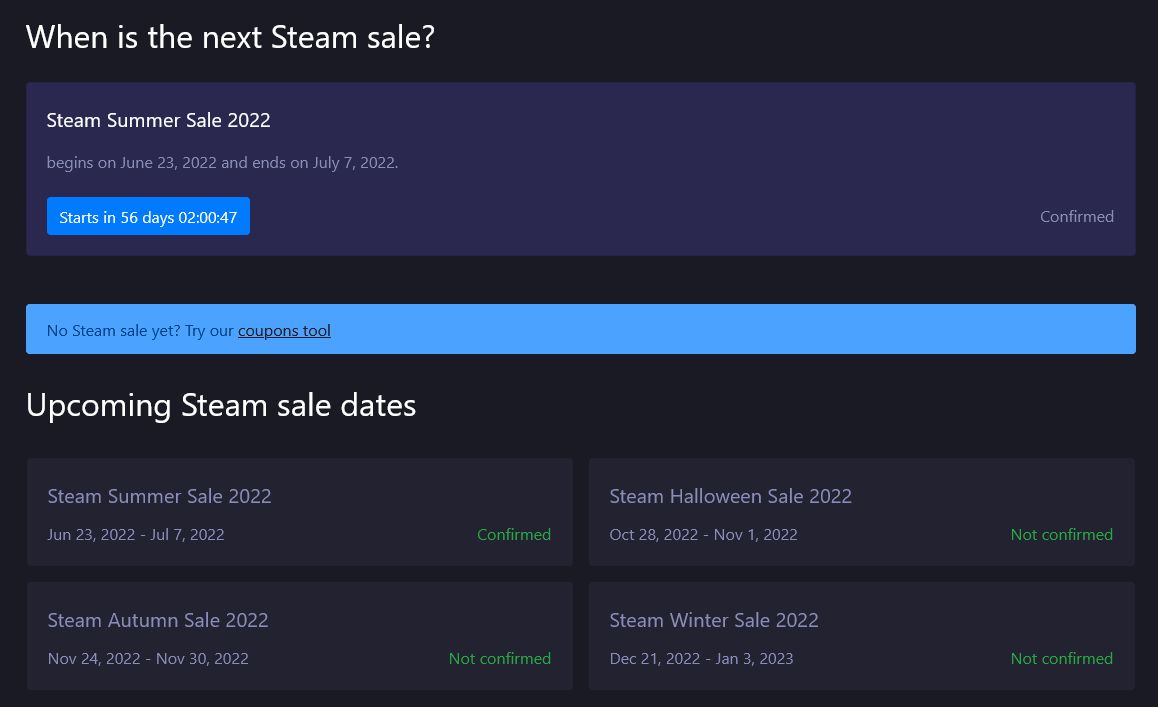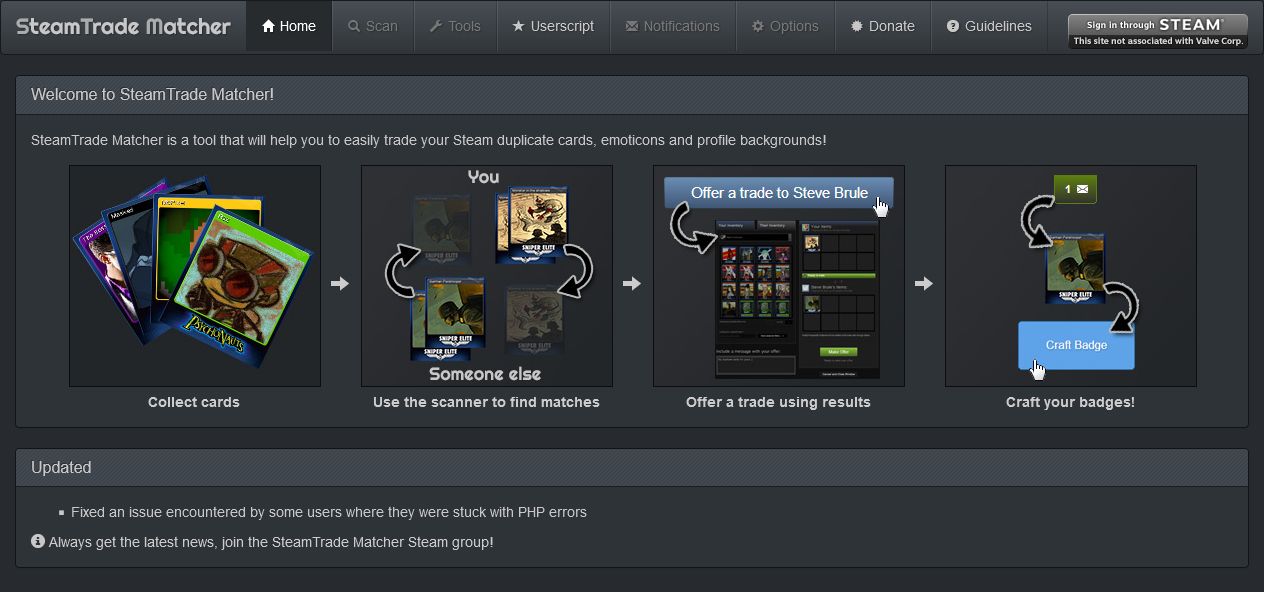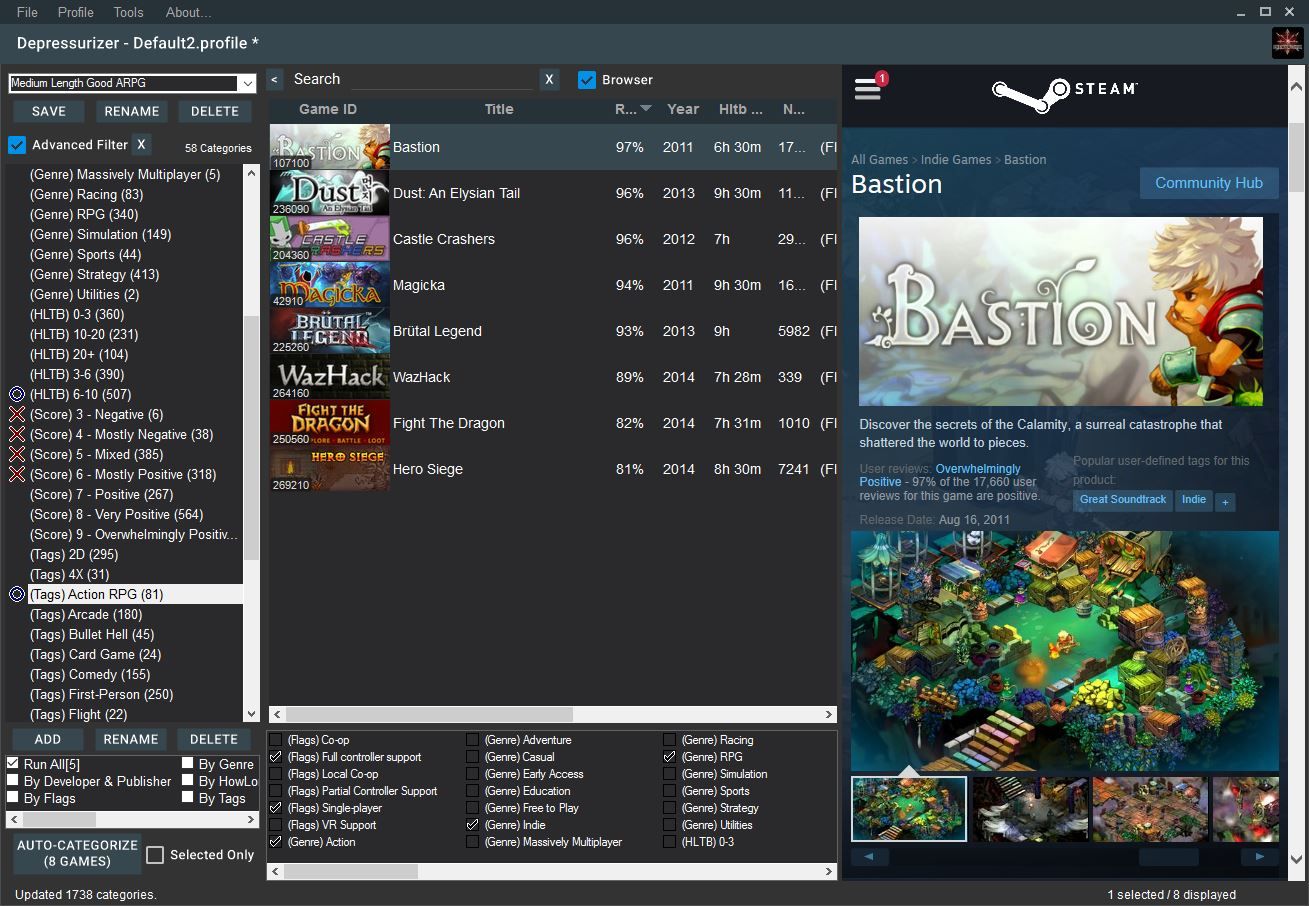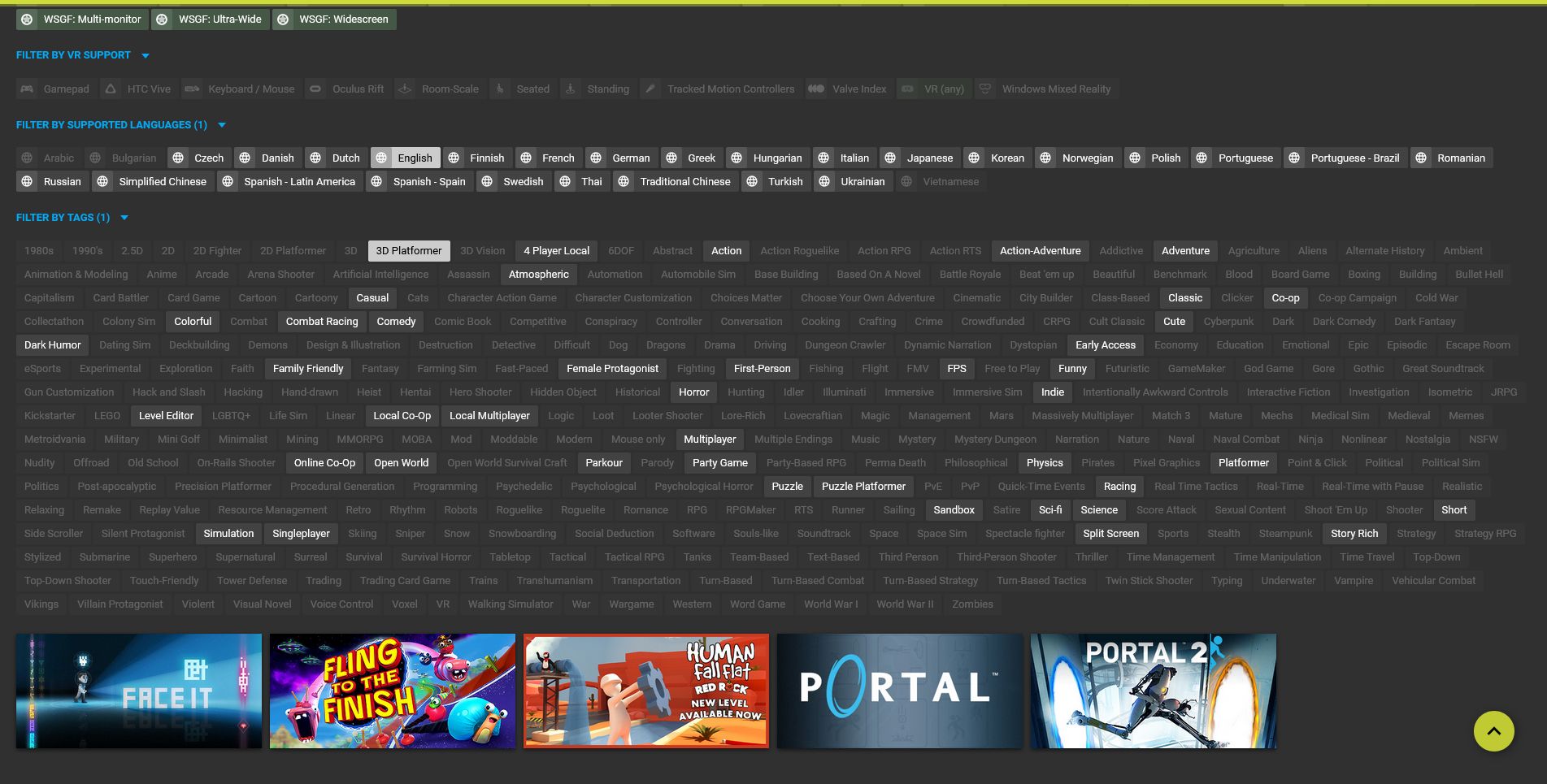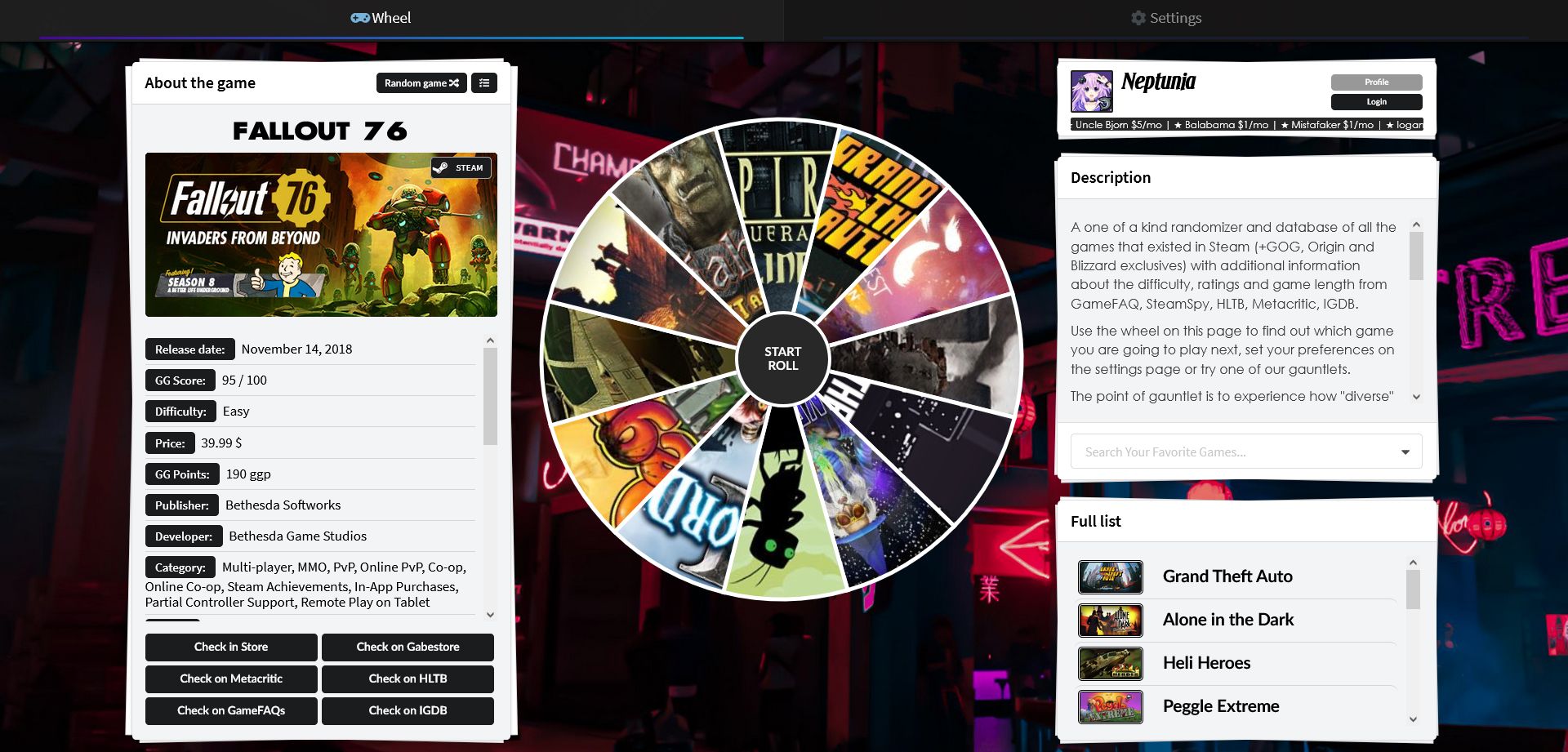Steam is an excellent PC game client packed with many great features—you can sort your games into categories, build a wishlist, discover curator recommendations, and more. But it's also fair to say that Steam doesn't offer everything you might need.
That's where third-party developers come in. There are sites and extensions you can use to enhance your Steam experience, whether it's finding a bargain or seeing interesting statistics about your playtime. And best of all? They're all free, ready to use or install within a few clicks.
1. Steam Calculator
If you want to know how much your Steam game catalog is worth, check out Steam Calculator. It doesn't strictly tell you how much you spent, but it will calculate how much it'd cost to buy all your games at their current and lowest market price.
It will also work out the average price per game, along with how much you've spent per hour of entertainment. You can get the full breakdown per game, too. Try not to get too overwhelmed by the data; if you've had fun playing your games, then why regret the spending?
2. HowLongToBeat
Do you have a large backlog of games and don't know where to begin? HowLongToBeat can help you out. It's a service that tells you how long it takes to finish a game to different degrees—like whether you just want to play the story, or if you want to collect and achieve everything. The data comes from hundreds of players, so it's pretty reliable.
Once you sign up, sync your Steam profile and all your games import. You can then sort these not only by time to complete, but also other elements like rating, release date, or your progress (judged on hours played versus time to beat). Now you can smash your backlog!
3. IsThereAnyDeal
There is always some sort of discount to be found on Steam, whether it's a daily deal or a full-blown seasonal sale. It's why it doesn't make sense to ever buy a game at full price. If you're willing to be patient, you can nab yourself a deal.
To help make that easier, you should use IsThereAnyDeal, which is a great video game price alert website. You can sync your Steam wishlist to the service and it will notify you when there's a Steam discount—or even if the game is cheaper elsewhere. It tracks the historical price of every game, so you can see whether you truly are securing a deal.
4. Augmented Steam
Augmented Steam is a browser extension based on the popular (and now defunct) Enhanced Steam utility. It improves your Steam experience in a myriad of ways, to the point where you'll wonder how you ever used Steam without it.
The extension shows historical price information for games, customizes store pages with extra details like external review scores, highlights your wishlist and owned games as you browse, adds more filters to the Steam search, and much more.
You can customize and toggle these features as desired, so you can use Augmented Steam to get the Steam experience that suits you.
5. Prepare Your Wallet
If you want to get the greatest deals on Steam, your best bet is to wait until one of the major seasonal sales. But how do you know when those will be? The easiest way to check is through Prepare Your Wallet, a website which predicts when the sale is and counts down.
Valve doesn't usually announce sales in advance, so the dates are predictions based on past sales or dates gathered through leaked data. There will be unexpected bulk sales, perhaps from a publisher, but the main Steam sales typically happen around seasons like summer and winter.
6. SteamTrade Matcher
While Steam trading cards can be fun collectibles, it's also a bit annoying when duplicate cards clutter your inventory. If you're on the hunt for a complete set, it can mean trawling through the Steam Marketplace to find that perfect offer.
Skip the hassle and use SteamTrade Matcher. It scans your duplicate cards to see what you're missing to make a complete set, finds those who have the missing cards you need, and hooks you up for a trade. It can also do the same for emoticons and profile backgrounds.
7. Depressurizer
If you own a large collection of Steam games, you know how difficult it can be to organize them. While Steam offers a handy categorization feature, it's a pain to set that up manually. That's why Depressurizer is so perfect.
It automatically categorizes your Steam library through genre, Steam tags, developer, release year, and more. You can also mark games as hidden en masse. If you want to keep your game collection nice and tidy, Depressurizer is the free utility for you.
8. Steam Library Filters
While the Steam store lets you filter games for purchase, what about all the games you already own? Let's say you want to find a single-player 3D platformer with a positive review score in your Steam library. How do you go about that? That's where Steam Library Filters come in.
Provide your username and the site scans your game library. You can then filter your library by tags and features, and sort by aspects like play time and average user review. No more clicking through your Steam library trying to figure out what to play next.
While you can add non-Steam games to your library, note that this site only scans for games you bought through Steam.
9. Steam Game Gauntlet
Choice paralysis is a real thing. With thousands of video games at your fingertips, it's tricky to know which one to play next. That's especially true if you've collected a mighty backlog of shame. To help you out, take a spin of the Steam Game Gauntlet.
This website connects to your Steam account, then lets you spin a wheel to randomly choose a game from your collection. Whatever it lands on is what you're playing next.
Steam Has Many Fun Features to Find
While you can certainly enhance your Steam experience with these great websites and add-ons, don't forget that Steam has plenty of in-built features that you probably don't know about, like the ability to play local co-op games with your friends online.