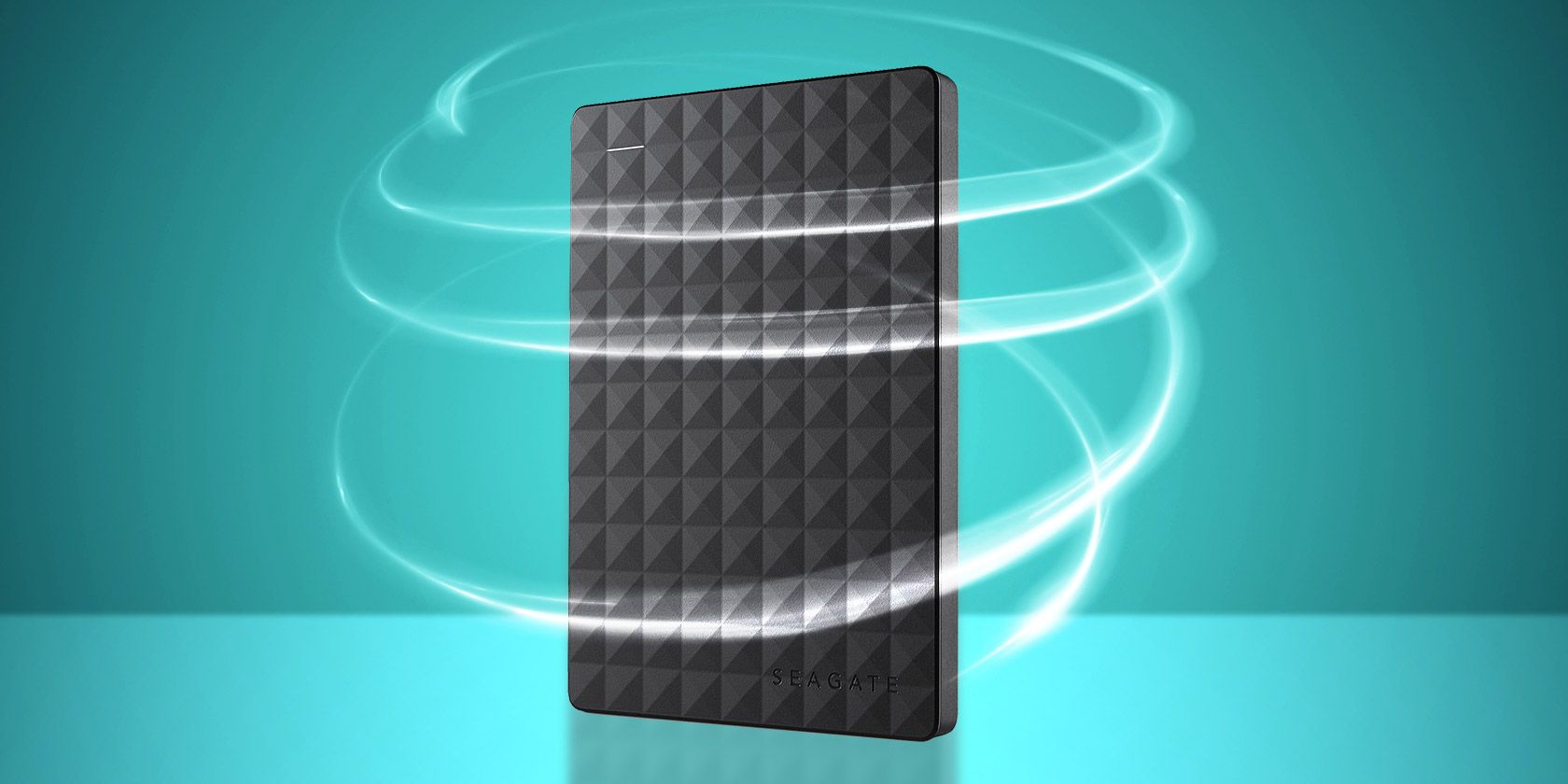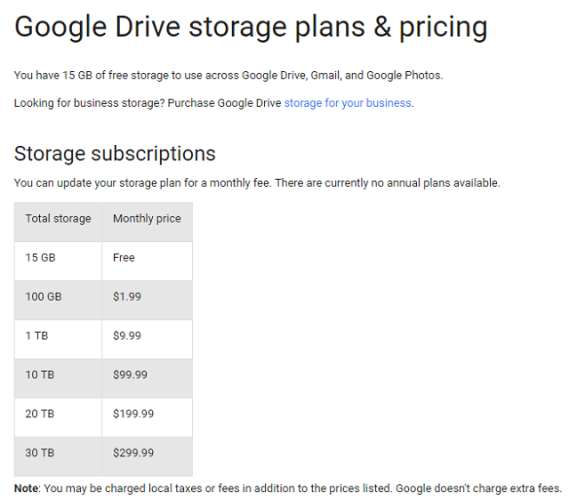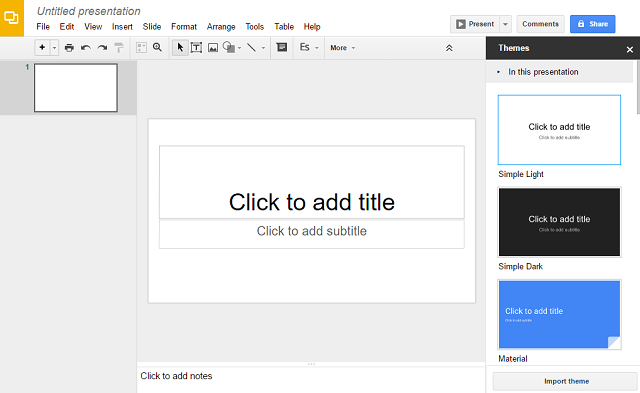In recent years, there's been a huge explosion in the number of cloud-based storage solutions that are available.
Microsoft's OneDrive now offers a mammoth 1 TB of space to Office 365 subscribers. People who buy a Chromebook can receive 100 GB of Google Drive storage for two years. Dropbox users can bag themselves a free 16 GB through referrals. The list goes on.
With mobile devices also increasingly making use of these solutions, do we even need traditional external hard-drives? Do they have a place in modern computing? Absolutely! Here are a few reasons why.
1. Data Backups
As any serious computer user should know, backing up your data is an essential part of good virtual housekeeping.
Accidents can – and do – happen. Errant coffee cups can be thrown over laptops, pets can knock computers off desks, power surges can blow fuses, computer hard drives can start malfunctioning... A lot can go wrong when you least expect it.
But why can't you use cloud storage to back up your stuff? Well, you can, but there are some drawbacks.
The most significant concern is time. If you have tens of thousands of photos, videos, movies, and songs saved on your machine, it's going to take hours to upload them all to an online service. It's also going to eat up precious bandwidth, limiting what you can do while the process is running.
There are also data caps and costs to consider. If your ISP imposes caps, you don't want to use your entire allowance making sure you've got an extra copy of that time granny fell in the swimming pool – it's much more fun using your data to watch films on Netflix instead.
2. Data Rights
You might think this is a red herring. After all, it's a commonly-repeated trope that you will always own the data that you put onto services like Google Drive.
In fact, it's even right there in Google's terms and conditions:
"You retain ownership of any intellectual property rights that you hold in that content. In short, what belongs to you stays yours."
Sounds great. But what about this section?
"When you upload, submit, store, send or receive content to or through our Services, you give Google a worldwide license to use, host, store, reproduce, modify, create derivative works, communicate, publish, publicly perform, publicly display and distribute such content."
Okay, so that's a bit more suspicious. They conclude with this:
"This license continues even if you stop using our Services."
That final quote is the kicker. As soon as you upload anything to Google's servers, they can use it in various ways for an infinite amount of time.
Ultimately, this boils down to the misunderstanding between ownership and usage. Google cannot take your holiday snaps and claim they created them, but they can absolutely use them for other purposes (because you agree to it when you use the service).
3. Portability and Offline Access
The physical size of external hard drives has shrunk rapidly over the last decade and most common models are now no larger than the size of a wallet. That makes them perfect for throwing in your backpack and taking with you on your travels.
"Ah," you might say, "but if I use Dropbox then I don't need to worry about taking anything with me. No one can steal my data and I don't have to worry about all those extra cables."
That's true, but what if you're away from the Internet for a prolonged period? Perhaps you're doing a gap year in the jungles of Brazil, maybe you're on holiday in a place with shoddy Wi-Fi, or perhaps your own Wi-Fi connection in your house is less-than-reliable.
At the very least, it's wise to have an external drive close by. You'll always be able to access and/or back up your data if you do.
4. More Security
This point is two-fold.
Firstly, there is the issue of accessing your cloud storage on a public computer, which comes with a number of risks. Do you really want to access private data on a public computer?
You have no idea what malware, spyware, or keyloggers might be running in the background. People can "shoulder surf" by discreetly looking at your screen. Cookies and browsing history can be stored, you might forget to log out of your accounts, you might not delete any files you download.
The second and potentially more concerning problem is hacking.
You could be the victim of a phishing attack, someone could crack your password, or the company's servers could be hacked. All of the scenarios can lead to a situation where your private and sensitive data (ID card copies, passport numbers, birth certificates, etc) are stolen and fall into the hands of cyber criminals.
The answer is simple: if you don't want someone else to see it, don't put it on the Internet, and that includes your data backups.
5. Lifetime Cost
Remember how Microsoft, Google, and Dropbox are giving away free cloud storage space like candy to kids? Well, if you don't own a Chromebook or subscribe to Office 365, that storage space can be quite costly -- especially if you want to be a heavy user.
At the time of writing, 1 TB of storage will set you back $119.88 per year on Google Drive and $99.99 per year on Dropbox. This recurring cost can really add up over time. In just 10 years, you'll have spent upwards of $1,000 on nothing but access to storage space.
External hard drives, on the other hand, are much cheaper and the costs are dropping by the day. You can pick up a Seagate 1 TB drive for just $49.99 on Amazon and a 5 TB model is only $129.99. Naturally, they are both one-off costs; there is no recurring fee.
6. Reliability
What happens when your cloud provider's services have problems? Even the great Google is not immune – earlier this month, thousands of users were left unable to access their Drive data after an outage. According to reports, 1.5 percent of users were affected.
If you were relying on cloud-stored data for a vital coursework presentation, retrieving a hotel booking, or as part of your company's business-critical workflow, that would've been an unmitigated disaster.
The other services are not immune either. Dropbox, Apple, and Microsoft have all been afflicted in the past.
You'd have no such problems with a traditional external hard drive. Just plug it into any computer and your data is a couple of clicks away. To be fair, you will have to worry about the actual drive itself dying at some point, but that's much more in your control than connectivity outages.
Plus there's always the risk of a cloud storage host shutting its doors, in which case you'd have to migrate all of that data elsewhere or leave it to be deleted once and for all.
Do You Still Rely on External Drives?
I've shown you six valid reasons for keeping an external hard drive as part of your computing routine, but I'm sure you can come up with plenty more.
Or perhaps my claims have fallen on deaf ears. Have you left your external drive to gather dust in the back of a cupboard along with your PlayStation 2 and Nokia 3210? Do any of my points concern you? Are you tempted to give your dusty data drives a new lease on life?
Whatever your situation, I'd love to hear from you. You can get in touch with your thoughts, opinions, and ideas in the comments box below.