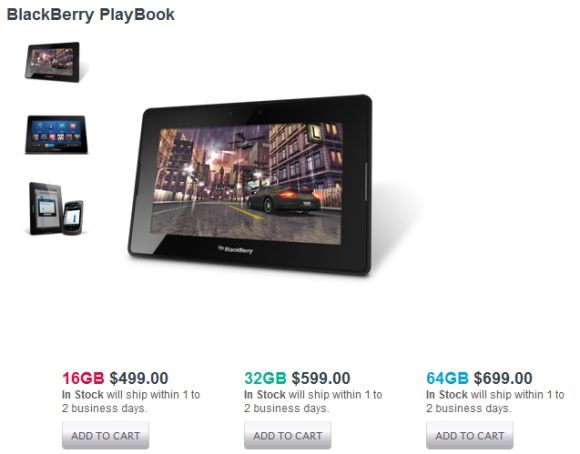It was only last week that HP’s tablet and mobile ventures were axed in cold blood, only a month and a half into the Touchpad’s fairly dreary life. Word soon spread about how much faster the tablet’s operating system, WebOS, performed on a hacked Apple iPad - and many have speculated that this was the killer blow.
Then again it could have just been the WebOS, without the line-up of apps that consumers go mad for, after all on hindsight very few sought a device that was built solely for web technologies.
Psst... there’s another tablet that’s probably gathering dust at your local electronic retailer, and it’s called the PlayBook.
BlackBerry’s tablet isn’t too dissimilar to the Touchpad, except the Touchpad could probably do more out of the box. Intrigued? Read on!
BlackBerry Tablet OS
Much like the recently euthanized HP Touchpad, the BlackBerry PlayBook runs its own breed of operating system based on the QNX Neutrino kernel. What this means for consumers is that unlike Android and iOS which have spent years developing, maturing and growing in popularity - BlackBerry Tablet OS has very little in the way of apps.
The app situation was so bad at launch that several of the in-built “apps” were simply web links to mobile sites, including Twitter who have shunned the platform (there are still third-party apps, of course).
This will change in a few months (apparently) when the Android Player launches in the autumn, but even so - you could buy an Android tablet today if that’s really your thing. I’m not criticizing BlackBerry Tablet OS outright - I’m sure it serves as a decent platform from which to peruse all the apps that you unfortunately don’t have.
No Native Email & Calendar
This still hasn’t been fixed, and don’t let anyone pass it off as a “feature”. If you wish to access your email and personal calendar then not only will you need a Blackberry cell phone, but you’ll need to bridge it with your PlayBook.
So what’s the point? Your email’s already on your BlackBerry after all. Why go through the effort of pairing two devices only to read and reply to email on a larger screen with a touch-input keyboard (rather than the physical mini-QWERTY on your phone).
I’ve seen some trying to pass it off as being a useful safeguard - if your PlayBook gets stolen then your company’s inner workings are not available to the thief. This may be true, but Blackberry have already announced that the feature will be added at a later date. Which makes me think they never got round to it for the launch...
Sprint Cancels PlayBook 4G Plans, Other Carriers Shuffle Awkwardly
US service provider Sprint have already pulled the plug on the revised 4G version of the BlackBerry PlayBook, and (as of writing this) no other carriers have come forward either. According to Crackberry, Sprint reckon the PlayBook “just hasn't caught on with business customers”.
The same source quotes Sprint’s reasoning: “There are so many tablets in the market, it creates confusion for the average customer” - bravo, so the carriers have caught on. This is pretty damaging for RIM as they’re already at a brand-level disadvantage since the rise in popularity of iOS and Android devices.
Who can blame the carriers when, as you can see in the screenshot above taken from the PlayBook website, reviews haven’t exactly been glowing. A handful of apps you say?
It Plays Flash
But wait! Surely that’s a good thing, right? Not really, no. Flash these days is more of an advertising tool than the be-all and end-all of rich online media. Apple’s anti-Flash policy is, on the whole, a good thing - even if you don’t use a single Apple product. It has forced many services to invest effort in new browser technologies, rather than revising old Flash projects.
HTML5 is the way forward, and whilst the PlayBook is HTML5 compliant, you’re still going to be bombarded with animated, singing, dancing Flash adverts. This might be more of a personal choice, but if I could get rid of Flash on my main PC and solely use HTML5 and Javascript then I would.
For this reason I’d certainly not want it eating up battery on a small, portable device.
A Rushed Launch
Nothing says “cares about customers” like rushing a product to retail, quite blatantly before it is ready for public consumption. RIM certainly aren’t the first company to do this, but even so it’s not the most sensible tactic in an already saturated market.
As previously mentioned: native email and calendar apps were left out and some in-built apps served only as web links. If you bought a PlayBook at launch, then you’ll be aware that the device wouldn’t charge unless turned on (this has now been fixed) - a major problem if your PlayBook fully discharged itself.
Another major issue for anyone using AT&T in the US was the carrier’s refusal to support BlackBerry Bridge (now resolved), the vital software required for reading email on your device. AT&T weren’t keen on free tethering - did RIM not try to work this one out?
The Price
It’s $499, for an unfinished tablet with 16GB of memory that has worse battery life and a less mature OS than comparably priced competitors. This is the same price that Apple is selling their 16GB iPad 2 for - and you’ll have access to thousands of tried and tested apps down that route.
Even the Android-powered Samsung Galaxy Tab can be picked up for around $300 if you look in the right places, making the BlackBerry PlayBook an expensive punt in the dark at just under $500 for the base model.
Conclusion
These are the reasons I personally wouldn’t buy a BlackBerry PlayBook. At the moment I wouldn’t buy another tablet either, the $500 mark is a lot of money for something less capable than a laptop yet too big to be ultra portable. If you do think a tablet would fit your lifestyle then I’d definitely recommend you consider the competition or wait a bit before shelling out for the BlackBerry PlayBook.
Do you agree? Do you like the PlayBook? Have you got an iPad or Android tablet? Are tablets worth the money? You’re probably dying to have a rant - get it all out in the comments.
Image Credits: PlayBook Apps (Henk-Jan van der Klis), Should Have Waited (Julian Ehrhardt)