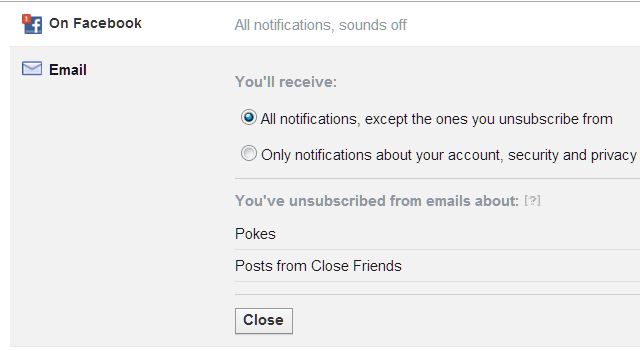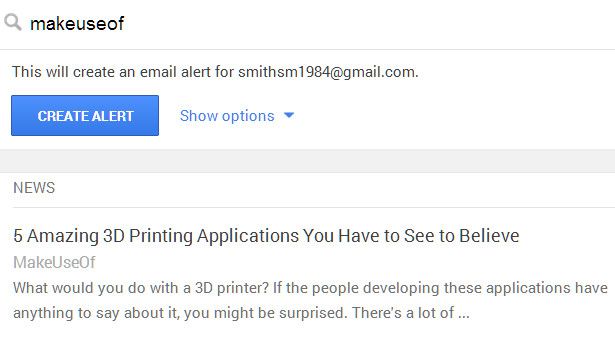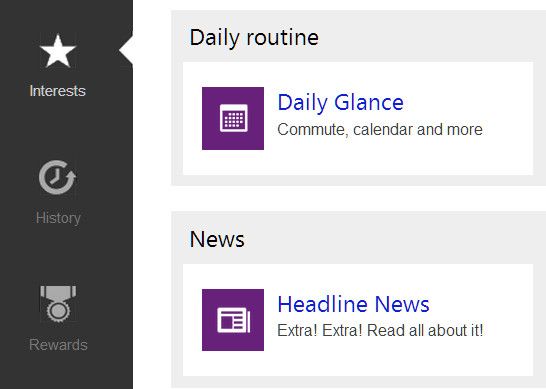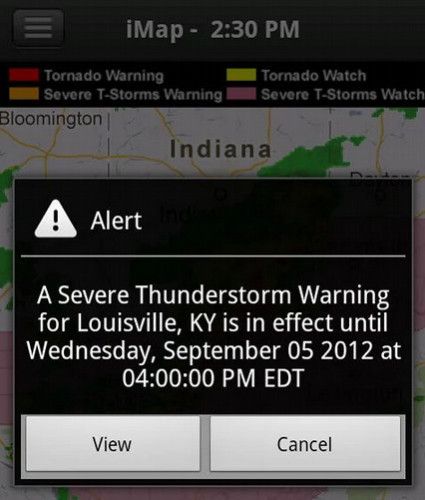Most people who own a smartphone or tablet are subject to a swarm of notifications which, to be honest, are often useless. Do you really need to know a bar halfway across town has sweet happy hour deals? Or that some guy who works in accounting is at the Red Robin?
There are some useful notifications, however. They can help you keep tabs on your finances, your family and important social connections.
Here are six personal alerts that are easy to set up and will help you keep tabs on what actually matters.
Birthday And Anniversary Alerts
Forgetting to tell a friend Happy Birthday can cause some ill feelings, but when you have numerous connections, keeping track of everyone can be difficult. And as for anniversaries, well...forget those at your peril.
You probably know Facebook provides Birthday notifications alongside its news view and in its calendar, but the functionality goes deeper than that. If you go to Settings, and then Notifications, you can turn on notifications for Birthdays and "friends life events." This will include anniversaries. With these settings on you'll be given the heads up through the website and the app.
If you lack the Facebook app on your mobile device you can still receive a mobile alert via email. Go to Settings, then Notifications, and open the email category. Click the All notifications, except the ones you unsubscribe from radio button.
Alternatively, you can use a calendar app for alerts by exporting your Facebook birthdays. To do this go to the Events main page and, in the lower right, look for the tiny Birthdays link. This will give you a link that can import the data into Apple iCal, Google Calendar, or Microsoft Outlook. There is no way however, to export anniversaries.
Search Alerts
Shifting through news to find events that impact you can be a pain. A search alert can help by notifying you when content matching what you'd interested in appears. Both Bing and Google provide this tool, though it works differently with each.
Google Alerts can be set up for any keyword or combination of keywords you desire. All this alert does is email you new search results, so the usual Google search modifiers apply. Setting up an alert is simple, but the service offers no significant filter or alert options. Email is the only way to receive the notification.
Bing uses a system called Interests. You can access it by logging in to your Bing account (it's the same as your Microsoft account, if you have one), clicking your profile icon and opening Settings. Then click the star-shaped Interests icon on the left side. Then, in the menu that opens, click Add Interests at the top.
Microsoft offers a variety of alerts for specific needs. You can use a news alert to see the latest about a topic you're interested in, or turn on a trip planner that will keep track of data about an upcoming flight you booked through Bing. These alerts can sync with a Windows Phone to provide alerts and help Cortana personalize results for you.
There are also advanced alert services like Mention, which mines data from a broad range of sources, provides analytics of what you track and includes social media integration. You can use Mention for free, but you're limited to 250 results per month. Heavy users have to pony up for a paid plan starting at $29/month.
Banking And Credit Card Alerts
Keeping tabs on your money is important. Many people are afraid of being robbed, of course, but tracking what's spent where is equally critical. Many banks and credit cards recognize this and offer a personal alert system.
I can't go through every alert system for every bank. With that said, you should check out Google Play or iTunes and see if your bank and credit card company have an app. If they do, it'll likely provide an alert system. If not, visit the company website. Many smaller banks and credit unions lack an app but do have email alerts that can be enabled through their security settings.
Friends And Family Location Alerts
Location based alerts can be used for more than seeing if anyone on your friends list is at the local pub. They can be a very useful tool for finding people in a crowd or keeping track of family members -- if you know what to download.
Apple offers a free app called Find My Friends which can be used to keep track of people with devices who've approved your friend invitation. The app's alerts can tell you when someone has arrived or departed a location, and you can configure it to push alerts regarding your location to friends.
Android owners can obtain similar features with family safety apps like Find My Friends! and Life360. Life360 also provides an iOS app for those who don't like Apple's take on the idea. Though the apps for these services are free to download you'll usually have to pay a monthly fee if you want to keep tabs on more than a few people or locations.
Traffic Alerts
Most people commute to work for at least an hour every day. Traffic is a major factor in how long your commute will be and, if you're driving your own vehicle, choosing a different route can save you time. But how do you know when traffic will get bad?
The traffic alert app from INRIX, a company that builds intelligent traffic networks, can help. INRIX XD (for iOS [No Longer Available] and Android) can predict traffic based on publicly available data and can give you a warning when the road ahead is clogged. It can also suggest when you should leave to be on-time for an appointment, automatically discover the quickest route, and provided personalized alerts based on routes you commonly travel.
INRIX XD isn't magic, so it won't work in areas where traffic data isn't available. In most urban and suburban areas, however, it receives enough data to do its job. You can download the app for free on Android and iOS devices.
Severe Weather Alerts
In the United States and other countries government weather agencies have the ability to send severe weather text alerts without a user opting in. This only works on certain phones and carriers, however, so some readers will need an app to replicate this feature.
One of the better choices is Storm Shield, an app dedicated to mobile severe weather alerts. The app can monitor your location and provide alerts specific to where you are rather than just a home location. It is $4.99 on Android and iOS.
Another option is the Tornado App from the American red cross. It is free for Android or iOS but provides fewer features than Storm Shield because, as the name implies, it's built to alert you of an approaching tornado.
Severe weather alerts (E.g. Accuweather Alerts [Broken URL Removed]) are also built into numerous general weather apps, though the settings are less customizable and the alerts less specific than those from Storm Shield and Tornado App.
How Do e-Alerts Benefit You?
These six alerts can save you time, help you manage your money and keep your family safe. They're not the kind of notifications you're likely to use every day, but when they do pop up they'll provide useful information. You'll spend less time dealing with pointless alerts yet still be on top of what really matters.
What personal alerts do you feel are absolutely essential? Let us know what you think below!
Image Credit: Shutterstock/Phoenixman