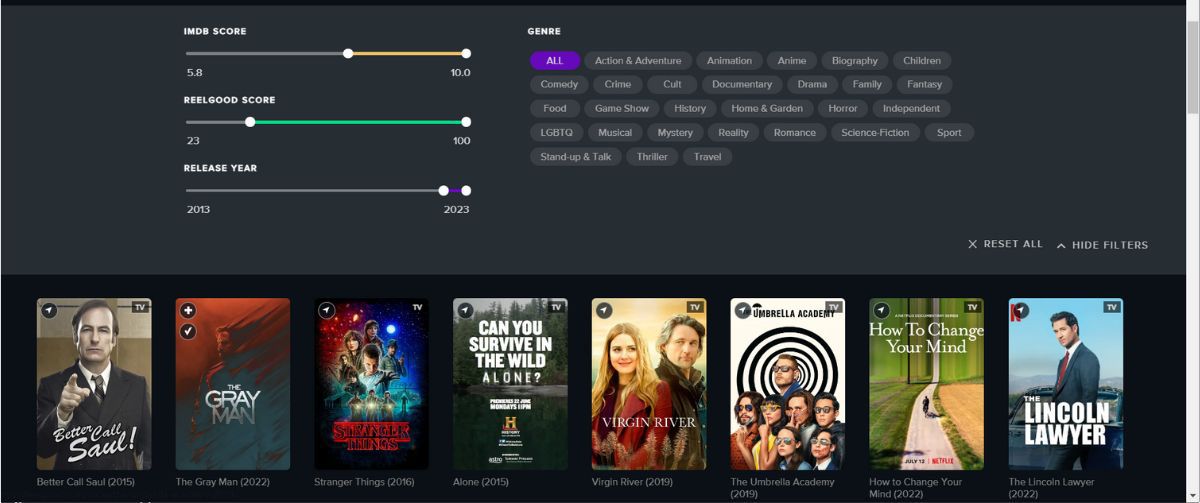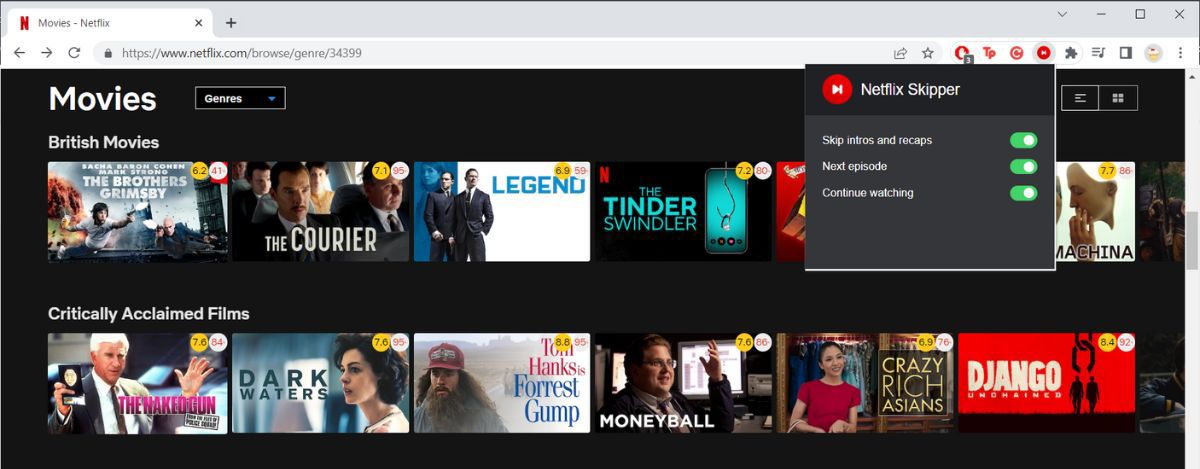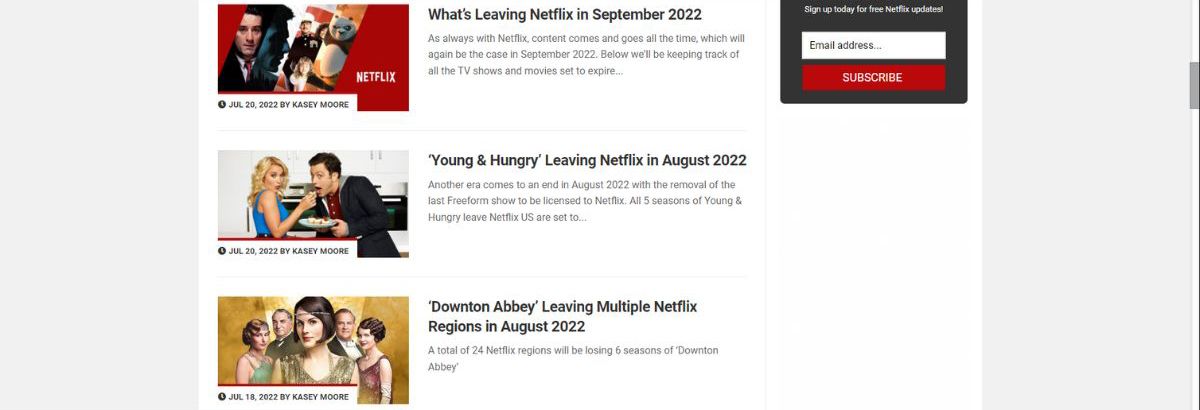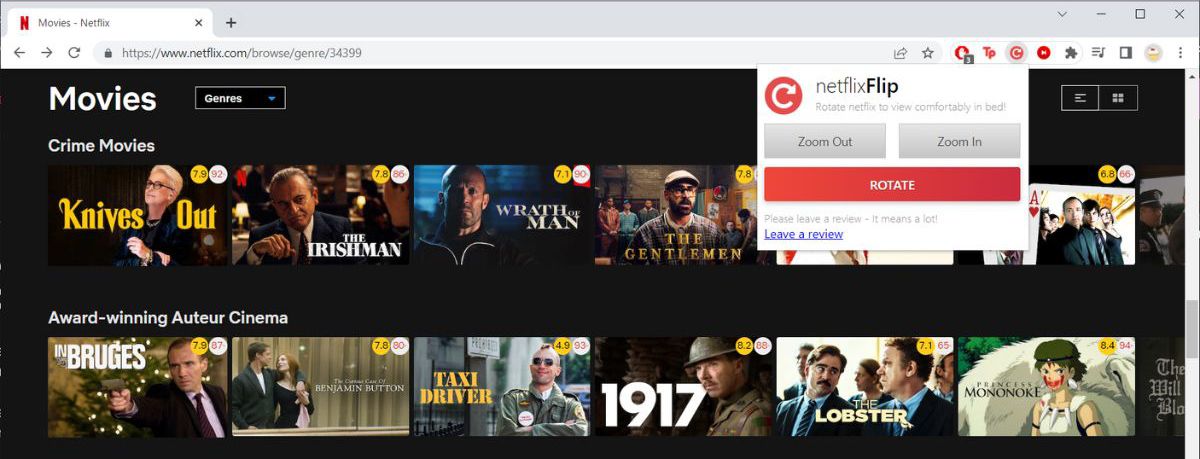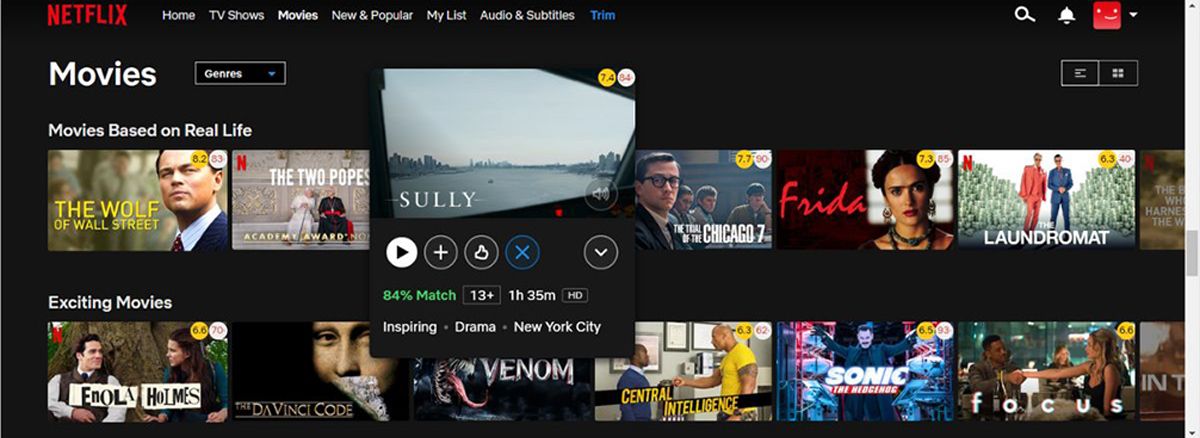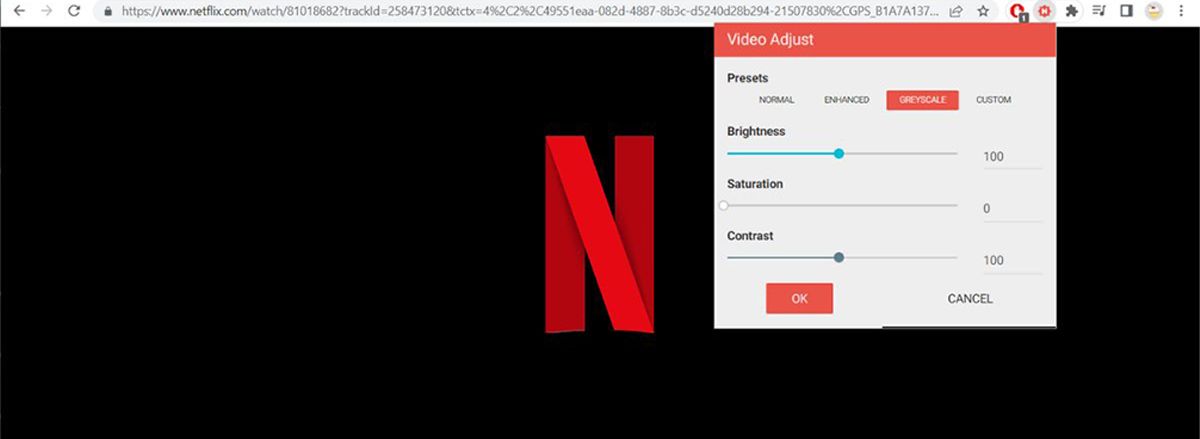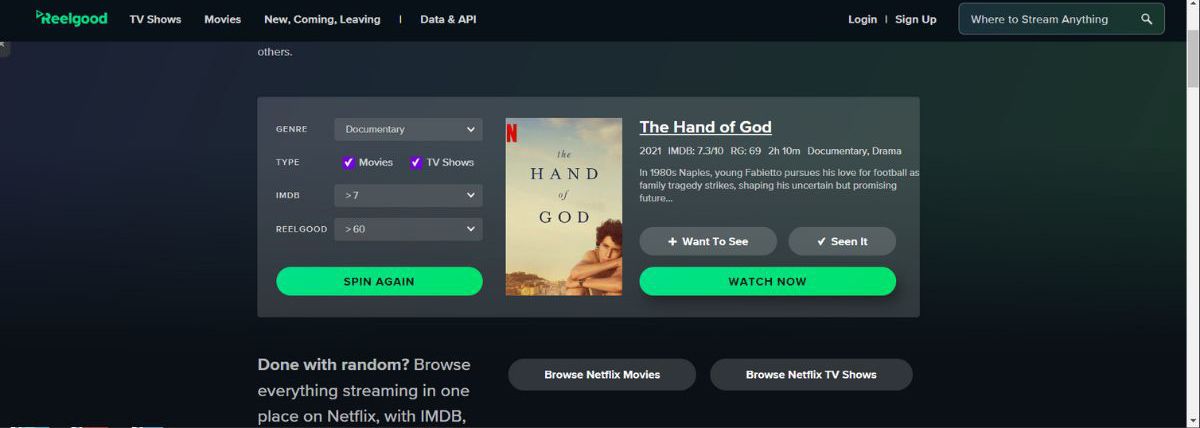Netflix is one of the most popular streaming platforms due to its impressive selection of movies and TV shows, affordable subscriptions, and great content, amongst other reasons.
This is why many people are pleased about their Netflix experience and don’t think it could get any better. But plenty of tools help you get the most out of Netflix. With these free tools, you can have a remote movie night, find what’s coming soon to Netflix, automatically skip intros, and more.
1. Teleparty: Have a Movie Night With Friends
This Chrome browser extension is for all you couples who want a healthy long-distance relationship or anyone who wants to have a remote Netflix watch party.
Teleparty synchronizes all Netflix viewing sessions for everyone involved in the Netflix binge-fest and provides a chat function for everyone to shoot the breeze while watching.
This saves you the trouble of synchronizing with your friends to start the movie. Also, it allows you to pause the movie for everyone at the same time.
The browser extension has an intuitive interface, so you’ll learn how to use Teleparty in no time.
The best part about Teleparty is that it’s compatible with the most popular streaming services, such as Disney +, HBO Max, or Amazon Prime Video, so you can continue the movie marathon across different platforms.
2. Reelgood: A Power Filter for Netflix
A small sub-industry seems to be popping up where you are told where to find certain movies and TV shows across the Netflix universe. This was extremely useful before the VPN blocking, but it is still handy for seeing what is on in your country. Sometimes it is very easy to lose the overview. And if this VPN blocking nonsense ends, these sites can act as your instant TV listings.
Reelgood is a useful website if you’re looking to narrow down the Netflix search results. You can use the criteria such as genre, score, and release year to find the movie you’ve never got to finish watching. Once you find it, Reelgood will tell you if it’s available on Netflix or if you can watch it on a different streaming platform.
3. Netflix Skipper: Skip Intros, Recaps & More
If you’ve planned a weekend of binge-watching Netflix and ordering some food by using the best food delivery app, give Netflix Skipper a try. This browser extension will automatically skip intros and recaps. Also, it will get rid of the “Are you still watching" message.
So make yourself comfortable, enable the extension, and enjoy the best interactive Netflix shows the platform offers.
4. What’s On Netflix
Netflix doesn’t keep the same content forever, as they constantly add or remove movies and TV shows. You can use What’s on Netflix to find out which TV show is coming soon to Netflix and which one is leaving.
Also, the website provides information about the most watched movie this week, the best horror film of the year, the top 10 most watched movies by country, and so on.
5. Use the Best Browser for Netflix
If you want to enjoy the best quality picture available, having a 4K monitor and upgrading your Netflix subscription isn’t enough. You also have to think about the best browser for watching Netflix.
It might be worth it to change your default browser to get the most out of your Netflix subscription.
6. Netflix Flip: Rotate Netflix in Your Browser
If you like to watch Netflix while lying on your side, you know how annoying it is to tilt your device or completely rotate your desktop every time. The good news is that you can use Netflix Flip to avoid the trouble. Once you’ve installed the extension, all you have to do is to click its icon from the toolbar and click the Rotate button.
7. Trim: Check IMDb Ratings on Netflix
Have you ever started watching a TV show, which turned out to be a total waste of your time? With Trim, you can check the IMDb and Rotten Tomatoes ratings for any movie and TV show without leaving the Netflix website.
Once you install the extension, Trim will display the ratings in the upper right corner for every show. If you want to check more information about the show, such as casting or awards, click the IMDb or Rotten Tomatoes rating.
8. Video Adjust for Netflix
Do you constantly adjust the screen brightness when watching a movie? In this case, Video Adjust can fix the problem for you.
This browser extension has three predefined modes to enhance your Netflix watching experience: NORMAL, ENHANCED, and GREYSCALE. And if none of them is good enough for you, select CUSTOM and use the sliders to adjust how the movie looks.
Video Adjust will become available after you start playing the movie or TV show.
9. Netflix Roulette: When You Can't Decide What to Watch
Do you know the feeling when you get together with your friends and can’t decide what you should watch? Or when you want to eat while watching a movie, but it seems there’s nothing worth watching?
Well, Reelgood's Netflix Roulette leaves your viewing possibilities firmly within the realm of chance. Just like real-life roulette, where your fate hinges on where the ball lands, Netflix Roulette spins the virtual wheel and gives you a viewing suggestion.
It's not totally random, though. You can use some filtering options such as genre, show both movies and TV shows (or just one of them), what the rating should be, and even mention the name of a director or actor.
How Do You Turbo-Charge Your Netflix Viewing?
There are so many tools and sites being developed all the time for improving Netflix. We are in an era where people are cutting the cable and doing most of their viewing online. Netflix leads the pack when it comes to viewing options, but there are more options worth considering.