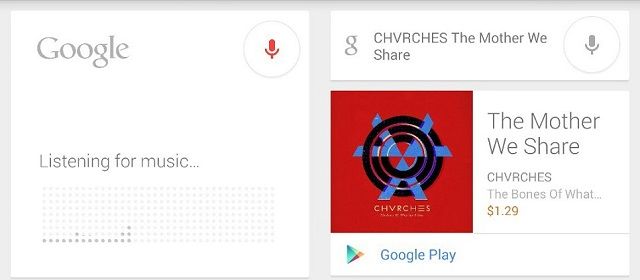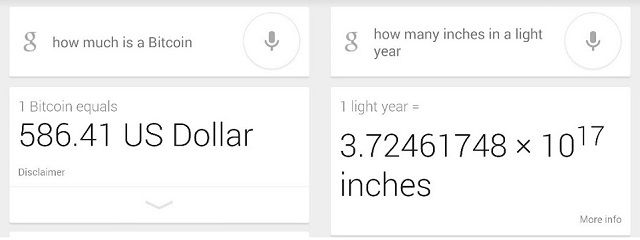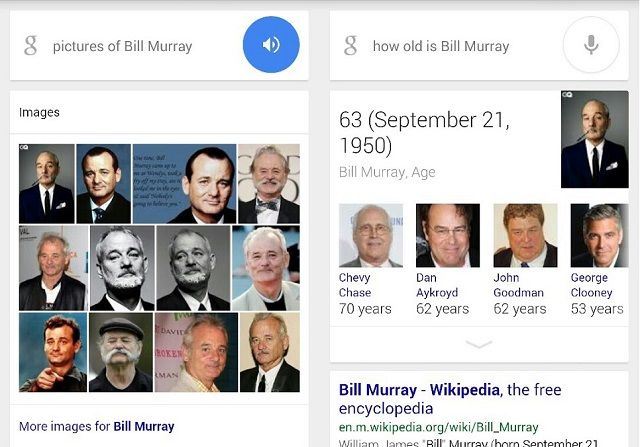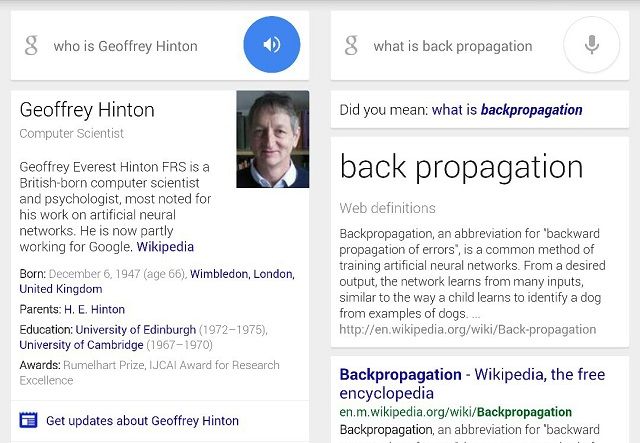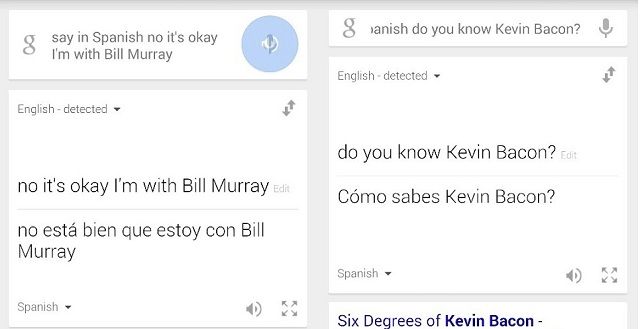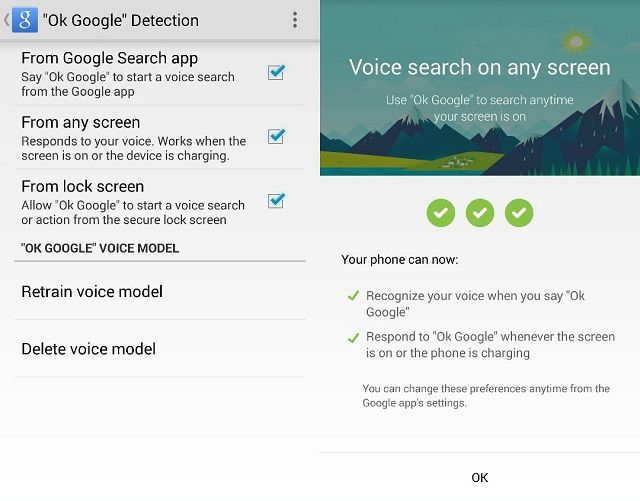Google Now, Google's less sassy but arguably more useful answer to Siri, is a handy little piece of software. Once you have it, you find yourself depending on it in surprising ways. You can use it to find showtimes, search by voice, set reminders to yourself, and much more.
But if that's all you use Google Now for, that's a shame, because there's a lot of cool little features squirreled away in Google Now that you can get a lot of mileage out of. Use them for practical purposes, or just to boost your power-user street cred. Today we'll be counting down five handy Google Now utilities that'll change the way you use your phone.
Have A DJ And Personal Music Dictionary
If you don't have earbuds with a microphone, consider picking some up, it makes this one a lot more useful. Next time you want to hear a song, all you have to do is ask:
"Ok Google, play Spotify."
"Ok Google, play Tainted Love."
Alternately, if you're listening to a song on the radio somewhere and want to know what it is, you can access a Shazaam-like feature that allows you to identify songs via the microphone, simply by asking. Also, if you don't want to ask, you can press the voice command button and wait for a small blue music icon to appear below it.
"Ok Google, what song is this?"
These tools are great for when you're on the go and want to use your phone hands free, and are great for jogging, cycling, and other outdoor sports.
Have A Built-in Calculator And Converter
Next time you're in a restaurant, and you want to figure out percentages, just ask!
"Ok Google, what's the tip for $150?"
Vacationing in a foreign country, and you want to know how much something costs in US dollars?
"Ok Google, what's ten dollars in Japanese Yen?"
Or maybe you're just trying to cook a potion from the ancient, leather-bound, possibly-haunted book you found in the attic, and aren't sure what the units mean. Google Now to the rescue!
"Ok Google, how many teaspoons in a hogshead?"
Automate Your Stalking Of Public Figures
Google can parse pronouns when you provide context, which allows you to chain queries together in a really useful way. For example:
"Ok Google, pictures of Bill Murray."
"Ok Google, is he married?"
"Ok Google, what movies has he been in?"
"Ok Google, what's the Bacon number of Bill Murray?"
This feature is also handy for other things -- if you ask about, say, the weather in Hoboken, it can do that, and then will interpret future queries on the assumption that you're still talking about New Jersey.
Answer Idle Curiosities
Sometimes you want to quickly get a short explanation of something, but don't feel like actually looking into it or asking someone. In that case, you can just ask Google. Since you can chain queries together, this allows you go through your aimless Wikipedia trawls in a sci-fi, Star-Trek computer sort of way.
"Ok Google, who was Grace Hopper?"
"Ok Google, what's FORTRAN?"
"Ok Google, what's a race condition?"
Google automatically scrapes these summaries from reputable online authorities like Wikipedia, automatically cutting out the snippets that best explain the topic in a general context.
Streamline Your Travel Experience
Google Now is a traveler's best friend. If you get your order confirmation through Gmail, Google Now will automatically track your flights and provide you with up to date information on them as you get ready to depart.
What's maybe more useful, though, is your ability to use Google now as an always-on traveler's dictionary of useful phrases. Google can intelligently take phrases, translate them into a variety of languages, and then pronounce them for you at the tap of a button, which is indispensable when trying to navigate in places where you don't speak the language. The translations aren't perfect, but they're good enough for most practical purposes.
"Ok Google, say in Spanish, 'Where is the bathroom?'"
"Ok Google, say in Spanish, 'I'm sorry officer.'"
"Ok Google, say in Spanish, 'I've never seen that before in my life.'"
"Ok Google, say in Spanish, 'I want to go to the American embassy.'"
Use Google Now from Anywhere
With the latest update, it's now possible to access Google Now from any screen, including from within other apps.
To activate this feature, just update the Google Search app in the Play Store, and then go to Settings >Language & Input >Voice Search >"Ok Google" Detection and select which situations you want the functionality available (note that enabling it from the lockscreen can compromise the security of your device if you have a PIN or password lock enabled).
This feature just came out in the most recent update, and is crazy useful for Google Now power users -- or anyone who wants to operate their device hands-free.
What Are Your Favorite Google Now Features?
All of these features are just the start. Google Now is a great application with a lot of easter eggs and genuine functionality, and Google's been unrolling more stuff with every update. Now it can easily go head to head with Siri and Microsoft's Cortana on features, and is a clever product in its own right.
The idea of trying to build an AI assistant that tries to make itself invisible (rather than aiming to dazzle with its ability to talk to you) is a really clever idea, and one that will probably come to dominate the market in the future.
Got any cool Google Now tricks that we didn't mention? Let us know in the comments!