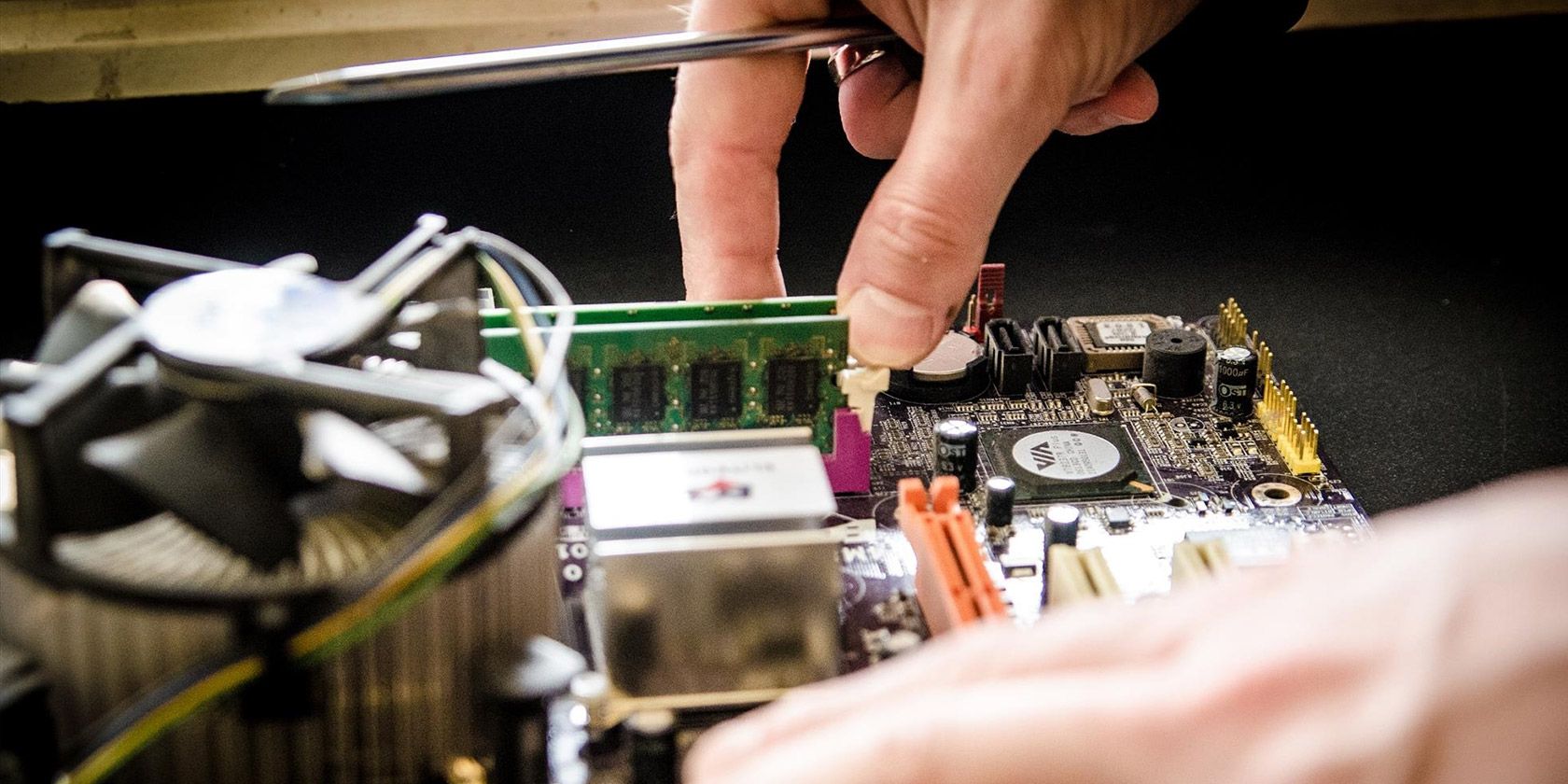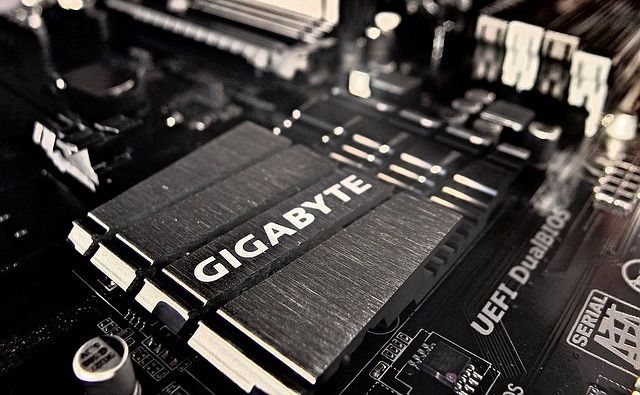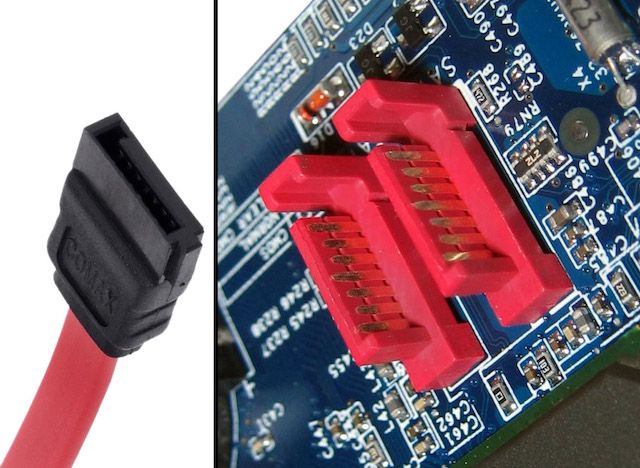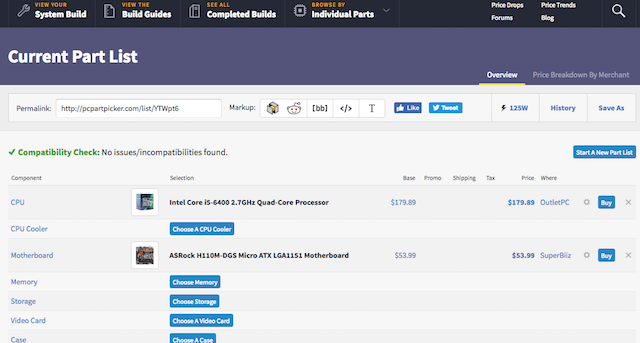It's nearly a rite of passage for geeks to research the parts of a computer, gather them together, and assemble them in a case to build one's own PC. But more and more people are opting not to do it due to widespread misinformation and fears.
Building a PC doesn't require you to be an engineer, let alone a rocket scientist. Anyone with a screwdriver can assemble a desktop computer from scratch in under an hour. It's surprisingly simple, so it's time to bust some of these silly myths that keep circulating.
1. "Parts Might Break During Assembly"
Even if you've read our full guide to building your own PC, the idea might still stress you out. The biggest fear is that you'll break something while assembling it, with all these tiny chips and sockets.
Can they break? Yes, but it's actually pretty difficult to do that. So first above all, don't panic, computer parts are sturdier than you think.
Just make sure you have a dedicated flat space to build your computer and you'll be able to get through the procedure without any major problems. Handle every part with a modicum of care and it won't break.
Static charge is a real risk, but it's similarly blown a bit out of proportion. If you want to be on the safe side, just make sure you're grounding yourself every time you touch a component. That's as simple as holding a wooden desk with one hand while the other puts parts in.
If you're a first-timer, I recommend building the PC on the floor to reduce the risk of dropping parts from a great height.
2. "You Need Special Equipment to Build"
Anyone who says that you need a specialized toolkit to build a computer is flat out lying. You want to know what kind of equipment you need? A single magnetic tip screwdriver. Yup, that's all.
I recommend a magnetic tip screwdriver instead of a regular one because the screws can fall out at times. Don't worry, the magnets aren't strong enough to affect any of the computer parts, so you won't damage anything.
Apart from a screwdriver, you won't need a single other piece of equipment. You can buy some cable binders or a static wrist band, but that's often unnecessary. Most motherboards and cabinets these days ship with a few cable binders in them, and as long as you are grounding yourself, the static wrist band is redundant.
3. "It's Too Complicated For Laymen"
Oh god, no, just no. Building a computer is easier than ever before, mostly because motherboard and processors come with most things already built into them. In fact, apart from a few RAM modules and a hard drive, you don't need anything else.
The biggest difference between today and the past, though, is that you have a smartphone. Forget the manual that came with your components and just search YouTube for how to install the various parts, or how to build a PC in general.
Truthfully, it's simpler than you can imagine.
Motherboards, cases, and other components have been standardized now, so no matter which model you buy, they're comprised of the same basics. So even if a YouTube video doesn't match your exact model, the process of installing it will be the same.
4. "You Need to Be a Computer Whiz"
You'll need to know about the basic components of a computer, but you don't need to know the intricacies of each piece. Heck, even if you've never opened a computer yourself, you'll still be able to build one.
All you really need to know is what each piece looks like and how to identify them from one another.
Here are the basic steps to building a PC:
- Open the case and insert the power supply unit (PSU).
- Screw on the motherboard and connect it to the case.
- Insert the CPU and its heatsink or fan.
- Insert the RAM into the RAM slots.
- Insert the hard drive into the bay slot and connect it to the motherboard.
- (Optional) Insert the DVD or Blu-ray drive into the top bay and connect it to the motherboard.
- (Optional) Insert the graphics card into the motherboard and screw it in.
- Close the case and connect the external wires, like monitor, power cable, keyboard, and mouse.
- Start it up!
It's like LEGO for adults. The wire slots are color-coded (e.g. red for SATA cables) and there are different colored pins for the case. Similarly, the cable slots on the back are color-coded too.
It's difficult to explain in text, but once you see your motherboard and the parts around your desk, you can tap into your inner child who fitted plastic blocks into the right slots.
5. "Buying Compatible Parts Is Difficult"
Yes, compatibility does matter in a PC. You can't use an Intel motherboard with an AMD processor, for example, or put a DDR3 RAM stick into a DDR2 slot. You may also need a certain capacity PSU to provide enough power to the other components.
That sounds complex but it isn't. In fact, buying compatible parts is pretty straightforward these days.
Head to PCPartPicker and start picking components there, or any of the other sites to automatically build a PC. Once you choose a motherboard, it will only show processors and other components that are compatible with that motherboard.
Alternately, head to Amazon and search for a processor you want. More often than not, you'll find a matching motherboard in the "People who bought this also bought" section.
But the easiest option is to simply rely on recommended builds from reputable sites. Apart from PCPartPicker, Tom's Hardware has recommended PC builds for various budgets.
And in case you have any trouble, ask anything at Reddit's r/BuildaPC community or the folks at Tom's Hardware forums. Both communities are full of knowledgeable commenters who will correctly guide you.
6. "Building PCs Is Always Cheaper"
While it's a rite of passage for geeks, building your own PC may not always be cheaper. If you're building a gaming PC on a budget or a PC for a resource-intensive professional task like video editing or coding, then yes, assembling a custom rig will get you more bang for the buck.
But for basic users, that's not always true. Several reputable companies like MSI and Dell now offer fully pre-built computers that are about $10--20 more than the sum of the individual parts. Paying $20 to get someone else to build it and ship it to you isn't a bad deal, is it?
Also, barebones mini PCs are excellent for basic users. If you aren't going to need a dedicated graphics card -- and Intel's new onboard graphics make it redundant for basic users -- then buy a barebones PC and add your own RAM and hard drive. It'll be cheaper, smaller, quieter, and you still get to customize things to your own needs.
Build One and You Will Prosper
So go ahead, build your own PC without stressing yourself out. It's not a complicated and difficult process, and we hope that this article has broken the myths surrounding the process, and encouraged you to try it out instead of being daunted by it.
What other fears and apprehensions do you have about building your own computer? Which myths have you busted for friends? Did we get anything wrong? Let's talk in the comments.
Image Credits: Berkut / Wikimedia Commons